Blog
Insights, industry trends, and updates from the team at R3.
See All
POPULAR TAGS:
Latest on Cybersecurity
-
 Social engineering has emerged as a particularly challenging and difficult threat to defend against largely because it preys on human psychology rather than exploiting technical vulnerabilities. At its essence, social engineering is the art of manipulating people into disclosing confidential information or performing actions that compromise security. Unlike traditional cyber threats that rely on code and algorithms, social engineering leverages trust, deception, and manipulation, making it a significant risk in today’s interconnected digital environment. In-Depth Look at Typical Social Engineering Tactics Phishing: Phishing is a widespread technique used by cybercriminals to deceive individuals into providing sensitive information such as passwords, personal identification numbers, or credit card details. Attackers often send emails that appear to be from legitimate sources like banks or trusted organizations. These emails typically contain links or attachments that, when clicked, redirect users to fraudulent websites designed to look authentic. For example, a phishing email might claim that your bank account has been compromised, urging you to click a link to verify your information immediately, thus creating a sense of urgency that overrides caution. Spear Phishing: This is a more sophisticated form of phishing, where attackers tailor their approach to target specific individuals or organizations. By researching their targets thoroughly—often through social media or professional networking sites—attackers craft personalized messages that appear credible. For instance, an email may seem to originate from a colleague or a trusted business partner, referencing specific projects or internal information to gain trust. This personalization increases the likelihood of the target falling for the scam. Baiting: Baiting involves enticing victims with a promise of something appealing, such as free software or a media file, to trick them into compromising their security. A classic example is leaving an infected USB drive labeled with intriguing content, like “Company Salary Details,” in a common area. When someone picks it up and plugs it into their computer out of curiosity, they inadvertently introduce malware into the system. Baiting can also occur online through fake advertisements or download links. Pretexting: In pretexting, the attacker fabricates a scenario to gain the victim’s trust and obtain personal information. This might involve posing as a bank official requesting verification of account details under the guise of a security check. Pretexting relies heavily on the attacker’s ability to create a believable story and their skill in impersonating authority figures or trusted entities. This tactic can be particularly effective in corporate environments where employees might be approached by supposed IT support or HR representatives. Tailgating: Also known as piggybacking, tailgating involves an unauthorized person gaining physical access to a restricted area by following an authorized individual. This might happen when an attacker waits near a secure entrance and gains entry by simply asking the person in front to hold the door open. This tactic exploits common courtesy and the assumption of trust between employees, bypassing electronic security measures like keycards or biometric checks. Quid Pro Quo: This tactic involves an attacker offering a service or benefit in return for information. A typical scenario might involve a scammer posing as an IT technician, offering to fix an issue in exchange for login credentials. Unlike baiting, which promises a tangible reward, quid pro quo relies on the expectation of a service, making it seem more legitimate to the victim. Detailed Tactics for Identifying Social Engineering Attacks Scrutinize the Source: Always verify the identity of the sender, whether it’s an email, phone call, or in-person request. Check for inconsistencies in email addresses or phone numbers, and be wary of unsolicited contact from any source that seems unusual. Identify Emotional Triggers: Attackers often use language that evokes fear, urgency, or curiosity to bypass rational thinking. Be cautious of messages that pressure you to act quickly or that threaten dire consequences if you don’t comply. Authenticate Links and Attachments: Hover over links to reveal their true destination. If the URL doesn’t match the sender’s domain or if any part looks suspicious, do not click on it. Similarly, avoid opening attachments from unknown or unverified sources. Evaluate Unsolicited Offers: Be skeptical of unexpected offers, especially those that seem too good to be true or require you to divulge sensitive information. Legitimate organizations will not ask for personal information in this manner. Detailed Best Practices for Individuals Stay Informed: Regularly educate yourself about the latest social engineering techniques and how they manifest. Awareness is your first line of defense against falling victim to these tactics. Enable Multi-Factor Authentication (MFA): MFA provides an additional layer of security, requiring a second form of verification beyond just a password. This makes it significantly harder for attackers to access your accounts, even if they obtain your login details. Routine Software Updates: Keeping your operating system, applications, and antivirus software up to date ensures that you have the latest security patches and defenses against known vulnerabilities. Maintain a Healthy Skepticism: Always question the authenticity of communications, especially those requesting personal or financial information. Verify requests through official channels if in doubt. Protect Personal Information: Limit the amount of personal information you share online and be cautious about what you post on social media, as attackers often use this data to craft convincing attacks. Download 6 Common Cyber Attacks & How to Prevent Them Check out our free eBook on 6 Common Cyber Attacks and How to Prevent them. Get the guide Comprehensive Strategies for Organizations Implement Ongoing Training Programs: Conduct regular workshops and training sessions to keep employees informed about the latest social engineering tactics. Simulated attack exercises can help reinforce awareness and response strategies. Develop Robust Security Policies: Establish guidelines that require strong, unique passwords, regular updates, and clear protocols for handling sensitive information. Ensure employees understand and adhere to these policies. Conduct Simulated Phishing Tests: Periodically test employees with realistic phishing simulations to assess their awareness and reaction to potential threats. Use the results to identify areas for improvement and tailor training accordingly. Establish a Clear Incident Response Plan: Ensure that there is a well-defined procedure for responding to social engineering incidents. This should include immediate actions to contain the threat and steps for recovery, as well as communication strategies to inform affected parties. Monitor and Audit Systems Regularly: Implement continuous monitoring of network activities to detect anomalies or unauthorized access attempts. Regular audits can help identify vulnerabilities and ensure compliance with security policies. By understanding the sophisticated tactics used by social engineers and implementing comprehensive defense strategies, both individuals and organizations can significantly reduce their risk of falling prey to these manipulative schemes. Awareness and preparedness are key to safeguarding personal and organizational assets in the digital age.
Social engineering has emerged as a particularly challenging and difficult threat to defend against largely because it preys on human psychology rather than exploiting technical vulnerabilities. At its essence, social engineering is the art of manipulating people into disclosing confidential information or performing actions that compromise security. Unlike traditional cyber threats that rely on code and algorithms, social engineering leverages trust, deception, and manipulation, making it a significant risk in today’s interconnected digital environment. In-Depth Look at Typical Social Engineering Tactics Phishing: Phishing is a widespread technique used by cybercriminals to deceive individuals into providing sensitive information such as passwords, personal identification numbers, or credit card details. Attackers often send emails that appear to be from legitimate sources like banks or trusted organizations. These emails typically contain links or attachments that, when clicked, redirect users to fraudulent websites designed to look authentic. For example, a phishing email might claim that your bank account has been compromised, urging you to click a link to verify your information immediately, thus creating a sense of urgency that overrides caution. Spear Phishing: This is a more sophisticated form of phishing, where attackers tailor their approach to target specific individuals or organizations. By researching their targets thoroughly—often through social media or professional networking sites—attackers craft personalized messages that appear credible. For instance, an email may seem to originate from a colleague or a trusted business partner, referencing specific projects or internal information to gain trust. This personalization increases the likelihood of the target falling for the scam. Baiting: Baiting involves enticing victims with a promise of something appealing, such as free software or a media file, to trick them into compromising their security. A classic example is leaving an infected USB drive labeled with intriguing content, like “Company Salary Details,” in a common area. When someone picks it up and plugs it into their computer out of curiosity, they inadvertently introduce malware into the system. Baiting can also occur online through fake advertisements or download links. Pretexting: In pretexting, the attacker fabricates a scenario to gain the victim’s trust and obtain personal information. This might involve posing as a bank official requesting verification of account details under the guise of a security check. Pretexting relies heavily on the attacker’s ability to create a believable story and their skill in impersonating authority figures or trusted entities. This tactic can be particularly effective in corporate environments where employees might be approached by supposed IT support or HR representatives. Tailgating: Also known as piggybacking, tailgating involves an unauthorized person gaining physical access to a restricted area by following an authorized individual. This might happen when an attacker waits near a secure entrance and gains entry by simply asking the person in front to hold the door open. This tactic exploits common courtesy and the assumption of trust between employees, bypassing electronic security measures like keycards or biometric checks. Quid Pro Quo: This tactic involves an attacker offering a service or benefit in return for information. A typical scenario might involve a scammer posing as an IT technician, offering to fix an issue in exchange for login credentials. Unlike baiting, which promises a tangible reward, quid pro quo relies on the expectation of a service, making it seem more legitimate to the victim. Detailed Tactics for Identifying Social Engineering Attacks Scrutinize the Source: Always verify the identity of the sender, whether it’s an email, phone call, or in-person request. Check for inconsistencies in email addresses or phone numbers, and be wary of unsolicited contact from any source that seems unusual. Identify Emotional Triggers: Attackers often use language that evokes fear, urgency, or curiosity to bypass rational thinking. Be cautious of messages that pressure you to act quickly or that threaten dire consequences if you don’t comply. Authenticate Links and Attachments: Hover over links to reveal their true destination. If the URL doesn’t match the sender’s domain or if any part looks suspicious, do not click on it. Similarly, avoid opening attachments from unknown or unverified sources. Evaluate Unsolicited Offers: Be skeptical of unexpected offers, especially those that seem too good to be true or require you to divulge sensitive information. Legitimate organizations will not ask for personal information in this manner. Detailed Best Practices for Individuals Stay Informed: Regularly educate yourself about the latest social engineering techniques and how they manifest. Awareness is your first line of defense against falling victim to these tactics. Enable Multi-Factor Authentication (MFA): MFA provides an additional layer of security, requiring a second form of verification beyond just a password. This makes it significantly harder for attackers to access your accounts, even if they obtain your login details. Routine Software Updates: Keeping your operating system, applications, and antivirus software up to date ensures that you have the latest security patches and defenses against known vulnerabilities. Maintain a Healthy Skepticism: Always question the authenticity of communications, especially those requesting personal or financial information. Verify requests through official channels if in doubt. Protect Personal Information: Limit the amount of personal information you share online and be cautious about what you post on social media, as attackers often use this data to craft convincing attacks. Download 6 Common Cyber Attacks & How to Prevent Them Check out our free eBook on 6 Common Cyber Attacks and How to Prevent them. Get the guide Comprehensive Strategies for Organizations Implement Ongoing Training Programs: Conduct regular workshops and training sessions to keep employees informed about the latest social engineering tactics. Simulated attack exercises can help reinforce awareness and response strategies. Develop Robust Security Policies: Establish guidelines that require strong, unique passwords, regular updates, and clear protocols for handling sensitive information. Ensure employees understand and adhere to these policies. Conduct Simulated Phishing Tests: Periodically test employees with realistic phishing simulations to assess their awareness and reaction to potential threats. Use the results to identify areas for improvement and tailor training accordingly. Establish a Clear Incident Response Plan: Ensure that there is a well-defined procedure for responding to social engineering incidents. This should include immediate actions to contain the threat and steps for recovery, as well as communication strategies to inform affected parties. Monitor and Audit Systems Regularly: Implement continuous monitoring of network activities to detect anomalies or unauthorized access attempts. Regular audits can help identify vulnerabilities and ensure compliance with security policies. By understanding the sophisticated tactics used by social engineers and implementing comprehensive defense strategies, both individuals and organizations can significantly reduce their risk of falling prey to these manipulative schemes. Awareness and preparedness are key to safeguarding personal and organizational assets in the digital age. Pepper CoeApril 10th, 2025
Pepper CoeApril 10th, 2025 -
 Ultimate Troubleshooting Guide: Basic Tips for Resolving Common Tech Issues In an era where technology infiltrates every aspect of our lives, the ability to swiftly troubleshoot tech problems is invaluable. From minor glitches to major malfunctions, this expanded guide offers a few starting point strategies for keeping your digital devices running smoothly. Restart the Device & Perform a Hard Reboot: The first line of defense against tech issues is a simple restart or a hard reboot. A restart closes open applications and clears temporary data, potentially fixing errors. If that doesn’t work, a hard reboot—holding down the power button until the device shuts down and then starting it again—can forcibly close stuck processes and resolve deeper issues. Check for Updates Regularly: Software and operating system updates contain vital patches for security vulnerabilities and bug fixes. Regularly checking for and installing these updates can prevent many problems from arising. For Windows, access the ‘Update & Security’ settings; for Mac, visit the ‘Software Update’ section in System Preferences. Review and Research Error Messages: Error messages are clues provided by your system to help diagnose problems. Take the time to read them thoroughly and use the details to search for specific solutions online. Forums and tech support sites are rich resources for understanding and solving these errors. Verify and Secure All Connections: Loose cables and improperly connected hardware can lead to a variety of issues. Check all connections, including power cables, USBs, and HDMI cables, to ensure they’re secure and correctly plugged in. This includes inspecting for any damage to the cables themselves which might necessitate replacement. Test with Alternate Hardware and Unplug USB Devices: If you suspect a peripheral device (like a mouse or keyboard) might be faulty, try replacing it temporarily. Similarly, USB devices that aren’t recognized can often be fixed by unplugging and then replugging them into a different port, which can reset the connection and resolve detection issues. Use Safe Mode for Diagnostics: Safe mode loads the operating system without third-party software, allowing you to determine if the problem lies with basic system functions or external applications. It’s a powerful way to isolate issues, especially on Windows and Android devices. Clear Cache, Cookies, and Browser History: A cluttered browser can lead to slow performance and erratic behavior on websites. Clearing the cache, cookies, and history can free up space and resolve these issues. Each browser has its method, but these options are generally found in the privacy or history settings. Monitor and Mitigate Overheating: Devices that overheat may shut down unexpectedly or perform poorly. Ensure good ventilation around your tech, keep vents clear of dust, and consider using a cooling pad for laptops if necessary. Overheating can also signal internal issues, such as failing fans or batteries, which may require professional attention. Scan for Malware and Update Antivirus Software: Malware can severely impact your device’s performance and compromise your security. Regular scans with updated antivirus software can detect and remove these threats. Ensure your antivirus definitions are up-to-date to protect against the latest malware. Adjust Settings for Optimal Performance: Sometimes, default configurations aren’t the most efficient. Adjusting settings like display resolution, energy-saving options, and privacy controls can enhance your device’s performance and usability. Explore the settings menu to find adjustments that suit your needs. Update Drivers for Smooth Hardware Operation: Drivers facilitate communication between your device’s operating system and its hardware. Outdated or corrupt drivers can cause devices to malfunction. Check the manufacturer’s website for the latest drivers and install them to ensure optimal hardware performance. Free Up Disk Space to Improve Speed: A full hard drive can significantly slow down your device. Regularly deleting unnecessary files, uninstalling unused apps, and transferring data to cloud storage or an external drive can help maintain a healthy amount of free disk space. Reset Network Settings for Connectivity Issues: Problems with connecting to the internet or other network devices can often be resolved by resetting your network settings. This action erases saved networks and passwords, returning your device’s network configurations to their defaults, which can solve many connectivity issues. Utilize Built-in Diagnostic Tools: Most modern devices come equipped with diagnostic tools that can check the health of your hardware and software. Running these diagnostics can reveal hidden issues and offer solutions or repair options. Consult the User Manual and Official Support Sites: Your device’s manual and the manufacturer’s official support website are excellent resources for troubleshooting guides and tutorials specific to your model. Try Alternative Browsers or Apps: If a website doesn’t function correctly or an app keeps crashing, trying a different browser or an alternate app can determine whether the issue is isolated to the original software. This can also help bypass temporary bugs or compatibility issues. Restore Previous Settings or Use System Restore Points: After changes in settings or software installations cause problems, reverting to previous configurations or using system restore points (on Windows) can undo harmful changes and bring back stability. Reinstall Problematic Software: Corrupted installations can hinder software performance. Uninstalling and then reinstalling the software provides a clean slate, potentially fixing these issues. Engage with Online Forums for Community Support: Online forums and tech communities are valuable for finding solutions to common (and uncommon) issues. Sharing your problem in these communities can elicit advice from people who have faced similar issues. Contact Manufacturer Support for Expert Assistance: When self-troubleshooting doesn’t resolve the issue, contacting the manufacturer’s customer support can provide you with expert guidance and, if necessary, repair services. Setting Up and Modifying Multi-Factor Authentication (MFA): For enhanced security, MFA requires more than one form of verification to access accounts. Setting up MFA through your device or account settings adds an extra layer of protection. If you change devices or need to update your verification methods, follow the service’s guidelines to modify your MFA settings accordingly. Organizing with Bookmarks: Bookmarks are a simple yet effective way to keep track of your favorite websites. Most browsers allow you to organize bookmarks into folders for easy access, ensuring that essential resources are always just a click away. Accessing Office Apps via Web: Microsoft Office applications, including Word, Excel, and PowerPoint, can be accessed online through the Office website. This allows for flexibility and collaboration, as you can work from any device with an internet connection. Setting a Default Browser: Choosing a default browser streamlines your web activities by ensuring links open in your preferred browser. You can set the default browser in your device’s system settings, typically within the ‘Default apps’ section. Changing Sleep Settings on Your Device: Adjusting the sleep settings on your device can save energy and prevent interruptions during work. Modify these settings in the power management section of your device’s settings menu to fit your usage patterns better. By incorporating these comprehensive troubleshooting techniques, you’ll be well-prepared to tackle a wide array of tech issues, ensuring your digital life remains uninterrupted and secure.
Ultimate Troubleshooting Guide: Basic Tips for Resolving Common Tech Issues In an era where technology infiltrates every aspect of our lives, the ability to swiftly troubleshoot tech problems is invaluable. From minor glitches to major malfunctions, this expanded guide offers a few starting point strategies for keeping your digital devices running smoothly. Restart the Device & Perform a Hard Reboot: The first line of defense against tech issues is a simple restart or a hard reboot. A restart closes open applications and clears temporary data, potentially fixing errors. If that doesn’t work, a hard reboot—holding down the power button until the device shuts down and then starting it again—can forcibly close stuck processes and resolve deeper issues. Check for Updates Regularly: Software and operating system updates contain vital patches for security vulnerabilities and bug fixes. Regularly checking for and installing these updates can prevent many problems from arising. For Windows, access the ‘Update & Security’ settings; for Mac, visit the ‘Software Update’ section in System Preferences. Review and Research Error Messages: Error messages are clues provided by your system to help diagnose problems. Take the time to read them thoroughly and use the details to search for specific solutions online. Forums and tech support sites are rich resources for understanding and solving these errors. Verify and Secure All Connections: Loose cables and improperly connected hardware can lead to a variety of issues. Check all connections, including power cables, USBs, and HDMI cables, to ensure they’re secure and correctly plugged in. This includes inspecting for any damage to the cables themselves which might necessitate replacement. Test with Alternate Hardware and Unplug USB Devices: If you suspect a peripheral device (like a mouse or keyboard) might be faulty, try replacing it temporarily. Similarly, USB devices that aren’t recognized can often be fixed by unplugging and then replugging them into a different port, which can reset the connection and resolve detection issues. Use Safe Mode for Diagnostics: Safe mode loads the operating system without third-party software, allowing you to determine if the problem lies with basic system functions or external applications. It’s a powerful way to isolate issues, especially on Windows and Android devices. Clear Cache, Cookies, and Browser History: A cluttered browser can lead to slow performance and erratic behavior on websites. Clearing the cache, cookies, and history can free up space and resolve these issues. Each browser has its method, but these options are generally found in the privacy or history settings. Monitor and Mitigate Overheating: Devices that overheat may shut down unexpectedly or perform poorly. Ensure good ventilation around your tech, keep vents clear of dust, and consider using a cooling pad for laptops if necessary. Overheating can also signal internal issues, such as failing fans or batteries, which may require professional attention. Scan for Malware and Update Antivirus Software: Malware can severely impact your device’s performance and compromise your security. Regular scans with updated antivirus software can detect and remove these threats. Ensure your antivirus definitions are up-to-date to protect against the latest malware. Adjust Settings for Optimal Performance: Sometimes, default configurations aren’t the most efficient. Adjusting settings like display resolution, energy-saving options, and privacy controls can enhance your device’s performance and usability. Explore the settings menu to find adjustments that suit your needs. Update Drivers for Smooth Hardware Operation: Drivers facilitate communication between your device’s operating system and its hardware. Outdated or corrupt drivers can cause devices to malfunction. Check the manufacturer’s website for the latest drivers and install them to ensure optimal hardware performance. Free Up Disk Space to Improve Speed: A full hard drive can significantly slow down your device. Regularly deleting unnecessary files, uninstalling unused apps, and transferring data to cloud storage or an external drive can help maintain a healthy amount of free disk space. Reset Network Settings for Connectivity Issues: Problems with connecting to the internet or other network devices can often be resolved by resetting your network settings. This action erases saved networks and passwords, returning your device’s network configurations to their defaults, which can solve many connectivity issues. Utilize Built-in Diagnostic Tools: Most modern devices come equipped with diagnostic tools that can check the health of your hardware and software. Running these diagnostics can reveal hidden issues and offer solutions or repair options. Consult the User Manual and Official Support Sites: Your device’s manual and the manufacturer’s official support website are excellent resources for troubleshooting guides and tutorials specific to your model. Try Alternative Browsers or Apps: If a website doesn’t function correctly or an app keeps crashing, trying a different browser or an alternate app can determine whether the issue is isolated to the original software. This can also help bypass temporary bugs or compatibility issues. Restore Previous Settings or Use System Restore Points: After changes in settings or software installations cause problems, reverting to previous configurations or using system restore points (on Windows) can undo harmful changes and bring back stability. Reinstall Problematic Software: Corrupted installations can hinder software performance. Uninstalling and then reinstalling the software provides a clean slate, potentially fixing these issues. Engage with Online Forums for Community Support: Online forums and tech communities are valuable for finding solutions to common (and uncommon) issues. Sharing your problem in these communities can elicit advice from people who have faced similar issues. Contact Manufacturer Support for Expert Assistance: When self-troubleshooting doesn’t resolve the issue, contacting the manufacturer’s customer support can provide you with expert guidance and, if necessary, repair services. Setting Up and Modifying Multi-Factor Authentication (MFA): For enhanced security, MFA requires more than one form of verification to access accounts. Setting up MFA through your device or account settings adds an extra layer of protection. If you change devices or need to update your verification methods, follow the service’s guidelines to modify your MFA settings accordingly. Organizing with Bookmarks: Bookmarks are a simple yet effective way to keep track of your favorite websites. Most browsers allow you to organize bookmarks into folders for easy access, ensuring that essential resources are always just a click away. Accessing Office Apps via Web: Microsoft Office applications, including Word, Excel, and PowerPoint, can be accessed online through the Office website. This allows for flexibility and collaboration, as you can work from any device with an internet connection. Setting a Default Browser: Choosing a default browser streamlines your web activities by ensuring links open in your preferred browser. You can set the default browser in your device’s system settings, typically within the ‘Default apps’ section. Changing Sleep Settings on Your Device: Adjusting the sleep settings on your device can save energy and prevent interruptions during work. Modify these settings in the power management section of your device’s settings menu to fit your usage patterns better. By incorporating these comprehensive troubleshooting techniques, you’ll be well-prepared to tackle a wide array of tech issues, ensuring your digital life remains uninterrupted and secure. Pepper CoeApril 9th, 2025
Pepper CoeApril 9th, 2025 -
 At R3, it’s not just about the technology—it’s about the people who bring it to life. This month, we’re excited to shine the spotlight on William Mends-Cole, one of the standout members of our team. As a Solution Center Engineer II, William has been with R3 for over two years, delivering innovative solutions with both skill and heart. Whether he’s troubleshooting complex problems or sharing a laugh with a colleague, William embodies the spirit of collaboration and curiosity that defines R3. We got to interview William this month, let’s see what is going on in his world… A Unique Approach to Solving Problems For William, what sets him apart in his field is not just technical expertise, but the way he connects with others. When asked what distinguishes his approach, he said, “I use a mixture of light-hearted comedy and compassion in my troubleshooting process.” This blend of humor and empathy not only leads to innovative solutions but also fosters a sense of trust with the people he works with. Helping others solve their challenges? That’s the part of his role William loves most. He thrives on guiding both teammates and clients through issues, always eager to lend a hand. Early Passion for Technology William’s bright future in tech was evident from a young age. Encouraged by those around him, he decided to give computers a try—and clearly, it worked out! His decision to join R3 came from a desire to change things up and broaden his experience. “I needed a change of pace from working with larger institutions at the time,” he reflects. That decision led to his role on the DR3AMTEAM, where he continues to make an impact every day. Teaching, Learning, and Reaching for New Horizons Beyond solving technical puzzles, William also finds joy in teaching others. “I value my experiences teaching others the skills I’ve learned over the years and the gratitude I’ve received for it,” he says. And for William, learning never stops—he’s laser-focused on career growth, with a goal of earning a CASP+ or CISSP certification. His time at R3 has also taught him one of the most important lessons in teamwork: “It’s okay to reach out for help if you feel stuck on something. People are always willing to help.” This mindset has not only fueled his personal development but also strengthened the bonds within his team. Life Beyond the Job William’s passion doesn’t end at the office. Outside of work, he prioritizes time with family and friends, staying connected with the people who matter most. When it’s time to unwind, he splits his time between gaming and designing architecture in CAD software—a creative outlet that flexes his problem-solving muscles in a whole new way. Oh, and if you run into William outside of work, don’t be surprised if he’s under the hood of a car! A former B-Tech certified mechanic, he still lends his skills to friends who need their cars repaired. It’s no surprise he’d use lottery winnings to jump right back into the world of cars—specifically, building a drift car to pursue his love for racing. The Lighter Side of William When it comes to motivation, William has a simple mantra that helps him stay calm during challenges: “Stay relaxed as I work through the problem.” It’s an approach that’s not only practical but also underscores his thoughtful nature. Even his favorite piece of advice reflects his confident, can-do attitude. Borrowed from his days as a mechanic, his shop manager once told him, “It’s already broken, so don’t be afraid when trying to fix it.” It’s a reminder not to overthink—a rule William follows both in his professional life and beyond. And if you’re wondering what kind of music keeps him energized, he’s a fan of upbeat EDM tracks that add fuel to the fire when he’s solving tech challenges or cruising through life. Gratitude and Advice for Newcomers When asked what he’s most grateful for at R3, William highlights the opportunity to test his skills and explore new software. He also values open communication with teammates, a hallmark of R3’s culture. His advice for newcomers? “Get to know your teammates—they’re all interesting people.” It’s a reflection of the collaborative environment that William not only believes in but actively helps build. Final Thoughts William Mends-Cole is more than just a skilled engineer—he’s a mentor, collaborator, problem-solver, and friend. From his ability to connect with others through humor and compassion to his commitment to continuous learning, he truly embodies what it means to be part of the R3 family. We’re proud to have him on the team and can’t wait to see what the future holds for him. Stay tuned for our next employee spotlight—there’s no shortage of incredible stories at R3!
At R3, it’s not just about the technology—it’s about the people who bring it to life. This month, we’re excited to shine the spotlight on William Mends-Cole, one of the standout members of our team. As a Solution Center Engineer II, William has been with R3 for over two years, delivering innovative solutions with both skill and heart. Whether he’s troubleshooting complex problems or sharing a laugh with a colleague, William embodies the spirit of collaboration and curiosity that defines R3. We got to interview William this month, let’s see what is going on in his world… A Unique Approach to Solving Problems For William, what sets him apart in his field is not just technical expertise, but the way he connects with others. When asked what distinguishes his approach, he said, “I use a mixture of light-hearted comedy and compassion in my troubleshooting process.” This blend of humor and empathy not only leads to innovative solutions but also fosters a sense of trust with the people he works with. Helping others solve their challenges? That’s the part of his role William loves most. He thrives on guiding both teammates and clients through issues, always eager to lend a hand. Early Passion for Technology William’s bright future in tech was evident from a young age. Encouraged by those around him, he decided to give computers a try—and clearly, it worked out! His decision to join R3 came from a desire to change things up and broaden his experience. “I needed a change of pace from working with larger institutions at the time,” he reflects. That decision led to his role on the DR3AMTEAM, where he continues to make an impact every day. Teaching, Learning, and Reaching for New Horizons Beyond solving technical puzzles, William also finds joy in teaching others. “I value my experiences teaching others the skills I’ve learned over the years and the gratitude I’ve received for it,” he says. And for William, learning never stops—he’s laser-focused on career growth, with a goal of earning a CASP+ or CISSP certification. His time at R3 has also taught him one of the most important lessons in teamwork: “It’s okay to reach out for help if you feel stuck on something. People are always willing to help.” This mindset has not only fueled his personal development but also strengthened the bonds within his team. Life Beyond the Job William’s passion doesn’t end at the office. Outside of work, he prioritizes time with family and friends, staying connected with the people who matter most. When it’s time to unwind, he splits his time between gaming and designing architecture in CAD software—a creative outlet that flexes his problem-solving muscles in a whole new way. Oh, and if you run into William outside of work, don’t be surprised if he’s under the hood of a car! A former B-Tech certified mechanic, he still lends his skills to friends who need their cars repaired. It’s no surprise he’d use lottery winnings to jump right back into the world of cars—specifically, building a drift car to pursue his love for racing. The Lighter Side of William When it comes to motivation, William has a simple mantra that helps him stay calm during challenges: “Stay relaxed as I work through the problem.” It’s an approach that’s not only practical but also underscores his thoughtful nature. Even his favorite piece of advice reflects his confident, can-do attitude. Borrowed from his days as a mechanic, his shop manager once told him, “It’s already broken, so don’t be afraid when trying to fix it.” It’s a reminder not to overthink—a rule William follows both in his professional life and beyond. And if you’re wondering what kind of music keeps him energized, he’s a fan of upbeat EDM tracks that add fuel to the fire when he’s solving tech challenges or cruising through life. Gratitude and Advice for Newcomers When asked what he’s most grateful for at R3, William highlights the opportunity to test his skills and explore new software. He also values open communication with teammates, a hallmark of R3’s culture. His advice for newcomers? “Get to know your teammates—they’re all interesting people.” It’s a reflection of the collaborative environment that William not only believes in but actively helps build. Final Thoughts William Mends-Cole is more than just a skilled engineer—he’s a mentor, collaborator, problem-solver, and friend. From his ability to connect with others through humor and compassion to his commitment to continuous learning, he truly embodies what it means to be part of the R3 family. We’re proud to have him on the team and can’t wait to see what the future holds for him. Stay tuned for our next employee spotlight—there’s no shortage of incredible stories at R3! Pepper CoeMarch 11th, 2025
Pepper CoeMarch 11th, 2025 -
 Continuing from Part 1, this blog dives into the final steps and additional critical considerations for migrating from a commercial cloud to GCC High cloud. With proper preparation from the first half, you’re now ready to address advanced considerations that ensure compliance, seamless operations, and user adoption. Approve a List of Non-Migrated Accounts, Groups, and Mailboxes Not all entities need to be migrated to GCC High. Dormant accounts, outdated distribution lists, or inactive mailboxes might no longer be relevant and can be left behind. Compile a list of these entities and share it with the customer for review. Once finalized, archive any important data externally for potential future reference. This step not only declutters the new tenant but also reduces both cost and complexity during migration. Pro Tip: Use this opportunity to update your directory services and remove obsolete records for better tenant hygiene. Migrate Archive Mailboxes Archive mailboxes often contain critical historical data that may be essential for business continuity. The migration of archive mailboxes typically requires additional tools and extended timelines, given the data size and complexity. Ensure archive mailboxes are included early in the migration plan with appropriate testing. Work with your customer to prioritize high-importance archive mailboxes that may need expedited processing. Important Note: Follow up with users post-migration to confirm no data is missing and that archives are fully accessible. Provide Training and Guides for Mobile Email Configuration After migration, users will need to reconfigure email on their mobile devices to align with new DNS settings and authentication protocols. A communication plan backed by user training is critical for minimizing disruptions. Prepare easy-to-follow guides that cover both iOS and Android devices. Host training sessions to walk users through the process and troubleshoot common issues. The goal is to empower employees with self-sufficiency while reducing IT helpdesk tickets. Best Practice: Include visual aids, such as screenshots and videos, to make guides as user-friendly as possible. Additional Considerations for a Smooth Migration The complexity of a GCC High migration extends beyond the immediate considerations covered so far. Here are a few more critical elements to ensure success: Testing: Conduct rigorous pre- and post-migration tests to confirm data integrity and service functionality. This includes validating connectivity, permissions, and shared resource access across the organization. Security and Compliance: Review and apply GCC High’s enhanced security measures, such as stricter DLP policies, multifactor authentication, and encryption protocols. Third-Party Tools: Test all third-party integrations tied to the commercial tenant, confirming their compatibility in GCC High. Change Management: Communicate openly about the migration’s purpose and expected outcomes. Employees are more likely to adapt when they feel informed and supported throughout the process. Final Thoughts Transitioning to GCC High cloud is no small task, but it is a necessary one for organizations that must meet stringent compliance requirements. By addressing these nine considerations, split across both parts of this guide, you can approach the migration with confidence and a well-rounded strategy. With a focus on continual testing, employee alignment, and attention to detail, your organization can enjoy a seamless transition into this compliant, secure cloud environment. Whether you’re just starting to plan or already midway through the migration process, revisiting these considerations can serve as a checklist to keep you on track. If you missed Part 1, click here to review the foundational steps that set the stage for success.
Continuing from Part 1, this blog dives into the final steps and additional critical considerations for migrating from a commercial cloud to GCC High cloud. With proper preparation from the first half, you’re now ready to address advanced considerations that ensure compliance, seamless operations, and user adoption. Approve a List of Non-Migrated Accounts, Groups, and Mailboxes Not all entities need to be migrated to GCC High. Dormant accounts, outdated distribution lists, or inactive mailboxes might no longer be relevant and can be left behind. Compile a list of these entities and share it with the customer for review. Once finalized, archive any important data externally for potential future reference. This step not only declutters the new tenant but also reduces both cost and complexity during migration. Pro Tip: Use this opportunity to update your directory services and remove obsolete records for better tenant hygiene. Migrate Archive Mailboxes Archive mailboxes often contain critical historical data that may be essential for business continuity. The migration of archive mailboxes typically requires additional tools and extended timelines, given the data size and complexity. Ensure archive mailboxes are included early in the migration plan with appropriate testing. Work with your customer to prioritize high-importance archive mailboxes that may need expedited processing. Important Note: Follow up with users post-migration to confirm no data is missing and that archives are fully accessible. Provide Training and Guides for Mobile Email Configuration After migration, users will need to reconfigure email on their mobile devices to align with new DNS settings and authentication protocols. A communication plan backed by user training is critical for minimizing disruptions. Prepare easy-to-follow guides that cover both iOS and Android devices. Host training sessions to walk users through the process and troubleshoot common issues. The goal is to empower employees with self-sufficiency while reducing IT helpdesk tickets. Best Practice: Include visual aids, such as screenshots and videos, to make guides as user-friendly as possible. Additional Considerations for a Smooth Migration The complexity of a GCC High migration extends beyond the immediate considerations covered so far. Here are a few more critical elements to ensure success: Testing: Conduct rigorous pre- and post-migration tests to confirm data integrity and service functionality. This includes validating connectivity, permissions, and shared resource access across the organization. Security and Compliance: Review and apply GCC High’s enhanced security measures, such as stricter DLP policies, multifactor authentication, and encryption protocols. Third-Party Tools: Test all third-party integrations tied to the commercial tenant, confirming their compatibility in GCC High. Change Management: Communicate openly about the migration’s purpose and expected outcomes. Employees are more likely to adapt when they feel informed and supported throughout the process. Final Thoughts Transitioning to GCC High cloud is no small task, but it is a necessary one for organizations that must meet stringent compliance requirements. By addressing these nine considerations, split across both parts of this guide, you can approach the migration with confidence and a well-rounded strategy. With a focus on continual testing, employee alignment, and attention to detail, your organization can enjoy a seamless transition into this compliant, secure cloud environment. Whether you’re just starting to plan or already midway through the migration process, revisiting these considerations can serve as a checklist to keep you on track. If you missed Part 1, click here to review the foundational steps that set the stage for success. Pepper CoeFebruary 26th, 2025
Pepper CoeFebruary 26th, 2025 -
 Migrating to GCC High cloud is a critical step for organizations that need to meet strict compliance requirements for handling sensitive government data. However, the process is complex and requires careful planning. To help facilitate a smooth transition, we’ve divided the key considerations into two parts. This first post will focus on five foundational steps that lay the groundwork for a successful migration. 1. Develop and Approve a Licensing Removal Plan Before initiating any migration activities, establish a clear plan to deactivate licenses in the commercial tenant. Microsoft enforces a strict 30-day timeline for organizations to remove licenses from their original tenant, making this step non-negotiable. Without a proper plan, your organization could face unexpected billing or compliance issues. Create a timeline, assign responsibilities, and communicate the plan to all stakeholders, ensuring customer approval in advance. Address any overlapping contractual obligations and set reminders to avoid accidental delays. Pro Tip: Build buffer periods in your timeline to account for any unforeseen delays, ensuring compliance within Microsoft’s window. 2. Understand Existing M365 Data Management Needs Evaluate the client’s current M365 data management setup to identify whether they already utilize cloud backups. This includes understanding the tools or third-party services in use for backup and recovery. Determine if the client has specific data retention timelines dictated by industry regulations, compliance requirements, or internal policies. If compliance standards require data to be retained for a set period, ensure the transition plan accommodates these needs without jeopardizing data accessibility or security. Collaborate closely with the client to define the scope of their data preservation requirements and ensure that these align with Microsoft’s retention policies and guidelines. Best Practice: Thoroughly evaluate and classify the data before migration. Work with the client to identify critical, sensitive, or legacy data that may require special handling during the transition. Data classification ensures that the client can prioritize the migration of essential information while optimizing storage costs by archiving or excluding redundant or obsolete files. This step not only streamlines the migration process but also helps maintain compliance with data governance standards. 3. Validate User Counts in Source and Destination Tenants Reconciliation of licensed user counts between the source and destination tenants is essential to avoid missing accounts or licensing errors. It ensures a seamless transition for end-users, with no disruption to their workflows or access. Perform regular audits to compare the active user counts in both tenants. During this process, involve departmental leads or supervisors to confirm that every necessary user is flagged for inclusion in the migration process. Best Practice: Maintain an updated list of all users throughout the migration stages to monitor changes and address inconsistencies promptly. 4. Assign Correct Licenses to All Users Post-migration, each user in GCC High must retain the same license type they had in the commercial tenant. This is crucial to maintain access to tools like Microsoft Teams, Exchange, and OneDrive. However, it’s important to note that GCC High licenses might have slight variations compared to commercial licenses. Review and align these licenses during planning to meet operational needs. Automating this process with tools like PowerShell scripts can help streamline license assignments and minimize human error. After migration, validate the assignments to ensure every user’s access is intact. Important Note: Engage the customer early to help them understand licensing differences and set expectations accordingly. 5. Reconcile Shared Mailboxes Between Tenants Shared mailboxes play a vital role in many organizations, enabling team-wide communication and collaboration. Confirm that the shared mailbox count in the commercial tenant matches the count in the GCC High tenant. This reduces the risk of missing data or causing workflow disruptions during migration. Create a detailed inventory, including associated permissions, such as “Full Access” or “Send-As.” After migration, test every shared mailbox to validate its functionality in the new tenant. Pro Tip: Assign an administrator to oversee shared mailbox testing to resolve mismatches or missing permissions quickly. 6. Understand the Current Email Security Tools Evaluating current email security tools is a crucial component of the migration process. Begin by identifying the tools and policies currently in use for email security. These may include anti-phishing protections, malware detection, spam filters, and data loss prevention (DLP) policies. Understanding how these tools integrate with the existing environment will help determine whether they are compatible with the GCCH environment or if adjustments will be required. Compatibility is a key concern, as not all commercial email security solutions are designed to operate within the GCC High environment. Determine if the client’s tools can be reconfigured for GCCH compliance or if replacement solutions are necessary. Review security configurations, and consult with the email security vendor to confirm cross-compatibility or necessary upgrades to maintain compliance with GCCH standards. Best Practice: Before initiating migration, conduct a thorough compatibility assessment of all existing email security tools. Engage the vendors of these solutions to verify their operability within GCCH. This proactive approach prevents interruptions to security coverage and ensures continued protection of sensitive data in compliance with government standards. 7. Are Teams Voice and Audio Conferencing being Used? If the client utilizes Teams Voice and audio conferencing dial-in numbers, it is important to note that these features are not natively available in the GCCH environment. To enable this functionality, a third-party integrator must be engaged to configure and support the required capabilities. The integrator will bridge the gap between the client’s needs and the limitations of the GCCH environment, ensuring a seamless user experience and maintaining compliance with government-mandated standards. Best Practice: Before transitioning to GCCH, conduct a thorough evaluation of current Teams Voice and audio conferencing requirements. Collaborate with a qualified third-party integrator early in the migration process to ensure that the necessary configurations are made without disrupting communication workflows. This proactive strategy safeguards operational continuity and facilitates a smooth transition. 8. Finalize and Configure Access Permissions Permissions for “Full Access,” “Send As,” and “Send on Behalf” need to be meticulously replicated in the GCC High tenant. Misconfigurations can lead to miscommunication or stalled productivity. To streamline this process, develop a permissions matrix that details configurations for every user and group. Finalize and share this list with the customer for their approval before implementing. Testing permissions post-migration can reveal any errors or omissions that require immediate attention. Best Practice: Designate specific administrators to perform post-migration testing and address any issues proactively. Wrapping Up Part 1 The first half of the migration process focuses heavily on preparation—ensuring alignment between source and destination tenants, maintaining accountability for users and licenses, and resolving data compatibility issues. By covering these considerations early, you can mitigate risks and pave the way for smoother execution. In Part 2, we explore final steps, including handling non-migrated accounts, archive mailboxes, and user training.
Migrating to GCC High cloud is a critical step for organizations that need to meet strict compliance requirements for handling sensitive government data. However, the process is complex and requires careful planning. To help facilitate a smooth transition, we’ve divided the key considerations into two parts. This first post will focus on five foundational steps that lay the groundwork for a successful migration. 1. Develop and Approve a Licensing Removal Plan Before initiating any migration activities, establish a clear plan to deactivate licenses in the commercial tenant. Microsoft enforces a strict 30-day timeline for organizations to remove licenses from their original tenant, making this step non-negotiable. Without a proper plan, your organization could face unexpected billing or compliance issues. Create a timeline, assign responsibilities, and communicate the plan to all stakeholders, ensuring customer approval in advance. Address any overlapping contractual obligations and set reminders to avoid accidental delays. Pro Tip: Build buffer periods in your timeline to account for any unforeseen delays, ensuring compliance within Microsoft’s window. 2. Understand Existing M365 Data Management Needs Evaluate the client’s current M365 data management setup to identify whether they already utilize cloud backups. This includes understanding the tools or third-party services in use for backup and recovery. Determine if the client has specific data retention timelines dictated by industry regulations, compliance requirements, or internal policies. If compliance standards require data to be retained for a set period, ensure the transition plan accommodates these needs without jeopardizing data accessibility or security. Collaborate closely with the client to define the scope of their data preservation requirements and ensure that these align with Microsoft’s retention policies and guidelines. Best Practice: Thoroughly evaluate and classify the data before migration. Work with the client to identify critical, sensitive, or legacy data that may require special handling during the transition. Data classification ensures that the client can prioritize the migration of essential information while optimizing storage costs by archiving or excluding redundant or obsolete files. This step not only streamlines the migration process but also helps maintain compliance with data governance standards. 3. Validate User Counts in Source and Destination Tenants Reconciliation of licensed user counts between the source and destination tenants is essential to avoid missing accounts or licensing errors. It ensures a seamless transition for end-users, with no disruption to their workflows or access. Perform regular audits to compare the active user counts in both tenants. During this process, involve departmental leads or supervisors to confirm that every necessary user is flagged for inclusion in the migration process. Best Practice: Maintain an updated list of all users throughout the migration stages to monitor changes and address inconsistencies promptly. 4. Assign Correct Licenses to All Users Post-migration, each user in GCC High must retain the same license type they had in the commercial tenant. This is crucial to maintain access to tools like Microsoft Teams, Exchange, and OneDrive. However, it’s important to note that GCC High licenses might have slight variations compared to commercial licenses. Review and align these licenses during planning to meet operational needs. Automating this process with tools like PowerShell scripts can help streamline license assignments and minimize human error. After migration, validate the assignments to ensure every user’s access is intact. Important Note: Engage the customer early to help them understand licensing differences and set expectations accordingly. 5. Reconcile Shared Mailboxes Between Tenants Shared mailboxes play a vital role in many organizations, enabling team-wide communication and collaboration. Confirm that the shared mailbox count in the commercial tenant matches the count in the GCC High tenant. This reduces the risk of missing data or causing workflow disruptions during migration. Create a detailed inventory, including associated permissions, such as “Full Access” or “Send-As.” After migration, test every shared mailbox to validate its functionality in the new tenant. Pro Tip: Assign an administrator to oversee shared mailbox testing to resolve mismatches or missing permissions quickly. 6. Understand the Current Email Security Tools Evaluating current email security tools is a crucial component of the migration process. Begin by identifying the tools and policies currently in use for email security. These may include anti-phishing protections, malware detection, spam filters, and data loss prevention (DLP) policies. Understanding how these tools integrate with the existing environment will help determine whether they are compatible with the GCCH environment or if adjustments will be required. Compatibility is a key concern, as not all commercial email security solutions are designed to operate within the GCC High environment. Determine if the client’s tools can be reconfigured for GCCH compliance or if replacement solutions are necessary. Review security configurations, and consult with the email security vendor to confirm cross-compatibility or necessary upgrades to maintain compliance with GCCH standards. Best Practice: Before initiating migration, conduct a thorough compatibility assessment of all existing email security tools. Engage the vendors of these solutions to verify their operability within GCCH. This proactive approach prevents interruptions to security coverage and ensures continued protection of sensitive data in compliance with government standards. 7. Are Teams Voice and Audio Conferencing being Used? If the client utilizes Teams Voice and audio conferencing dial-in numbers, it is important to note that these features are not natively available in the GCCH environment. To enable this functionality, a third-party integrator must be engaged to configure and support the required capabilities. The integrator will bridge the gap between the client’s needs and the limitations of the GCCH environment, ensuring a seamless user experience and maintaining compliance with government-mandated standards. Best Practice: Before transitioning to GCCH, conduct a thorough evaluation of current Teams Voice and audio conferencing requirements. Collaborate with a qualified third-party integrator early in the migration process to ensure that the necessary configurations are made without disrupting communication workflows. This proactive strategy safeguards operational continuity and facilitates a smooth transition. 8. Finalize and Configure Access Permissions Permissions for “Full Access,” “Send As,” and “Send on Behalf” need to be meticulously replicated in the GCC High tenant. Misconfigurations can lead to miscommunication or stalled productivity. To streamline this process, develop a permissions matrix that details configurations for every user and group. Finalize and share this list with the customer for their approval before implementing. Testing permissions post-migration can reveal any errors or omissions that require immediate attention. Best Practice: Designate specific administrators to perform post-migration testing and address any issues proactively. Wrapping Up Part 1 The first half of the migration process focuses heavily on preparation—ensuring alignment between source and destination tenants, maintaining accountability for users and licenses, and resolving data compatibility issues. By covering these considerations early, you can mitigate risks and pave the way for smoother execution. In Part 2, we explore final steps, including handling non-migrated accounts, archive mailboxes, and user training. Pepper CoeFebruary 26th, 2025
Pepper CoeFebruary 26th, 2025 -
 https://youtu.be/m4wj6j4pXkA Less than one year ago, Wesley Widner was in full uniform walking the streets of Huntsville, Alabama as a police office. Never knowing what each shift might bring, his days ran the spectrum, from responding to violent crime and theft to developing stronger relationships with the constituents on his beat. For three years, he lived this unpredictable life of protecting and serving but sometimes life has other plans. A series of events would lead Wesley down an unexpected path – from protecting the streets of West Huntsville to preserving the digital security of global enterprises and their most sensitive assets. The Turning Point The wake-up call came when tragedy struck close to home. After a close friend and colleague, Albert Morin, survived a gunshot wound and another fellow officer, Garrett Crumby, lost their life in the line of duty, Wesley faced a difficult reality. With a wife at home and a baby on the way, he couldn’t bear the thought of his family living with the daily anxiety of wondering if he would return home safely each night. “Every time I walked out the door, I could see the worry in my wife’s eyes,” Wesley recalls. “I knew something had to change.” Finding a New Direction Facing this existential crisis, Wesley found himself in search of guidance, so he reached out to an old mentor – his former baseball coach who had built a successful career in technology. The advice was crystal clear: get a Security+ certification and pursue an education in cybersecurity. And with that, Wesley had the blueprint for his career transformation. The Journey of Transformation What followed was an intense period of dedication and determination. While maintaining his duties as a police officer, Wesley carved out every possible moment for study. His day would start before dawn, hitting the books before his 2:30 PM shift. During quiet moments between calls, he immersed himself in cybersecurity podcasts and literature. In the evening, after his shift ended, he continued to absorb more knowledge about his future field. His first milestone was the Security+ certification. Armed with a CompTIA study package and practice tests, Wesley devoted six months to preparation. “I probably over-studied,” he admits with a laugh, “but I passed on the first try.” Simultaneously, he enrolled in Liberty University’s online program, building upon his associate’s degree in criminal justice from Calhoun Community College. His dedication to education continues as he works toward completion in August 2025. Breaking Into Cybersecurity Wesley’s entry into the cybersecurity field is a testament to the power of networking and simply putting yourself out there. Through LinkedIn, he began the repetitive process of connecting to leaders in the cybersecurity space to express his willingness to intern and gain exposure. Fortune favored his initiative when a LinkedIn post of his was reshared and a leader at R3 took notice. It was this stroke of luck, made more likely and possible through hard work and dedication, that led to his first role as a Security Analyst I at R3. From Street Patrol to Security Operations Center Today, Wesley’s world looks different, but the core mission remains the same: protection. As a security analyst, he monitors alerts, investigates potential threats, and communicates with clients about security policies. His law enforcement background has proven invaluable in his new role, Wesley leans on the discipline and communication skills that he honed over those three years to effectively patrol the digital landscape of his clients. “Cybersecurity professionals are digital cops,” Wesley explains. “The teamwork, communication skills, and ability to maintain composure under pressure – these are all things I learned on the force that I use every day in the Security Operations Center.” When discussing essential job skills, Wesley shared a pivotal moment from his law enforcement career – receiving a life-saving medal after rescuing someone from a car wreck. But rather than dwelling on the heroics, he focused on what came immediately after: writing a detailed incident report while still processing the adrenaline rush. ‘In those moments, you have to stay composed and methodical,’ he explains. ‘The investigation process, the documentation, the attention to detail – it all has to be perfect, regardless of what you just experienced.’ This discipline of maintaining precise documentation under pressure became unexpectedly valuable in his cybersecurity career, where incident response and compliance requirements demand the same level of thorough, systematic reporting. A Different Kind of Protection While the stakes in cybersecurity might seem less immediate than law enforcement, Wesley understands their significance. “We’re protecting people’s livelihoods,” he says. “When we maintain a client’s security and reputation, we’re helping ensure their employees can keep paying their bills and maintaining their health insurance. It might not be life-or-death in the same way, but the impact on people’s lives is very real.” Finding Community in a Remote World The transition from the close-knit environment of law enforcement to remote work could have been challenging, but Wesley found an unexpectedly strong community at R3. The company’s welcoming culture, active group chats, and environment of “unmitigated support” have helped him thrive in his new career. Wesley’s journey from police officer to cybersecurity professional shows that while career paths may change, the core values of protection, service, and dedication can remain constant. His story serves as an inspiration for anyone considering a career transition, proving that with determination and the right support, it’s possible to successfully pivot into cybersecurity – even from the most unexpected backgrounds. — If you are interested in joining the R3 DR3AM TEAM, check out our open positions. — Please take a few moments to view the Officer Down Memorial page and pay respects for the heroic acts of Officer Garrett Crumby, here.
https://youtu.be/m4wj6j4pXkA Less than one year ago, Wesley Widner was in full uniform walking the streets of Huntsville, Alabama as a police office. Never knowing what each shift might bring, his days ran the spectrum, from responding to violent crime and theft to developing stronger relationships with the constituents on his beat. For three years, he lived this unpredictable life of protecting and serving but sometimes life has other plans. A series of events would lead Wesley down an unexpected path – from protecting the streets of West Huntsville to preserving the digital security of global enterprises and their most sensitive assets. The Turning Point The wake-up call came when tragedy struck close to home. After a close friend and colleague, Albert Morin, survived a gunshot wound and another fellow officer, Garrett Crumby, lost their life in the line of duty, Wesley faced a difficult reality. With a wife at home and a baby on the way, he couldn’t bear the thought of his family living with the daily anxiety of wondering if he would return home safely each night. “Every time I walked out the door, I could see the worry in my wife’s eyes,” Wesley recalls. “I knew something had to change.” Finding a New Direction Facing this existential crisis, Wesley found himself in search of guidance, so he reached out to an old mentor – his former baseball coach who had built a successful career in technology. The advice was crystal clear: get a Security+ certification and pursue an education in cybersecurity. And with that, Wesley had the blueprint for his career transformation. The Journey of Transformation What followed was an intense period of dedication and determination. While maintaining his duties as a police officer, Wesley carved out every possible moment for study. His day would start before dawn, hitting the books before his 2:30 PM shift. During quiet moments between calls, he immersed himself in cybersecurity podcasts and literature. In the evening, after his shift ended, he continued to absorb more knowledge about his future field. His first milestone was the Security+ certification. Armed with a CompTIA study package and practice tests, Wesley devoted six months to preparation. “I probably over-studied,” he admits with a laugh, “but I passed on the first try.” Simultaneously, he enrolled in Liberty University’s online program, building upon his associate’s degree in criminal justice from Calhoun Community College. His dedication to education continues as he works toward completion in August 2025. Breaking Into Cybersecurity Wesley’s entry into the cybersecurity field is a testament to the power of networking and simply putting yourself out there. Through LinkedIn, he began the repetitive process of connecting to leaders in the cybersecurity space to express his willingness to intern and gain exposure. Fortune favored his initiative when a LinkedIn post of his was reshared and a leader at R3 took notice. It was this stroke of luck, made more likely and possible through hard work and dedication, that led to his first role as a Security Analyst I at R3. From Street Patrol to Security Operations Center Today, Wesley’s world looks different, but the core mission remains the same: protection. As a security analyst, he monitors alerts, investigates potential threats, and communicates with clients about security policies. His law enforcement background has proven invaluable in his new role, Wesley leans on the discipline and communication skills that he honed over those three years to effectively patrol the digital landscape of his clients. “Cybersecurity professionals are digital cops,” Wesley explains. “The teamwork, communication skills, and ability to maintain composure under pressure – these are all things I learned on the force that I use every day in the Security Operations Center.” When discussing essential job skills, Wesley shared a pivotal moment from his law enforcement career – receiving a life-saving medal after rescuing someone from a car wreck. But rather than dwelling on the heroics, he focused on what came immediately after: writing a detailed incident report while still processing the adrenaline rush. ‘In those moments, you have to stay composed and methodical,’ he explains. ‘The investigation process, the documentation, the attention to detail – it all has to be perfect, regardless of what you just experienced.’ This discipline of maintaining precise documentation under pressure became unexpectedly valuable in his cybersecurity career, where incident response and compliance requirements demand the same level of thorough, systematic reporting. A Different Kind of Protection While the stakes in cybersecurity might seem less immediate than law enforcement, Wesley understands their significance. “We’re protecting people’s livelihoods,” he says. “When we maintain a client’s security and reputation, we’re helping ensure their employees can keep paying their bills and maintaining their health insurance. It might not be life-or-death in the same way, but the impact on people’s lives is very real.” Finding Community in a Remote World The transition from the close-knit environment of law enforcement to remote work could have been challenging, but Wesley found an unexpectedly strong community at R3. The company’s welcoming culture, active group chats, and environment of “unmitigated support” have helped him thrive in his new career. Wesley’s journey from police officer to cybersecurity professional shows that while career paths may change, the core values of protection, service, and dedication can remain constant. His story serves as an inspiration for anyone considering a career transition, proving that with determination and the right support, it’s possible to successfully pivot into cybersecurity – even from the most unexpected backgrounds. — If you are interested in joining the R3 DR3AM TEAM, check out our open positions. — Please take a few moments to view the Officer Down Memorial page and pay respects for the heroic acts of Officer Garrett Crumby, here. Pepper CoeFebruary 18th, 2025
Pepper CoeFebruary 18th, 2025 -
 The internet is vast, but not all of it is visible to the average user. Beyond the websites you visit every day lies a hidden layer of the internet called the dark web. While it has a reputation as a haven for illicit activity, the dark web is also a critical area for cybersecurity professionals to monitor. For this year’s Safer Internet Day, let’s explore what the dark web is, why it matters, and how dark web monitoring can protect individuals and businesses alike. What Is The Dark Web? The dark web is a part of the internet that isn’t indexed by standard search engines like Google or Bing. It can only be accessed through specialized software, such as Tor, which allows users to remain anonymous. While some dark web activity is legitimate—such as journalists operating in oppressive regimes or whistleblowers sharing information securely—it’s more famous for its darker uses. Cybercriminals use the dark web to trade in stolen data, sell illicit goods, and operate in ways that make detection more difficult. What Is Dark Web Monitoring? Dark web monitoring is the proactive practice of scanning the dark web to identify and track sensitive data that may have been compromised. With this approach, companies and individuals can stay ahead of cybercriminals by identifying stolen passwords, personal information, or intellectual property before they’re exploited. Specialized tools and cybersecurity professionals keep an eye on forums, marketplaces, and private channels on the dark web. When they uncover information tied to a person or organization, alerts are issued so swift action can be taken to minimize potential damage. Why Is Dark Web Monitoring Important? The threat landscape is constantly evolving, and bad actors are always finding new ways to misuse sensitive information. Without visibility into the dark web, businesses and individuals risk falling victim to identity theft, data breaches, or even ransomware attacks. Dark web monitoring is crucial for preventing these risks. For individuals, it can alert them if their personal data—like Social Security numbers, bank account details, or passwords—has been exposed, giving them the chance to act before their identity or finances are compromised. For businesses, the stakes are even higher. The dark web is often where stolen intellectual property, trade secrets, and customer data end up. Early detection allows companies to secure their systems, notify affected customers, and mitigate financial and reputational damage. What Information Is Found on the Dark Web? The dark web is a treasure trove for cybercriminals. Here’s just a glimpse of what they might sell, buy, or share there: Stolen Login Credentials: Usernames and passwords for everything from corporate accounts to streaming services. Personal Identifiable Information (PII): Names, addresses, Social Security numbers, and ID scans used for identity theft. Credit Card and Banking Information: Financial details stolen during breaches, often packaged and sold in bulk. Intellectual Property: Patents, blueprints, or sensitive internal documents stolen from corporations. Corporate Account Access: Hackers sell access to business email accounts or networks, often paving the way for wider breaches or ransomware attacks. For individuals and companies alike, the dark web is a dangerous place where data can quickly fall into the wrong hands. How R3 Can Help At R3, we specialize in keeping your digital footprint secure with cutting-edge dark web monitoring services. We understand how critical it is to stay one step ahead of cybercriminals. Here’s how our services work and why they’re trusted by companies large and small: Proactive Detection: Our technology continuously scans dark web marketplaces, forums, and hidden networks for any mention of your sensitive data—whether it’s personal information, corporate credentials, or proprietary assets. Real-Time Alerts: Should we find a match, our system will alert you immediately, so you can act fast to mitigate the threat. Actionable Insights: Beyond just alerting you, we provide detailed analysis and actionable steps, from changing compromised passwords to advising on follow-up security protocols. Tailored Solutions: We know that every business and individual has unique needs, so we customize our dark web monitoring strategies to ensure optimal protection. By partnering with R3, you gain peace of mind knowing that your data is always being protected—not just on the surface web, but in the hidden corners that are often overlooked. Stay Safe, Stay Vigilant This Safer Internet Day, take the time to reflect on how secure your digital presence really is. The dark web is a stark reminder of what’s at stake, but with tools like dark web monitoring, you can reduce risks and keep your personal and professional information safe. At R3, our mission is to empower businesses and individuals with the knowledge and tools they need to defend against cybercrime. Reach out to us today to learn how our dark web monitoring services can strengthen your cybersecurity strategy. Let’s work together for a safer internet.
The internet is vast, but not all of it is visible to the average user. Beyond the websites you visit every day lies a hidden layer of the internet called the dark web. While it has a reputation as a haven for illicit activity, the dark web is also a critical area for cybersecurity professionals to monitor. For this year’s Safer Internet Day, let’s explore what the dark web is, why it matters, and how dark web monitoring can protect individuals and businesses alike. What Is The Dark Web? The dark web is a part of the internet that isn’t indexed by standard search engines like Google or Bing. It can only be accessed through specialized software, such as Tor, which allows users to remain anonymous. While some dark web activity is legitimate—such as journalists operating in oppressive regimes or whistleblowers sharing information securely—it’s more famous for its darker uses. Cybercriminals use the dark web to trade in stolen data, sell illicit goods, and operate in ways that make detection more difficult. What Is Dark Web Monitoring? Dark web monitoring is the proactive practice of scanning the dark web to identify and track sensitive data that may have been compromised. With this approach, companies and individuals can stay ahead of cybercriminals by identifying stolen passwords, personal information, or intellectual property before they’re exploited. Specialized tools and cybersecurity professionals keep an eye on forums, marketplaces, and private channels on the dark web. When they uncover information tied to a person or organization, alerts are issued so swift action can be taken to minimize potential damage. Why Is Dark Web Monitoring Important? The threat landscape is constantly evolving, and bad actors are always finding new ways to misuse sensitive information. Without visibility into the dark web, businesses and individuals risk falling victim to identity theft, data breaches, or even ransomware attacks. Dark web monitoring is crucial for preventing these risks. For individuals, it can alert them if their personal data—like Social Security numbers, bank account details, or passwords—has been exposed, giving them the chance to act before their identity or finances are compromised. For businesses, the stakes are even higher. The dark web is often where stolen intellectual property, trade secrets, and customer data end up. Early detection allows companies to secure their systems, notify affected customers, and mitigate financial and reputational damage. What Information Is Found on the Dark Web? The dark web is a treasure trove for cybercriminals. Here’s just a glimpse of what they might sell, buy, or share there: Stolen Login Credentials: Usernames and passwords for everything from corporate accounts to streaming services. Personal Identifiable Information (PII): Names, addresses, Social Security numbers, and ID scans used for identity theft. Credit Card and Banking Information: Financial details stolen during breaches, often packaged and sold in bulk. Intellectual Property: Patents, blueprints, or sensitive internal documents stolen from corporations. Corporate Account Access: Hackers sell access to business email accounts or networks, often paving the way for wider breaches or ransomware attacks. For individuals and companies alike, the dark web is a dangerous place where data can quickly fall into the wrong hands. How R3 Can Help At R3, we specialize in keeping your digital footprint secure with cutting-edge dark web monitoring services. We understand how critical it is to stay one step ahead of cybercriminals. Here’s how our services work and why they’re trusted by companies large and small: Proactive Detection: Our technology continuously scans dark web marketplaces, forums, and hidden networks for any mention of your sensitive data—whether it’s personal information, corporate credentials, or proprietary assets. Real-Time Alerts: Should we find a match, our system will alert you immediately, so you can act fast to mitigate the threat. Actionable Insights: Beyond just alerting you, we provide detailed analysis and actionable steps, from changing compromised passwords to advising on follow-up security protocols. Tailored Solutions: We know that every business and individual has unique needs, so we customize our dark web monitoring strategies to ensure optimal protection. By partnering with R3, you gain peace of mind knowing that your data is always being protected—not just on the surface web, but in the hidden corners that are often overlooked. Stay Safe, Stay Vigilant This Safer Internet Day, take the time to reflect on how secure your digital presence really is. The dark web is a stark reminder of what’s at stake, but with tools like dark web monitoring, you can reduce risks and keep your personal and professional information safe. At R3, our mission is to empower businesses and individuals with the knowledge and tools they need to defend against cybercrime. Reach out to us today to learn how our dark web monitoring services can strengthen your cybersecurity strategy. Let’s work together for a safer internet. Pepper CoeFebruary 11th, 2025
Pepper CoeFebruary 11th, 2025 -
 When it comes to protecting sensitive data and ensuring secure user access, Conditional Access has become a critical tool for IT professionals and security analysts. With cyber-threats on the rise and remote work becoming the norm, organizations must adopt smarter, more adaptive security measures that align with modern risks. Risk-based Conditional Access is one such solution, offering a proactive approach to control access based on specific risk profiles. This blog will explore what conditional access is, why it’s important, and how to leverage Azure Risk-Based Conditional Access to enhance your organization’s security strategy. What Is Conditional Access? At its core, Conditional Access is a security feature that allows organizations to manage access to applications and data based on defined conditions. These conditions might include user identity, device status, geographic location, or risk signals. It acts as a gatekeeper, assessing these factors in real time and enforcing access policies to ensure only trusted users gain entry. The Evolution Into Risk-Based Conditional Access Standard conditional access policies enforce rules, but Risk-Based Conditional Access takes it a step further. By analyzing real-time risk signals—such as unusual login attempts, untrusted IPs, or atypical user behavior—risk-based policies ensure dynamic responses to threats. Instead of a one-size-fits-all approach, risk-based conditional access adjusts access requirements based on the assessed level of risk, significantly reducing the chance of breaches. For example: A low-risk login might allow seamless access. A medium-risk login could trigger multi-factor authentication (MFA). A high-risk attempt might block access altogether. This adaptive approach balances security and productivity, making it an invaluable tool for modern organizations. Why Risk-Based Conditional Access Matters For IT professionals and security analysts, the stakes are high. Here’s why risk-based conditional access has become essential: Enhanced Security: By evaluating risk signals in real time, risk-based policies prevent unauthorized access while allowing legitimate users to work uninterrupted. Improved User Experience: Risk-based methods, like cert-based conditional access in Azure, limit disruptions for users by applying stricter measures only when necessary. Regulatory Compliance: Many industries require strict access control measures to meet compliance standards. Conditional Access helps organizations adhere to frameworks like GDPR, HIPAA, or NIST guidelines. Flexibility for Remote Work: With employees logging in from multiple locations and devices, Azure Risk-Based Conditional Access ensures secure access without compromising user convenience. Data Protection at Scale: Risk signals allow organizations to secure access across large, diverse teams while protecting sensitive information from malicious actors. Implementing Risk-Based Conditional Access in Azure Microsoft Azure offers robust tools for setting up Conditional Access policies, making it easier for IT professionals to enhance their security posture. Step 1: Identify Risk Signals Azure gathers risk signals through integration with Microsoft Identity Protection. Signals include: Unusual sign-in activity (e.g., logins from multiple geographic locations). Sign-ins from flagged IP addresses. Unfamiliar account activity. Step 2: Define Access Policies Using these signals, you can create policies that evaluate access attempts and respond dynamically. Azure Conditional Access policies include settings for: Device compliance Sign-in risk detection Session risk MFA enforcement Step 3: Implement Cert-Based Conditional Access One standout feature is cert-based conditional access in Azure, which leverages digital certificates to verify device identity. It’s especially useful for enterprises with a diverse device ecosystem, allowing secure access without constant MFA interruptions. Step 4: Test and Monitor Policies Before rolling out policies broadly, test them thoroughly across scenarios to ensure they function as expected. Use Azure logs to monitor access patterns and fine-tune your policies. Step 5: Educate Teams Ensure your IT and security teams are familiar with your conditional access policies. Understanding risk signals and policy enforcement is key to maximizing the effectiveness of your setup. Real-World Scenarios Some practical applications of Azure Risk-Based Conditional Access include: Blocking sign-ins from high-risk IPs. Requiring MFA for employees accessing HR payroll systems from outside the office. Enforcing session-specific rules for contractors accessing critical databases during short-term projects. Best Practices for Implementing Risk-Based Conditional Access Start Small: Begin with just a few policies targeting high-priority systems or users, and expand as you refine your approach. Combine MFA with Conditional Access: Multi-Factor Authentication works hand-in-hand with risk-based policies to add a layer of security without impacting the user experience too much. Leverage Built-in Templates: Azure offers policy templates tailored to common enterprise needs. Use these as starting points to save time and reduce complexity. Review and Update Regularly: Cyber threats evolve constantly. Periodically review your conditional access policies to ensure they remain effective against new risks. Encourage User Buy-In: Educate employees on how conditional access protects them and the organization, fostering a culture of security awareness. The Future of Risk-Based Conditional Access Conditional Access is no longer just a “nice-to-have” feature—it’s a necessity for any business prioritizing security. Technologies like cert-based conditional access in Azure are paving the way for seamless, adaptive authentication that balances productivity with protection. Looking ahead, we can expect risk-based approaches to become even more sophisticated, leveraging AI to predict emerging threats and strengthen defenses. Achieve Smarter Security with Conditional Access Whether you’re an IT professional managing a complex network or a security analyst working to prevent breaches, Risk-Based Conditional Access offers the flexibility and intelligence needed to stay ahead of threats. Tools like Azure Risk-Based Conditional Access and cert-based conditional access in Azure make implementation straightforward and scalable. Are you ready to strengthen your security strategy without compromising usability? Start exploring risk-based conditional access today and take your organization to the next level in secure access management. Want to learn more about implementing these features? Contact our team of experts for guidance. By adopting Risk-Based Conditional Access today, you’re not just protecting your systems—you’re laying the groundwork for a secure, adaptive workplace for years to come.
When it comes to protecting sensitive data and ensuring secure user access, Conditional Access has become a critical tool for IT professionals and security analysts. With cyber-threats on the rise and remote work becoming the norm, organizations must adopt smarter, more adaptive security measures that align with modern risks. Risk-based Conditional Access is one such solution, offering a proactive approach to control access based on specific risk profiles. This blog will explore what conditional access is, why it’s important, and how to leverage Azure Risk-Based Conditional Access to enhance your organization’s security strategy. What Is Conditional Access? At its core, Conditional Access is a security feature that allows organizations to manage access to applications and data based on defined conditions. These conditions might include user identity, device status, geographic location, or risk signals. It acts as a gatekeeper, assessing these factors in real time and enforcing access policies to ensure only trusted users gain entry. The Evolution Into Risk-Based Conditional Access Standard conditional access policies enforce rules, but Risk-Based Conditional Access takes it a step further. By analyzing real-time risk signals—such as unusual login attempts, untrusted IPs, or atypical user behavior—risk-based policies ensure dynamic responses to threats. Instead of a one-size-fits-all approach, risk-based conditional access adjusts access requirements based on the assessed level of risk, significantly reducing the chance of breaches. For example: A low-risk login might allow seamless access. A medium-risk login could trigger multi-factor authentication (MFA). A high-risk attempt might block access altogether. This adaptive approach balances security and productivity, making it an invaluable tool for modern organizations. Why Risk-Based Conditional Access Matters For IT professionals and security analysts, the stakes are high. Here’s why risk-based conditional access has become essential: Enhanced Security: By evaluating risk signals in real time, risk-based policies prevent unauthorized access while allowing legitimate users to work uninterrupted. Improved User Experience: Risk-based methods, like cert-based conditional access in Azure, limit disruptions for users by applying stricter measures only when necessary. Regulatory Compliance: Many industries require strict access control measures to meet compliance standards. Conditional Access helps organizations adhere to frameworks like GDPR, HIPAA, or NIST guidelines. Flexibility for Remote Work: With employees logging in from multiple locations and devices, Azure Risk-Based Conditional Access ensures secure access without compromising user convenience. Data Protection at Scale: Risk signals allow organizations to secure access across large, diverse teams while protecting sensitive information from malicious actors. Implementing Risk-Based Conditional Access in Azure Microsoft Azure offers robust tools for setting up Conditional Access policies, making it easier for IT professionals to enhance their security posture. Step 1: Identify Risk Signals Azure gathers risk signals through integration with Microsoft Identity Protection. Signals include: Unusual sign-in activity (e.g., logins from multiple geographic locations). Sign-ins from flagged IP addresses. Unfamiliar account activity. Step 2: Define Access Policies Using these signals, you can create policies that evaluate access attempts and respond dynamically. Azure Conditional Access policies include settings for: Device compliance Sign-in risk detection Session risk MFA enforcement Step 3: Implement Cert-Based Conditional Access One standout feature is cert-based conditional access in Azure, which leverages digital certificates to verify device identity. It’s especially useful for enterprises with a diverse device ecosystem, allowing secure access without constant MFA interruptions. Step 4: Test and Monitor Policies Before rolling out policies broadly, test them thoroughly across scenarios to ensure they function as expected. Use Azure logs to monitor access patterns and fine-tune your policies. Step 5: Educate Teams Ensure your IT and security teams are familiar with your conditional access policies. Understanding risk signals and policy enforcement is key to maximizing the effectiveness of your setup. Real-World Scenarios Some practical applications of Azure Risk-Based Conditional Access include: Blocking sign-ins from high-risk IPs. Requiring MFA for employees accessing HR payroll systems from outside the office. Enforcing session-specific rules for contractors accessing critical databases during short-term projects. Best Practices for Implementing Risk-Based Conditional Access Start Small: Begin with just a few policies targeting high-priority systems or users, and expand as you refine your approach. Combine MFA with Conditional Access: Multi-Factor Authentication works hand-in-hand with risk-based policies to add a layer of security without impacting the user experience too much. Leverage Built-in Templates: Azure offers policy templates tailored to common enterprise needs. Use these as starting points to save time and reduce complexity. Review and Update Regularly: Cyber threats evolve constantly. Periodically review your conditional access policies to ensure they remain effective against new risks. Encourage User Buy-In: Educate employees on how conditional access protects them and the organization, fostering a culture of security awareness. The Future of Risk-Based Conditional Access Conditional Access is no longer just a “nice-to-have” feature—it’s a necessity for any business prioritizing security. Technologies like cert-based conditional access in Azure are paving the way for seamless, adaptive authentication that balances productivity with protection. Looking ahead, we can expect risk-based approaches to become even more sophisticated, leveraging AI to predict emerging threats and strengthen defenses. Achieve Smarter Security with Conditional Access Whether you’re an IT professional managing a complex network or a security analyst working to prevent breaches, Risk-Based Conditional Access offers the flexibility and intelligence needed to stay ahead of threats. Tools like Azure Risk-Based Conditional Access and cert-based conditional access in Azure make implementation straightforward and scalable. Are you ready to strengthen your security strategy without compromising usability? Start exploring risk-based conditional access today and take your organization to the next level in secure access management. Want to learn more about implementing these features? Contact our team of experts for guidance. By adopting Risk-Based Conditional Access today, you’re not just protecting your systems—you’re laying the groundwork for a secure, adaptive workplace for years to come. Pepper CoeFebruary 7th, 2025
Pepper CoeFebruary 7th, 2025 -
 The cybersecurity landscape is evolving rapidly, with attackers using advanced technologies and strategies to exploit vulnerabilities. To help IT decision-makers and security professionals prepare for the challenges ahead, we spoke with our cybersecurity team to identify the top threats B2B organizations will face in 2025 as they see it. Here’s what they had to say. 1. AI-Powered Cyber Attacks Artificial intelligence is no longer just a tool for innovation; it’s also being weaponized by cybercriminals. AI enables attackers to craft hyper-personalized phishing campaigns, develop malware that adapts to security measures, and even automate attacks at scale. According to Ruth Owoo, Senior Security Engineer I, the sophistication of AI-driven attacks poses a significant challenge to traditional defense systems. Additionally, “Shadow AI”—unauthorized AI tools used by employees—can unintentionally open vulnerabilities in a company’s infrastructure. These tools often lack proper oversight, creating blind spots in an organization’s security posture. Think about Shadow AI like when an employee uses ChatGPT or another LLM and references sensitive company or customer information in their prompt. How to combat this: Implement advanced AI-powered detection systems to counter AI-driven threats. Monitor and regulate the use of third-party AI tools within your organization. 2. Insider Threats Insider threats continue to be a pressing concern. Whether malicious or unintentional, insider incidents often stem from negligent employees, disgruntled current or former staff, or third-party contractors with access to sensitive systems. Senior staff such as Beth Leonard and Kyle McNaney both emphasized the growing awareness of risks posed by insiders. As internal access expands due to hybrid and remote work models, businesses need to have robust systems in place to monitor insider behavior without breaching trust or privacy. How to combat this: Invest in robust identity and access management (IAM) systems. Provide continuous security education to all employees. 3. Advanced Persistent Threats (APTs) State-sponsored hacking groups are evolving to become more sophisticated and persistent than before. With geopolitical tensions escalating, these attackers are targeting organizations with sensitive data, critical infrastructure, or connections to government entities. Michael Park, our Security Analyst, identified APTs as a significant risk due to their ability to operate stealthily over extended periods. These attacks aren’t random—they’re methodical and deliberate, making them both harder to detect and more damaging. How to combat this: Use layered defense strategies, including endpoint detection and response (EDR). Monitor network traffic regularly for unusual activity. Key Characteristics of APTs: Advanced Techniques:APTs use advanced tools, methods, and tactics, such as zero-day exploits, social engineering, and spear-phishing, to bypass traditional security measures. They often exploit vulnerabilities that are not yet publicly known. Persistence:The goal of an APT is to maintain unauthorized access to a system or network over an extended period. Threat actors carefully avoid detection and continuously adapt their techniques to remain hidden. Specific Targets:Unlike opportunistic attacks, APTs are highly targeted. They aim at specific organizations, industries, or governments, often gathering intelligence to achieve strategic or financial goals. Stealth:APTs are designed to remain undetected while extracting sensitive information, sabotaging systems, or achieving other objectives. Threat actors may use techniques such as encrypting malicious communications or blending in with normal network traffic. Multiple Stages:APTs often follow a multi-stage process: Initial Compromise: Gaining access to a system, often through phishing, exploiting a vulnerability, or supply chain attacks. Establishing a Foothold: Deploying malware or creating backdoors to ensure continued access. Privilege Escalation: Obtaining administrative rights to access sensitive areas of the system or network. Lateral Movement: Spreading within the network to reach valuable assets. Data Exfiltration or Impact: Stealing data or disrupting operations. Maintaining Access: Ensuring they can return even if part of their activity is discovered. 4. Business Email Compromise (BEC) Business Email Compromise (BEC) is becoming more targeted and financially devastating. Attackers deploy social engineering, email spoofing, and account compromises to steal funds, obtain sensitive information, or manipulate employees into unauthorized actions. According to Security Analyst I, Wesley Widner, thorough research on victim organizations makes BEC a particularly effective attack. How to combat this: Train employees to recognize phishing and social engineering tactics. Enable multi-factor authentication (MFA) for all accounts. Use email security software to detect and quarantine malicious emails. 5. Ransomware Evolution: Double Extortion Ransomware isn’t just about encryption anymore. Attackers have adopted “double extortion” tactics, where they threaten to leak sensitive data if the ransom isn’t paid. This puts organizations in a dire predicament, balancing financial loss with potential reputational damage. According to Michael Park, ransomware attacks have become increasingly aggressive and targeted, focusing on industries with sensitive data, such as healthcare and finance. How to combat this: Regularly back up your data and test restoration processes. Implement endpoint protection solutions with real-time monitoring. Keep all systems and software up to date with the latest security patches. Why Double Extortion is Effective: Higher Pressure on Victims: Even organizations with robust backups might feel compelled to pay, fearing reputational damage or legal consequences. Increased Ransom Demands: The attackers may ask for higher payments due to the added threat of exposure. Compromised Privacy: The stolen data often includes customer information, intellectual property, or regulatory-sensitive records, making breaches even more damaging. 6. Exploitation of IoT Vulnerabilities The rise of Internet of Things (IoT) devices has expanded the attack surface for cybercriminals. Many IoT devices, such as smart thermostats or surveillance cameras, lack sufficient security measures, making them an easy target for hijacking and botnet integrations. R3, Chief Operations Officer, Beth Leonard highlighted the risks of unsecured IoT devices, noting the speed and scale with which they can be exploited in large-scale attacks. How to combat this: Perform routine vulnerability assessments of IoT devices. Use network segmentation to prevent IoT breaches from spreading to core systems. Invest in IoT-specific security solutions. 7. Supply Chain Attacks Supply chain attacks, where attackers inject malicious code into legitimate software updates or vendor applications, remain a growing concern. Trust relationships between vendors and organizations make these attacks particularly damaging and difficult to detect. “Once trust is exploited, it not only affects the vendor’s reputation but also the broader network of businesses depending on them,” said Michael Park. How to combat this: Collaborate with vendors to ensure robust cybersecurity practices. Conduct audits of all third-party applications and suppliers. Maintain strong firewall defenses against unauthorized incoming software. 8. Politically and Nation State-Driven Cyber Warfare Cyber warfare, fueled by political motivations, is a significant threat to B2B organizations—especially those operating internationally or handling sensitive data. Kyle McNaney and Beth Leonard both pointed out that nation-state attacks are likely to increase as tensions rise globally. An example cited by McNaney included potential retaliation from China in response to incoming tariffs. How to combat this: Work with threat intelligence services to predict and prepare for geopolitical risks. Collaboration with government-backed cybersecurity organizations for better defense coordination. 9. Change Management Failures Chief Technology Officer, Kyle McNaney emphasized the risks of operational failures due to poor change management procedures. This issue has recently affected major companies like CrowdStrike and RingCentral, where gaps in deployment or updates caused serious outages or vulnerabilities. Small missteps in change management can expose organizations to significant risks. How to combat this: Implement strict change management protocols with built-in checks and balances. Test all system changes rigorously in a non-production environment before live deployment. 10. Phishing Attacks Phishing continues to be one of the most prevalent and effective methods utilized by cybercriminals to compromise organizations. These attacks often rely on exploiting human behavior, tricking employees into providing sensitive information like login credentials or clicking on malicious links. Phishing schemes have become more sophisticated, leveraging tailored tactics such as spear phishing and business email compromise, which target specific individuals or roles within a company. No matter how advanced technology gets, the human element can either be one of your greatest assets or vulnerabilities. How to combat this: Conduct regular employee training on how to identify and report phishing attempts. Implement email security solutions that flag suspicious messages and block known malicious links. Use multi-factor authentication (MFA) to reduce the impact of compromised credentials. Regularly test employees with simulated phishing scenarios to improve awareness and resilience. Final Thoughts The cybersecurity challenges of 2025 are a step up in sophistication, requiring IT decision-makers and cybersecurity enthusiasts to adopt multi-layered defenses and predictive strategies. From AI-powered attacks to IoT vulnerabilities and politically motivated cyber warfare, preparing today is the best way to counter tomorrow’s threats. At the forefront of defense is knowledge, proactive measures, and the ability to adapt quickly. Are you prepared to face the threats emerging on the horizon? Stay ahead of the curve. Contact our team for a free consultation on how we can help fortify your organization’s cybersecurity.
The cybersecurity landscape is evolving rapidly, with attackers using advanced technologies and strategies to exploit vulnerabilities. To help IT decision-makers and security professionals prepare for the challenges ahead, we spoke with our cybersecurity team to identify the top threats B2B organizations will face in 2025 as they see it. Here’s what they had to say. 1. AI-Powered Cyber Attacks Artificial intelligence is no longer just a tool for innovation; it’s also being weaponized by cybercriminals. AI enables attackers to craft hyper-personalized phishing campaigns, develop malware that adapts to security measures, and even automate attacks at scale. According to Ruth Owoo, Senior Security Engineer I, the sophistication of AI-driven attacks poses a significant challenge to traditional defense systems. Additionally, “Shadow AI”—unauthorized AI tools used by employees—can unintentionally open vulnerabilities in a company’s infrastructure. These tools often lack proper oversight, creating blind spots in an organization’s security posture. Think about Shadow AI like when an employee uses ChatGPT or another LLM and references sensitive company or customer information in their prompt. How to combat this: Implement advanced AI-powered detection systems to counter AI-driven threats. Monitor and regulate the use of third-party AI tools within your organization. 2. Insider Threats Insider threats continue to be a pressing concern. Whether malicious or unintentional, insider incidents often stem from negligent employees, disgruntled current or former staff, or third-party contractors with access to sensitive systems. Senior staff such as Beth Leonard and Kyle McNaney both emphasized the growing awareness of risks posed by insiders. As internal access expands due to hybrid and remote work models, businesses need to have robust systems in place to monitor insider behavior without breaching trust or privacy. How to combat this: Invest in robust identity and access management (IAM) systems. Provide continuous security education to all employees. 3. Advanced Persistent Threats (APTs) State-sponsored hacking groups are evolving to become more sophisticated and persistent than before. With geopolitical tensions escalating, these attackers are targeting organizations with sensitive data, critical infrastructure, or connections to government entities. Michael Park, our Security Analyst, identified APTs as a significant risk due to their ability to operate stealthily over extended periods. These attacks aren’t random—they’re methodical and deliberate, making them both harder to detect and more damaging. How to combat this: Use layered defense strategies, including endpoint detection and response (EDR). Monitor network traffic regularly for unusual activity. Key Characteristics of APTs: Advanced Techniques:APTs use advanced tools, methods, and tactics, such as zero-day exploits, social engineering, and spear-phishing, to bypass traditional security measures. They often exploit vulnerabilities that are not yet publicly known. Persistence:The goal of an APT is to maintain unauthorized access to a system or network over an extended period. Threat actors carefully avoid detection and continuously adapt their techniques to remain hidden. Specific Targets:Unlike opportunistic attacks, APTs are highly targeted. They aim at specific organizations, industries, or governments, often gathering intelligence to achieve strategic or financial goals. Stealth:APTs are designed to remain undetected while extracting sensitive information, sabotaging systems, or achieving other objectives. Threat actors may use techniques such as encrypting malicious communications or blending in with normal network traffic. Multiple Stages:APTs often follow a multi-stage process: Initial Compromise: Gaining access to a system, often through phishing, exploiting a vulnerability, or supply chain attacks. Establishing a Foothold: Deploying malware or creating backdoors to ensure continued access. Privilege Escalation: Obtaining administrative rights to access sensitive areas of the system or network. Lateral Movement: Spreading within the network to reach valuable assets. Data Exfiltration or Impact: Stealing data or disrupting operations. Maintaining Access: Ensuring they can return even if part of their activity is discovered. 4. Business Email Compromise (BEC) Business Email Compromise (BEC) is becoming more targeted and financially devastating. Attackers deploy social engineering, email spoofing, and account compromises to steal funds, obtain sensitive information, or manipulate employees into unauthorized actions. According to Security Analyst I, Wesley Widner, thorough research on victim organizations makes BEC a particularly effective attack. How to combat this: Train employees to recognize phishing and social engineering tactics. Enable multi-factor authentication (MFA) for all accounts. Use email security software to detect and quarantine malicious emails. 5. Ransomware Evolution: Double Extortion Ransomware isn’t just about encryption anymore. Attackers have adopted “double extortion” tactics, where they threaten to leak sensitive data if the ransom isn’t paid. This puts organizations in a dire predicament, balancing financial loss with potential reputational damage. According to Michael Park, ransomware attacks have become increasingly aggressive and targeted, focusing on industries with sensitive data, such as healthcare and finance. How to combat this: Regularly back up your data and test restoration processes. Implement endpoint protection solutions with real-time monitoring. Keep all systems and software up to date with the latest security patches. Why Double Extortion is Effective: Higher Pressure on Victims: Even organizations with robust backups might feel compelled to pay, fearing reputational damage or legal consequences. Increased Ransom Demands: The attackers may ask for higher payments due to the added threat of exposure. Compromised Privacy: The stolen data often includes customer information, intellectual property, or regulatory-sensitive records, making breaches even more damaging. 6. Exploitation of IoT Vulnerabilities The rise of Internet of Things (IoT) devices has expanded the attack surface for cybercriminals. Many IoT devices, such as smart thermostats or surveillance cameras, lack sufficient security measures, making them an easy target for hijacking and botnet integrations. R3, Chief Operations Officer, Beth Leonard highlighted the risks of unsecured IoT devices, noting the speed and scale with which they can be exploited in large-scale attacks. How to combat this: Perform routine vulnerability assessments of IoT devices. Use network segmentation to prevent IoT breaches from spreading to core systems. Invest in IoT-specific security solutions. 7. Supply Chain Attacks Supply chain attacks, where attackers inject malicious code into legitimate software updates or vendor applications, remain a growing concern. Trust relationships between vendors and organizations make these attacks particularly damaging and difficult to detect. “Once trust is exploited, it not only affects the vendor’s reputation but also the broader network of businesses depending on them,” said Michael Park. How to combat this: Collaborate with vendors to ensure robust cybersecurity practices. Conduct audits of all third-party applications and suppliers. Maintain strong firewall defenses against unauthorized incoming software. 8. Politically and Nation State-Driven Cyber Warfare Cyber warfare, fueled by political motivations, is a significant threat to B2B organizations—especially those operating internationally or handling sensitive data. Kyle McNaney and Beth Leonard both pointed out that nation-state attacks are likely to increase as tensions rise globally. An example cited by McNaney included potential retaliation from China in response to incoming tariffs. How to combat this: Work with threat intelligence services to predict and prepare for geopolitical risks. Collaboration with government-backed cybersecurity organizations for better defense coordination. 9. Change Management Failures Chief Technology Officer, Kyle McNaney emphasized the risks of operational failures due to poor change management procedures. This issue has recently affected major companies like CrowdStrike and RingCentral, where gaps in deployment or updates caused serious outages or vulnerabilities. Small missteps in change management can expose organizations to significant risks. How to combat this: Implement strict change management protocols with built-in checks and balances. Test all system changes rigorously in a non-production environment before live deployment. 10. Phishing Attacks Phishing continues to be one of the most prevalent and effective methods utilized by cybercriminals to compromise organizations. These attacks often rely on exploiting human behavior, tricking employees into providing sensitive information like login credentials or clicking on malicious links. Phishing schemes have become more sophisticated, leveraging tailored tactics such as spear phishing and business email compromise, which target specific individuals or roles within a company. No matter how advanced technology gets, the human element can either be one of your greatest assets or vulnerabilities. How to combat this: Conduct regular employee training on how to identify and report phishing attempts. Implement email security solutions that flag suspicious messages and block known malicious links. Use multi-factor authentication (MFA) to reduce the impact of compromised credentials. Regularly test employees with simulated phishing scenarios to improve awareness and resilience. Final Thoughts The cybersecurity challenges of 2025 are a step up in sophistication, requiring IT decision-makers and cybersecurity enthusiasts to adopt multi-layered defenses and predictive strategies. From AI-powered attacks to IoT vulnerabilities and politically motivated cyber warfare, preparing today is the best way to counter tomorrow’s threats. At the forefront of defense is knowledge, proactive measures, and the ability to adapt quickly. Are you prepared to face the threats emerging on the horizon? Stay ahead of the curve. Contact our team for a free consultation on how we can help fortify your organization’s cybersecurity. Pepper CoeJanuary 29th, 2025
Pepper CoeJanuary 29th, 2025 -
 Happy National Change Your Password Day! We aren’t sure why but this national day of celebration and action always seems to be overshadowed by Christmas, Hanukah and New Years 🙂 but its just as important! Passwords are the key to our digital identities. Whether it’s email, banking, or cloud storage, your password is often the only thing standing between sensitive data and cybercriminals. National Change Your Password Day serves as a timely reminder to update, secure, and evaluate one of the most critical aspects of personal and professional security—your passwords. This post breaks down why consistently changing passwords is crucial, how to manage them safely, 15 effective strategies to strengthen your passwords, 10 common pitfalls to avoid, and additional security methods to enhance your cybersecurity. Why Consistently Changing Your Password Is Crucial Hackers are becoming more sophisticated, and data breaches are a constant threat. By regularly updating your passwords, you reduce the risk of compromised credentials being exploited in the future. Consider these alarming statistics: According to Verizon’s 2023 Data Breach Investigations Report, 81% of hacking-related breaches leverage stolen or weak passwords. On average, more than 24,000 malicious login attempts occur every minute globally. Changing your password frequently ensures that outdated, reused, or compromised passwords don’t become a weak link in your security chain. It’s also an excellent opportunity to implement new, stronger passwords that follow updated best practices. How to Safely Keep Track of Your Passwords The most common challenge/pushback we get at R3 to having strong, unique password, and constantly changing it, is remembering all of them. Well too bad! We are here to keep your data safe! Here are three vetted methods to manage your passwords securely: Use a Password Manager A password manager like LastPass, Dashlane, or 1Password securely stores and encrypts all your passwords, allowing you to quickly and safely access them when needed. Leverage Offline MethodsFor those reluctant to store passwords digitally, keeping a physical list in a secure location (e.g., a locked drawer or safe) can also work. However, it must be managed carefully to prevent loss or unauthorized access. Make Use of Encrypted NotesIf you’d rather jot your passwords within reach on your devices, use software that encrypts stored notes or data, such as Evernote with 2FA or Apple Notes with locked features. 15 Strategies to Create Strong, Hack-Proof Passwords When was the last time you upgraded the complexity of your password game? These 15 strategies can help ensure your passwords remain unbreachable: 1. Use Long Passwords Aim for at least 16 characters. Length adds complexity that brute-force attacks struggle with. 2. Combine Uppercase, Lowercase, Numbers, and Symbols A simple word can be strengthened immeasurably by adding diverse character sets. For example, “password” is weak, but “P@ssw0rd567!” is exponentially stronger. 3. Avoid Sequential and Repeated Characters Passwords like “123456” or “aaaaaa” are easily cracked. Hackers are on the lookout for predictable patterns. 4. Create Passphrases Over Single Words Instead of “Coffee123!”, try “ILoveBrewing_$trongEspressintheMorning99”. Passphrases create layered security that are more difficult to hack while being easier to remember – win/win! 5. Avoid Personal Information Hackers can scrape your public data—so don’t use birthdays, pet names, or addresses. This also true of those security questions that you get asked when creating an account. Try to avoid selecting your first pet or the street you grew up on. 6. Use Different Passwords for Different Accounts If one set of credentials is leaked, unique passwords prevent hackers from exploiting other platforms. No “domino effect”! 7. Randomly Generate Passwords Online password generators or those built into password managers ensure randomness and uniqueness for each account. 8. Avoid Common Passwords Make sure your passwords aren’t part of the “Top 200 Most Common Passwords” list (think “qwerty,” “admin,” or “abc123”). 9. Don’t Base Passwords on Dictionary Words Sophisticated attacks called dictionary attacks exploit real words. Use combinations of unrelated words if choosing something more custom. 10. Include Non-Traditional Characters Adding obscure or uncommon ASCII characters makes guessing your password even harder. 11. Use Contextual Variations For accounts related to work, consider sprinkling contextual hints within (e.g., “W0rkFlow21#@!”). Just ensure you’re still being creative. 12. Disable Password Autofills Autofilling passwords on shared or work devices increases your vulnerability. 13. Change Default Passwords Immediately Devices and platforms often come with default admin login info, which is easy for hackers to guess (e.g., “admin” or “password”). 14. Enable Two-Step Randomizations If your password is compromised, adding randomness (e.g., fillers like “XY&”) increases entropy and slows hackers down. 15. Regularly Audit Your Passwords Passwords that worked a year ago could be flagged today. Bookmark dates for routine password “checkups.” 10 Common Password Pitfalls to Avoid Even experienced tech professionals sometimes fall for basic errors. Here are 10 glaring password mistakes to steer clear of: Reusing Old Passwords Using an old password negates the point of changing them in the first place. Sharing Passwords with Others Sharing your password, even for collaborative tasks, creates unnecessary risk. Opt for secure platforms that allow team access without sharing login credentials. Using Simple Passwords Avoid the lazy route of “Password1” or “Welcome123.” Ignoring Account Activity Reports Many accounts send login alerts. Ignoring these is opening the doors to potential unauthorized access. Falling for Password Phishing Scams Never enter your password on unofficial links or sites. Using the Same Password Across Personal and Work Accounts Blurring personal and professional lines puts both realms at risk. Skipping 2FA (Two-Factor Authentication) Even a strong password benefits from 2FA as an extra layer of protection. Forgetting to Change Default Wi-Fi Router Passwords Wi-Fi breaches are a goldmine for attackers—don’t use factory-default credentials. Failing to Update After a Security Incident When a breach occurs, change your password immediately for any related service. Saving Passwords on Public or Work-Shared Computers Always clear saved logins if you must use a shared device. Beyond Passwords: Additional Security Techniques While a strong password is fundamental, bolstering it with other security methods ensures complete peace of mind. Here are three additional strategies: Two-Factor Authentication (2FA) Always enable 2FA where possible. Whether it’s SMS-based codes, email verification, or authenticator apps like Google Authenticator, these methods require extra confirmation before granting access. Biometrics Fingerprint and facial recognition technology are becoming increasingly standard. Using these as part of Multi-Factor Authentication (MFA) is more secure than passwords alone. Security Questions These add an extra verification step, but ensure the answers are not easily guessable or publicly available via social media. Final Thoughts National Change Your Password Day is your annual nudge to harden your cybersecurity defenses. By regularly changing your passwords, employing smart strategies, and avoiding common mistakes, you significantly reduce the risk of falling victim to cyber threats. Don’t stop with just changing your passwords—take advantage of tools like password managers, 2FA, and secure notes to lock down your accounts completely. Remember, online security is every organization’s shared responsibility. For more resources and tools to safeguard your business, bookmark our blog or subscribe to our newsletter for expert insights. Now, take 5 minutes today to change your passwords and secure your digital world.
Happy National Change Your Password Day! We aren’t sure why but this national day of celebration and action always seems to be overshadowed by Christmas, Hanukah and New Years 🙂 but its just as important! Passwords are the key to our digital identities. Whether it’s email, banking, or cloud storage, your password is often the only thing standing between sensitive data and cybercriminals. National Change Your Password Day serves as a timely reminder to update, secure, and evaluate one of the most critical aspects of personal and professional security—your passwords. This post breaks down why consistently changing passwords is crucial, how to manage them safely, 15 effective strategies to strengthen your passwords, 10 common pitfalls to avoid, and additional security methods to enhance your cybersecurity. Why Consistently Changing Your Password Is Crucial Hackers are becoming more sophisticated, and data breaches are a constant threat. By regularly updating your passwords, you reduce the risk of compromised credentials being exploited in the future. Consider these alarming statistics: According to Verizon’s 2023 Data Breach Investigations Report, 81% of hacking-related breaches leverage stolen or weak passwords. On average, more than 24,000 malicious login attempts occur every minute globally. Changing your password frequently ensures that outdated, reused, or compromised passwords don’t become a weak link in your security chain. It’s also an excellent opportunity to implement new, stronger passwords that follow updated best practices. How to Safely Keep Track of Your Passwords The most common challenge/pushback we get at R3 to having strong, unique password, and constantly changing it, is remembering all of them. Well too bad! We are here to keep your data safe! Here are three vetted methods to manage your passwords securely: Use a Password Manager A password manager like LastPass, Dashlane, or 1Password securely stores and encrypts all your passwords, allowing you to quickly and safely access them when needed. Leverage Offline MethodsFor those reluctant to store passwords digitally, keeping a physical list in a secure location (e.g., a locked drawer or safe) can also work. However, it must be managed carefully to prevent loss or unauthorized access. Make Use of Encrypted NotesIf you’d rather jot your passwords within reach on your devices, use software that encrypts stored notes or data, such as Evernote with 2FA or Apple Notes with locked features. 15 Strategies to Create Strong, Hack-Proof Passwords When was the last time you upgraded the complexity of your password game? These 15 strategies can help ensure your passwords remain unbreachable: 1. Use Long Passwords Aim for at least 16 characters. Length adds complexity that brute-force attacks struggle with. 2. Combine Uppercase, Lowercase, Numbers, and Symbols A simple word can be strengthened immeasurably by adding diverse character sets. For example, “password” is weak, but “P@ssw0rd567!” is exponentially stronger. 3. Avoid Sequential and Repeated Characters Passwords like “123456” or “aaaaaa” are easily cracked. Hackers are on the lookout for predictable patterns. 4. Create Passphrases Over Single Words Instead of “Coffee123!”, try “ILoveBrewing_$trongEspressintheMorning99”. Passphrases create layered security that are more difficult to hack while being easier to remember – win/win! 5. Avoid Personal Information Hackers can scrape your public data—so don’t use birthdays, pet names, or addresses. This also true of those security questions that you get asked when creating an account. Try to avoid selecting your first pet or the street you grew up on. 6. Use Different Passwords for Different Accounts If one set of credentials is leaked, unique passwords prevent hackers from exploiting other platforms. No “domino effect”! 7. Randomly Generate Passwords Online password generators or those built into password managers ensure randomness and uniqueness for each account. 8. Avoid Common Passwords Make sure your passwords aren’t part of the “Top 200 Most Common Passwords” list (think “qwerty,” “admin,” or “abc123”). 9. Don’t Base Passwords on Dictionary Words Sophisticated attacks called dictionary attacks exploit real words. Use combinations of unrelated words if choosing something more custom. 10. Include Non-Traditional Characters Adding obscure or uncommon ASCII characters makes guessing your password even harder. 11. Use Contextual Variations For accounts related to work, consider sprinkling contextual hints within (e.g., “W0rkFlow21#@!”). Just ensure you’re still being creative. 12. Disable Password Autofills Autofilling passwords on shared or work devices increases your vulnerability. 13. Change Default Passwords Immediately Devices and platforms often come with default admin login info, which is easy for hackers to guess (e.g., “admin” or “password”). 14. Enable Two-Step Randomizations If your password is compromised, adding randomness (e.g., fillers like “XY&”) increases entropy and slows hackers down. 15. Regularly Audit Your Passwords Passwords that worked a year ago could be flagged today. Bookmark dates for routine password “checkups.” 10 Common Password Pitfalls to Avoid Even experienced tech professionals sometimes fall for basic errors. Here are 10 glaring password mistakes to steer clear of: Reusing Old Passwords Using an old password negates the point of changing them in the first place. Sharing Passwords with Others Sharing your password, even for collaborative tasks, creates unnecessary risk. Opt for secure platforms that allow team access without sharing login credentials. Using Simple Passwords Avoid the lazy route of “Password1” or “Welcome123.” Ignoring Account Activity Reports Many accounts send login alerts. Ignoring these is opening the doors to potential unauthorized access. Falling for Password Phishing Scams Never enter your password on unofficial links or sites. Using the Same Password Across Personal and Work Accounts Blurring personal and professional lines puts both realms at risk. Skipping 2FA (Two-Factor Authentication) Even a strong password benefits from 2FA as an extra layer of protection. Forgetting to Change Default Wi-Fi Router Passwords Wi-Fi breaches are a goldmine for attackers—don’t use factory-default credentials. Failing to Update After a Security Incident When a breach occurs, change your password immediately for any related service. Saving Passwords on Public or Work-Shared Computers Always clear saved logins if you must use a shared device. Beyond Passwords: Additional Security Techniques While a strong password is fundamental, bolstering it with other security methods ensures complete peace of mind. Here are three additional strategies: Two-Factor Authentication (2FA) Always enable 2FA where possible. Whether it’s SMS-based codes, email verification, or authenticator apps like Google Authenticator, these methods require extra confirmation before granting access. Biometrics Fingerprint and facial recognition technology are becoming increasingly standard. Using these as part of Multi-Factor Authentication (MFA) is more secure than passwords alone. Security Questions These add an extra verification step, but ensure the answers are not easily guessable or publicly available via social media. Final Thoughts National Change Your Password Day is your annual nudge to harden your cybersecurity defenses. By regularly changing your passwords, employing smart strategies, and avoiding common mistakes, you significantly reduce the risk of falling victim to cyber threats. Don’t stop with just changing your passwords—take advantage of tools like password managers, 2FA, and secure notes to lock down your accounts completely. Remember, online security is every organization’s shared responsibility. For more resources and tools to safeguard your business, bookmark our blog or subscribe to our newsletter for expert insights. Now, take 5 minutes today to change your passwords and secure your digital world. Pepper CoeJanuary 21st, 2025
Pepper CoeJanuary 21st, 2025 -
 In our ongoing series about implementing robust conditional access policies, we will be exploring various tactics to enhance your organization’s security posture. Each of these tactics will add another layer to your cyber defenses and make your network more secure. Before diving into today’s focus on geofencing, it’s worth noting that conditional access policies serve as your digital organization’s security guards, making real-time decisions about who can access what resources and under what conditions. These conditions are determined by various scenarios that assume how a bad actor might attempt to breach. Today, we will assume that the bad actors are located in a foreign country/location. Overall, a comprehensive conditional access strategy typically incorporates multiple policy types working in concert. Some other key policies you might consider implementing include: Authentication-based policies that require Multi-Factor Authentication (MFA) for specific applications or user groups Device compliance policies ensuring only managed and compliant devices can access corporate resources Risk-based policies that adapt security requirements based on sign-in risk levels Application-based policies restricting access to specific cloud apps Session control policies limiting download and sharing capabilities Network location policies governing access from trusted networks Time-based policies restricting access during specific hours User and group-based policies targeting specific segments of your workforce Platform-based policies controlling access from different operating systems Data sensitivity policies protecting classified information Today, we’re focusing on one of the most powerful yet often overlooked security measures: geofencing. Recent events have highlighted why this geographic-based access control is crucial in today’s global threat landscape. The Real Cost of Geographic Blind Spots: A Cautionary Tale Consider this very possible hypothetical incident: A non-profit organization faced a severe security breach when an employee fell victim to a sophisticated phishing attack. The aftermath? Their email account was compromised, and unauthorized external emails were sent en masse from their mailbox. As the cybersecurity team investigated, the malicious login was traced to an IP address in Nigeria – thousands of miles away from any legitimate business operations. The most frustrating aspect? This entire incident could have been prevented with a properly configured geofencing policy. Understanding Geofencing in Conditional Access Simply put geofencing creates a virtual perimeter around your network based on geographic locations. By implementing location-based access controls, you can effectively block connection attempts from countries where your organization doesn’t operate, significantly reducing your attack surface. Implementation Strategies Several platforms offer robust geofencing capabilities (these are by no means the only solutions that provide geofencing): Microsoft Azure AD Conditional Access Cisco Meraki Nerdio Management Portal Each solution allows you to create granular policies that align with your security requirements while maintaining business functionality. Talk to a member of R3 to learn more about these features. Accommodating Remote Workers and International Travel One common concern about geofencing is its impact on legitimate international travel. Here’s a practical framework for managing this scenario: Create a dedicated “Travelers Group” in your identity management system Implement a policy that blocks sign-ins from restricted countries unless the user belongs to the Travelers Group Establish a process where employees submit travel requests through your ticketing system Have your Security Operations Center (SOC) add travelers to the group for the duration of their trip Automatically remove users from the Travelers Group when their travel period ends Best Practices for Geofencing Implementation Start with a baseline policy blocking high-risk countries Document all countries where your organization legitimately operates Maintain an up-to-date inventory of excluded regions Implement robust logging and monitoring Regular review and adjustment of policies based on business needs Create clear procedures for handling exceptions Strategies for Bypassing Geofencing It’s important to understand vulnerabilities of each conditional access strategy. The main ways users might try to bypass geofencing include: VPNs and Proxies VPNs work by creating an encrypted tunnel between the user and VPN server. Traffic appears to originate from the VPN server’s location rather than the user’s. Users can indeed use VPNs or proxy servers to mask their true location. This makes their traffic appear to originate from wherever the VPN server is located. If your geofencing only blocks specific countries but allows VPN server locations, this creates a bypass Protection measures: Block access from known VPN and proxy IP ranges Use Azure AD or similar platforms to detect and block VPN/proxy connections Implement policies that require managed devices, which prevent unauthorized VPN usage Consider blocking all connections except from approved corporate VPN solutions Maintain updated lists of known VPN/proxy IP ranges in your blocking rules Look for connection metadata that indicates VPN usage: Multiple logins from different countries in short timeframes Known VPN port usage (1194, 443, 500, 4500) Suspicious TLS/SSL certificate patterns Implement Azure AD’s “Block access when using VPN” condition Use endpoint management tools to prevent unauthorized VPN client installation Consider allowing only approved corporate VPN solutions through Mobile Device Management (MDM) policies Types of problematic VPN services: Commercial VPNs (NordVPN, ExpressVPN, etc.) Self-hosted VPNs on cloud services Browser-based VPNs (Opera VPN, browser proxies) TOR network connections IP Spoofing More sophisticated attackers might attempt to spoof their IP address. This is harder to accomplish but still possible. Attackers modify packet headers to show false source IP addresses. Common techniques include: TCP/IP stack manipulation Man-in-the-middle attacks BGP hijacking (more sophisticated) Source routing manipulation Protection measures: Implement additional authentication factors beyond just location Use tools that can detect IP spoofing attempts Monitor for suspicious login patterns Implement ingress filtering (RFC 2827) Use reverse-path forwarding checks Monitor for impossible travel scenarios Deploy IDS/IPS systems configured to detect spoofing patterns Implement strict SPF, DKIM, and DMARC for email systems Use TCP sequence number randomization Deploy anti-spoofing rules on firewalls DNS Manipulation Attackers might try to manipulate DNS settings to bypass location checks. This is particularly relevant for systems that use DNS-based geolocation. Methods attackers use: DNS cache poisoning Rogue DNS servers DNS tunneling Local DNS resolver manipulation DNS rebinding attacks Protection measures: Enforce DNS settings through group policy Use secure DNS protocols Monitor for unauthorized DNS changes Implement DNSSEC Use DNS over HTTPS (DoH) or DNS over TLS (DoT) Lock down DNS settings via Group Policy Monitor for: Unusual DNS query patterns High volumes of DNS requests Requests to suspicious domains DNS requests to non-standard ports Deploy DNS filtering solutions (like Cisco Umbrella) Comprehensive Protection Framework Network Level: Implement Zero Trust Network Access (ZTNA) Deploy Next-Generation Firewalls (NGFW) with geolocation capabilities Use Network Access Control (NAC) solutions Enable NetFlow monitoring for traffic analysis Identity Level: Require device certificates for authentication Implement conditional access policies beyond location: Device health checks User risk levels Application sensitivity Time-based access controls Use adaptive MFA that considers location context Monitoring & Detection: Set up SIEM rules for: Rapid geography changes Off-hours access Multiple failed login attempts Unusual device characteristics Deploy User and Entity Behavior Analytics (UEBA) Implement continuous authentication monitoring Conclusion Geographic-based access control represents a crucial layer in your security strategy. While no single security measure is foolproof, combining geofencing with other conditional access policies creates a robust defense against unauthorized access attempts. Remember: in cybersecurity, prevention is always less costly than remediation. The non-profit organization in our example learned this lesson the hard way – don’t let your organization be next. Stay tuned for our next installment in this series, where we’ll explore risk-based conditional access policies and their role in adaptive security frameworks.
In our ongoing series about implementing robust conditional access policies, we will be exploring various tactics to enhance your organization’s security posture. Each of these tactics will add another layer to your cyber defenses and make your network more secure. Before diving into today’s focus on geofencing, it’s worth noting that conditional access policies serve as your digital organization’s security guards, making real-time decisions about who can access what resources and under what conditions. These conditions are determined by various scenarios that assume how a bad actor might attempt to breach. Today, we will assume that the bad actors are located in a foreign country/location. Overall, a comprehensive conditional access strategy typically incorporates multiple policy types working in concert. Some other key policies you might consider implementing include: Authentication-based policies that require Multi-Factor Authentication (MFA) for specific applications or user groups Device compliance policies ensuring only managed and compliant devices can access corporate resources Risk-based policies that adapt security requirements based on sign-in risk levels Application-based policies restricting access to specific cloud apps Session control policies limiting download and sharing capabilities Network location policies governing access from trusted networks Time-based policies restricting access during specific hours User and group-based policies targeting specific segments of your workforce Platform-based policies controlling access from different operating systems Data sensitivity policies protecting classified information Today, we’re focusing on one of the most powerful yet often overlooked security measures: geofencing. Recent events have highlighted why this geographic-based access control is crucial in today’s global threat landscape. The Real Cost of Geographic Blind Spots: A Cautionary Tale Consider this very possible hypothetical incident: A non-profit organization faced a severe security breach when an employee fell victim to a sophisticated phishing attack. The aftermath? Their email account was compromised, and unauthorized external emails were sent en masse from their mailbox. As the cybersecurity team investigated, the malicious login was traced to an IP address in Nigeria – thousands of miles away from any legitimate business operations. The most frustrating aspect? This entire incident could have been prevented with a properly configured geofencing policy. Understanding Geofencing in Conditional Access Simply put geofencing creates a virtual perimeter around your network based on geographic locations. By implementing location-based access controls, you can effectively block connection attempts from countries where your organization doesn’t operate, significantly reducing your attack surface. Implementation Strategies Several platforms offer robust geofencing capabilities (these are by no means the only solutions that provide geofencing): Microsoft Azure AD Conditional Access Cisco Meraki Nerdio Management Portal Each solution allows you to create granular policies that align with your security requirements while maintaining business functionality. Talk to a member of R3 to learn more about these features. Accommodating Remote Workers and International Travel One common concern about geofencing is its impact on legitimate international travel. Here’s a practical framework for managing this scenario: Create a dedicated “Travelers Group” in your identity management system Implement a policy that blocks sign-ins from restricted countries unless the user belongs to the Travelers Group Establish a process where employees submit travel requests through your ticketing system Have your Security Operations Center (SOC) add travelers to the group for the duration of their trip Automatically remove users from the Travelers Group when their travel period ends Best Practices for Geofencing Implementation Start with a baseline policy blocking high-risk countries Document all countries where your organization legitimately operates Maintain an up-to-date inventory of excluded regions Implement robust logging and monitoring Regular review and adjustment of policies based on business needs Create clear procedures for handling exceptions Strategies for Bypassing Geofencing It’s important to understand vulnerabilities of each conditional access strategy. The main ways users might try to bypass geofencing include: VPNs and Proxies VPNs work by creating an encrypted tunnel between the user and VPN server. Traffic appears to originate from the VPN server’s location rather than the user’s. Users can indeed use VPNs or proxy servers to mask their true location. This makes their traffic appear to originate from wherever the VPN server is located. If your geofencing only blocks specific countries but allows VPN server locations, this creates a bypass Protection measures: Block access from known VPN and proxy IP ranges Use Azure AD or similar platforms to detect and block VPN/proxy connections Implement policies that require managed devices, which prevent unauthorized VPN usage Consider blocking all connections except from approved corporate VPN solutions Maintain updated lists of known VPN/proxy IP ranges in your blocking rules Look for connection metadata that indicates VPN usage: Multiple logins from different countries in short timeframes Known VPN port usage (1194, 443, 500, 4500) Suspicious TLS/SSL certificate patterns Implement Azure AD’s “Block access when using VPN” condition Use endpoint management tools to prevent unauthorized VPN client installation Consider allowing only approved corporate VPN solutions through Mobile Device Management (MDM) policies Types of problematic VPN services: Commercial VPNs (NordVPN, ExpressVPN, etc.) Self-hosted VPNs on cloud services Browser-based VPNs (Opera VPN, browser proxies) TOR network connections IP Spoofing More sophisticated attackers might attempt to spoof their IP address. This is harder to accomplish but still possible. Attackers modify packet headers to show false source IP addresses. Common techniques include: TCP/IP stack manipulation Man-in-the-middle attacks BGP hijacking (more sophisticated) Source routing manipulation Protection measures: Implement additional authentication factors beyond just location Use tools that can detect IP spoofing attempts Monitor for suspicious login patterns Implement ingress filtering (RFC 2827) Use reverse-path forwarding checks Monitor for impossible travel scenarios Deploy IDS/IPS systems configured to detect spoofing patterns Implement strict SPF, DKIM, and DMARC for email systems Use TCP sequence number randomization Deploy anti-spoofing rules on firewalls DNS Manipulation Attackers might try to manipulate DNS settings to bypass location checks. This is particularly relevant for systems that use DNS-based geolocation. Methods attackers use: DNS cache poisoning Rogue DNS servers DNS tunneling Local DNS resolver manipulation DNS rebinding attacks Protection measures: Enforce DNS settings through group policy Use secure DNS protocols Monitor for unauthorized DNS changes Implement DNSSEC Use DNS over HTTPS (DoH) or DNS over TLS (DoT) Lock down DNS settings via Group Policy Monitor for: Unusual DNS query patterns High volumes of DNS requests Requests to suspicious domains DNS requests to non-standard ports Deploy DNS filtering solutions (like Cisco Umbrella) Comprehensive Protection Framework Network Level: Implement Zero Trust Network Access (ZTNA) Deploy Next-Generation Firewalls (NGFW) with geolocation capabilities Use Network Access Control (NAC) solutions Enable NetFlow monitoring for traffic analysis Identity Level: Require device certificates for authentication Implement conditional access policies beyond location: Device health checks User risk levels Application sensitivity Time-based access controls Use adaptive MFA that considers location context Monitoring & Detection: Set up SIEM rules for: Rapid geography changes Off-hours access Multiple failed login attempts Unusual device characteristics Deploy User and Entity Behavior Analytics (UEBA) Implement continuous authentication monitoring Conclusion Geographic-based access control represents a crucial layer in your security strategy. While no single security measure is foolproof, combining geofencing with other conditional access policies creates a robust defense against unauthorized access attempts. Remember: in cybersecurity, prevention is always less costly than remediation. The non-profit organization in our example learned this lesson the hard way – don’t let your organization be next. Stay tuned for our next installment in this series, where we’ll explore risk-based conditional access policies and their role in adaptive security frameworks. Pepper CoeJanuary 21st, 2025
Pepper CoeJanuary 21st, 2025 -
 What Is Cybersecurity Insurance? Cybersecurity insurance is a modern form of business insurance, designed to be a safeguard for organizations who have experienced a cyber-attack or data breach. This specialized form of insurance is often referred to as cyber liability insurance and provides coverage for losses incurred during various cybersecurity events like, ransomware, data theft, phishing, and other cyber-crimes – to name a few. Why Is Cybersecurity Insurance Important? The extreme reliance on technology in both our personal lives and in business leaves us completely vulnerable to devastating breaches. Cyberattacks are no longer a question of “if” but “when,” and the stakes are high—the average cost of a data breach in 2023 hit $4.45 million, according to global studies, and rising regulatory penalties further amplify the financial impact. An important caveat to the data above is that it is very much incomplete. Despite how commonplace cyber-attacks have become it is still viewed as a taboo subject to experience a breach, this means that there are a significant number of breaches that go unreported. This is for many reasons, among them are that many organizations fear the reputational damage that comes with a security breach – most modern businesses are expected to responsibly manage different types personal, classified, medical or financial data – and a publicized breach could be extremely detrimental to their business. Some organizations don’t report cyber-attacks simply because they lack an understanding of reporting protocols and requirements. Another reason for an attack not being reported is that the breach went unnoticed or undetected, this happens most frequently when a hacker obtains unauthorized access to a network and leaves no trace. The final reason that a cyber-attack would go unreported is organizational fear of potential legal or financial consequences that would follow. These factors contribute to a significant gap in the official statistics regarding cyber breaches, underscoring the need for enhanced awareness, cooperation, and transparency in addressing the full extent of cyber threats. Cybersecurity insurance addresses these vulnerabilities by ensuring your business have a recovery strategy. For C-level executives, it’s not merely an operational consideration; it’s a critical component of business continuity. What Does Cybersecurity Insurance Cover? While coverage options may vary depending on the insurer, you can expect cybersecurity insurance policies to handle the following common scenarios: Data Breach Costs: Covers expenses for notifying affected parties, forensic investigations, legal fees, and credit monitoring for impacted customers. Business Interruption: Reimburses loss of income if your operations are disrupted due to a cyber event, such as a ransomware attack. Ransomware Payments: May fund ransom payments and technical recovery efforts in ransomware incidents. Legal and Regulatory Penalties: Addresses fines or penalties stemming from non-compliance with data protection regulations (e.g., GDPR, CCPA). Third-Party Liability: Protects against lawsuits from clients, suppliers, or partners whose information was compromised. Crisis Management: Assists with public relations efforts to protect and rebuild your brand’s reputation post-incident. Cybersecurity insurance complements your organization’s existing safeguards, like firewalls and antivirus software, by addressing the residual risks those tools may not fully eliminate. Use Cases Where Cybersecurity Insurance Proves Crucial Ransomware Attacks Imagine your enterprise’s systems are locked by ransomware, paralyzing operations while attackers demand payment for decryption. Cybersecurity insurance can cover the ransom (if deemed appropriate) and assist with forensic analysis to restore systems quickly. Insider Threats A disgruntled employee intentionally compromises sensitive customer data. Cyber insurance can help with notification costs, legal defense, and even crisis management services to protect the company’s name. Phishing Scams A high-level executive receives a convincing phishing email and unwittingly transfers funds to a fraudulent account. Cyber insurance policies often cover losses arising from such deception. Data Breaches A healthcare provider faces a data breach that exposes thousands of patient records. Beyond regulatory penalties, the organization incurs call center expenses and credit monitoring services to assist affected customers. Cyber insurance cushions these financial blows significantly. Tips for Selecting the Right Cybersecurity Insurance Policy Picking the right cybersecurity insurance policy requires diligence and alignment with your business’s specific risks. Here are a few tips: Assess Your Risk Profile: Conduct a risk assessment to identify vulnerabilities. Do you store sensitive customer data? Are remote workers accessing your systems? Tailor coverage based on your risk exposure. Understand Policy Exclusions: Some policies may exclude certain types of cyber risks, such as nation-state attacks or outdated software vulnerabilities. Read the fine print carefully. Customize to Industry Needs: Different industries face unique challenges. A healthcare provider may need extensive data breach coverage, while a financial institution may prioritize third-party liability protection. Bundle With Other Risk Mitigation Tools: Cyber insurance is not a substitute for cybersecurity measures. Insurers often mandate basic procedures like multi-factor authentication (MFA) or endpoint protection. Engage Legal Counsel: Work with legal advisors who can ensure that your policy is comprehensive, especially if you operate across multiple jurisdictions with varying regulatory requirements. The Bottom Line For C-level executives, cybersecurity insurance is no longer an optional safeguard. It is a vital component of any comprehensive cybersecurity strategy. It doesn’t just mitigate financial losses—it also provides peace of mind that your business can recover quickly and efficiently from cyberattacks. With cyber threats becoming more sophisticated daily, investing in cybersecurity insurance reflects a proactive commitment to protecting your company’s financial health, operational continuity, and reputation. As they say in risk management, the cost of being unprepared often far exceeds the cost of preventive measures.
What Is Cybersecurity Insurance? Cybersecurity insurance is a modern form of business insurance, designed to be a safeguard for organizations who have experienced a cyber-attack or data breach. This specialized form of insurance is often referred to as cyber liability insurance and provides coverage for losses incurred during various cybersecurity events like, ransomware, data theft, phishing, and other cyber-crimes – to name a few. Why Is Cybersecurity Insurance Important? The extreme reliance on technology in both our personal lives and in business leaves us completely vulnerable to devastating breaches. Cyberattacks are no longer a question of “if” but “when,” and the stakes are high—the average cost of a data breach in 2023 hit $4.45 million, according to global studies, and rising regulatory penalties further amplify the financial impact. An important caveat to the data above is that it is very much incomplete. Despite how commonplace cyber-attacks have become it is still viewed as a taboo subject to experience a breach, this means that there are a significant number of breaches that go unreported. This is for many reasons, among them are that many organizations fear the reputational damage that comes with a security breach – most modern businesses are expected to responsibly manage different types personal, classified, medical or financial data – and a publicized breach could be extremely detrimental to their business. Some organizations don’t report cyber-attacks simply because they lack an understanding of reporting protocols and requirements. Another reason for an attack not being reported is that the breach went unnoticed or undetected, this happens most frequently when a hacker obtains unauthorized access to a network and leaves no trace. The final reason that a cyber-attack would go unreported is organizational fear of potential legal or financial consequences that would follow. These factors contribute to a significant gap in the official statistics regarding cyber breaches, underscoring the need for enhanced awareness, cooperation, and transparency in addressing the full extent of cyber threats. Cybersecurity insurance addresses these vulnerabilities by ensuring your business have a recovery strategy. For C-level executives, it’s not merely an operational consideration; it’s a critical component of business continuity. What Does Cybersecurity Insurance Cover? While coverage options may vary depending on the insurer, you can expect cybersecurity insurance policies to handle the following common scenarios: Data Breach Costs: Covers expenses for notifying affected parties, forensic investigations, legal fees, and credit monitoring for impacted customers. Business Interruption: Reimburses loss of income if your operations are disrupted due to a cyber event, such as a ransomware attack. Ransomware Payments: May fund ransom payments and technical recovery efforts in ransomware incidents. Legal and Regulatory Penalties: Addresses fines or penalties stemming from non-compliance with data protection regulations (e.g., GDPR, CCPA). Third-Party Liability: Protects against lawsuits from clients, suppliers, or partners whose information was compromised. Crisis Management: Assists with public relations efforts to protect and rebuild your brand’s reputation post-incident. Cybersecurity insurance complements your organization’s existing safeguards, like firewalls and antivirus software, by addressing the residual risks those tools may not fully eliminate. Use Cases Where Cybersecurity Insurance Proves Crucial Ransomware Attacks Imagine your enterprise’s systems are locked by ransomware, paralyzing operations while attackers demand payment for decryption. Cybersecurity insurance can cover the ransom (if deemed appropriate) and assist with forensic analysis to restore systems quickly. Insider Threats A disgruntled employee intentionally compromises sensitive customer data. Cyber insurance can help with notification costs, legal defense, and even crisis management services to protect the company’s name. Phishing Scams A high-level executive receives a convincing phishing email and unwittingly transfers funds to a fraudulent account. Cyber insurance policies often cover losses arising from such deception. Data Breaches A healthcare provider faces a data breach that exposes thousands of patient records. Beyond regulatory penalties, the organization incurs call center expenses and credit monitoring services to assist affected customers. Cyber insurance cushions these financial blows significantly. Tips for Selecting the Right Cybersecurity Insurance Policy Picking the right cybersecurity insurance policy requires diligence and alignment with your business’s specific risks. Here are a few tips: Assess Your Risk Profile: Conduct a risk assessment to identify vulnerabilities. Do you store sensitive customer data? Are remote workers accessing your systems? Tailor coverage based on your risk exposure. Understand Policy Exclusions: Some policies may exclude certain types of cyber risks, such as nation-state attacks or outdated software vulnerabilities. Read the fine print carefully. Customize to Industry Needs: Different industries face unique challenges. A healthcare provider may need extensive data breach coverage, while a financial institution may prioritize third-party liability protection. Bundle With Other Risk Mitigation Tools: Cyber insurance is not a substitute for cybersecurity measures. Insurers often mandate basic procedures like multi-factor authentication (MFA) or endpoint protection. Engage Legal Counsel: Work with legal advisors who can ensure that your policy is comprehensive, especially if you operate across multiple jurisdictions with varying regulatory requirements. The Bottom Line For C-level executives, cybersecurity insurance is no longer an optional safeguard. It is a vital component of any comprehensive cybersecurity strategy. It doesn’t just mitigate financial losses—it also provides peace of mind that your business can recover quickly and efficiently from cyberattacks. With cyber threats becoming more sophisticated daily, investing in cybersecurity insurance reflects a proactive commitment to protecting your company’s financial health, operational continuity, and reputation. As they say in risk management, the cost of being unprepared often far exceeds the cost of preventive measures. Pepper CoeJanuary 21st, 2025
Pepper CoeJanuary 21st, 2025 -
 Cybersecurity threats are a growing concern for organizations, especially for those in the B2B (business-to-business) and B2G (business-to-government) sectors. A single breach can cause financial losses, erode customer or partner trust, and even lead to regulatory penalties. This is why cyber hygiene—the set of habitual practices to maintain and secure digital systems—should be a priority. Here are ten best practices that any company can adopt to minimize risk and enhance their security posture. 1. Use Strong, Unique Passwords One of the simplest yet most critical steps in cyber hygiene is creating strong and unique passwords for all accounts and systems. A strong password includes a mix of at least 12 characters, with a combination of uppercase letters, lowercase letters, numbers, and special characters. For example, instead of using a predictable password like “password123,” a strong alternative could be “G7h!2kL#9vQw.” It’s crucial to avoid reusing passwords across multiple accounts to prevent a domino effect in the event of a breach. Password managers can help generate and store unique, hard-to-guess passwords for every account, reducing complexity for users while enhancing security. Advanced Insight for Businesses Encouraging employees to adopt passphrases—random strings of words with mixed characters—can further improve security. For instance, a memorable yet secure password could be “IDeliverReports@4PMonTuesdays!” Such complexity makes it exponentially harder for attackers to hack. Implementing company-wide password policies and requiring periodic updates can further strengthen defenses. 2. Enable Multi-Factor Authentication (MFA) Relying on passwords alone is no longer sufficient. Multi-Factor Authentication (MFA) adds an extra layer of security by requiring an additional step to verify identity. This could involve a one-time code sent via text or email, a security token, or even biometric verification like a fingerprint or facial recognition. For organizations managing sensitive B2G data or proprietary business information, MFA can dramatically reduce the risk of unauthorized access, even if passwords are compromised. It’s particularly useful for protecting remote access tools or email accounts, which are prime targets for attackers. Example for Implementation A government contractor working on a federal project could pair a strong password with biometric verification to ensure only authorized personnel access sensitive project management platforms. 3. Keep Software Updated Outdated software creates vulnerabilities that hackers can exploit. Regular updates for operating systems, applications, and antivirus software often include patches to address newly discovered security flaws. Dedicated patch management ensures company-wide systems remain up-to-date. Real-World Impact Consider the infamous WannaCry ransomware attack in 2017, which exploited outdated versions of Windows. Companies that delayed or neglected updates were disproportionately affected. B2B and B2G companies can avoid such scenarios by adopting automated update mechanisms and prioritizing patches for mission-critical systems. 4. Regularly Back Up Data Data backup should be a non-negotiable practice. Cyber incidents like ransomware attacks, hardware failures, or natural disasters can lead to data loss, but a robust backup strategy ensures your organization can recover quickly without severe disruptions. Best Practices for Backups Implement the 3-2-1 rule: Retain three copies of your data, store them on two different media types, and keep one copy offsite (preferably in the cloud). Regularly test backups to confirm data can be recovered without errors. Secure backups with encryption to prevent unauthorized access. This practice can be lifesaving for businesses that handle vast amounts of customer, financial, or contract data, ensuring continuity even in the face of an attack. 5. Be Cautious with Email and Links Email remains one of the biggest attack vectors for cybercriminals. Phishing attacks, where attackers trick users into clicking malicious links or downloading harmful attachments, are a constant threat. Practical Example for Businesses Imagine receiving an email that appears to be from your supplier, asking you to review an attached invoice. If the email is forged, opening the attachment could install malware on your system. Teaching employees to verify sender details, hover over links to check URLs, and report suspicious emails can prevent such incidents. Advanced email filters and phishing simulations are also effective safeguards. 6. Use Antivirus and Anti-Malware Software Antivirus and anti-malware software act as the first line of defense against malicious programs. These tools identify, quarantine, and remove threats before they can cause harm to your systems. Implementation Recommendations Deploy company-wide endpoint protection solutions that cover desktops, laptops, and mobile devices. Schedule regular scans to detect dormant threats. Pair antivirus software with an intrusion detection system (IDS) for real-time monitoring. A B2G company, for example, handling classified government data, would benefit from integrating these tools with incident response protocols to quickly respond to and mitigate any infections. 7. Secure Your Network Network security is critical for safeguarding sensitive data in both B2B and B2G environments. Companies should use strong, unique passwords for Wi-Fi networks and enable encryption, with WPA3 being the most secure option available today. Example in Practice Businesses can segment their network into different zones, such as a guest network for visitors and a secured main network for business operations. This helps isolate critical systems from potential vulnerabilities introduced by external devices. Additionally, auditing and regularly changing your router’s default password can prevent unauthorized access. 8. Limit Personal Information Sharing Cybercriminals frequently target personal information to execute social engineering attacks, including spear phishing and pretexting. Minimizing the visibility of sensitive data—both for employees and the company—can close off potential attack routes. For instance, a cybercriminal discovering an employee’s work anniversary on LinkedIn could tailor a congratulatory phishing email to trick them into revealing login credentials. Employees should be trained to carefully consider what they post online and the privacy settings they use on social platforms. 9. Educate Yourself and Others Human error is among the leading causes of security breaches. Training employees on recognizing threats, using secure practices, and following cybersecurity protocols can significantly strengthen an organization’s defenses. Training Recommendations Conduct quarterly cybersecurity workshops or webinars. Simulate phishing attacks to test awareness. Provide employees with clear guidelines on reporting suspicious activity. For B2G companies, where data integrity is paramount, cybersecurity training should extend to third-party contractors and vendors to secure the entire supply chain. 10. Monitor Accounts and Devices Regular monitoring of accounts and devices for unusual activity can help detect breaches early. Companies should implement account alerts to track unauthorized login attempts or suspicious transactions. Proactive Measures Use security information and event management (SIEM) tools to aggregate and analyze security data in real time. Encourage employees to report lost or stolen devices immediately to minimize exposure risks. For example, a B2B company with access to customer payment information could set up alerts to flag large or unexpected transactions, ensuring swift action is taken in case of fraud. Final Thoughts B2B and B2G companies operate in high-stakes environments where lax cybersecurity practices can have devastating consequences. By implementing these cyber hygiene best practices, your organization can build a strong foundation to deter cyber threats, protect sensitive data, and maintain trust among clients and partners. Proactive security measures today can save significant costs and reputational damage tomorrow.
Cybersecurity threats are a growing concern for organizations, especially for those in the B2B (business-to-business) and B2G (business-to-government) sectors. A single breach can cause financial losses, erode customer or partner trust, and even lead to regulatory penalties. This is why cyber hygiene—the set of habitual practices to maintain and secure digital systems—should be a priority. Here are ten best practices that any company can adopt to minimize risk and enhance their security posture. 1. Use Strong, Unique Passwords One of the simplest yet most critical steps in cyber hygiene is creating strong and unique passwords for all accounts and systems. A strong password includes a mix of at least 12 characters, with a combination of uppercase letters, lowercase letters, numbers, and special characters. For example, instead of using a predictable password like “password123,” a strong alternative could be “G7h!2kL#9vQw.” It’s crucial to avoid reusing passwords across multiple accounts to prevent a domino effect in the event of a breach. Password managers can help generate and store unique, hard-to-guess passwords for every account, reducing complexity for users while enhancing security. Advanced Insight for Businesses Encouraging employees to adopt passphrases—random strings of words with mixed characters—can further improve security. For instance, a memorable yet secure password could be “IDeliverReports@4PMonTuesdays!” Such complexity makes it exponentially harder for attackers to hack. Implementing company-wide password policies and requiring periodic updates can further strengthen defenses. 2. Enable Multi-Factor Authentication (MFA) Relying on passwords alone is no longer sufficient. Multi-Factor Authentication (MFA) adds an extra layer of security by requiring an additional step to verify identity. This could involve a one-time code sent via text or email, a security token, or even biometric verification like a fingerprint or facial recognition. For organizations managing sensitive B2G data or proprietary business information, MFA can dramatically reduce the risk of unauthorized access, even if passwords are compromised. It’s particularly useful for protecting remote access tools or email accounts, which are prime targets for attackers. Example for Implementation A government contractor working on a federal project could pair a strong password with biometric verification to ensure only authorized personnel access sensitive project management platforms. 3. Keep Software Updated Outdated software creates vulnerabilities that hackers can exploit. Regular updates for operating systems, applications, and antivirus software often include patches to address newly discovered security flaws. Dedicated patch management ensures company-wide systems remain up-to-date. Real-World Impact Consider the infamous WannaCry ransomware attack in 2017, which exploited outdated versions of Windows. Companies that delayed or neglected updates were disproportionately affected. B2B and B2G companies can avoid such scenarios by adopting automated update mechanisms and prioritizing patches for mission-critical systems. 4. Regularly Back Up Data Data backup should be a non-negotiable practice. Cyber incidents like ransomware attacks, hardware failures, or natural disasters can lead to data loss, but a robust backup strategy ensures your organization can recover quickly without severe disruptions. Best Practices for Backups Implement the 3-2-1 rule: Retain three copies of your data, store them on two different media types, and keep one copy offsite (preferably in the cloud). Regularly test backups to confirm data can be recovered without errors. Secure backups with encryption to prevent unauthorized access. This practice can be lifesaving for businesses that handle vast amounts of customer, financial, or contract data, ensuring continuity even in the face of an attack. 5. Be Cautious with Email and Links Email remains one of the biggest attack vectors for cybercriminals. Phishing attacks, where attackers trick users into clicking malicious links or downloading harmful attachments, are a constant threat. Practical Example for Businesses Imagine receiving an email that appears to be from your supplier, asking you to review an attached invoice. If the email is forged, opening the attachment could install malware on your system. Teaching employees to verify sender details, hover over links to check URLs, and report suspicious emails can prevent such incidents. Advanced email filters and phishing simulations are also effective safeguards. 6. Use Antivirus and Anti-Malware Software Antivirus and anti-malware software act as the first line of defense against malicious programs. These tools identify, quarantine, and remove threats before they can cause harm to your systems. Implementation Recommendations Deploy company-wide endpoint protection solutions that cover desktops, laptops, and mobile devices. Schedule regular scans to detect dormant threats. Pair antivirus software with an intrusion detection system (IDS) for real-time monitoring. A B2G company, for example, handling classified government data, would benefit from integrating these tools with incident response protocols to quickly respond to and mitigate any infections. 7. Secure Your Network Network security is critical for safeguarding sensitive data in both B2B and B2G environments. Companies should use strong, unique passwords for Wi-Fi networks and enable encryption, with WPA3 being the most secure option available today. Example in Practice Businesses can segment their network into different zones, such as a guest network for visitors and a secured main network for business operations. This helps isolate critical systems from potential vulnerabilities introduced by external devices. Additionally, auditing and regularly changing your router’s default password can prevent unauthorized access. 8. Limit Personal Information Sharing Cybercriminals frequently target personal information to execute social engineering attacks, including spear phishing and pretexting. Minimizing the visibility of sensitive data—both for employees and the company—can close off potential attack routes. For instance, a cybercriminal discovering an employee’s work anniversary on LinkedIn could tailor a congratulatory phishing email to trick them into revealing login credentials. Employees should be trained to carefully consider what they post online and the privacy settings they use on social platforms. 9. Educate Yourself and Others Human error is among the leading causes of security breaches. Training employees on recognizing threats, using secure practices, and following cybersecurity protocols can significantly strengthen an organization’s defenses. Training Recommendations Conduct quarterly cybersecurity workshops or webinars. Simulate phishing attacks to test awareness. Provide employees with clear guidelines on reporting suspicious activity. For B2G companies, where data integrity is paramount, cybersecurity training should extend to third-party contractors and vendors to secure the entire supply chain. 10. Monitor Accounts and Devices Regular monitoring of accounts and devices for unusual activity can help detect breaches early. Companies should implement account alerts to track unauthorized login attempts or suspicious transactions. Proactive Measures Use security information and event management (SIEM) tools to aggregate and analyze security data in real time. Encourage employees to report lost or stolen devices immediately to minimize exposure risks. For example, a B2B company with access to customer payment information could set up alerts to flag large or unexpected transactions, ensuring swift action is taken in case of fraud. Final Thoughts B2B and B2G companies operate in high-stakes environments where lax cybersecurity practices can have devastating consequences. By implementing these cyber hygiene best practices, your organization can build a strong foundation to deter cyber threats, protect sensitive data, and maintain trust among clients and partners. Proactive security measures today can save significant costs and reputational damage tomorrow. Pepper CoeJanuary 13th, 2025
Pepper CoeJanuary 13th, 2025 -
 Welcome to R3’s very first Employee Spotlight! In this series, we’ll be highlighting some of the amazing individuals who make up our team and contribute to our success every day. We’re excited to share more about them with you! For our inaugural post, we’re shining the spotlight on Ryan Bridgens, Technical Delivery Manager, whose hard work and positive attitude have made a hell of an impact on R3! And don’t just take my word for it, ask his boss… Lauren Tarkenton said this about Ryan: “Ryan embodies the ethos of R3 almost at a cellular level—he is the kind of person who rolls his sleeves up and says, “what are we fixing and how can I help?” He has a balance of technical knowledge and also fantastic soft skills that allow him to win over a client’s trust… thus giving R3 the ability to partner with so much beyond MSP services. His role as Technical Delivery Manager has had an impact on more than just some very happy customer—other areas of R3 have directly benefited from his quick-thinking, responsive and clear communication in Tiger situations, and input in technical compliance. He gets ALL of the stuff done… and with a smile.” Let’s learn a little bit more about Ryan… R3: How long have you been with R3 and what do you love most about your job? Ryan: I’ve been with R3 for just under a year and a half, and my favorite parts about my job are the people that I work with, the fact that I’m never bored, and that no two days are ever the same. R3: What sets you apart in your field? Ryan: I’ve been in the MSP space for pretty much my entire career, so I’ve been able to learn a lot of stuff about a wide range of topics in a fairly short amount of time. R3: What drew you to a career in this field? Ryan: It’s funny. I kind of stumbled my way into IT. My first major in college was in Broadcast Journalism. I thought I wanted to be on TV, ideally at ESPN. Then I realized I didn’t want to do that, but also had no clue what I wanted to do. I knew I could make money somewhere in Business, so I switched to Business Management. Part of the business curriculum was a super entry-level IT class that I was required to take, and I did so well that my professor exempted me from the final. It was kind of a “well maybe this is what I should do” moment, so I switched to Information Systems for my third and final choice of major, got an internship at an MSP (with no clue what an MSP even was), and the rest is history. R3: Mind sharing a career goal you have for yourself? Ryan: A “C” in my job title. Being in a leadership-type of role where I can inspire improvement and change across an organization is super appealing to me. R3: What’s your strategy for staying motivated during challenging times? Ryan: Honestly, the amount of work to do is usually enough to keep me going. It’s pretty hard to get complacent with everything going on and falling behind sucks. I’ve said numerous times that if you’re bored at an MSP, you’re probably doing something wrong. R3: What are you most passionate about outside of work? Ryan: My family. My wife and 19-month-old son definitely are the primary focus outside of work. Beyond that, I love my sports teams—go Caps, Commanders, and Orioles! R3: What song gets you most pumped up? Ryan: I have a whole playlist of songs for this exact purpose, so this is a tough one. Most of the playlist is hard rock with a bit of rap sprinkled in, which is a big departure from the reggae and country I typically have on. For the purpose of picking one song, I’ll go with my beer league softball walkup song—Down and Out by Tantric. R3: What’s the best piece of advice you’ve ever received? Ryan: If you’re going to do something, do it right. R3: What inspired you to join the DR3AM TEAM? Ryan: There were a lot of talented and familiar faces here that I had worked with previously so between that and a lot of conversations with Beth and Rob, R3 felt like a perfect fit. I was also at the only job I had ever been at that wasn’t in the MSP-space and found myself getting bored there. R3: What’s an important lesson you’ve learned from working with the team? Ryan: Very rarely is it ever about one individual. It takes a team effort to do what we do. R3: What’s your favorite aspect of our company culture? Ryan: The people-first mentality, and the way people roll up their sleeves and get stuff done. When you’re at an MSP, there’s more work than time to do it all, so those people that produce results no matter what are critical. R3: What are you most grateful for in your role at R3? Ryan: The fact that I get to be involved in a little bit of everything and that I get to interact with so many different people here. R3: What advice would you give to someone new starting at R3? Ryan: (1) Ask as many questions as you need to feel comfortable with everything. (2) Enjoy the few days of downtime you’ll have when you first start. Once you get fully ramped up, you’ll never have that much free time again. And (3), like any job, you get what you put in. If you’re willing to learn and work hard, R3 will be a very fulfilling place to be. We’re thrilled to highlight Ryan’s journey and contributions to R3. His passion, expertise, and dedication embody the core values that drive our team forward. This spotlight also serves as a powerful reminder of the collective strength and unique impact each individual brings to R3. Stay tuned for more fun stories as we continue celebrating the kickass people who make our workplace thrive!
Welcome to R3’s very first Employee Spotlight! In this series, we’ll be highlighting some of the amazing individuals who make up our team and contribute to our success every day. We’re excited to share more about them with you! For our inaugural post, we’re shining the spotlight on Ryan Bridgens, Technical Delivery Manager, whose hard work and positive attitude have made a hell of an impact on R3! And don’t just take my word for it, ask his boss… Lauren Tarkenton said this about Ryan: “Ryan embodies the ethos of R3 almost at a cellular level—he is the kind of person who rolls his sleeves up and says, “what are we fixing and how can I help?” He has a balance of technical knowledge and also fantastic soft skills that allow him to win over a client’s trust… thus giving R3 the ability to partner with so much beyond MSP services. His role as Technical Delivery Manager has had an impact on more than just some very happy customer—other areas of R3 have directly benefited from his quick-thinking, responsive and clear communication in Tiger situations, and input in technical compliance. He gets ALL of the stuff done… and with a smile.” Let’s learn a little bit more about Ryan… R3: How long have you been with R3 and what do you love most about your job? Ryan: I’ve been with R3 for just under a year and a half, and my favorite parts about my job are the people that I work with, the fact that I’m never bored, and that no two days are ever the same. R3: What sets you apart in your field? Ryan: I’ve been in the MSP space for pretty much my entire career, so I’ve been able to learn a lot of stuff about a wide range of topics in a fairly short amount of time. R3: What drew you to a career in this field? Ryan: It’s funny. I kind of stumbled my way into IT. My first major in college was in Broadcast Journalism. I thought I wanted to be on TV, ideally at ESPN. Then I realized I didn’t want to do that, but also had no clue what I wanted to do. I knew I could make money somewhere in Business, so I switched to Business Management. Part of the business curriculum was a super entry-level IT class that I was required to take, and I did so well that my professor exempted me from the final. It was kind of a “well maybe this is what I should do” moment, so I switched to Information Systems for my third and final choice of major, got an internship at an MSP (with no clue what an MSP even was), and the rest is history. R3: Mind sharing a career goal you have for yourself? Ryan: A “C” in my job title. Being in a leadership-type of role where I can inspire improvement and change across an organization is super appealing to me. R3: What’s your strategy for staying motivated during challenging times? Ryan: Honestly, the amount of work to do is usually enough to keep me going. It’s pretty hard to get complacent with everything going on and falling behind sucks. I’ve said numerous times that if you’re bored at an MSP, you’re probably doing something wrong. R3: What are you most passionate about outside of work? Ryan: My family. My wife and 19-month-old son definitely are the primary focus outside of work. Beyond that, I love my sports teams—go Caps, Commanders, and Orioles! R3: What song gets you most pumped up? Ryan: I have a whole playlist of songs for this exact purpose, so this is a tough one. Most of the playlist is hard rock with a bit of rap sprinkled in, which is a big departure from the reggae and country I typically have on. For the purpose of picking one song, I’ll go with my beer league softball walkup song—Down and Out by Tantric. R3: What’s the best piece of advice you’ve ever received? Ryan: If you’re going to do something, do it right. R3: What inspired you to join the DR3AM TEAM? Ryan: There were a lot of talented and familiar faces here that I had worked with previously so between that and a lot of conversations with Beth and Rob, R3 felt like a perfect fit. I was also at the only job I had ever been at that wasn’t in the MSP-space and found myself getting bored there. R3: What’s an important lesson you’ve learned from working with the team? Ryan: Very rarely is it ever about one individual. It takes a team effort to do what we do. R3: What’s your favorite aspect of our company culture? Ryan: The people-first mentality, and the way people roll up their sleeves and get stuff done. When you’re at an MSP, there’s more work than time to do it all, so those people that produce results no matter what are critical. R3: What are you most grateful for in your role at R3? Ryan: The fact that I get to be involved in a little bit of everything and that I get to interact with so many different people here. R3: What advice would you give to someone new starting at R3? Ryan: (1) Ask as many questions as you need to feel comfortable with everything. (2) Enjoy the few days of downtime you’ll have when you first start. Once you get fully ramped up, you’ll never have that much free time again. And (3), like any job, you get what you put in. If you’re willing to learn and work hard, R3 will be a very fulfilling place to be. We’re thrilled to highlight Ryan’s journey and contributions to R3. His passion, expertise, and dedication embody the core values that drive our team forward. This spotlight also serves as a powerful reminder of the collective strength and unique impact each individual brings to R3. Stay tuned for more fun stories as we continue celebrating the kickass people who make our workplace thrive! Pepper CoeJanuary 6th, 2025
Pepper CoeJanuary 6th, 2025 -
 The New Year is here, and there’s no better time to refresh not just your personal goals but your digital workspace as well. If your computer has been feeling sluggish, cluttered, or more vulnerable than it should be, it’s time to roll up your sleeves and give your machine a well-deserved cleanup. For all businesses in any industry, keeping your systems clean and secure isn’t just about staying organized; it’s about productivity, efficiency, and mitigating risks in a constantly evolving threat landscape. Follow this step-by-step checklist to start the year off right. 1. Uninstall Any Unused Applications Take a few minutes to go through all the applications installed on your computer. Chances are, you’ll find several programs that you haven’t used in months—or maybe even years. These unused apps don’t just clutter your system; they can also be a security risk if they’re outdated or have vulnerabilities. Uninstalling them will free up space and reduce the attack surface of your device. 2. Clear Unnecessary Desktop Shortcuts A cluttered desktop is not only overwhelming but can also slow down performance. Those countless shortcuts to files and apps? You probably don’t need most of them. Keep only what’s essential and move the rest to folders or delete them altogether. A clean desktop leads to a clearer mind and faster performance. 3. Delete Large and Old Files Dig through your folders and identify large files you haven’t touched in ages. Documents, videos, or images from long-completed projects tend to hog space unnecessarily. Cloud storage or external drives are great places to archive such files if you’re not ready to delete them outright. 4. Update Your Operating System Your OS is the foundation of your computer’s functionality and security. Running an outdated operating system not only puts your work at risk but also makes you a target for cyberattacks. Ensure your system is updated with the latest patches and upgrades to improve performance, compatibility, and most importantly, security. 5. Disable Unnecessary Startup Items Ever notice how some applications launch automatically every time you turn on your computer? While a few may be critical, others are not. Disabling unnecessary startup programs can dramatically improve boot times and keep your machine running smoothly. 6. Empty Your Trash or Recycle Bin You’ve clicked “delete,” but have you really deleted those files? They likely still sit in your trash or recycle bin taking up valuable disk space. A quick empty can reclaim storage and finalize their departure from your system. 7. Clean Up Your Browser Web browsers can accumulate an enormous amount of clutter in the form of history, cookies, and cached files. These not only slow down your browser’s speed but can also leave behind sensitive information. Regularly clearing your browser’s data won’t just improve performance; it’s also an essential cybersecurity measure. 8. Organize and Clear Downloads Folder Your downloads folder often acts as a dumping ground for random files, many of which you probably don’t need. Take a few minutes to sort through this folder, deleting old installers and unused files while organizing anything you want to keep into proper folders. 9. Update Outdated Applications Outdated software is a welcome mat for cyber threats. Whether it’s your antivirus, productivity tools, or accounting software, make sure everything stays up to date. Developers release updates for good reasons—often to patch vulnerabilities and improve reliability. 10. Clean Up Temp and Cache Files Temporary and cached files aren’t always visible, but they can hog significant amounts of storage space over time. Regular cleanups can reclaim disk space and ensure smoother performance for resource-intensive applications. Why This Matters for Productivity and Security Taking the time to tidy up your computer isn’t just a matter of housekeeping—it’s a crucial step in enhancing productivity and protecting sensitive data. Here are just a few benefits you’ll enjoy after completing this checklist: Faster Performance: A de-cluttered system uses its resources more efficiently, leading to quicker load times and smoother operation. Improved Security: Outdated software and forgotten apps provide openings for hackers. By staying updated and clean, you close those gaps. Reduced Stress: A cluttered workspace can impact focus and productivity. A streamlined digital environment lets you concentrate on what matters most. Optimized Storage: Freeing up storage space means fewer interruptions and gives you room for what’s truly important in the year ahead. Make It a Habit The best way to maintain a clean, fast, and secure system is to make these practices part of your routine. Consider scheduling a quarterly “digital cleanup day” as a reminder to keep your machine performing at its best. At R3, we understand how critical your digital environment is to achieving your goals. Whether you’re managing sensitive government data or pushing boundaries in corporate innovation, our IT and cybersecurity solutions are here to support you every step of the way. Start the year with a cleaner system—and greater peace of mind! Happy New Year, and here’s to a productive, secure 2024!
The New Year is here, and there’s no better time to refresh not just your personal goals but your digital workspace as well. If your computer has been feeling sluggish, cluttered, or more vulnerable than it should be, it’s time to roll up your sleeves and give your machine a well-deserved cleanup. For all businesses in any industry, keeping your systems clean and secure isn’t just about staying organized; it’s about productivity, efficiency, and mitigating risks in a constantly evolving threat landscape. Follow this step-by-step checklist to start the year off right. 1. Uninstall Any Unused Applications Take a few minutes to go through all the applications installed on your computer. Chances are, you’ll find several programs that you haven’t used in months—or maybe even years. These unused apps don’t just clutter your system; they can also be a security risk if they’re outdated or have vulnerabilities. Uninstalling them will free up space and reduce the attack surface of your device. 2. Clear Unnecessary Desktop Shortcuts A cluttered desktop is not only overwhelming but can also slow down performance. Those countless shortcuts to files and apps? You probably don’t need most of them. Keep only what’s essential and move the rest to folders or delete them altogether. A clean desktop leads to a clearer mind and faster performance. 3. Delete Large and Old Files Dig through your folders and identify large files you haven’t touched in ages. Documents, videos, or images from long-completed projects tend to hog space unnecessarily. Cloud storage or external drives are great places to archive such files if you’re not ready to delete them outright. 4. Update Your Operating System Your OS is the foundation of your computer’s functionality and security. Running an outdated operating system not only puts your work at risk but also makes you a target for cyberattacks. Ensure your system is updated with the latest patches and upgrades to improve performance, compatibility, and most importantly, security. 5. Disable Unnecessary Startup Items Ever notice how some applications launch automatically every time you turn on your computer? While a few may be critical, others are not. Disabling unnecessary startup programs can dramatically improve boot times and keep your machine running smoothly. 6. Empty Your Trash or Recycle Bin You’ve clicked “delete,” but have you really deleted those files? They likely still sit in your trash or recycle bin taking up valuable disk space. A quick empty can reclaim storage and finalize their departure from your system. 7. Clean Up Your Browser Web browsers can accumulate an enormous amount of clutter in the form of history, cookies, and cached files. These not only slow down your browser’s speed but can also leave behind sensitive information. Regularly clearing your browser’s data won’t just improve performance; it’s also an essential cybersecurity measure. 8. Organize and Clear Downloads Folder Your downloads folder often acts as a dumping ground for random files, many of which you probably don’t need. Take a few minutes to sort through this folder, deleting old installers and unused files while organizing anything you want to keep into proper folders. 9. Update Outdated Applications Outdated software is a welcome mat for cyber threats. Whether it’s your antivirus, productivity tools, or accounting software, make sure everything stays up to date. Developers release updates for good reasons—often to patch vulnerabilities and improve reliability. 10. Clean Up Temp and Cache Files Temporary and cached files aren’t always visible, but they can hog significant amounts of storage space over time. Regular cleanups can reclaim disk space and ensure smoother performance for resource-intensive applications. Why This Matters for Productivity and Security Taking the time to tidy up your computer isn’t just a matter of housekeeping—it’s a crucial step in enhancing productivity and protecting sensitive data. Here are just a few benefits you’ll enjoy after completing this checklist: Faster Performance: A de-cluttered system uses its resources more efficiently, leading to quicker load times and smoother operation. Improved Security: Outdated software and forgotten apps provide openings for hackers. By staying updated and clean, you close those gaps. Reduced Stress: A cluttered workspace can impact focus and productivity. A streamlined digital environment lets you concentrate on what matters most. Optimized Storage: Freeing up storage space means fewer interruptions and gives you room for what’s truly important in the year ahead. Make It a Habit The best way to maintain a clean, fast, and secure system is to make these practices part of your routine. Consider scheduling a quarterly “digital cleanup day” as a reminder to keep your machine performing at its best. At R3, we understand how critical your digital environment is to achieving your goals. Whether you’re managing sensitive government data or pushing boundaries in corporate innovation, our IT and cybersecurity solutions are here to support you every step of the way. Start the year with a cleaner system—and greater peace of mind! Happy New Year, and here’s to a productive, secure 2024! Pepper CoeJanuary 1st, 2025
Pepper CoeJanuary 1st, 2025 -
 The rapidly evolving landscape of artificial intelligence solutions presents organizations with exciting opportunities to optimize operations, enhance security, and maintain regulatory compliance. At our latest panel session, “Integrating Microsoft Copilot for Security: Elevate Your Security and Compliance Practice,” industry voices came together to share valuable insights on how organizations can successfully integrate Microsoft Copilot into their security practices. From overcoming initial concerns to leaning on best practices, here’s what you need to know. Tackling the Challenges of Copilot Implementation Overcoming Implementation Obstacles Like any AI rollout, implementing Copilot for security doesn’t come without its challenges. A recurring topic in the discussion was early apprehension regarding data governance and access control. Concerns centered around sensitive data—think confidential salary information—falling into the wrong hands due to inadvertent sharing. These worries underscored the importance of building robust compliance frameworks to protect data integrity from day one. For teams to trust AI-driven security tools like Copilot, organizations need to establish standardized processes and ensure that access controls are granular and tightly managed. Operationalizing Copilot involves adopting a meticulous approach to barrier identification and resolution. Organizations must embark on a careful assessment of their current data management landscape. This involves determining which data streams are crucial and ensuring that protective measures are put in place. Teams need to collaborate closely to map data flows and identify possible vulnerabilities within their existing systems. An essential step is to set up automated alerts for suspicious activities or anomalies, incorporating AI-driven insights to augment human oversight. While some hurdles may be specific to internal use, scalable solutions for clients face even greater scrutiny. Clients may lack the maturity of robust data governance programs, and as such, they rely heavily on direction from their vendor partners. It is crucial for vendors to provide clear guidance on embedding data governance protocols within the organization’s architecture. Offering bespoke training sessions can help clients understand the complexities of Copilot and instill confidence in AI-managed systems. Ultimately, the success of Copilot’s integration lies in its ability to seamlessly align with organizational goals, delivering both security and compliance while future-proofing AI implementations against evolving threats. The resounding takeaway was this: It’s vital to have well-defined compliance policies, not just to address present issues but to ensure flexibility for future risks. Attendees also credited their decision to move forward with Copilot to well-documented governance lessons and a proactive commitment to policy-building. Why Data Governance is the Backbone of Security Success Great technology needs great oversight—a fact that became abundantly clear during the session. Attendees unpacked the role of data governance programs in making Copilot adoption seamless and secure. At R3, Chief Technology Officer, Kyle McNaney, had led our governance structure from the ground up. The program isn’t just about policies and processes; it extends to training, access control, and standardization at every level. The benefits of these efforts reach beyond internal teams. By creating a blueprint for success, Kyle’s governance practices provided a way to engage with and guide clients who may be less experienced in managing their data. Helping customers adopt the right mix of technology, policy, and process enables not only trust, but also meaningful long-term value. Our team is happy to discuss the intricacies of this governance program and provide strategic and technical support on developing a custom plan for your organization. Enhancing Cybersecurity Through Integrated Approaches Cybersecurity risk mitigation is an essential component of any organization’s digital infrastructure strategy. While it is understood that no system can offer absolute protection against threats, combining advanced technological tools with robust governance practices forms a strong defense against potential vulnerabilities. Tools like Microsoft Copilot play a crucial role in identifying and responding to threats in real-time, but their effectiveness is greatly enhanced when integrated into a well-designed governance framework. Robust governance practices not only involve the implementation of strict access controls and data management policies but also encompass continuous monitoring and the ability to adapt to emerging threats. Educating teams on best practices and ensuring compliance with established protocols further fortifies an organization’s security posture. As a comprehensive approach, integrating AI-powered tools alongside governance processes boosts resilience and trustworthiness, safeguarding sensitive data and ensuring operational continuity. By fostering a security-first culture, organizations can build a more secure environment that aligns with their long-term objectives and adapts to changing technological landscapes. Best Practices for a Smarter, Safer Rollout If there’s one thing we learned from the discussion, it’s that preparation will always pay off. A successful Copilot implementation starts with managing permissions. Collaborating across departments to align access controls ensures data is viewed only by those with the right authorization. This was especially critical when reviewing permission structures in tools like SharePoint and Teams, where excess or outdated data might otherwise remain unprotected. Comprehensive Training Programs for Effective Copilot Adoption Another key highlight? Training programs. Introducing Copilot isn’t just a tech project—it’s a people initiative. Educating your team on how to use the platform responsibly, identify risks, and maintain data governance is essential for success. Training programs for adopting Microsoft Copilot should be viewed as a critical component of the implementation process, designed not only to familiarize users with the technology but also to embed a culture of security and compliance. These programs should be structured to cater to various learning needs, offering a mix of workshops, webinars, and hands-on training sessions. The curriculum should cover vital areas such as understanding the basics of AI-driven tools, data governance principles, risk identification, and mitigation strategies. Additionally, role-specific training can ensure that employees learn how their unique responsibilities interact with Copilot functions, enhancing efficiency and security awareness. An effective training program advocates continuous learning, incorporating regular updates and refreshers to adapt to evolving threats and technological advancements. By integrating interactive methods and real-world scenarios, these programs foster a deeper understanding of potential risks and the importance of maintaining data integrity. Feedback loops should be established to allow participants to share their insights and experiences, which can inform further improvements in training content. Ultimately, equipping teams with the skills and knowledge to responsibly and effectively use Copilot not only enhances individual competencies but also strengthens the overall security posture of the organization. Advanced Monitoring and Compliance with Microsoft Copilot for Security One of Microsoft Copilot for Security’s standout features is its capacity for continuous monitoring and compliance, offering organizations unprecedented visibility into their data environment. By leveraging these capabilities, businesses can actively tag sensitive data and generate real-time alerts, enabling swift action when potential unauthorized access is detected. This advanced monitoring efficiently integrates with Microsoft Purview, creating a robust oversight mechanism that ensures sensitive information remains controlled and is not inadvertently exposed to external systems or third-party AI tools. Through these proactive measures, Copilot for Security acts as a vigilant sentinel, reinforcing data protection and compliance standards that are crucial in today’s complex cybersecurity landscape. As part of an integrated security strategy, it helps organizations maintain a consistent security posture and deliver higher reliability and trust to their stakeholders. This approach not only mitigates potential security risks but also aligns with broader organizational compliance goals, which is essential as data privacy regulations continuously evolve. Leveraging Copilot for Enhanced Regulatory Compliance Regulatory compliance is another area where Copilot shines, providing organizations with tools to maintain adherence to ever-evolving regulations with greater ease and precision. Attendees at the session particularly praised Copilot’s capability to streamline audit preparation—a task often fraught with complexity and resource demands. By generating automated incident summaries, Copilot allows security teams to efficiently document and review events that could impact compliance, significantly reducing the manual efforts typically associated with these processes. Moreover, Copilot takes the pressure off compliance documentation and device monitoring by transforming what used to be time-intensive tasks into manageable, real-time operations. This automation not only ensures that critical compliance data is up-to-date and readily accessible but also enhances the accuracy and reliability of the information presented to auditors and stakeholders. By seamlessly integrating these functionalities, Copilot enables organizations to uphold data protection regulations more effectively, while also fostering a culture of transparency and accountability. As regulatory landscapes continue to evolve, such robust compliance support tools are indispensable in allowing organizations to navigate these changes without compromising operational efficiency or security. AI Changes More Than Tech—it Changes Policy With AI fundamentally changing workplace operations, organizations must rethink their IT policies and procedures. The panel touched on the importance of conducting regular policy reviews to ensure alignment between AI tools and organizational goals. They also stressed involving key business stakeholders in this process to foster shared ownership and understanding. Policy updates go hand-in-hand with training and awareness. It’s not enough to roll out an AI tool; to fully reap its benefits, you’ll want employees to understand updated data-sharing protocols, cybersecurity guidelines, and ethical AI practices. The Human Element Remains No matter how intelligent the technology is, humans play a vital role in making compliance efforts succeed. Attendees agreed that tools like Copilot should complement—not replace—internal evaluations, regular audits, and employee training. The tech provides insights and automation, but the expertise and judgment of people remain essential in bridging gaps and building accountability. Where Do We Go from Here? The panel was clear—Microsoft Copilot has the potential to revolutionize security and compliance workflows. However, realizing that potential requires more than just activating the tool. By focusing on strong data governance, fostering user education, and consistently monitoring compliance efforts, organizations can pave the way for sustained success. When designed with people, policy, and process in mind, Copilot becomes more than just a security tool. It’s a partner in staying ahead of threats, tackling compliance challenges, and empowering organizations to thrive in an increasingly complex digital landscape. Are you ready to take that next step?
The rapidly evolving landscape of artificial intelligence solutions presents organizations with exciting opportunities to optimize operations, enhance security, and maintain regulatory compliance. At our latest panel session, “Integrating Microsoft Copilot for Security: Elevate Your Security and Compliance Practice,” industry voices came together to share valuable insights on how organizations can successfully integrate Microsoft Copilot into their security practices. From overcoming initial concerns to leaning on best practices, here’s what you need to know. Tackling the Challenges of Copilot Implementation Overcoming Implementation Obstacles Like any AI rollout, implementing Copilot for security doesn’t come without its challenges. A recurring topic in the discussion was early apprehension regarding data governance and access control. Concerns centered around sensitive data—think confidential salary information—falling into the wrong hands due to inadvertent sharing. These worries underscored the importance of building robust compliance frameworks to protect data integrity from day one. For teams to trust AI-driven security tools like Copilot, organizations need to establish standardized processes and ensure that access controls are granular and tightly managed. Operationalizing Copilot involves adopting a meticulous approach to barrier identification and resolution. Organizations must embark on a careful assessment of their current data management landscape. This involves determining which data streams are crucial and ensuring that protective measures are put in place. Teams need to collaborate closely to map data flows and identify possible vulnerabilities within their existing systems. An essential step is to set up automated alerts for suspicious activities or anomalies, incorporating AI-driven insights to augment human oversight. While some hurdles may be specific to internal use, scalable solutions for clients face even greater scrutiny. Clients may lack the maturity of robust data governance programs, and as such, they rely heavily on direction from their vendor partners. It is crucial for vendors to provide clear guidance on embedding data governance protocols within the organization’s architecture. Offering bespoke training sessions can help clients understand the complexities of Copilot and instill confidence in AI-managed systems. Ultimately, the success of Copilot’s integration lies in its ability to seamlessly align with organizational goals, delivering both security and compliance while future-proofing AI implementations against evolving threats. The resounding takeaway was this: It’s vital to have well-defined compliance policies, not just to address present issues but to ensure flexibility for future risks. Attendees also credited their decision to move forward with Copilot to well-documented governance lessons and a proactive commitment to policy-building. Why Data Governance is the Backbone of Security Success Great technology needs great oversight—a fact that became abundantly clear during the session. Attendees unpacked the role of data governance programs in making Copilot adoption seamless and secure. At R3, Chief Technology Officer, Kyle McNaney, had led our governance structure from the ground up. The program isn’t just about policies and processes; it extends to training, access control, and standardization at every level. The benefits of these efforts reach beyond internal teams. By creating a blueprint for success, Kyle’s governance practices provided a way to engage with and guide clients who may be less experienced in managing their data. Helping customers adopt the right mix of technology, policy, and process enables not only trust, but also meaningful long-term value. Our team is happy to discuss the intricacies of this governance program and provide strategic and technical support on developing a custom plan for your organization. Enhancing Cybersecurity Through Integrated Approaches Cybersecurity risk mitigation is an essential component of any organization’s digital infrastructure strategy. While it is understood that no system can offer absolute protection against threats, combining advanced technological tools with robust governance practices forms a strong defense against potential vulnerabilities. Tools like Microsoft Copilot play a crucial role in identifying and responding to threats in real-time, but their effectiveness is greatly enhanced when integrated into a well-designed governance framework. Robust governance practices not only involve the implementation of strict access controls and data management policies but also encompass continuous monitoring and the ability to adapt to emerging threats. Educating teams on best practices and ensuring compliance with established protocols further fortifies an organization’s security posture. As a comprehensive approach, integrating AI-powered tools alongside governance processes boosts resilience and trustworthiness, safeguarding sensitive data and ensuring operational continuity. By fostering a security-first culture, organizations can build a more secure environment that aligns with their long-term objectives and adapts to changing technological landscapes. Best Practices for a Smarter, Safer Rollout If there’s one thing we learned from the discussion, it’s that preparation will always pay off. A successful Copilot implementation starts with managing permissions. Collaborating across departments to align access controls ensures data is viewed only by those with the right authorization. This was especially critical when reviewing permission structures in tools like SharePoint and Teams, where excess or outdated data might otherwise remain unprotected. Comprehensive Training Programs for Effective Copilot Adoption Another key highlight? Training programs. Introducing Copilot isn’t just a tech project—it’s a people initiative. Educating your team on how to use the platform responsibly, identify risks, and maintain data governance is essential for success. Training programs for adopting Microsoft Copilot should be viewed as a critical component of the implementation process, designed not only to familiarize users with the technology but also to embed a culture of security and compliance. These programs should be structured to cater to various learning needs, offering a mix of workshops, webinars, and hands-on training sessions. The curriculum should cover vital areas such as understanding the basics of AI-driven tools, data governance principles, risk identification, and mitigation strategies. Additionally, role-specific training can ensure that employees learn how their unique responsibilities interact with Copilot functions, enhancing efficiency and security awareness. An effective training program advocates continuous learning, incorporating regular updates and refreshers to adapt to evolving threats and technological advancements. By integrating interactive methods and real-world scenarios, these programs foster a deeper understanding of potential risks and the importance of maintaining data integrity. Feedback loops should be established to allow participants to share their insights and experiences, which can inform further improvements in training content. Ultimately, equipping teams with the skills and knowledge to responsibly and effectively use Copilot not only enhances individual competencies but also strengthens the overall security posture of the organization. Advanced Monitoring and Compliance with Microsoft Copilot for Security One of Microsoft Copilot for Security’s standout features is its capacity for continuous monitoring and compliance, offering organizations unprecedented visibility into their data environment. By leveraging these capabilities, businesses can actively tag sensitive data and generate real-time alerts, enabling swift action when potential unauthorized access is detected. This advanced monitoring efficiently integrates with Microsoft Purview, creating a robust oversight mechanism that ensures sensitive information remains controlled and is not inadvertently exposed to external systems or third-party AI tools. Through these proactive measures, Copilot for Security acts as a vigilant sentinel, reinforcing data protection and compliance standards that are crucial in today’s complex cybersecurity landscape. As part of an integrated security strategy, it helps organizations maintain a consistent security posture and deliver higher reliability and trust to their stakeholders. This approach not only mitigates potential security risks but also aligns with broader organizational compliance goals, which is essential as data privacy regulations continuously evolve. Leveraging Copilot for Enhanced Regulatory Compliance Regulatory compliance is another area where Copilot shines, providing organizations with tools to maintain adherence to ever-evolving regulations with greater ease and precision. Attendees at the session particularly praised Copilot’s capability to streamline audit preparation—a task often fraught with complexity and resource demands. By generating automated incident summaries, Copilot allows security teams to efficiently document and review events that could impact compliance, significantly reducing the manual efforts typically associated with these processes. Moreover, Copilot takes the pressure off compliance documentation and device monitoring by transforming what used to be time-intensive tasks into manageable, real-time operations. This automation not only ensures that critical compliance data is up-to-date and readily accessible but also enhances the accuracy and reliability of the information presented to auditors and stakeholders. By seamlessly integrating these functionalities, Copilot enables organizations to uphold data protection regulations more effectively, while also fostering a culture of transparency and accountability. As regulatory landscapes continue to evolve, such robust compliance support tools are indispensable in allowing organizations to navigate these changes without compromising operational efficiency or security. AI Changes More Than Tech—it Changes Policy With AI fundamentally changing workplace operations, organizations must rethink their IT policies and procedures. The panel touched on the importance of conducting regular policy reviews to ensure alignment between AI tools and organizational goals. They also stressed involving key business stakeholders in this process to foster shared ownership and understanding. Policy updates go hand-in-hand with training and awareness. It’s not enough to roll out an AI tool; to fully reap its benefits, you’ll want employees to understand updated data-sharing protocols, cybersecurity guidelines, and ethical AI practices. The Human Element Remains No matter how intelligent the technology is, humans play a vital role in making compliance efforts succeed. Attendees agreed that tools like Copilot should complement—not replace—internal evaluations, regular audits, and employee training. The tech provides insights and automation, but the expertise and judgment of people remain essential in bridging gaps and building accountability. Where Do We Go from Here? The panel was clear—Microsoft Copilot has the potential to revolutionize security and compliance workflows. However, realizing that potential requires more than just activating the tool. By focusing on strong data governance, fostering user education, and consistently monitoring compliance efforts, organizations can pave the way for sustained success. When designed with people, policy, and process in mind, Copilot becomes more than just a security tool. It’s a partner in staying ahead of threats, tackling compliance challenges, and empowering organizations to thrive in an increasingly complex digital landscape. Are you ready to take that next step? Pepper CoeNovember 22nd, 2024
Pepper CoeNovember 22nd, 2024 -
 Microsoft continues to push the boundaries of artificial intelligence (AI) with innovations designed to enhance functionality while prioritizing security and privacy. One such tool making waves is Microsoft Copilot for Security—a powerful AI assistant built to help organizations strengthen their cybersecurity defenses. During a recent conference, hosted by R3 and Microsoft, attendees were introduced to the capabilities of Security Copilot, its real-time utility, and how it supports modern organizations in mitigating cyber threats. Here’s everything you need to know about this breakthrough technology. Introducing Security Copilot At the session’s onset, Carley Salmon, Senior Security Technical Specialist, Microsoft Federal, explained Microsoft’s goal with Security Copilot, which is to empower users to leverage cutting-edge AI for improved security. With this goal at the forefront, the stage was set for an in-depth discussion about the tool’s background, functionalities, and benefits. Microsoft’s philosophy revolves around using AI as a vital enhancement to existing technologies, empowering organizations and analysts to effectively address modern-day threats. By seamlessly integrating AI into their security solutions, Microsoft aims to fortify the capabilities of human experts, allowing them to focus on complex strategic challenges rather than time-consuming tasks. This approach underscores the importance of augmenting human intelligence with AI’s data processing and analytical strengths, providing a faster and more accurate response to cyber threats. The result is a collaborative effort between technology and human insight, designed to keep pace with the evolving cybersecurity landscape and deliver reliable protection for organizations globally. The Evolving Role of Generative AI in Security While concepts like machine learning and cognitive search algorithms are well-established, generative AI marks a distinct leap forward. This technology enables refined data reasoning and precision-driven results, making tools like Security Copilot a valuable ally in cybersecurity. Central to Microsoft’s approach is a steadfast commitment to responsible AI. They ensure that products like Security Copilot are secure by design, preserving data availability, integrity, and privacy. By following these principles, Microsoft provides trustworthy AI solutions that users can rely on, without fear of manipulative results or privacy breaches. When it comes to AI, there are several misconceptions —such as the fear of robots replacing humans. Its important to put these misconceptions to bed, in the words of Bruce the Shark from Finding Nemo, “AI is friend. Not food.” The purpose of generative AI is to supplement human capabilities by streamlining workflows, simplifying complex investigations, and aiding in more informed decision-making in critical environments. Generative AI, as integrated in Security Copilot, serves as an invaluable tool that elevates the ability of security teams to manage and prioritize their workloads effectively. By handling repetitive or data-intensive tasks, AI fosters increased efficiency, allowing security professionals to dedicate more time to strategic thinking and high-priority issues. This dynamic not only improves operational efficiency but also enhances creativity and collaboration across teams, ensuring that human insight remains central. In essence, generative AI acts as an enabler of human potential rather than a replacement, creating a synergy that leads to more resilient and adaptive security frameworks. Securing Data with Azure OpenAI Microsoft has strategically partnered with OpenAI to integrate advanced machine learning models into its products safely and effectively. The result is Azure OpenAI, a robust system built on OpenAI’s language models but reinforced with enterprise-grade security and privacy protocols. During the session, it was emphasized that the integrity and confidentiality of customer data in Azure OpenAI are paramount. Unlike other platforms that might use user data to refine their AI models, Microsoft ensures that data from Azure OpenAI customers is strictly segregated and never utilized for training external AI models such as ChatGPT. This separation is critical to maintaining a high standard of privacy and trust. Microsoft implements strong encryption protocols to protect sensitive data, ensuring that information remains secure both at rest and in transit. Additionally, immutable logs serve as a reliable audit trail, preserving the accountability and integrity of transactions and activities. Meanwhile, established guardrails function as proactive measures to avert any unauthorized access or disclosure of data, aligning with ethical AI practices. This commitment to stringent data governance and protection underscores Microsoft’s dedication to fostering an environment where organizations can confidently incorporate AI while adhering to ethical guidelines and safeguarding user privacy. Preparing to Deploy Security Copilot Before leveraging Security Copilot, organizations must ensure the right data security measures are in place. Carley highlighted the need for robust data protection policies, including encryption and access controls. Without these precautions, users risk sensitive data being inadvertently disclosed by Copilot, given its ability to reason over large datasets. Implementation of these security measures involves a thorough evaluation of existing infrastructure to determine areas that require strengthening to prevent potential vulnerabilities. Encrypting sensitive information ensures that even if data is intercepted, it remains incomprehensible to unauthorized actors. Access control mechanisms must be meticulously designed to restrict data access solely to those individuals or roles with a legitimate need, minimizing the risk of insider threats or accidental exposure. Regular audits and reviews of security protocols further ensure that data protection measures are up to date with the latest technological advancements and can promptly adapt to emerging threats. Moreover, deploying advanced threat detection systems can help organizations preemptively identify and mitigate risks before they manifest into significant security breaches. In addition to technical safeguards, establishing a culture of cybersecurity awareness within the organization is paramount, encouraging employees to consistently adhere to best practices and policies. Comprehensive training programs should be implemented to equip staff with the knowledge and tools required to recognize and respond to potential security incidents effectively. By embedding a robust and proactive data security framework, organizations not only comply with legal and regulatory obligations but also safeguard their reputation and foster a trustworthy environment for deploying tools like Security Copilot. Security awareness training, while essential, represents just one component of a comprehensive security strategy. In practice, the only surefire way to ensure a secure network is through the adoption of a zero trust architecture. This model operates on the principle that no user or device, whether inside or outside the network, should be trusted by default. Instead, proper authentication and continuous verification are required for any access. By integrating AI and tools like Security Copilot into this zero trust framework, organizations can enhance their security posture. AI-driven insights provided by Security Copilot allow for real-time monitoring and threat detection, continuously evaluating user and device behavior to identify potential risks. This helps security teams respond proactively to incidents and adapt quickly to evolving threats, ensuring that the network remains resilient and protected. Essentially, while security training lays the groundwork for awareness and compliance, deploying zero trust with AI augments these efforts, forming a robust defense system where vigilance and intelligence are continually applied. The Functional Advantages of Security Copilot Comprehensive Investigations Security Copilot integrates seamlessly with existing security infrastructure, including native Microsoft tools and third-party plugins. By pulling data from diverse sources, it can provide comprehensive investigations into potential threats and incidents. This dramatically reduces the time analysts spend gathering data manually. Enhanced Threat Reports Threat reports receive a massive upgrade with Security Copilot. By scanning connected security tools, generating an overview of risks, and synthesizing insights, it delivers detailed reports that offer unparalleled visibility into the threat landscape. Smarter User Investigations The tool also aids in pinpointing user-specific risks. For example, it can track authentication methods, detect irregularities in user behavior, and present actionable insights for safeguarding accounts. Benefits for Analysts Microsoft designed Security Copilot with flexibility in mind, ensuring that it supports analysts at every expertise level. Junior analysts, for instance, can rely on guided remediation steps and recommendations, which reduce learning curves and foster confidence. These capabilities allow teams to focus on execution instead of belaboring over cumbersome processes. Managing Data Flow and Ensuring Access Control The session emphasized the data flow processes within Security Copilot, showing how it collects, filters, and processes data reliably. Stringent access control mechanisms ensure users only access the data they are authorized to view, reinforcing data protections without impeding functionality. Furthermore, Microsoft’s responsible AI principles play a crucial role here—ensuring accuracy, integrity, and privacy in all AI-driven outputs. Incident Response with Prompt Books One of the standout features of Security Copilot is its prompt books. These are pre-built query structures designed to accelerate incident investigations. Analysts simply select a relevant prompt, and Security Copilot gathers concise information across connected datasets. Summarizing Incidents Instead of sifting through lengthy logs, analysts can rely on Copilot to summarize the scope and severity of an incident in seconds. By extracting and compiling relevant data from different platforms, Copilot provides a clear overview of what happened and where. Detailing Entities and Threats The tool goes deeper, offering entity-specific insights that highlight impacted users, devices, or IP addresses. Additionally, it integrates seamlessly with Defender for Threat Intelligence, providing context about tactics and techniques used by threat actors. Addressing Concerns and the Path Ahead Participants voiced valid concerns about log immutability and data integrity, which were addressed by explaining the immutability of investigation logs and Microsoft’s commitment to securing sensitive information. Follow-ups, such as reviewing data security policies and ensuring proper integration with Sentinel, were outlined as next steps for organizations aiming to adopt Security Copilot effectively. Live Demonstration of Copilot’s Capabilities The session ended with a live demonstration that showcased Security Copilot’s speed and responsiveness. Attendees observed how prompt books were used to query specific threat actors—such as “Manatee Tempest”—and gather meaningful intelligence on their activities. Real-time responses made it clear how efficient the tool is when managing both minor incidents and complex investigations. You can watch the full demo here. Final Takeaways Microsoft Copilot for Security demonstrates the confluence of cutting-edge AI and responsible engineering. From assisting security analysts to expediting threat investigations, it offers practical solutions that are both scalable and secure. Most importantly, its integration with Microsoft’s broader suite of tools ensures a cohesive security ecosystem in which organizations can thrive. By putting trust, transparency, and user empowerment at the forefront, Security Copilot represents a leap forward in how AI can assist modern cybersecurity teams. Organizations looking to future-proof their defenses should take a closer look at this remarkable tool. Watch the full demo here.
Microsoft continues to push the boundaries of artificial intelligence (AI) with innovations designed to enhance functionality while prioritizing security and privacy. One such tool making waves is Microsoft Copilot for Security—a powerful AI assistant built to help organizations strengthen their cybersecurity defenses. During a recent conference, hosted by R3 and Microsoft, attendees were introduced to the capabilities of Security Copilot, its real-time utility, and how it supports modern organizations in mitigating cyber threats. Here’s everything you need to know about this breakthrough technology. Introducing Security Copilot At the session’s onset, Carley Salmon, Senior Security Technical Specialist, Microsoft Federal, explained Microsoft’s goal with Security Copilot, which is to empower users to leverage cutting-edge AI for improved security. With this goal at the forefront, the stage was set for an in-depth discussion about the tool’s background, functionalities, and benefits. Microsoft’s philosophy revolves around using AI as a vital enhancement to existing technologies, empowering organizations and analysts to effectively address modern-day threats. By seamlessly integrating AI into their security solutions, Microsoft aims to fortify the capabilities of human experts, allowing them to focus on complex strategic challenges rather than time-consuming tasks. This approach underscores the importance of augmenting human intelligence with AI’s data processing and analytical strengths, providing a faster and more accurate response to cyber threats. The result is a collaborative effort between technology and human insight, designed to keep pace with the evolving cybersecurity landscape and deliver reliable protection for organizations globally. The Evolving Role of Generative AI in Security While concepts like machine learning and cognitive search algorithms are well-established, generative AI marks a distinct leap forward. This technology enables refined data reasoning and precision-driven results, making tools like Security Copilot a valuable ally in cybersecurity. Central to Microsoft’s approach is a steadfast commitment to responsible AI. They ensure that products like Security Copilot are secure by design, preserving data availability, integrity, and privacy. By following these principles, Microsoft provides trustworthy AI solutions that users can rely on, without fear of manipulative results or privacy breaches. When it comes to AI, there are several misconceptions —such as the fear of robots replacing humans. Its important to put these misconceptions to bed, in the words of Bruce the Shark from Finding Nemo, “AI is friend. Not food.” The purpose of generative AI is to supplement human capabilities by streamlining workflows, simplifying complex investigations, and aiding in more informed decision-making in critical environments. Generative AI, as integrated in Security Copilot, serves as an invaluable tool that elevates the ability of security teams to manage and prioritize their workloads effectively. By handling repetitive or data-intensive tasks, AI fosters increased efficiency, allowing security professionals to dedicate more time to strategic thinking and high-priority issues. This dynamic not only improves operational efficiency but also enhances creativity and collaboration across teams, ensuring that human insight remains central. In essence, generative AI acts as an enabler of human potential rather than a replacement, creating a synergy that leads to more resilient and adaptive security frameworks. Securing Data with Azure OpenAI Microsoft has strategically partnered with OpenAI to integrate advanced machine learning models into its products safely and effectively. The result is Azure OpenAI, a robust system built on OpenAI’s language models but reinforced with enterprise-grade security and privacy protocols. During the session, it was emphasized that the integrity and confidentiality of customer data in Azure OpenAI are paramount. Unlike other platforms that might use user data to refine their AI models, Microsoft ensures that data from Azure OpenAI customers is strictly segregated and never utilized for training external AI models such as ChatGPT. This separation is critical to maintaining a high standard of privacy and trust. Microsoft implements strong encryption protocols to protect sensitive data, ensuring that information remains secure both at rest and in transit. Additionally, immutable logs serve as a reliable audit trail, preserving the accountability and integrity of transactions and activities. Meanwhile, established guardrails function as proactive measures to avert any unauthorized access or disclosure of data, aligning with ethical AI practices. This commitment to stringent data governance and protection underscores Microsoft’s dedication to fostering an environment where organizations can confidently incorporate AI while adhering to ethical guidelines and safeguarding user privacy. Preparing to Deploy Security Copilot Before leveraging Security Copilot, organizations must ensure the right data security measures are in place. Carley highlighted the need for robust data protection policies, including encryption and access controls. Without these precautions, users risk sensitive data being inadvertently disclosed by Copilot, given its ability to reason over large datasets. Implementation of these security measures involves a thorough evaluation of existing infrastructure to determine areas that require strengthening to prevent potential vulnerabilities. Encrypting sensitive information ensures that even if data is intercepted, it remains incomprehensible to unauthorized actors. Access control mechanisms must be meticulously designed to restrict data access solely to those individuals or roles with a legitimate need, minimizing the risk of insider threats or accidental exposure. Regular audits and reviews of security protocols further ensure that data protection measures are up to date with the latest technological advancements and can promptly adapt to emerging threats. Moreover, deploying advanced threat detection systems can help organizations preemptively identify and mitigate risks before they manifest into significant security breaches. In addition to technical safeguards, establishing a culture of cybersecurity awareness within the organization is paramount, encouraging employees to consistently adhere to best practices and policies. Comprehensive training programs should be implemented to equip staff with the knowledge and tools required to recognize and respond to potential security incidents effectively. By embedding a robust and proactive data security framework, organizations not only comply with legal and regulatory obligations but also safeguard their reputation and foster a trustworthy environment for deploying tools like Security Copilot. Security awareness training, while essential, represents just one component of a comprehensive security strategy. In practice, the only surefire way to ensure a secure network is through the adoption of a zero trust architecture. This model operates on the principle that no user or device, whether inside or outside the network, should be trusted by default. Instead, proper authentication and continuous verification are required for any access. By integrating AI and tools like Security Copilot into this zero trust framework, organizations can enhance their security posture. AI-driven insights provided by Security Copilot allow for real-time monitoring and threat detection, continuously evaluating user and device behavior to identify potential risks. This helps security teams respond proactively to incidents and adapt quickly to evolving threats, ensuring that the network remains resilient and protected. Essentially, while security training lays the groundwork for awareness and compliance, deploying zero trust with AI augments these efforts, forming a robust defense system where vigilance and intelligence are continually applied. The Functional Advantages of Security Copilot Comprehensive Investigations Security Copilot integrates seamlessly with existing security infrastructure, including native Microsoft tools and third-party plugins. By pulling data from diverse sources, it can provide comprehensive investigations into potential threats and incidents. This dramatically reduces the time analysts spend gathering data manually. Enhanced Threat Reports Threat reports receive a massive upgrade with Security Copilot. By scanning connected security tools, generating an overview of risks, and synthesizing insights, it delivers detailed reports that offer unparalleled visibility into the threat landscape. Smarter User Investigations The tool also aids in pinpointing user-specific risks. For example, it can track authentication methods, detect irregularities in user behavior, and present actionable insights for safeguarding accounts. Benefits for Analysts Microsoft designed Security Copilot with flexibility in mind, ensuring that it supports analysts at every expertise level. Junior analysts, for instance, can rely on guided remediation steps and recommendations, which reduce learning curves and foster confidence. These capabilities allow teams to focus on execution instead of belaboring over cumbersome processes. Managing Data Flow and Ensuring Access Control The session emphasized the data flow processes within Security Copilot, showing how it collects, filters, and processes data reliably. Stringent access control mechanisms ensure users only access the data they are authorized to view, reinforcing data protections without impeding functionality. Furthermore, Microsoft’s responsible AI principles play a crucial role here—ensuring accuracy, integrity, and privacy in all AI-driven outputs. Incident Response with Prompt Books One of the standout features of Security Copilot is its prompt books. These are pre-built query structures designed to accelerate incident investigations. Analysts simply select a relevant prompt, and Security Copilot gathers concise information across connected datasets. Summarizing Incidents Instead of sifting through lengthy logs, analysts can rely on Copilot to summarize the scope and severity of an incident in seconds. By extracting and compiling relevant data from different platforms, Copilot provides a clear overview of what happened and where. Detailing Entities and Threats The tool goes deeper, offering entity-specific insights that highlight impacted users, devices, or IP addresses. Additionally, it integrates seamlessly with Defender for Threat Intelligence, providing context about tactics and techniques used by threat actors. Addressing Concerns and the Path Ahead Participants voiced valid concerns about log immutability and data integrity, which were addressed by explaining the immutability of investigation logs and Microsoft’s commitment to securing sensitive information. Follow-ups, such as reviewing data security policies and ensuring proper integration with Sentinel, were outlined as next steps for organizations aiming to adopt Security Copilot effectively. Live Demonstration of Copilot’s Capabilities The session ended with a live demonstration that showcased Security Copilot’s speed and responsiveness. Attendees observed how prompt books were used to query specific threat actors—such as “Manatee Tempest”—and gather meaningful intelligence on their activities. Real-time responses made it clear how efficient the tool is when managing both minor incidents and complex investigations. You can watch the full demo here. Final Takeaways Microsoft Copilot for Security demonstrates the confluence of cutting-edge AI and responsible engineering. From assisting security analysts to expediting threat investigations, it offers practical solutions that are both scalable and secure. Most importantly, its integration with Microsoft’s broader suite of tools ensures a cohesive security ecosystem in which organizations can thrive. By putting trust, transparency, and user empowerment at the forefront, Security Copilot represents a leap forward in how AI can assist modern cybersecurity teams. Organizations looking to future-proof their defenses should take a closer look at this remarkable tool. Watch the full demo here. Pepper CoeNovember 21st, 2024
Pepper CoeNovember 21st, 2024 -
 Introduction As many industries have more-widely adopted standardized practices around data management and governance, these practices are becoming solidified by various governing bodies and officially managed by legal regulators. As such, B2B organizations must establish robust data governance policies to protect sensitive information, ensure compliance, and optimize data management processes. This whitepaper serves as a comprehensive playbook for CIOs to build and implement an effective data governance strategy. We’ll guide you through three critical phases, providing detailed context, additional steps, and best practices to achieve a holistic data governance framework. Phase 1: Creating Written Policies Before any technical work can begin, the first step to developing a data governance program is to create the written framework for how data is managed. This is the process of stepping back and considering all the organization’s needs, getting them onto paper, and understanding how they all work together. Typical considerations at this stage are: Compliance regulations that your business needs to adhere to. Your customers, the compliance regulations that they adhere to, and will those affect your data governance program. Your technology stack and solutions in-use currently The gaps in your technology stack and solutions and future tools/solutions Key stakeholders and the data/files that they need access to and their ability to grant access to data/files to internal and external stakeholders. The data/files that need to be managed under this program, how is it organized now and how it needs to be organized under this program. The cybersecurity policies necessary to incorporate into this program. The technical requirements needed to implement this program. Once you’ve developed an understanding of these key areas and how they function together you’ve created a roadmap for success in your data governance policy. Understand Compliance Standards The foundation of any data governance policy begins with a thorough understanding of the compliance standards applicable to your industry. Identify and review relevant regulations and policies, including national and international regulations such as: General Data Protection Regulation (GDPR): Governs data protection and privacy in the European Union. California Consumer Privacy Act (CCPA): Provides data privacy rights to California residents. Health Insurance Portability and Accountability Act (HIPAA): Regulates the protection of health information in the United States. Industry-Specific Standards: Depending on your sector, you may need to comply with specific regulations such as: Financial Industry Regulatory Authority (FINRA): For financial services. Controlled Unclassified Information (CUI): For federal contractors. ISO 20000: Sets standards for IT service management. ISO 27001: Specifies criteria for an information security management system ISO 9001: Specifies criteria for a quality management system. NIST: 800-171 NIST: 800-53 Cybersecurity Maturity Model Certification (CMMC): Ensures cybersecurity practices for defense contractors. Capability Maturity Model Integration (CMMI): Provides best practices for process improvement. System and Organization Controls (SOC 2 Type 2): Focuses on controls related to security, availability, processing integrity, confidentiality, and privacy. Payment Card Industry Data Security Standard (PCI DSS): Establishes security standards for handling payment card information. Family Educational Rights and Privacy Act (FERPA): Protects the privacy of student education records. Gramm-Leach-Bliley Act (GLBA): Requires financial institutions to explain how they share and protect private customer information. Conduct a Compliance Gap Analysis Perform a compliance gap analysis to identify areas where your current data management practices fall short of regulatory requirements. This involves mapping out existing data flows, assessing data collection and processing activities, and evaluating compliance risks. Evaluate Your Existing Tech Stack and Solutions Before developing a comprehensive data governance policy, it is crucial to evaluate your current technology stack and solutions. This involves identifying all data assets, software applications, hardware infrastructure, and existing data management processes within your organization. Start by conducting a thorough inventory that details the types of data being collected, stored, and processed, as well as the systems and tools used to handle this data. Understanding your existing tech stack will help pinpoint potential vulnerabilities, compliance gaps, and inefficiencies that may need to be addressed. Additionally, this evaluation enables you to leverage current technologies and align them with your data governance objectives, ensuring that your policy is built on a foundation of existing resources and infrastructure. Anticipate Future Needs in Your Tech Stack As you design your data governance policy, it is equally important to anticipate future technology needs and trends. The landscape of data management and compliance is continually evolving, driven by advancements in technology and changes in regulatory requirements. Forecasting future needs involves assessing potential growth areas, emerging technologies, and upcoming regulations that could impact your data governance strategy. This forward-thinking approach ensures that your policy remains agile and scalable, capable of accommodating new data sources, integrating advanced data analytics tools, and complying with future regulations. By having a clear understanding of future needs, you can make informed decisions about investing in technologies and processes that will enhance your organization’s data governance capabilities over time. Identify Key Stakeholders and Define Access Levels Understanding who the key stakeholders are in a data governance policy is pivotal to its success. Stakeholders include anyone who interacts with data within the organization, such as data owners, custodians, analysts, and end-users. These individuals or groups have distinct roles and responsibilities, and their involvement in the policy is essential to ensure comprehensive data management. Mapping out key stakeholders helps in establishing accountability, clarifying ownership, and streamlining communication across various departments. Defining different access levels and controls is equally important for maintaining data security and integrity. Not all stakeholders require the same level of access to data, and granting unrestricted access can lead to potential data breaches or misuse. Establishing a tiered access control system ensures that stakeholders have appropriate permissions based on their roles and responsibilities. This includes setting up role-based access controls (RBAC), implementing measures like data encryption, and conducting regular audits to monitor access and usage. By clearly delineating access levels and controls, you can protect sensitive information while allowing stakeholders to efficiently perform their duties, thereby balancing security with usability. Understand Current File Organization and Develop an Organizational Plan Before moving forward with a data governance plan, it is essential to have a comprehensive understanding of all existing files and their current organization within your systems. This step involves conducting a detailed audit of your file storage architecture, including both electronic and physical documents. By thoroughly documenting the current state of your files, you can identify any redundancies, inconsistencies, or gaps in your data management practices. An organized file system is critical for efficient data retrieval, compliance, and security. Therefore, the audit should encompass all aspects of file management, such as naming conventions, folder structures, access permissions, and storage locations. During this process, it can be helpful to categorize files based on their type, sensitivity, and usage frequency to gain insights into the most effective ways to manage them. After gaining a clear picture of your current file organization, it is necessary to develop a strategic plan for how you want files to be organized moving forward. This plan should address the deficiencies uncovered during the audit and align with your overall data governance objectives. Consider implementing standardized naming conventions, streamlined folder structures, and robust classification schemes to enhance data consistency and accessibility. Additionally, outline procedures for regular file maintenance, such as archiving outdated documents, purging obsolete files, and updating metadata. By understanding the current state of file organization and having a plan in place for future organization, you can create a strong foundation for your data governance policy. This proactive approach ensures that your data management practices are both scalable and sustainable, ultimately enabling better data quality, compliance, and security. Importance of Understanding Cybersecurity Protocols and Their Implementation Incorporating robust cybersecurity protocols into your data governance policy is paramount to safeguarding sensitive information, ensuring regulatory compliance, and maintaining stakeholder trust. Cybersecurity protocols encompass a wide range of practices and technologies aimed at protecting data from unauthorized access, breaches, and other cyber threats. Understanding these protocols and their application within your organization is critical in mitigating vulnerabilities and preventing data breaches. Start by evaluating your current cybersecurity measures, including firewalls, intrusion detection systems, antivirus software, encryption techniques, and access control mechanisms. Conduct regular security audits to identify potential weaknesses and to ensure that existing protocols are up-to-date and effective against evolving cyber threats. Additionally, staying informed about the latest cybersecurity trends and emerging threats is crucial for maintaining a proactive security posture. Implementing cybersecurity protocols within your data governance policy involves integrating these measures into everyday data management practices. This includes enforcing strong password policies, conducting employee training on cybersecurity awareness, and establishing incident response plans. Role-based access control (RBAC) should be rigorously applied to limit access to sensitive data based on the principle of least privilege, ensuring that only authorized personnel can access critical information. Regularly updating and testing your cybersecurity protocols is equally important. This involves patch management, vulnerability assessments, and penetration testing to identify and rectify security flaws. By embedding robust cybersecurity measures into your data governance policy, you create a resilient framework that not only protects data but also enhances the overall integrity and reliability of your data management practices. This proactive approach instills confidence among stakeholders and ensures that your organization is well-equipped to tackle current and future cybersecurity challenges. By the end of Phase 1, you should be able to… Define Policies and Owners At the end of Phase 1, all written policies should be created and clearly defined. Each policy must have designated owners responsible for ensuring adherence. Establishing clear ownership is crucial for accountability and effective policy enforcement. There should be three types of data owners: Data Owners: Senior executives or managers responsible for the overall data strategy, policy creation, and ensures data is maintained and sets access requirements to align with business objectives. Data Stewards: Mid-level managers who oversee data quality, enforce policies, and facilitate communication between data owners and custodians. Data Custodians: IT personnel responsible for managing data storage, implementing security measures, and maintaining data integrity. Custodians ensure that data is protected as accordance to the standards set by data owners. Develop a RACI matrix (Responsible, Accountable, Consulted, Informed) to clearly define the roles and responsibilities of each data owner. Phase 2: Implementing Policies Configure Policies in Microsoft Purview With written policies in hand, the next step is to configure them within Microsoft Purview. Microsoft Purview offers a range of features that help implement compliance policies effectively: Data Classification: Automatically classify data across your environment using built-in sensitive information types and customizable labels. Policy Management: Create, manage, and deploy data policies from a centralized interface. You can define rules for data access, retention, and handling based on your written policies. Data Mapping: Visualize data lineage to understand the flow of information across systems and identify points of risk. Classify and Label Data Data classification and labeling are essential for preventing data leaks and unauthorized access. Implement a comprehensive classification framework that includes: Data Types: Categorize data based on its type (e.g., personal data, financial data, intellectual property). Sensitivity Levels: Assign sensitivity levels (e.g., public, internal, confidential, restricted) based on the potential impact of data exposure. Retention Policies: Define retention periods for different data types to ensure compliance with legal and business requirements. Microsoft Purview’s capabilities in this area include: Automatic Labeling: Apply labels automatically based on predefined rules, ensuring consistent classification. Manual Labeling: Allow users to manually apply labels to documents and emails, providing flexibility and control. Content Explorer: View how data is labeled and classified across your organization, helping to ensure adherence to policies. Implement Labeling Mechanisms Tagging and labeling documents add an extra layer of security and control. Labels serve two primary functions: Retention: Defines how long data should be kept and when it should be disposed of. Sensitivity: Determines who can access, view, or edit the data based on its sensitivity level. For example, for Controlled Unclassified Information (CUI) used by federal agencies or government contractors, labels can restrict actions such as downloading or accessing files from non-company devices. Configure Data Lifecycle Management Implement policies around data lifecycle management to ensure data is properly managed from creation to disposal. Key steps include: Data Retention and Archiving: Define policies for retaining and archiving data based on legal, regulatory, and business requirements. Data Disposal: Establish procedures for securely disposing of data that is no longer needed. Data Encryption: Implement encryption mechanisms for data at rest and in transit to protect against unauthorized access. Data Access Controls: Define and enforce access controls to limit who can view, edit, or share data. Microsoft Purview enhances data lifecycle management through features like: Retention Labels: Automatically apply retention labels to content, ensuring data is retained according to policy. Disposition Reviews: Set up workflows for reviewing and approving data disposal, adding an extra layer of oversight. Audit Logs: Maintain detailed logs of data access and handling activities, supporting compliance and forensic investigations. Insider Risk Management Mitigate insider risks by restricting specific activities like printing or downloading sensitive files. Implement monitoring and logging mechanisms to track user actions and generate audit trails. Key considerations include: Activity Restrictions: Restrict or monitor high-risk activities such as copying data to external devices or accessing data from remote locations. User Behavior Analytics: Use advanced analytics to detect unusual behavior patterns that may indicate insider threats. Incident Response: Develop incident response plans to address potential data breaches or policy violations promptly. Microsoft Purview provides tools for insider risk management, including: Insider Risk Management: Identify and mitigate risks from insiders using machine learning algorithms and behavioral analytics. Alerts and Reports: Generate alerts for suspicious activities and create reports for compliance and management review. Case Management: Manage and investigate potential insider risk cases with built-in case management tools. By the end of Phase 2, you should be able to… Develop Technical Assessments Utilize Microsoft Purview to conduct technical assessments. These assessments provide a comprehensive view of your data environment and help identify potential compliance gaps. Key steps include: Data Discovery and Classification: Use Microsoft Purview’s data discovery tools to locate and classify data across your organization. Risk Assessment: Evaluate the risk associated with different types of data and determine appropriate mitigation measures. Documentation: Compile detailed documentation of your data assets, classifications, and risk assessments to support compliance efforts and prepare for potential audits. Implement Written Policy into Purview At this stage, your written policy should be fully implemented into Microsoft Purview. Comprehensive Policy Implementation: Successfully configure and implement data governance policies within Microsoft Purview, ensuring all data access, retention, and handling rules are clearly established and enforced. Effective Data Classification and Labeling: Develop and apply a robust classification and labeling framework that categorizes data based on type, sensitivity, and retention requirements, utilizing both automatic and manual labeling processes. Enhanced Data Security through Labeling: Implement labeling mechanisms that define retention periods and control access based on data sensitivity, reinforcing data security. Streamlined Data Lifecycle Management: Establish and enforce data lifecycle management policies that cover data retention, archival, disposal, encryption, and access controls, ensuring data is managed efficiently from creation to disposal. Insider Risk Mitigation: Put in place comprehensive insider risk management strategies, including activity restrictions, user behavior analytics, and incident response plans to detect, monitor, and respond to potential insider threats. Monitoring and Compliance: Utilize Microsoft Purview’s tools such as content explorer, audit logs, insider risk management, alerts, and case management to monitor compliance, generate reports, and handle potential incidents efficiently. Accomplishing these outcomes will ensure your organization is well-equipped to handle data governance, compliance, and security challenges effectively. Phase 3: Pre-Deployment Audits and Training Conduct a Self-Audit Before rolling out the policies company-wide, conduct a thorough self-audit to prepare for external compliance audits. A self-audit helps identify potential weaknesses in your data governance framework and ensures that all policies and procedures are effectively implemented. Key steps include: Internal Review: Conduct an internal review of your data governance policies, processes, and controls. Mock Audits: Perform mock audits to simulate external compliance reviews and identify areas for improvement. Documentation: Ensure all documentation related to data governance is up-to-date and readily accessible for audit purposes. Microsoft Purview aids in self-audit preparation with: Compliance Manager: Use Compliance Manager to assess your compliance posture, track assessment progress, and generate reports. Continuous Monitoring: Continuously monitor compliance status and receive actionable insights to improve your compliance efforts. Evidence Collection: Collect and store evidence of compliance activities, making it easier to respond to audit requests. End-User Training End-user training is critical for the successful implementation of data governance policies. Conduct comprehensive training sessions in batches based on user tiers to ensure everyone understands their responsibilities and the importance of compliance. Key considerations include: Role-Based Training: Tailor training sessions based on users’ roles and responsibilities, focusing on the specific policies and procedures relevant to their functions. Regular Updates: Provide regular updates and refresher training to keep users informed about changes in policies and emerging compliance requirements. Feedback Mechanisms: Implement feedback mechanisms to gather input from users and continuously improve training programs. Conclusion Developing and implementing a data governance policy is a complex but essential task for any B2B organization. By following this playbook, CIOs can ensure that their data governance strategies are robust, compliant, and effectively protect sensitive information. The structured approach outlined in this document provides a solid foundation for building a comprehensive data governance framework that meets regulatory requirements and supports business objectives. If you’re looking for guidance on developing your data governance policies and procedures, R3 is an experienced managed IT services, managed security services, and compliance as a service provider. Schedule a free, no obligation, consultation session with a member of our governance, risk and compliance team today.
Introduction As many industries have more-widely adopted standardized practices around data management and governance, these practices are becoming solidified by various governing bodies and officially managed by legal regulators. As such, B2B organizations must establish robust data governance policies to protect sensitive information, ensure compliance, and optimize data management processes. This whitepaper serves as a comprehensive playbook for CIOs to build and implement an effective data governance strategy. We’ll guide you through three critical phases, providing detailed context, additional steps, and best practices to achieve a holistic data governance framework. Phase 1: Creating Written Policies Before any technical work can begin, the first step to developing a data governance program is to create the written framework for how data is managed. This is the process of stepping back and considering all the organization’s needs, getting them onto paper, and understanding how they all work together. Typical considerations at this stage are: Compliance regulations that your business needs to adhere to. Your customers, the compliance regulations that they adhere to, and will those affect your data governance program. Your technology stack and solutions in-use currently The gaps in your technology stack and solutions and future tools/solutions Key stakeholders and the data/files that they need access to and their ability to grant access to data/files to internal and external stakeholders. The data/files that need to be managed under this program, how is it organized now and how it needs to be organized under this program. The cybersecurity policies necessary to incorporate into this program. The technical requirements needed to implement this program. Once you’ve developed an understanding of these key areas and how they function together you’ve created a roadmap for success in your data governance policy. Understand Compliance Standards The foundation of any data governance policy begins with a thorough understanding of the compliance standards applicable to your industry. Identify and review relevant regulations and policies, including national and international regulations such as: General Data Protection Regulation (GDPR): Governs data protection and privacy in the European Union. California Consumer Privacy Act (CCPA): Provides data privacy rights to California residents. Health Insurance Portability and Accountability Act (HIPAA): Regulates the protection of health information in the United States. Industry-Specific Standards: Depending on your sector, you may need to comply with specific regulations such as: Financial Industry Regulatory Authority (FINRA): For financial services. Controlled Unclassified Information (CUI): For federal contractors. ISO 20000: Sets standards for IT service management. ISO 27001: Specifies criteria for an information security management system ISO 9001: Specifies criteria for a quality management system. NIST: 800-171 NIST: 800-53 Cybersecurity Maturity Model Certification (CMMC): Ensures cybersecurity practices for defense contractors. Capability Maturity Model Integration (CMMI): Provides best practices for process improvement. System and Organization Controls (SOC 2 Type 2): Focuses on controls related to security, availability, processing integrity, confidentiality, and privacy. Payment Card Industry Data Security Standard (PCI DSS): Establishes security standards for handling payment card information. Family Educational Rights and Privacy Act (FERPA): Protects the privacy of student education records. Gramm-Leach-Bliley Act (GLBA): Requires financial institutions to explain how they share and protect private customer information. Conduct a Compliance Gap Analysis Perform a compliance gap analysis to identify areas where your current data management practices fall short of regulatory requirements. This involves mapping out existing data flows, assessing data collection and processing activities, and evaluating compliance risks. Evaluate Your Existing Tech Stack and Solutions Before developing a comprehensive data governance policy, it is crucial to evaluate your current technology stack and solutions. This involves identifying all data assets, software applications, hardware infrastructure, and existing data management processes within your organization. Start by conducting a thorough inventory that details the types of data being collected, stored, and processed, as well as the systems and tools used to handle this data. Understanding your existing tech stack will help pinpoint potential vulnerabilities, compliance gaps, and inefficiencies that may need to be addressed. Additionally, this evaluation enables you to leverage current technologies and align them with your data governance objectives, ensuring that your policy is built on a foundation of existing resources and infrastructure. Anticipate Future Needs in Your Tech Stack As you design your data governance policy, it is equally important to anticipate future technology needs and trends. The landscape of data management and compliance is continually evolving, driven by advancements in technology and changes in regulatory requirements. Forecasting future needs involves assessing potential growth areas, emerging technologies, and upcoming regulations that could impact your data governance strategy. This forward-thinking approach ensures that your policy remains agile and scalable, capable of accommodating new data sources, integrating advanced data analytics tools, and complying with future regulations. By having a clear understanding of future needs, you can make informed decisions about investing in technologies and processes that will enhance your organization’s data governance capabilities over time. Identify Key Stakeholders and Define Access Levels Understanding who the key stakeholders are in a data governance policy is pivotal to its success. Stakeholders include anyone who interacts with data within the organization, such as data owners, custodians, analysts, and end-users. These individuals or groups have distinct roles and responsibilities, and their involvement in the policy is essential to ensure comprehensive data management. Mapping out key stakeholders helps in establishing accountability, clarifying ownership, and streamlining communication across various departments. Defining different access levels and controls is equally important for maintaining data security and integrity. Not all stakeholders require the same level of access to data, and granting unrestricted access can lead to potential data breaches or misuse. Establishing a tiered access control system ensures that stakeholders have appropriate permissions based on their roles and responsibilities. This includes setting up role-based access controls (RBAC), implementing measures like data encryption, and conducting regular audits to monitor access and usage. By clearly delineating access levels and controls, you can protect sensitive information while allowing stakeholders to efficiently perform their duties, thereby balancing security with usability. Understand Current File Organization and Develop an Organizational Plan Before moving forward with a data governance plan, it is essential to have a comprehensive understanding of all existing files and their current organization within your systems. This step involves conducting a detailed audit of your file storage architecture, including both electronic and physical documents. By thoroughly documenting the current state of your files, you can identify any redundancies, inconsistencies, or gaps in your data management practices. An organized file system is critical for efficient data retrieval, compliance, and security. Therefore, the audit should encompass all aspects of file management, such as naming conventions, folder structures, access permissions, and storage locations. During this process, it can be helpful to categorize files based on their type, sensitivity, and usage frequency to gain insights into the most effective ways to manage them. After gaining a clear picture of your current file organization, it is necessary to develop a strategic plan for how you want files to be organized moving forward. This plan should address the deficiencies uncovered during the audit and align with your overall data governance objectives. Consider implementing standardized naming conventions, streamlined folder structures, and robust classification schemes to enhance data consistency and accessibility. Additionally, outline procedures for regular file maintenance, such as archiving outdated documents, purging obsolete files, and updating metadata. By understanding the current state of file organization and having a plan in place for future organization, you can create a strong foundation for your data governance policy. This proactive approach ensures that your data management practices are both scalable and sustainable, ultimately enabling better data quality, compliance, and security. Importance of Understanding Cybersecurity Protocols and Their Implementation Incorporating robust cybersecurity protocols into your data governance policy is paramount to safeguarding sensitive information, ensuring regulatory compliance, and maintaining stakeholder trust. Cybersecurity protocols encompass a wide range of practices and technologies aimed at protecting data from unauthorized access, breaches, and other cyber threats. Understanding these protocols and their application within your organization is critical in mitigating vulnerabilities and preventing data breaches. Start by evaluating your current cybersecurity measures, including firewalls, intrusion detection systems, antivirus software, encryption techniques, and access control mechanisms. Conduct regular security audits to identify potential weaknesses and to ensure that existing protocols are up-to-date and effective against evolving cyber threats. Additionally, staying informed about the latest cybersecurity trends and emerging threats is crucial for maintaining a proactive security posture. Implementing cybersecurity protocols within your data governance policy involves integrating these measures into everyday data management practices. This includes enforcing strong password policies, conducting employee training on cybersecurity awareness, and establishing incident response plans. Role-based access control (RBAC) should be rigorously applied to limit access to sensitive data based on the principle of least privilege, ensuring that only authorized personnel can access critical information. Regularly updating and testing your cybersecurity protocols is equally important. This involves patch management, vulnerability assessments, and penetration testing to identify and rectify security flaws. By embedding robust cybersecurity measures into your data governance policy, you create a resilient framework that not only protects data but also enhances the overall integrity and reliability of your data management practices. This proactive approach instills confidence among stakeholders and ensures that your organization is well-equipped to tackle current and future cybersecurity challenges. By the end of Phase 1, you should be able to… Define Policies and Owners At the end of Phase 1, all written policies should be created and clearly defined. Each policy must have designated owners responsible for ensuring adherence. Establishing clear ownership is crucial for accountability and effective policy enforcement. There should be three types of data owners: Data Owners: Senior executives or managers responsible for the overall data strategy, policy creation, and ensures data is maintained and sets access requirements to align with business objectives. Data Stewards: Mid-level managers who oversee data quality, enforce policies, and facilitate communication between data owners and custodians. Data Custodians: IT personnel responsible for managing data storage, implementing security measures, and maintaining data integrity. Custodians ensure that data is protected as accordance to the standards set by data owners. Develop a RACI matrix (Responsible, Accountable, Consulted, Informed) to clearly define the roles and responsibilities of each data owner. Phase 2: Implementing Policies Configure Policies in Microsoft Purview With written policies in hand, the next step is to configure them within Microsoft Purview. Microsoft Purview offers a range of features that help implement compliance policies effectively: Data Classification: Automatically classify data across your environment using built-in sensitive information types and customizable labels. Policy Management: Create, manage, and deploy data policies from a centralized interface. You can define rules for data access, retention, and handling based on your written policies. Data Mapping: Visualize data lineage to understand the flow of information across systems and identify points of risk. Classify and Label Data Data classification and labeling are essential for preventing data leaks and unauthorized access. Implement a comprehensive classification framework that includes: Data Types: Categorize data based on its type (e.g., personal data, financial data, intellectual property). Sensitivity Levels: Assign sensitivity levels (e.g., public, internal, confidential, restricted) based on the potential impact of data exposure. Retention Policies: Define retention periods for different data types to ensure compliance with legal and business requirements. Microsoft Purview’s capabilities in this area include: Automatic Labeling: Apply labels automatically based on predefined rules, ensuring consistent classification. Manual Labeling: Allow users to manually apply labels to documents and emails, providing flexibility and control. Content Explorer: View how data is labeled and classified across your organization, helping to ensure adherence to policies. Implement Labeling Mechanisms Tagging and labeling documents add an extra layer of security and control. Labels serve two primary functions: Retention: Defines how long data should be kept and when it should be disposed of. Sensitivity: Determines who can access, view, or edit the data based on its sensitivity level. For example, for Controlled Unclassified Information (CUI) used by federal agencies or government contractors, labels can restrict actions such as downloading or accessing files from non-company devices. Configure Data Lifecycle Management Implement policies around data lifecycle management to ensure data is properly managed from creation to disposal. Key steps include: Data Retention and Archiving: Define policies for retaining and archiving data based on legal, regulatory, and business requirements. Data Disposal: Establish procedures for securely disposing of data that is no longer needed. Data Encryption: Implement encryption mechanisms for data at rest and in transit to protect against unauthorized access. Data Access Controls: Define and enforce access controls to limit who can view, edit, or share data. Microsoft Purview enhances data lifecycle management through features like: Retention Labels: Automatically apply retention labels to content, ensuring data is retained according to policy. Disposition Reviews: Set up workflows for reviewing and approving data disposal, adding an extra layer of oversight. Audit Logs: Maintain detailed logs of data access and handling activities, supporting compliance and forensic investigations. Insider Risk Management Mitigate insider risks by restricting specific activities like printing or downloading sensitive files. Implement monitoring and logging mechanisms to track user actions and generate audit trails. Key considerations include: Activity Restrictions: Restrict or monitor high-risk activities such as copying data to external devices or accessing data from remote locations. User Behavior Analytics: Use advanced analytics to detect unusual behavior patterns that may indicate insider threats. Incident Response: Develop incident response plans to address potential data breaches or policy violations promptly. Microsoft Purview provides tools for insider risk management, including: Insider Risk Management: Identify and mitigate risks from insiders using machine learning algorithms and behavioral analytics. Alerts and Reports: Generate alerts for suspicious activities and create reports for compliance and management review. Case Management: Manage and investigate potential insider risk cases with built-in case management tools. By the end of Phase 2, you should be able to… Develop Technical Assessments Utilize Microsoft Purview to conduct technical assessments. These assessments provide a comprehensive view of your data environment and help identify potential compliance gaps. Key steps include: Data Discovery and Classification: Use Microsoft Purview’s data discovery tools to locate and classify data across your organization. Risk Assessment: Evaluate the risk associated with different types of data and determine appropriate mitigation measures. Documentation: Compile detailed documentation of your data assets, classifications, and risk assessments to support compliance efforts and prepare for potential audits. Implement Written Policy into Purview At this stage, your written policy should be fully implemented into Microsoft Purview. Comprehensive Policy Implementation: Successfully configure and implement data governance policies within Microsoft Purview, ensuring all data access, retention, and handling rules are clearly established and enforced. Effective Data Classification and Labeling: Develop and apply a robust classification and labeling framework that categorizes data based on type, sensitivity, and retention requirements, utilizing both automatic and manual labeling processes. Enhanced Data Security through Labeling: Implement labeling mechanisms that define retention periods and control access based on data sensitivity, reinforcing data security. Streamlined Data Lifecycle Management: Establish and enforce data lifecycle management policies that cover data retention, archival, disposal, encryption, and access controls, ensuring data is managed efficiently from creation to disposal. Insider Risk Mitigation: Put in place comprehensive insider risk management strategies, including activity restrictions, user behavior analytics, and incident response plans to detect, monitor, and respond to potential insider threats. Monitoring and Compliance: Utilize Microsoft Purview’s tools such as content explorer, audit logs, insider risk management, alerts, and case management to monitor compliance, generate reports, and handle potential incidents efficiently. Accomplishing these outcomes will ensure your organization is well-equipped to handle data governance, compliance, and security challenges effectively. Phase 3: Pre-Deployment Audits and Training Conduct a Self-Audit Before rolling out the policies company-wide, conduct a thorough self-audit to prepare for external compliance audits. A self-audit helps identify potential weaknesses in your data governance framework and ensures that all policies and procedures are effectively implemented. Key steps include: Internal Review: Conduct an internal review of your data governance policies, processes, and controls. Mock Audits: Perform mock audits to simulate external compliance reviews and identify areas for improvement. Documentation: Ensure all documentation related to data governance is up-to-date and readily accessible for audit purposes. Microsoft Purview aids in self-audit preparation with: Compliance Manager: Use Compliance Manager to assess your compliance posture, track assessment progress, and generate reports. Continuous Monitoring: Continuously monitor compliance status and receive actionable insights to improve your compliance efforts. Evidence Collection: Collect and store evidence of compliance activities, making it easier to respond to audit requests. End-User Training End-user training is critical for the successful implementation of data governance policies. Conduct comprehensive training sessions in batches based on user tiers to ensure everyone understands their responsibilities and the importance of compliance. Key considerations include: Role-Based Training: Tailor training sessions based on users’ roles and responsibilities, focusing on the specific policies and procedures relevant to their functions. Regular Updates: Provide regular updates and refresher training to keep users informed about changes in policies and emerging compliance requirements. Feedback Mechanisms: Implement feedback mechanisms to gather input from users and continuously improve training programs. Conclusion Developing and implementing a data governance policy is a complex but essential task for any B2B organization. By following this playbook, CIOs can ensure that their data governance strategies are robust, compliant, and effectively protect sensitive information. The structured approach outlined in this document provides a solid foundation for building a comprehensive data governance framework that meets regulatory requirements and supports business objectives. If you’re looking for guidance on developing your data governance policies and procedures, R3 is an experienced managed IT services, managed security services, and compliance as a service provider. Schedule a free, no obligation, consultation session with a member of our governance, risk and compliance team today. Pepper CoeNovember 19th, 2024
Pepper CoeNovember 19th, 2024 -
 In today’s rapidly evolving digital landscape, traditional cybersecurity awareness training falls short. It’s a nice-to-have if your employees are well-informed, but expecting your marketing team, HR managers, or accountants to be cybersecurity experts is unrealistic. The real game-changer? Implementing a Zero Trust cybersecurity environment. Security awareness training, while important, is not a comprehensive solution to the myriad threats businesses face in the digital age. These programs depend heavily on individuals consistently remembering and applying complex security protocols, which can be easily overlooked or forgotten amidst their primary job responsibilities. Additionally, with the constantly evolving nature of cyber threats, it is impractical to expect ongoing updates to training to always keep pace with the newest strategies employed by cybercriminals. It’s here where Zero Trust cybersecurity excels. By design, a Zero Trust system assumes that threats could be present both inside and outside the network, requiring extended authentication and verification measures to access data or systems. This approach significantly reduces the reliance on individuals as the first line of defense, instead creating multiple layers of security that work automatically and adaptively to safeguard sensitive information and assets. The Pitfalls of Cybersecurity Awareness Training Cybersecurity awareness training has long been a staple in organizations’ efforts to protect sensitive data. While it’s beneficial to have a workforce that understands basic security principles, these programs have significant drawbacks: Lack of Expertise: Expecting non-technical staff to fully grasp and implement sophisticated cybersecurity measures is impractical. Cybersecurity is a specialized field that requires ongoing training and knowledge to stay current with ever-evolving threats. This lack of expertise can leave organizations vulnerable, as well-meaning employees may unknowingly fall prey to cybercriminals’ tactics. Human Error: Even with the best training, human error remains a significant risk factor in cybersecurity. Employees are busy juggling multiple tasks, which can lead to oversights or shortcuts that compromise data security. Constantly Changing Threat Landscape: Cybersecurity awareness training programs often struggle to keep up with the rapidly changing threat landscape. By the time new strategies are identified and updated into training materials, hackers have already moved on to the next tactic. Social Engineering Vulnerabilities: Even well-trained employees can fall victim to social engineering attacks, as human behavior is unpredictable and often exploitable. Maintenance and Consistency: Keeping up with the latest threats and ensuring that all employees are constantly updated is a monumental task. False Sense of Security: Relying solely on training can create a false sense of security, leading to complacency. Behavioral Inconsistencies: Employees may not always adhere to their training, especially under stress or pressure. Social Engineering Exploits Consider the case of “spear-phishing,” where attackers carefully craft emails to target specific individuals within an organization. Even a well-trained executive might fall prey if the email appears to come from a trusted source. These scenarios highlight the inherent weaknesses in relying on human vigilance alone. And even a well-trained employee is susceptible to a bad day, maybe bad sleep or a family emergency has their guard down, there is no guarantee that human behavior can be keyed into cybersecurity best practices 100% of the time, especially when they aren’t a security professional. Additional Social Engineering Tactics In addition to spear-phishing, there are several other social engineering tactics that pose a significant threat to organizations: Baiting: Attackers use bait, such as infected USB drives labeled with intriguing names like “Confidential” or “Salary Details,” and leave them in common areas. An unsuspecting employee may insert the USB into a company computer, unknowingly installing malware. Pretexting: This technique involves an attacker creating a fabricated scenario, often claiming to be someone in authority or a trusted entity, to extract sensitive information. For instance, an attacker might pose as an IT technician and ask employees for their login credentials to “fix” a supposed issue. Quid Pro Quo: Similar to baiting, quid pro quo involves the promise of a service in exchange for information. An attacker might pose as a researcher or surveyor providing rewards for participation, leveraging the power of free gifts to obtain personal details. Tailgating: Also known as “piggybacking,” this tactic involves an attacker gaining physical entry to a secure facility by following a legitimate employee through security checkpoints without proper authentication. This method exploits common social etiquette practices, such as holding doors open for others. These tactics demonstrate the diverse and complex methods cybercriminals use to exploit human psychology, further underscoring the limitations of relying solely on training to protect against social engineering threats. Social engineering exploits capitalize on manipulating human psychology to breach organizational security measures. Attackers often spend time researching their targets to craft personalized communication that seems trustworthy, increasing the likelihood of successful infiltration. Techniques like pretexting involve attackers posing as legitimate figures—such as IT support or bank representatives—to extract confidential information. Baiting and quid pro quo methods exploit human curiosity or desire for free services by offering something enticing, whereas baiting lures victims with seemingly harmless inducements, quid pro quo offers are exchanged for sensitive data under the guise of a return promise. Another tactic, tailgating, relies on unauthorized individuals physically entering secure areas by exploiting courtesy. The diversity and adaptability of social engineering tactics highlight the inadequacy of relying solely on awareness training for protection, emphasizing the necessity of robust cybersecurity strategies like Zero Trust, which assumes threats could arise from any source, including those inside the network. Understanding Zero Trust Architecture Zero Trust is a cybersecurity framework that requires all users, whether inside or outside the organization’s network, to be authenticated, authorized, and continuously validated for security configuration before being granted or retaining access to applications and data. This approach assumes that threats could be present anywhere within or outside the network, thus emphasizing the need for a more granular and dynamic access control model. By eliminating the presumption of trust, Zero Trust minimizes the risk from potentially compromised devices or networks, focusing on the principle of ‘never trust, always verify.’ This ensures that only the right people and devices have access to critical information at the right time, making it a crucial strategy in today’s threat landscape. Key Benefits of Zero Trust Implementing Zero Trust leads to several key advantages: Reduced Risk of Breach: By treating all access attempts as hostile until proven otherwise, organizations can limit the exposure of sensitive data to potential bad actors. Enhanced Visibility and Analytics: Organizations gain more insights into user behavior and device integrity, allowing for better detection and response to threats. Improved Compliance: Zero Trust makes it easier to demonstrate compliance with regulations that require stringent access controls and monitoring, like GDPR or HIPAA. Increased Operational Efficiency: Automated policy enforcement reduces the need for manual interventions, allowing IT teams to focus on strategic, rather than merely reactive, activities. Implementing Zero Trust Transitioning to a Zero Trust model is a journey that involves several steps: Identify Sensitive Data: Understand where your sensitive data resides and who needs access to it. Map the Transaction Flows: Determine how data moves across your network and identify potential vulnerabilities. Create a Detailed Policy: Develop access control policies based on identity, context, and the sensitivity of your resources. Enforce Policy with the Right Technology: Utilize tools like multi-factor authentication (MFA), micro-segmentation, and endpoint security solutions to enforce your policies. Continuously Monitor and Adapt: Utilize analytics and continuous monitoring to adapt to changing threats and ensure policies remain effective. Adopting a Zero Trust architecture represents a paradigm shift in cybersecurity, aligning security measures with modern, cloud-intensive environments where traditional perimeters are increasingly irrelevant. As cyber threats continue to evolve, Zero Trust offers a robust framework for organizations striving to protect their most valuable assets. The Power of Zero Trust Zero Trust is a robust cybersecurity framework that shifts the focus from perimeter security to a more comprehensive, layered approach. Here’s why it stands out: Core Tenets of Zero Trust Verify Explicitly: Always authenticate and authorize based on all available data points, including user identity, location, device health, service, workload, and classification. Use Least Privilege Access: Limit user access with just-in-time and just-enough-access (JIT/JEA), risk-based adaptive policies, and data protection to reduce the risk of lateral movement. Assume Breach: Minimize blast radius and segment access. Verify end-to-end encryption and use analytics to gain visibility and drive threat detection and response. Benefits of Zero Trust Enhanced Security Posture: Reduces the attack surface and limits potential damage by compartmentalizing access. Improved Compliance: Helps meet regulatory requirements by enforcing strict access controls and monitoring. Simplified IT Management: Centralizes security management, making it easier to monitor and respond to threats. Resilience Against Insider Threats: Even if an insider’s credentials are compromised, Zero Trust policies limit what they can access. Future-Proofing: Adapts to evolving threats and integrates with various technologies and platforms. Five Examples of Zero Trust Policies in Action Multi-Factor Authentication (MFA): Requires users to verify their identity through multiple methods before granting access. Tool Example: Microsoft Authenticator Micro-Segmentation: Divides the network into smaller zones to maintain separate access controls for each. Tool Example: Microsoft Azure Network Security Least Privilege Access: Grants users the minimum levels of access – or permissions – necessary to perform their job functions. Tool Example: Microsoft Azure Active Directory (AD) Continuous Monitoring and Validation: Constantly monitors user activity and adapts access controls based on real-time risk assessments. Tool Example: Microsoft Azure Sentinel Encryption Everywhere: Ensures all data is encrypted both in transit and at rest, reducing the risk of data breaches. Tool Example: Microsoft Information Protection Real-World Zero Trust Solutions There are many solutions that can help you build a zero trust environment. At R3, while we can work with any solution, we typically recommend that our customers adopt the Microsoft security tech stack to protect their data. Microsoft Solutions for Zero Trust Microsoft 365 Defender: An integrated solution that helps stop attacks, scale security, and evolve defenses. Azure Active Directory (Azure AD): Provides identity and access management for applications in the cloud. Microsoft Endpoint Manager: Helps manage and secure endpoints to protect organizational data. Azure Sentinel: A scalable, cloud-native solution that provides security information event management (SIEM) and security orchestration automated response (SOAR) capabilities. Microsoft Information Protection: Uses built-in, intelligent, unified, and extensible solutions to ensure data protection and compliance. Conclusion Cybersecurity awareness training has its place, but it should not be the linchpin of your organization’s security strategy. The evolving threat landscape demands a more robust and comprehensive approach—one that Zero Trust offers. By implementing Zero Trust policies and leveraging powerful tools from providers like Microsoft, organizations can significantly enhance their security posture, protect sensitive data, and maintain trust with their clients and partners. Ready to transform your cybersecurity strategy? Explore how Zero Trust can fortify your organization’s defenses today.
In today’s rapidly evolving digital landscape, traditional cybersecurity awareness training falls short. It’s a nice-to-have if your employees are well-informed, but expecting your marketing team, HR managers, or accountants to be cybersecurity experts is unrealistic. The real game-changer? Implementing a Zero Trust cybersecurity environment. Security awareness training, while important, is not a comprehensive solution to the myriad threats businesses face in the digital age. These programs depend heavily on individuals consistently remembering and applying complex security protocols, which can be easily overlooked or forgotten amidst their primary job responsibilities. Additionally, with the constantly evolving nature of cyber threats, it is impractical to expect ongoing updates to training to always keep pace with the newest strategies employed by cybercriminals. It’s here where Zero Trust cybersecurity excels. By design, a Zero Trust system assumes that threats could be present both inside and outside the network, requiring extended authentication and verification measures to access data or systems. This approach significantly reduces the reliance on individuals as the first line of defense, instead creating multiple layers of security that work automatically and adaptively to safeguard sensitive information and assets. The Pitfalls of Cybersecurity Awareness Training Cybersecurity awareness training has long been a staple in organizations’ efforts to protect sensitive data. While it’s beneficial to have a workforce that understands basic security principles, these programs have significant drawbacks: Lack of Expertise: Expecting non-technical staff to fully grasp and implement sophisticated cybersecurity measures is impractical. Cybersecurity is a specialized field that requires ongoing training and knowledge to stay current with ever-evolving threats. This lack of expertise can leave organizations vulnerable, as well-meaning employees may unknowingly fall prey to cybercriminals’ tactics. Human Error: Even with the best training, human error remains a significant risk factor in cybersecurity. Employees are busy juggling multiple tasks, which can lead to oversights or shortcuts that compromise data security. Constantly Changing Threat Landscape: Cybersecurity awareness training programs often struggle to keep up with the rapidly changing threat landscape. By the time new strategies are identified and updated into training materials, hackers have already moved on to the next tactic. Social Engineering Vulnerabilities: Even well-trained employees can fall victim to social engineering attacks, as human behavior is unpredictable and often exploitable. Maintenance and Consistency: Keeping up with the latest threats and ensuring that all employees are constantly updated is a monumental task. False Sense of Security: Relying solely on training can create a false sense of security, leading to complacency. Behavioral Inconsistencies: Employees may not always adhere to their training, especially under stress or pressure. Social Engineering Exploits Consider the case of “spear-phishing,” where attackers carefully craft emails to target specific individuals within an organization. Even a well-trained executive might fall prey if the email appears to come from a trusted source. These scenarios highlight the inherent weaknesses in relying on human vigilance alone. And even a well-trained employee is susceptible to a bad day, maybe bad sleep or a family emergency has their guard down, there is no guarantee that human behavior can be keyed into cybersecurity best practices 100% of the time, especially when they aren’t a security professional. Additional Social Engineering Tactics In addition to spear-phishing, there are several other social engineering tactics that pose a significant threat to organizations: Baiting: Attackers use bait, such as infected USB drives labeled with intriguing names like “Confidential” or “Salary Details,” and leave them in common areas. An unsuspecting employee may insert the USB into a company computer, unknowingly installing malware. Pretexting: This technique involves an attacker creating a fabricated scenario, often claiming to be someone in authority or a trusted entity, to extract sensitive information. For instance, an attacker might pose as an IT technician and ask employees for their login credentials to “fix” a supposed issue. Quid Pro Quo: Similar to baiting, quid pro quo involves the promise of a service in exchange for information. An attacker might pose as a researcher or surveyor providing rewards for participation, leveraging the power of free gifts to obtain personal details. Tailgating: Also known as “piggybacking,” this tactic involves an attacker gaining physical entry to a secure facility by following a legitimate employee through security checkpoints without proper authentication. This method exploits common social etiquette practices, such as holding doors open for others. These tactics demonstrate the diverse and complex methods cybercriminals use to exploit human psychology, further underscoring the limitations of relying solely on training to protect against social engineering threats. Social engineering exploits capitalize on manipulating human psychology to breach organizational security measures. Attackers often spend time researching their targets to craft personalized communication that seems trustworthy, increasing the likelihood of successful infiltration. Techniques like pretexting involve attackers posing as legitimate figures—such as IT support or bank representatives—to extract confidential information. Baiting and quid pro quo methods exploit human curiosity or desire for free services by offering something enticing, whereas baiting lures victims with seemingly harmless inducements, quid pro quo offers are exchanged for sensitive data under the guise of a return promise. Another tactic, tailgating, relies on unauthorized individuals physically entering secure areas by exploiting courtesy. The diversity and adaptability of social engineering tactics highlight the inadequacy of relying solely on awareness training for protection, emphasizing the necessity of robust cybersecurity strategies like Zero Trust, which assumes threats could arise from any source, including those inside the network. Understanding Zero Trust Architecture Zero Trust is a cybersecurity framework that requires all users, whether inside or outside the organization’s network, to be authenticated, authorized, and continuously validated for security configuration before being granted or retaining access to applications and data. This approach assumes that threats could be present anywhere within or outside the network, thus emphasizing the need for a more granular and dynamic access control model. By eliminating the presumption of trust, Zero Trust minimizes the risk from potentially compromised devices or networks, focusing on the principle of ‘never trust, always verify.’ This ensures that only the right people and devices have access to critical information at the right time, making it a crucial strategy in today’s threat landscape. Key Benefits of Zero Trust Implementing Zero Trust leads to several key advantages: Reduced Risk of Breach: By treating all access attempts as hostile until proven otherwise, organizations can limit the exposure of sensitive data to potential bad actors. Enhanced Visibility and Analytics: Organizations gain more insights into user behavior and device integrity, allowing for better detection and response to threats. Improved Compliance: Zero Trust makes it easier to demonstrate compliance with regulations that require stringent access controls and monitoring, like GDPR or HIPAA. Increased Operational Efficiency: Automated policy enforcement reduces the need for manual interventions, allowing IT teams to focus on strategic, rather than merely reactive, activities. Implementing Zero Trust Transitioning to a Zero Trust model is a journey that involves several steps: Identify Sensitive Data: Understand where your sensitive data resides and who needs access to it. Map the Transaction Flows: Determine how data moves across your network and identify potential vulnerabilities. Create a Detailed Policy: Develop access control policies based on identity, context, and the sensitivity of your resources. Enforce Policy with the Right Technology: Utilize tools like multi-factor authentication (MFA), micro-segmentation, and endpoint security solutions to enforce your policies. Continuously Monitor and Adapt: Utilize analytics and continuous monitoring to adapt to changing threats and ensure policies remain effective. Adopting a Zero Trust architecture represents a paradigm shift in cybersecurity, aligning security measures with modern, cloud-intensive environments where traditional perimeters are increasingly irrelevant. As cyber threats continue to evolve, Zero Trust offers a robust framework for organizations striving to protect their most valuable assets. The Power of Zero Trust Zero Trust is a robust cybersecurity framework that shifts the focus from perimeter security to a more comprehensive, layered approach. Here’s why it stands out: Core Tenets of Zero Trust Verify Explicitly: Always authenticate and authorize based on all available data points, including user identity, location, device health, service, workload, and classification. Use Least Privilege Access: Limit user access with just-in-time and just-enough-access (JIT/JEA), risk-based adaptive policies, and data protection to reduce the risk of lateral movement. Assume Breach: Minimize blast radius and segment access. Verify end-to-end encryption and use analytics to gain visibility and drive threat detection and response. Benefits of Zero Trust Enhanced Security Posture: Reduces the attack surface and limits potential damage by compartmentalizing access. Improved Compliance: Helps meet regulatory requirements by enforcing strict access controls and monitoring. Simplified IT Management: Centralizes security management, making it easier to monitor and respond to threats. Resilience Against Insider Threats: Even if an insider’s credentials are compromised, Zero Trust policies limit what they can access. Future-Proofing: Adapts to evolving threats and integrates with various technologies and platforms. Five Examples of Zero Trust Policies in Action Multi-Factor Authentication (MFA): Requires users to verify their identity through multiple methods before granting access. Tool Example: Microsoft Authenticator Micro-Segmentation: Divides the network into smaller zones to maintain separate access controls for each. Tool Example: Microsoft Azure Network Security Least Privilege Access: Grants users the minimum levels of access – or permissions – necessary to perform their job functions. Tool Example: Microsoft Azure Active Directory (AD) Continuous Monitoring and Validation: Constantly monitors user activity and adapts access controls based on real-time risk assessments. Tool Example: Microsoft Azure Sentinel Encryption Everywhere: Ensures all data is encrypted both in transit and at rest, reducing the risk of data breaches. Tool Example: Microsoft Information Protection Real-World Zero Trust Solutions There are many solutions that can help you build a zero trust environment. At R3, while we can work with any solution, we typically recommend that our customers adopt the Microsoft security tech stack to protect their data. Microsoft Solutions for Zero Trust Microsoft 365 Defender: An integrated solution that helps stop attacks, scale security, and evolve defenses. Azure Active Directory (Azure AD): Provides identity and access management for applications in the cloud. Microsoft Endpoint Manager: Helps manage and secure endpoints to protect organizational data. Azure Sentinel: A scalable, cloud-native solution that provides security information event management (SIEM) and security orchestration automated response (SOAR) capabilities. Microsoft Information Protection: Uses built-in, intelligent, unified, and extensible solutions to ensure data protection and compliance. Conclusion Cybersecurity awareness training has its place, but it should not be the linchpin of your organization’s security strategy. The evolving threat landscape demands a more robust and comprehensive approach—one that Zero Trust offers. By implementing Zero Trust policies and leveraging powerful tools from providers like Microsoft, organizations can significantly enhance their security posture, protect sensitive data, and maintain trust with their clients and partners. Ready to transform your cybersecurity strategy? Explore how Zero Trust can fortify your organization’s defenses today. Pepper CoeOctober 4th, 2024
Pepper CoeOctober 4th, 2024 -
 In cybersecurity, a relentless and evolving threat landscape keeps IT leaders and professionals on their toes. One such persistent threat involves fake job applications delivering the More_eggs malware. This blog post aims to explore this threat in detail, providing essential insights for IT leaders, cybersecurity professionals, and HR leaders to safeguard their organizations. The Emergence of Malicious Job Applications Cybercriminals are increasingly targeting the recruitment sector by exploiting the guise of fake job applications. These attacks are executed through a spear-phishing email campaign that trick recruiters into downloading malicious files masquerading as resumes. Once the file is opened, it unleashes a JavaScript backdoor known as More_eggs, indicating a sophisticated attempt by threat actors to compromise corporate networks. Stephen Jones, VP of Cybersecurity at R3, emphasizes, “The URL in question, johncboins[.]com, contains a ‘Download CV’ button to entice the victim into downloading a ZIP archive file containing the LNK file. It’s worth noting that the attack chain reported by eSentire also includes an identical site with a similar button that directly downloads the LNK file. Anytime you see a ZIP of an LNK file, you should avoid it.” Understanding More_eggs Malware More_eggs is a malware-as-a-service (MaaS) tool sold in the dark web marketplace. It has capabilities to steal credentials, including those for online bank accounts, email accounts, and IT administrator accounts. The malware is attributed to the Golden Chickens group, also known as Venom Spider, and has been used by various cybercrime groups like FIN6, Cobalt, and Evilnum. How the Attack Unfolds The attack is launched via spear-phishing emails, which are exceptionally targeted emails crafted to gain the trust of specific individuals within an organization. In this instance, the attackers targeted a talent search lead working in the engineering sector. The unsuspecting recruitment officer downloaded a supposed resume file named “John Cboins.zip” from a dubious URL. This file, once opened, executes a series of obfuscated commands that drop the More_eggs backdoor through a launcher. The malware then conducts reconnaissance of the compromised host and connects to a command-and-control (C2) server to receive additional malicious payloads. Variations and Challenges in Attribution Trend Micro’s findings reveal that the attack strategy has slightly deviated, incorporating PowerShell and Visual Basic Script (VBS) components into the infection process. Attributing these attacks is challenging due to the nature of MaaS, which allows adversaries to outsource different components of an attack, making it difficult to pin down specific threat actors. However, there is suspicion that FIN6 may be behind this particular campaign, given the tactics, techniques, and procedures (TTPs) observed. Implications for Cybersecurity The implications of such attacks are profound, highlighting the need for heightened vigilance and robust cybersecurity measures. Cybersecurity teams must remain proactive in educating employees, especially those involved in recruitment processes, about the risks of phishing attacks and the tell-tale signs of malicious files. Recommendations for IT Leaders and HR Departments Enhance Email Security: Implement advanced email filtering solutions to detect and block phishing attempts before they reach employee inboxes. Conduct Regular Training: Educate employees on recognizing phishing emails and the dangers of downloading files from unknown sources. Implement Endpoint Protection: Deploy robust endpoint detection and response solutions to monitor and mitigate potential threats. Regularly Update Software and Systems: Ensure all systems are up to date with the latest security patches to minimize vulnerabilities. Conduct Penetration Testing: Regularly test your organization’s security posture through simulated attacks to identify weaknesses. Conclusion The threat posed by fake job applications delivering the More_eggs malware underscores the importance of a comprehensive cybersecurity strategy that involves both technological solutions and employee awareness. By taking proactive steps to secure their networks, IT leaders, cybersecurity professionals, and HR departments can better protect their organizations from this and other emerging threats. Stay informed and vigilant—your first line of defense in the evolving landscape of cyber threats.
In cybersecurity, a relentless and evolving threat landscape keeps IT leaders and professionals on their toes. One such persistent threat involves fake job applications delivering the More_eggs malware. This blog post aims to explore this threat in detail, providing essential insights for IT leaders, cybersecurity professionals, and HR leaders to safeguard their organizations. The Emergence of Malicious Job Applications Cybercriminals are increasingly targeting the recruitment sector by exploiting the guise of fake job applications. These attacks are executed through a spear-phishing email campaign that trick recruiters into downloading malicious files masquerading as resumes. Once the file is opened, it unleashes a JavaScript backdoor known as More_eggs, indicating a sophisticated attempt by threat actors to compromise corporate networks. Stephen Jones, VP of Cybersecurity at R3, emphasizes, “The URL in question, johncboins[.]com, contains a ‘Download CV’ button to entice the victim into downloading a ZIP archive file containing the LNK file. It’s worth noting that the attack chain reported by eSentire also includes an identical site with a similar button that directly downloads the LNK file. Anytime you see a ZIP of an LNK file, you should avoid it.” Understanding More_eggs Malware More_eggs is a malware-as-a-service (MaaS) tool sold in the dark web marketplace. It has capabilities to steal credentials, including those for online bank accounts, email accounts, and IT administrator accounts. The malware is attributed to the Golden Chickens group, also known as Venom Spider, and has been used by various cybercrime groups like FIN6, Cobalt, and Evilnum. How the Attack Unfolds The attack is launched via spear-phishing emails, which are exceptionally targeted emails crafted to gain the trust of specific individuals within an organization. In this instance, the attackers targeted a talent search lead working in the engineering sector. The unsuspecting recruitment officer downloaded a supposed resume file named “John Cboins.zip” from a dubious URL. This file, once opened, executes a series of obfuscated commands that drop the More_eggs backdoor through a launcher. The malware then conducts reconnaissance of the compromised host and connects to a command-and-control (C2) server to receive additional malicious payloads. Variations and Challenges in Attribution Trend Micro’s findings reveal that the attack strategy has slightly deviated, incorporating PowerShell and Visual Basic Script (VBS) components into the infection process. Attributing these attacks is challenging due to the nature of MaaS, which allows adversaries to outsource different components of an attack, making it difficult to pin down specific threat actors. However, there is suspicion that FIN6 may be behind this particular campaign, given the tactics, techniques, and procedures (TTPs) observed. Implications for Cybersecurity The implications of such attacks are profound, highlighting the need for heightened vigilance and robust cybersecurity measures. Cybersecurity teams must remain proactive in educating employees, especially those involved in recruitment processes, about the risks of phishing attacks and the tell-tale signs of malicious files. Recommendations for IT Leaders and HR Departments Enhance Email Security: Implement advanced email filtering solutions to detect and block phishing attempts before they reach employee inboxes. Conduct Regular Training: Educate employees on recognizing phishing emails and the dangers of downloading files from unknown sources. Implement Endpoint Protection: Deploy robust endpoint detection and response solutions to monitor and mitigate potential threats. Regularly Update Software and Systems: Ensure all systems are up to date with the latest security patches to minimize vulnerabilities. Conduct Penetration Testing: Regularly test your organization’s security posture through simulated attacks to identify weaknesses. Conclusion The threat posed by fake job applications delivering the More_eggs malware underscores the importance of a comprehensive cybersecurity strategy that involves both technological solutions and employee awareness. By taking proactive steps to secure their networks, IT leaders, cybersecurity professionals, and HR departments can better protect their organizations from this and other emerging threats. Stay informed and vigilant—your first line of defense in the evolving landscape of cyber threats. Pepper CoeOctober 2nd, 2024
Pepper CoeOctober 2nd, 2024 -
 The challenge of maintaining compliance with multiple standards and regulations has become a critical concern for businesses across all sectors. This blog explores how leveraging Microsoft’s comprehensive technology stack can streamline the process of building and maintaining a robust compliance program. By utilizing Microsoft’s integrated suite of tools, organizations can efficiently address overlapping compliance requirements, enhance their security posture, and streamline their compliance efforts. This approach not only helps in meeting regulatory demands but also in fostering a culture of continuous compliance that adapts to changing business needs and regulatory landscapes. This document provides insights into how Microsoft’s solutions map to various compliance standards such as CMMC, FedRAMP, CMMI, HIPAA, PCI DSS, ISO 27001, and GDPR. It offers practical guidance on implementing these tools to create a cohesive, efficient, and effective compliance program. Introduction Compliance has become a cornerstone of modern business operations. As organizations expand their digital footprint and data becomes an increasingly valuable asset, the regulatory landscape has evolved to protect consumers, secure sensitive information, and ensure ethical business practices. This evolution has led to a proliferation of compliance standards and regulations, each with its own set of requirements and focus areas. The Importance of Compliance Compliance is not just about avoiding fines and legal issues; it’s about building trust with customers, partners, and stakeholders. A robust compliance program demonstrates an organization’s commitment to security, privacy, and ethical practices. It can be a significant differentiator in competitive markets and is often a prerequisite for doing business in regulated industries or with government entities. Challenges in Managing Multiple Compliance Standards One of the primary challenges organizations face is the need to comply with multiple, often overlapping, standards and regulations. For instance, a healthcare provider might need to comply with HIPAA, PCI DSS (if they handle credit card payments), and potentially FedRAMP if they work with federal agencies. Each standard has its own requirements, audit processes, and reporting needs, leading to a complex web of compliance activities. Key challenges include: Understanding the nuances of each standard Identifying overlaps and differences between standards Implementing controls that satisfy multiple requirements Managing the ongoing compliance process efficiently Keeping up with changes in regulations and standards The Role of Technology in Simplifying Compliance Efforts Technology plays a crucial role in addressing these challenges. An integrated technology stack can provide the tools and capabilities needed to: Implement required security controls Automate compliance processes Provide visibility into compliance status Generate necessary reports and documentation Adapt quickly to changing requirements Microsoft’s technology stack offers a comprehensive suite of tools designed to address these needs. By leveraging these technologies, organizations can create a more efficient, effective, and adaptable compliance program. Understanding Compliance Fundamentals Before diving into the specifics of Microsoft’s compliance solutions, it’s crucial to understand the fundamentals of compliance and the landscape of standards and regulations that organizations typically encounter. Overview of Key Compliance Standards CMMC (Cybersecurity Maturity Model Certification): A unified standard for implementing cybersecurity across the defense industrial base (DIB) sector. FedRAMP (Federal Risk and Authorization Management Program): A government-wide program that provides a standardized approach to security assessment, authorization, and continuous monitoring for cloud products and services. CMMI (Capability Maturity Model Integration): A process level improvement training and appraisal program administered by the CMMI Institute. Federal Information Security Modernization Act (FISMA): A law that establishes a framework of security standards and guidelines to protect the operations and information of the US government. HIPAA (Health Insurance Portability and Accountability Act): U.S. legislation that provides data privacy and security provisions for safeguarding medical information. PCI DSS (Payment Card Industry Data Security Standard): An information security standard for organizations that handle branded credit cards from the major card schemes. ISO 9001: A globally recognized standard for quality management systems (QMS). It helps organizations of all sizes and industries to improve their performance, meet customer expectations, and demonstrate their commitment to quality. ISO 20000: ISO 20000 is the international standard for IT Service Management. ISO 27001: An international standard on how to manage information security. SOC 2: A voluntary cybersecurity compliance framework that evaluates how well organizations handle client data. GDPR (General Data Protection Regulation): A regulation in EU law on data protection and privacy in the European Union and the European Economic Area. Common Elements Across Different Compliance Frameworks While each standard has its unique focus and requirements, there are common elements that appear across most compliance frameworks: Access Control: Ensuring that only authorized individuals can access sensitive information and systems. Data Protection: Safeguarding data through encryption, data loss prevention, and proper handling procedures. Risk Management: Identifying, assessing, and mitigating risks to information security. Incident Response: Having procedures in place to detect, respond to, and recover from security incidents. Audit and Monitoring: Continuously monitoring systems and maintaining audit logs for security-relevant events. Physical Security: Protecting physical assets and controlling access to facilities. Security Awareness Training: Educating employees about security risks and best practices. Third-Party Risk Management: Ensuring that vendors and partners also maintain appropriate security measures. The Benefits of a Unified Approach to Compliance Taking a unified approach to compliance, rather than treating each standard in isolation, offers several benefits: Efficiency: Implementing controls that satisfy multiple standards simultaneously reduces duplication of effort. Consistency: A unified approach ensures consistent application of security measures across the organization. Cost-effectiveness: Streamlined processes and shared resources lead to cost savings. Improved Risk Management: A holistic view of compliance requirements leads to better overall risk management. Adaptability: A unified framework is easier to adapt as standards evolve or new ones are introduced. Simplified Audits: With a unified approach, gathering evidence for audits becomes more straightforward. By leveraging Microsoft’s integrated technology stack, organizations can implement this unified approach effectively, addressing multiple compliance requirements through a cohesive set of tools and processes. Microsoft’s Integrated Compliance Solution Microsoft offers a comprehensive suite of tools and services that can be leveraged to build a robust compliance program. These solutions are designed to work together seamlessly, providing an integrated approach to managing compliance across various standards and regulations. 3.1 Access Control and Identity Management Effective access control and identity management are fundamental to any compliance program. Microsoft provides several tools to address these needs: Azure Active Directory (Azure AD) Azure AD is a cloud-based identity and access management service. It provides: Single sign-on (SSO) to thousands of cloud applications Multi-factor authentication (MFA) Conditional access policies Relevant standards: CMMC (AC.1.001, AC.1.002), FedRAMP (AC-2, AC-3), HIPAA (Access Control), PCI DSS (Requirement 7), ISO 27001 (A.9.2, A.9.4), ISO 20000, FISMA, SOC 2 Microsoft Identity Manager This on-premises identity management solution offers: Self-service password reset Identity synchronization Certificate management Relevant standards: CMMC (AC.2.007), FedRAMP (IA-5), ISO 27001 (A.9.2.4), ISO 20000, FISMA, SOC 2 Azure AD Privileged Identity Management This service enables organizations to: Manage, control, and monitor access to important resources Provide just-in-time privileged access Assign time-bound access to resources Relevant standards: CMMC (AC.2.013), FedRAMP (AC-6(1), AC-6(2)), PCI DSS (Requirement 7.1), ISO 27001 (A.9.2.3), FISMA, SOC 2 Microsoft Intune Intune is a cloud-based service that focuses on mobile device management (MDM) and mobile application management (MAM). It helps: Manage device access to corporate resources Enforce device-level policies Protect corporate data on personal devices Relevant standards: CMMC (AC.3.014), FedRAMP (AC-19), HIPAA (Device and Media Controls), ISO 27001 (A.6.2.1), FISMA, SOC 2 By implementing these tools, organizations can establish a strong foundation for access control and identity management, addressing key requirements across multiple compliance standards. 3.2 Data Protection and Privacy Protecting sensitive data and ensuring privacy is a critical aspect of compliance. Microsoft offers several solutions in this area: Microsoft Information Protection This suite of tools helps organizations: Discover, classify, and protect sensitive data Apply encryption and access restrictions Track and revoke access to protected documents Relevant standards: GDPR (Article 32), CCPA, HIPAA (Privacy Rule), PCI DSS (Requirement 3.4), ISO 27001 (A.8.2), ISO 9001, FISMA, SOC 2 Azure Information Protection An extension of Microsoft Information Protection, Azure Information Protection provides: Data classification and labeling Cloud-based key management Integration with other Azure services for comprehensive data protection Relevant standards: CMMC (MP.3.123), FedRAMP (MP-4), HIPAA (Technical Safeguards), ISO 27001 (A.8.2.3), ISO 9001, FISMA, SOC 2 Microsoft Purview Data Map This service helps organizations: Automatically discover and classify data across the enterprise Create a holistic, up-to-date map of your data landscape Identify where sensitive data is stored Relevant standards: GDPR (Article 30), CCPA, HIPAA (Privacy Rule), ISO 27001 (A.8.1.1), ISO 20000, FISMA, SOC 2 Microsoft 365 Data Loss Prevention (DLP) Microsoft 365 DLP helps prevent inadvertent disclosure of sensitive information: Identify sensitive information across many locations, such as Exchange Online, SharePoint Online, OneDrive, and Microsoft Teams Prevent the accidental sharing of sensitive information Monitor and protect sensitive information in desktop applications Relevant standards: CMMC (MP.3.122), FedRAMP (SI-4), HIPAA (Technical Safeguards), PCI DSS (Requirement 3.4), ISO 27001 (A.13.2.1), FISMA, SOC 2 By implementing these data protection and privacy tools, organizations can address key requirements of data-focused regulations like GDPR and CCPA, as well as the data protection aspects of broader standards like CMMC and ISO 27001. 3.3 Risk Management and Threat Protection Effective risk management and threat protection are crucial components of any compliance program. Microsoft offers several tools to help organizations assess, manage, and mitigate risks: Microsoft Defender for Cloud Formerly known as Azure Security Center, this solution provides: Unified infrastructure security management system Advanced threat protection for hybrid cloud workloads Security posture management and workload protections Relevant standards: CMMC (RM.2.141, RM.2.142), FedRAMP (RA-5, SI-4), ISO 27001 (A.12.6.1), NIST SP 800-53 (RA-5, SI-4), ISO 20000, FISMA, SOC 2 Microsoft Sentinel Microsoft’s cloud-native SIEM and SOAR solution offers: Intelligent security analytics across the enterprise AI-driven threat detection and response Built-in orchestration and automation of common tasks Relevant standards: CMMC (SI.2.217), FedRAMP (SI-4), PCI DSS (Requirement 10.6), ISO 27001 (A.12.4.1), ISO 20000, FISMA, SOC 2 Microsoft Compliance Manager This tool helps organizations: Assess compliance risks Manage the complexities of implementing controls Stay current on regulations and standards Relevant standards: CMMC (RM.2.141), FedRAMP (RA-3), ISO 27001 (A.6.1.3), NIST SP 800-53 (RA-3), ISO 9001, FISMA, SOC 2 By leveraging these risk management and threat protection tools, organizations can implement a proactive approach to security, addressing key requirements of standards like CMMC, FedRAMP, and ISO 27001. 3.4 Information Security Policies and Governance Establishing and maintaining information security policies and governance structures is a fundamental aspect of compliance. Microsoft provides several tools to support this: Microsoft 365 Compliance Center This centralized portal helps organizations: Manage compliance across Microsoft 365 services Access and manage compliance solutions View alerts and reports related to compliance activities Relevant standards: ISO 27001 (A.5.1.1), CMMC (GO.2.045), HIPAA (Administrative Safeguards), PCI DSS (Requirement 12.1), ISO 9001, ISO 20000, FISMA, SOC 2 Azure Policy Azure Policy helps enforce organizational standards and assess compliance at scale: Define and enforce rules for resource configurations Perform real-time policy evaluation and enforcement Conduct compliance assessments of your Azure resources Relevant standards: CMMC (CM.2.061), FedRAMP (CM-2), ISO 27001 (A.12.1.2), NIST SP 800-53 (CM-2), ISO 20000, FISMA, SOC 2 Microsoft Intune While primarily a device management tool, Intune also supports policy management: Define and enforce policies for mobile devices and applications Ensure compliance with corporate security policies Manage access to corporate resources based on device compliance Relevant standards: CMMC (AC.3.014), FedRAMP (AC-19), HIPAA (Device and Media Controls), ISO 27001 (A.6.2.1), ISO 20000, FISMA, SOC 2 By implementing these tools, organizations can establish a strong governance framework and enforce consistent security policies across their IT environment, addressing key requirements of standards like ISO 27001, CMMC, and HIPAA. 3.5 Asset and Configuration Management Effective asset and configuration management is crucial for maintaining a secure and compliant environment. Microsoft offers several tools to support these efforts: Microsoft Endpoint Configuration Manager This comprehensive management platform provides: Hardware and software inventory Operating system deployment Software update management Application and device configuration management Relevant standards: CMMC (CM.2.064), FedRAMP (CM-8), ISO 27001 (A.8.1.1), PCI DSS (Requirement 2.4), ISO 9001, ISO 20000, FISMA, SOC 2 Azure Resource Manager Azure Resource Manager helps manage and organize Azure resources: Deploy, manage, and monitor resources as a group Apply access control to all services Use tags to organize resources Relevant standards: CMMC (CM.2.061), FedRAMP (CM-8(1)), ISO 27001 (A.8.1.2), NIST SP 800-53 (CM-8), ISO 20000, FISMA, SOC 2 Microsoft Intune In addition to its policy management capabilities, Intune provides robust device management features: Manage mobile devices and desktop computers Deploy and configure applications Ensure devices are compliant with security policies Relevant standards: CMMC (CM.3.068), FedRAMP (CM-2), HIPAA (Device and Media Controls), ISO 27001 (A.6.2.1), ISO 20000, FISMA By implementing these asset and configuration management tools, organizations can maintain an accurate inventory of their IT assets and ensure consistent configuration across their environment, addressing key requirements of standards like CMMC, FedRAMP, and ISO 27001. 3.6 Incident Response and Security Operations Effective incident response and security operations are critical for maintaining compliance and protecting against threats. Microsoft provides several tools to support these efforts: Microsoft Sentinel As mentioned earlier, Microsoft Sentinel is a cloud-native SIEM and SOAR solution that provides: Comprehensive incident response capabilities AI-driven investigation Automated response to common threats Relevant standards: CMMC (IR.2.092), FedRAMP (IR-4), HIPAA (Incident Procedures), ISO 27001 (A.16.1.5), ISO 20000, FISMA, SOC 2 Microsoft 365 Defender This unified pre- and post-breach enterprise defense suite offers: Coordinated protection, detection, and response across endpoints, identities, email, and applications Built-in AI and automation to stop attacks and auto-heal affected assets A central incident management experience Relevant standards: CMMC (IR.2.093), FedRAMP (IR-4), PCI DSS (Requirement 12.10), ISO 27001 (A.16.1.5), ISO 20000, FISMA, SOC 2 Azure Security Center In addition to its risk management capabilities, Azure Security Center provides: Centralized policy management Continuous security assessment Actionable recommendations to remediate security issues Relevant standards: CMMC (IR.2.094), FedRAMP (IR-4), HIPAA (Security Incident Procedures), ISO 27001 (A.16.1.2), ISO 20000, FISMA, SOC 2 By implementing these incident response and security operations tools, organizations can develop a robust capability to detect, respond to, and recover from security incidents, addressing key requirements of standards like CMMC, FedRAMP, and ISO 27001. 3.7 Business Continuity and Disaster Recovery Ensuring business continuity and having robust disaster recovery capabilities are crucial aspects of many compliance standards. Microsoft offers several tools to support these efforts: Azure Site Recovery Azure Site Recovery helps ensure business continuity by keeping business apps and workloads running during outages. It provides: Replication, failover, and recovery of workloads Recovery point and recovery time objective (RPO/RTO) measurements Testing of disaster recovery plans without disrupting production workloads Relevant standards: ISO 27001 (A.17.1), HIPAA (Contingency Plan), PCI DSS (Requirement 12.10.1), CMMC (RE.2.137), ISO 9001, ISO 20000, FISMA, SOC 2 Azure Backup Azure Backup offers cloud-based backup services to protect your data and applications: Backup for Azure VMs, on-premises VMs, and workloads Long-term retention of backup data Role-based access control (RBAC) for backup management Relevant standards: ISO 27001 (A.12.3), HIPAA (Data Backup Plan), PCI DSS (Requirement 9.5), CMMC (RE.3.139), ISO 9001, ISO 20000, FISMA, SOC 2 Microsoft 365 Backup While not a standalone product, Microsoft 365 includes various backup and recovery features: Exchange Online backup and recovery SharePoint Online and OneDrive for Business backup Teams chat backup Relevant standards: ISO 27001 (A.12.3), HIPAA (Data Backup Plan), CMMC (RE.2.137), ISO 9001, ISO 20000, FISMA, SOC 2 By implementing these business continuity and disaster recovery tools, organizations can ensure the availability and recoverability of their critical data and systems, addressing key requirements of standards like ISO 27001, HIPAA, and CMMC. 3.8 Network Security and Communication Protection Securing network infrastructure and protecting communications are fundamental to many compliance standards. Microsoft provides several solutions in this area: Azure Firewall Azure Firewall is a managed, cloud-based network security service that protects your Azure Virtual Network resources. It offers: Built-in high availability and unrestricted cloud scalability Application FQDN filtering rules Network traffic filtering rules Relevant standards: CMMC (SC.3.190), FedRAMP (SC-7), PCI DSS (Requirement 1), ISO 27001 (A.13.1.2), ISO 20000, FISMA, SOC 2 Azure DDoS Protection This service helps protect your Azure resources from DDoS attacks: Always-on traffic monitoring Real-time attack mitigation Application layer protection Relevant standards: CMMC (SC.3.192), FedRAMP (SC-5), PCI DSS (Requirement 6.6), ISO 27001 (A.13.1.2), ISO 20000, FISMA, SOC 2 Azure VPN Gateway Azure VPN Gateway connects your on-premises networks to Azure through Site-to-Site VPNs, or provides secure access for individual clients through Point-to-Site VPNs: IPsec/IKE VPN tunneling Multiple authentication options Route-based or policy-based traffic selectors Relevant standards: CMMC (SC.3.182), FedRAMP (SC-8), HIPAA (Transmission Security), ISO 27001 (A.13.2.1), FISMA, SOC 2 Azure Front Door Azure Front Door is a global, scalable entry-point that uses the Microsoft global edge network to create fast, secure, and widely scalable web applications: Global load balancing SSL offloading and application acceleration Web Application Firewall integration Relevant standards: CMMC (SC.3.192), FedRAMP (SC-7), PCI DSS (Requirement 6.6), ISO 27001 (A.13.1.2), FISMA, SOC 2 By implementing these network security and communication protection tools, organizations can secure their network infrastructure and protect data in transit, addressing key requirements of standards like CMMC, FedRAMP, PCI DSS, and ISO 27001. 3.9 Change and Release Management Effective change and release management processes are crucial for maintaining a secure and compliant environment. Microsoft offers several tools to support these efforts: Azure DevOps Azure DevOps provides developer services for support teams to plan work, collaborate on code development, and build and deploy applications: Version control Automated builds and testing Release management Relevant standards: CMMC (CM.2.062), ISO 27001 (A.12.1.2), PCI DSS (Requirement 6.4), ITIL (Change Management Process), FISMA, ISO 9001, ISO 20000, SOC 2 GitHub Enterprise GitHub Enterprise offers secure, collaborative development: Code review tools Project management features Automated workflows with GitHub Actions Relevant standards: CMMC (CM.2.062), ISO 27001 (A.14.2.2), PCI DSS (Requirement 6.4), COBIT (BAI06 Manage Changes), ISO 9001, ISO 20000, SOC 2 Microsoft System Center Microsoft System Center is a suite of systems management products: Configuration management Service management Data protection and recovery Relevant standards: CMMC (CM.2.064), FedRAMP (CM-3), ISO 27001 (A.12.1.2), ITIL (Change Management Process), FISMA, ISO 9001, ISO 20000, SOC 2 By leveraging these change and release management tools, organizations can implement controlled processes for making changes to their IT environment, addressing key requirements of standards like CMMC, ISO 27001, and PCI DSS. 3.10 Third-Party Risk Management Managing risks associated with third-party vendors and partners is a critical aspect of many compliance standards. Microsoft provides tools and programs to support this: Microsoft Supplier Security and Privacy Assurance (SSPA) program While not a tool per se, the SSPA program is Microsoft’s framework for ensuring that its suppliers meet its security and privacy requirements: Supplier risk assessment Compliance validation Ongoing monitoring Organizations can use this as a model for their own third-party risk management programs. Relevant standards: CMMC (SR.2.171), FedRAMP (SA-9), HIPAA (Business Associate Agreements), ISO 27001 (A.15.1) Azure Active Directory B2B Azure AD B2B allows organizations to securely share applications and services with guest users from other organizations: Identity and access management for external users Multi-factor authentication Conditional access policies Relevant standards: CMMC (AC.1.001), FedRAMP (AC-2), PCI DSS (Requirement 8.1), ISO 27001 (A.9.2.2) By implementing these third-party risk management practices and tools, organizations can better manage the risks associated with their vendors and partners, addressing key requirements of standards like CMMC, FedRAMP, HIPAA, and ISO 27001. 3.11 Physical and Environmental Security While many aspects of physical security are beyond the scope of cloud services, Microsoft provides some tools that can support physical and environmental security efforts: Azure Sphere Azure Sphere is a comprehensive IoT security solution that includes hardware, OS, and cloud components: Hardware-based root of trust Defense in depth Certificate-based authentication While primarily designed for IoT devices, these principles can be applied to physical security systems. Relevant standards: CMMC (PE.1.131), FedRAMP (PE-3), PCI DSS (Requirement 9), ISO 27001 (A.11.1) Microsoft Cloud App Security While not directly related to physical security, Microsoft Cloud App Security can help monitor access to cloud resources, which can be an important aspect of overall security: Discovery of shadow IT Data Loss Prevention (DLP) policies Threat protection Relevant standards: CMMC (AC.2.007), FedRAMP (AC-2), HIPAA (Facility Access Controls), ISO 27001 (A.11.1.2) By leveraging these tools in conjunction with traditional physical security measures, organizations can enhance their overall security posture and address aspects of physical security requirements in standards like CMMC, FedRAMP, PCI DSS, and ISO 27001. 3.12 Audit, Logging, and Monitoring Comprehensive audit, logging, and monitoring capabilities are crucial for maintaining compliance and detecting security incidents. Microsoft offers several tools in this area: Microsoft Purview Compliance Portal The Microsoft Purview Compliance Portal provides a centralized hub for managing compliance across your Microsoft 365 environment: Compliance score assessment Data classification and protection Insider risk management Relevant standards: CMMC (AU.2.041), FedRAMP (AU-2), HIPAA (Audit Controls), ISO 27001 (A.12.4), ISO 9001, ISO 20000, FISMA, SOC 2 Azure Monitor Azure Monitor provides a comprehensive solution for collecting, analyzing, and acting on telemetry from your cloud and on-premises environments: Application insights Log analytics Alerting and automated actions Relevant standards: CMMC (AU.3.046), FedRAMP (AU-6), PCI DSS (Requirement 10.2), ISO 27001 (A.12.4.1), ISO 20000, FISMA, SOC 2 Microsoft 365 Compliance Center The Microsoft 365 Compliance Center offers tools for managing compliance across Microsoft 365 services: Compliance Manager Data Loss Prevention (DLP) Information governance Relevant standards: CMMC (AU.2.042), FedRAMP (AU-6), HIPAA (Information System Activity Review), ISO 27001 (A.18.1.3), ISO 20000, FISMA, SOC 2 Azure Log Analytics Azure Log Analytics is a tool for editing and running log queries with data in Azure Monitor: Custom log queries Data visualization Cross-platform data collection Relevant standards: CMMC (AU.3.048), FedRAMP (AU-12), PCI DSS (Requirement 10.5), ISO 27001 (A.12.4.3) By implementing these audit, logging, and monitoring tools, organizations can maintain comprehensive visibility into their IT environment, detect potential security incidents, and demonstrate compliance with various standards. 3.13 Training and Awareness Effective security awareness training is a key requirement of many compliance standards. Microsoft provides several resources to support training and awareness programs: Microsoft Learn Microsoft Learn is a free, online training platform that covers a wide range of Microsoft technologies: Self-paced learning paths Hands-on exercises Role-based learning tracks While not specifically focused on compliance, it can be used to build technical skills that support compliance efforts. Relevant standards: CMMC (AT.2.056), FedRAMP (AT-2), HIPAA (Security Awareness and Training), ISO 27001 (A.7.2.2), ISO 9001, ISO 20000, FISMA, SOC 2 Microsoft 365 Learning Pathways Microsoft 365 Learning Pathways is a customizable, on-demand learning solution: Pre-built learning playlists Customizable content Up-to-date training on Microsoft 365 tools This can be used to create targeted training programs for compliance-related tools and processes. Relevant standards: CMMC (AT.2.057), PCI DSS (Requirement 12.6), ISO 27001 (A.7.2.2), ISO 9001, ISO 20000, FISMA, SOC 2 Microsoft Security Best Practices Microsoft provides extensive documentation on security best practices: Security baselines for Microsoft products Guidance on implementing security controls Recommendations for secure configuration These resources can be incorporated into security awareness training programs. Relevant standards: CMMC (AT.3.059), FedRAMP (AT-3), HIPAA (Security Awareness and Training), ISO 27001 (A.7.2.2), ISO 9001, ISO 20000, FISMA, SOC 2 By leveraging these training and awareness resources, organizations can develop comprehensive security awareness programs that address the requirements of various compliance standards. 3.14 Secure Software Development Secure software development practices are crucial for maintaining a secure and compliant environment, especially for organizations that develop their own applications. Microsoft provides several tools to support secure development: Azure DevOps In addition to its change management capabilities, Azure DevOps includes features that support secure development practices: Code analysis tools Automated security testing Secure build and release pipelines Relevant standards: CMMC (SA.3.169), FedRAMP (SA-11), PCI DSS (Requirement 6.3), ISO 27001 (A.14.2.1), ISO 20000, FISMA, SOC 2 GitHub Advanced Security GitHub Advanced Security provides advanced security features for code repositories: Code scanning (static analysis) Secret scanning Dependency review Relevant standards: CMMC (SA.3.169), FedRAMP (SA-11), PCI DSS (Requirement 6.3.2), ISO 27001 (A.14.2.5), ISO 20000, FISMA, SOC 2 Microsoft Security Development Lifecycle (SDL) The Microsoft SDL is a set of practices that support security assurance and compliance requirements: Threat modeling Security testing Incident response planning While not a tool per se, the SDL provides a framework that can be implemented using various Microsoft and third-party tools. Relevant standards: CMMC (SA.3.169), FedRAMP (SA-15), PCI DSS (Requirement 6.3.2), ISO 27001 (A.14.2.1), ISO 9001, ISO 20000, FISMA, SOC 2 By implementing these secure software development tools and practices, organizations can ensure that their custom applications are developed with security in mind, addressing key requirements of standards like CMMC, FedRAMP, PCI DSS, and ISO 27001. 3.15 Cryptography and Key Management Proper use of cryptography and effective key management are crucial for protecting sensitive data and meeting various compliance requirements. Microsoft offers several solutions in this area: Azure Key Vault Azure Key Vault is a cloud service for securely storing and accessing secrets: Key management (creation, import, storage, distribution) Secret management Certificate management Relevant standards: CMMC (SC.3.185), FedRAMP (SC-12), HIPAA (Encryption and Decryption), PCI DSS (Requirement 3.5), ISO 27001 (A.10.1.1) Microsoft BitLocker BitLocker is a full volume encryption feature included with Microsoft Windows: Full disk encryption USB drive encryption Integration with Azure AD for key recovery Relevant standards: CMMC (SC.3.186), FedRAMP (SC-28), HIPAA (Device and Media Controls), PCI DSS (Requirement 3.4), ISO 27001 (A.10.1.1) Azure Dedicated HSM Azure Dedicated HSM provides cryptographic key storage in Azure using FIPS 140-2 Level 3 validated hardware security modules (HSMs): Single-tenant HSMs Full administrative and cryptographic control High-performance encryption Relevant standards: CMMC (SC.3.180), FedRAMP (SC-12(3)), PCI DSS (Requirement 3.5.2), ISO 27001 (A.10.1.2) By implementing these cryptography and key management solutions, organizations can ensure the confidentiality and integrity of their sensitive data, addressing key requirements of standards like CMMC, FedRAMP, HIPAA, PCI DSS, and ISO 27001. 3.16 Human Resources Security While many aspects of human resources security involve organizational policies and procedures, Microsoft provides some tools that can support these efforts: Microsoft 365 HR Microsoft 365 includes features that can support HR security processes: Employee onboarding and offboarding workflows Training and development tracking Performance management Relevant standards: ISO 27001 (A.7.1, A.7.3), HIPAA (Administrative Safeguards), PCI DSS (Requirement 12.7) Azure Active Directory Identity Governance Azure AD Identity Governance helps organizations balance their need for security and employee productivity: Access reviews Entitlement management Terms of use Relevant standards: CMMC (PS.2.127), FedRAMP (PS-4), ISO 27001 (A.7.3.1), HIPAA (Workforce Security) Microsoft Dynamics 365 Human Resources While primarily an HR management tool, Dynamics 365 Human Resources includes features that can support HR security: Background check integration Compliance tracking Security role management Relevant standards: ISO 27001 (A.7.1.1), HIPAA (Workforce Clearance Procedure), PCI DSS (Requirement 12.7) By leveraging these HR-related tools in conjunction with organizational policies and procedures, companies can address human resources security requirements in standards like ISO 27001, HIPAA, and PCI DSS. Implementing a Comprehensive Compliance Program While having the right tools is crucial, implementing a comprehensive compliance program requires a strategic approach. Here are key steps to consider: 4.1 Assess Your Current Compliance Posture Before implementing new tools or processes, it’s important to understand your current state: Identify applicable compliance standards Conduct a gap analysis against these standards Prioritize areas for improvement Microsoft Compliance Manager can be a valuable tool in this assessment process, providing a quantifiable measure of your current compliance posture. 4.2 Map Microsoft Tools to Your Compliance Requirements Once you’ve identified your compliance gaps, map Microsoft tools to your specific requirements: Review the capabilities of each Microsoft tool Align these capabilities with your compliance needs Identify any areas where additional tools or processes may be needed The mapping provided in the previous sections of this whitepaper can serve as a starting point for this process. 4.3 Implement and Configure Microsoft Tools After mapping tools to requirements, the next step is implementation: Develop an implementation roadmap Configure tools according to Microsoft’s security baselines and best practices Integrate tools with existing systems and processes Remember that proper configuration is key to realizing the full compliance benefits of these tools. 4.4 Develop and Document Policies and Procedures While tools are important, they need to be supported by robust policies and procedures: Develop policies that align with compliance requirements Create procedures for using Microsoft tools in compliance processes Ensure policies and procedures are documented and easily accessible Microsoft 365 Compliance Center can be used to store and manage these documents. 4.5 Conduct Training and Awareness Programs Ensure that all relevant staff understand compliance requirements and how to use Microsoft tools: Develop role-based training programs Utilize Microsoft Learn and Microsoft 365 Learning Pathways for technical training Conduct regular security awareness training 4.6 Continuously Monitor and Improve Compliance is not a one-time effort, but an ongoing process: Use Microsoft’s monitoring and auditing tools to continuously assess compliance Regularly review and update policies and procedures Stay informed about changes to compliance standards and Microsoft tools Azure Monitor and Microsoft Sentinel can play key roles in this ongoing monitoring process. Future of Compliance and Microsoft’s Roadmap The compliance landscape is continually evolving, driven by technological advancements, new threats, and changing regulations. Microsoft is committed to staying at the forefront of these changes: 5.1 Emerging Trends in Compliance Increased focus on data privacy and protection (e.g., GDPR, CCPA) Growing importance of supply chain security Rise of industry-specific compliance standards (e.g., CMMC for defense contractors) Increased use of AI and machine learning in compliance processes and data governance for AI solutions 5.2 Microsoft’s Vision for Integrated Compliance Solutions Microsoft continues to evolve its compliance offerings: Greater integration between compliance tools and other Microsoft services Enhanced AI and machine learning capabilities for threat detection and compliance assessment Expanded coverage for industry-specific and regional compliance standards Continued focus on simplifying compliance processes for organizations of all sizes While specific roadmap details are subject to change, Microsoft’s commitment to providing comprehensive, integrated compliance solutions remains strong. Conclusion In today’s complex regulatory environment, building and maintaining a comprehensive compliance program is more critical—and more challenging—than ever. Microsoft’s integrated technology stack offers a powerful set of tools to address these challenges. By leveraging Microsoft’s solutions, organizations can: Address multiple compliance standards simultaneously Automate many aspects of compliance management Gain real-time visibility into their compliance posture Adapt quickly to changing regulatory requirements However, technology alone is not enough. Successful compliance programs require a holistic approach that combines the right tools with robust policies, procedures, and training. As you embark on your compliance journey or seek to enhance your existing program, consider how Microsoft’s comprehensive suite of tools can support your efforts. With the right approach and the power of Microsoft’s technology stack, you can build a compliance program that not only meets today’s regulatory requirements but is also prepared for the challenges of tomorrow.
The challenge of maintaining compliance with multiple standards and regulations has become a critical concern for businesses across all sectors. This blog explores how leveraging Microsoft’s comprehensive technology stack can streamline the process of building and maintaining a robust compliance program. By utilizing Microsoft’s integrated suite of tools, organizations can efficiently address overlapping compliance requirements, enhance their security posture, and streamline their compliance efforts. This approach not only helps in meeting regulatory demands but also in fostering a culture of continuous compliance that adapts to changing business needs and regulatory landscapes. This document provides insights into how Microsoft’s solutions map to various compliance standards such as CMMC, FedRAMP, CMMI, HIPAA, PCI DSS, ISO 27001, and GDPR. It offers practical guidance on implementing these tools to create a cohesive, efficient, and effective compliance program. Introduction Compliance has become a cornerstone of modern business operations. As organizations expand their digital footprint and data becomes an increasingly valuable asset, the regulatory landscape has evolved to protect consumers, secure sensitive information, and ensure ethical business practices. This evolution has led to a proliferation of compliance standards and regulations, each with its own set of requirements and focus areas. The Importance of Compliance Compliance is not just about avoiding fines and legal issues; it’s about building trust with customers, partners, and stakeholders. A robust compliance program demonstrates an organization’s commitment to security, privacy, and ethical practices. It can be a significant differentiator in competitive markets and is often a prerequisite for doing business in regulated industries or with government entities. Challenges in Managing Multiple Compliance Standards One of the primary challenges organizations face is the need to comply with multiple, often overlapping, standards and regulations. For instance, a healthcare provider might need to comply with HIPAA, PCI DSS (if they handle credit card payments), and potentially FedRAMP if they work with federal agencies. Each standard has its own requirements, audit processes, and reporting needs, leading to a complex web of compliance activities. Key challenges include: Understanding the nuances of each standard Identifying overlaps and differences between standards Implementing controls that satisfy multiple requirements Managing the ongoing compliance process efficiently Keeping up with changes in regulations and standards The Role of Technology in Simplifying Compliance Efforts Technology plays a crucial role in addressing these challenges. An integrated technology stack can provide the tools and capabilities needed to: Implement required security controls Automate compliance processes Provide visibility into compliance status Generate necessary reports and documentation Adapt quickly to changing requirements Microsoft’s technology stack offers a comprehensive suite of tools designed to address these needs. By leveraging these technologies, organizations can create a more efficient, effective, and adaptable compliance program. Understanding Compliance Fundamentals Before diving into the specifics of Microsoft’s compliance solutions, it’s crucial to understand the fundamentals of compliance and the landscape of standards and regulations that organizations typically encounter. Overview of Key Compliance Standards CMMC (Cybersecurity Maturity Model Certification): A unified standard for implementing cybersecurity across the defense industrial base (DIB) sector. FedRAMP (Federal Risk and Authorization Management Program): A government-wide program that provides a standardized approach to security assessment, authorization, and continuous monitoring for cloud products and services. CMMI (Capability Maturity Model Integration): A process level improvement training and appraisal program administered by the CMMI Institute. Federal Information Security Modernization Act (FISMA): A law that establishes a framework of security standards and guidelines to protect the operations and information of the US government. HIPAA (Health Insurance Portability and Accountability Act): U.S. legislation that provides data privacy and security provisions for safeguarding medical information. PCI DSS (Payment Card Industry Data Security Standard): An information security standard for organizations that handle branded credit cards from the major card schemes. ISO 9001: A globally recognized standard for quality management systems (QMS). It helps organizations of all sizes and industries to improve their performance, meet customer expectations, and demonstrate their commitment to quality. ISO 20000: ISO 20000 is the international standard for IT Service Management. ISO 27001: An international standard on how to manage information security. SOC 2: A voluntary cybersecurity compliance framework that evaluates how well organizations handle client data. GDPR (General Data Protection Regulation): A regulation in EU law on data protection and privacy in the European Union and the European Economic Area. Common Elements Across Different Compliance Frameworks While each standard has its unique focus and requirements, there are common elements that appear across most compliance frameworks: Access Control: Ensuring that only authorized individuals can access sensitive information and systems. Data Protection: Safeguarding data through encryption, data loss prevention, and proper handling procedures. Risk Management: Identifying, assessing, and mitigating risks to information security. Incident Response: Having procedures in place to detect, respond to, and recover from security incidents. Audit and Monitoring: Continuously monitoring systems and maintaining audit logs for security-relevant events. Physical Security: Protecting physical assets and controlling access to facilities. Security Awareness Training: Educating employees about security risks and best practices. Third-Party Risk Management: Ensuring that vendors and partners also maintain appropriate security measures. The Benefits of a Unified Approach to Compliance Taking a unified approach to compliance, rather than treating each standard in isolation, offers several benefits: Efficiency: Implementing controls that satisfy multiple standards simultaneously reduces duplication of effort. Consistency: A unified approach ensures consistent application of security measures across the organization. Cost-effectiveness: Streamlined processes and shared resources lead to cost savings. Improved Risk Management: A holistic view of compliance requirements leads to better overall risk management. Adaptability: A unified framework is easier to adapt as standards evolve or new ones are introduced. Simplified Audits: With a unified approach, gathering evidence for audits becomes more straightforward. By leveraging Microsoft’s integrated technology stack, organizations can implement this unified approach effectively, addressing multiple compliance requirements through a cohesive set of tools and processes. Microsoft’s Integrated Compliance Solution Microsoft offers a comprehensive suite of tools and services that can be leveraged to build a robust compliance program. These solutions are designed to work together seamlessly, providing an integrated approach to managing compliance across various standards and regulations. 3.1 Access Control and Identity Management Effective access control and identity management are fundamental to any compliance program. Microsoft provides several tools to address these needs: Azure Active Directory (Azure AD) Azure AD is a cloud-based identity and access management service. It provides: Single sign-on (SSO) to thousands of cloud applications Multi-factor authentication (MFA) Conditional access policies Relevant standards: CMMC (AC.1.001, AC.1.002), FedRAMP (AC-2, AC-3), HIPAA (Access Control), PCI DSS (Requirement 7), ISO 27001 (A.9.2, A.9.4), ISO 20000, FISMA, SOC 2 Microsoft Identity Manager This on-premises identity management solution offers: Self-service password reset Identity synchronization Certificate management Relevant standards: CMMC (AC.2.007), FedRAMP (IA-5), ISO 27001 (A.9.2.4), ISO 20000, FISMA, SOC 2 Azure AD Privileged Identity Management This service enables organizations to: Manage, control, and monitor access to important resources Provide just-in-time privileged access Assign time-bound access to resources Relevant standards: CMMC (AC.2.013), FedRAMP (AC-6(1), AC-6(2)), PCI DSS (Requirement 7.1), ISO 27001 (A.9.2.3), FISMA, SOC 2 Microsoft Intune Intune is a cloud-based service that focuses on mobile device management (MDM) and mobile application management (MAM). It helps: Manage device access to corporate resources Enforce device-level policies Protect corporate data on personal devices Relevant standards: CMMC (AC.3.014), FedRAMP (AC-19), HIPAA (Device and Media Controls), ISO 27001 (A.6.2.1), FISMA, SOC 2 By implementing these tools, organizations can establish a strong foundation for access control and identity management, addressing key requirements across multiple compliance standards. 3.2 Data Protection and Privacy Protecting sensitive data and ensuring privacy is a critical aspect of compliance. Microsoft offers several solutions in this area: Microsoft Information Protection This suite of tools helps organizations: Discover, classify, and protect sensitive data Apply encryption and access restrictions Track and revoke access to protected documents Relevant standards: GDPR (Article 32), CCPA, HIPAA (Privacy Rule), PCI DSS (Requirement 3.4), ISO 27001 (A.8.2), ISO 9001, FISMA, SOC 2 Azure Information Protection An extension of Microsoft Information Protection, Azure Information Protection provides: Data classification and labeling Cloud-based key management Integration with other Azure services for comprehensive data protection Relevant standards: CMMC (MP.3.123), FedRAMP (MP-4), HIPAA (Technical Safeguards), ISO 27001 (A.8.2.3), ISO 9001, FISMA, SOC 2 Microsoft Purview Data Map This service helps organizations: Automatically discover and classify data across the enterprise Create a holistic, up-to-date map of your data landscape Identify where sensitive data is stored Relevant standards: GDPR (Article 30), CCPA, HIPAA (Privacy Rule), ISO 27001 (A.8.1.1), ISO 20000, FISMA, SOC 2 Microsoft 365 Data Loss Prevention (DLP) Microsoft 365 DLP helps prevent inadvertent disclosure of sensitive information: Identify sensitive information across many locations, such as Exchange Online, SharePoint Online, OneDrive, and Microsoft Teams Prevent the accidental sharing of sensitive information Monitor and protect sensitive information in desktop applications Relevant standards: CMMC (MP.3.122), FedRAMP (SI-4), HIPAA (Technical Safeguards), PCI DSS (Requirement 3.4), ISO 27001 (A.13.2.1), FISMA, SOC 2 By implementing these data protection and privacy tools, organizations can address key requirements of data-focused regulations like GDPR and CCPA, as well as the data protection aspects of broader standards like CMMC and ISO 27001. 3.3 Risk Management and Threat Protection Effective risk management and threat protection are crucial components of any compliance program. Microsoft offers several tools to help organizations assess, manage, and mitigate risks: Microsoft Defender for Cloud Formerly known as Azure Security Center, this solution provides: Unified infrastructure security management system Advanced threat protection for hybrid cloud workloads Security posture management and workload protections Relevant standards: CMMC (RM.2.141, RM.2.142), FedRAMP (RA-5, SI-4), ISO 27001 (A.12.6.1), NIST SP 800-53 (RA-5, SI-4), ISO 20000, FISMA, SOC 2 Microsoft Sentinel Microsoft’s cloud-native SIEM and SOAR solution offers: Intelligent security analytics across the enterprise AI-driven threat detection and response Built-in orchestration and automation of common tasks Relevant standards: CMMC (SI.2.217), FedRAMP (SI-4), PCI DSS (Requirement 10.6), ISO 27001 (A.12.4.1), ISO 20000, FISMA, SOC 2 Microsoft Compliance Manager This tool helps organizations: Assess compliance risks Manage the complexities of implementing controls Stay current on regulations and standards Relevant standards: CMMC (RM.2.141), FedRAMP (RA-3), ISO 27001 (A.6.1.3), NIST SP 800-53 (RA-3), ISO 9001, FISMA, SOC 2 By leveraging these risk management and threat protection tools, organizations can implement a proactive approach to security, addressing key requirements of standards like CMMC, FedRAMP, and ISO 27001. 3.4 Information Security Policies and Governance Establishing and maintaining information security policies and governance structures is a fundamental aspect of compliance. Microsoft provides several tools to support this: Microsoft 365 Compliance Center This centralized portal helps organizations: Manage compliance across Microsoft 365 services Access and manage compliance solutions View alerts and reports related to compliance activities Relevant standards: ISO 27001 (A.5.1.1), CMMC (GO.2.045), HIPAA (Administrative Safeguards), PCI DSS (Requirement 12.1), ISO 9001, ISO 20000, FISMA, SOC 2 Azure Policy Azure Policy helps enforce organizational standards and assess compliance at scale: Define and enforce rules for resource configurations Perform real-time policy evaluation and enforcement Conduct compliance assessments of your Azure resources Relevant standards: CMMC (CM.2.061), FedRAMP (CM-2), ISO 27001 (A.12.1.2), NIST SP 800-53 (CM-2), ISO 20000, FISMA, SOC 2 Microsoft Intune While primarily a device management tool, Intune also supports policy management: Define and enforce policies for mobile devices and applications Ensure compliance with corporate security policies Manage access to corporate resources based on device compliance Relevant standards: CMMC (AC.3.014), FedRAMP (AC-19), HIPAA (Device and Media Controls), ISO 27001 (A.6.2.1), ISO 20000, FISMA, SOC 2 By implementing these tools, organizations can establish a strong governance framework and enforce consistent security policies across their IT environment, addressing key requirements of standards like ISO 27001, CMMC, and HIPAA. 3.5 Asset and Configuration Management Effective asset and configuration management is crucial for maintaining a secure and compliant environment. Microsoft offers several tools to support these efforts: Microsoft Endpoint Configuration Manager This comprehensive management platform provides: Hardware and software inventory Operating system deployment Software update management Application and device configuration management Relevant standards: CMMC (CM.2.064), FedRAMP (CM-8), ISO 27001 (A.8.1.1), PCI DSS (Requirement 2.4), ISO 9001, ISO 20000, FISMA, SOC 2 Azure Resource Manager Azure Resource Manager helps manage and organize Azure resources: Deploy, manage, and monitor resources as a group Apply access control to all services Use tags to organize resources Relevant standards: CMMC (CM.2.061), FedRAMP (CM-8(1)), ISO 27001 (A.8.1.2), NIST SP 800-53 (CM-8), ISO 20000, FISMA, SOC 2 Microsoft Intune In addition to its policy management capabilities, Intune provides robust device management features: Manage mobile devices and desktop computers Deploy and configure applications Ensure devices are compliant with security policies Relevant standards: CMMC (CM.3.068), FedRAMP (CM-2), HIPAA (Device and Media Controls), ISO 27001 (A.6.2.1), ISO 20000, FISMA By implementing these asset and configuration management tools, organizations can maintain an accurate inventory of their IT assets and ensure consistent configuration across their environment, addressing key requirements of standards like CMMC, FedRAMP, and ISO 27001. 3.6 Incident Response and Security Operations Effective incident response and security operations are critical for maintaining compliance and protecting against threats. Microsoft provides several tools to support these efforts: Microsoft Sentinel As mentioned earlier, Microsoft Sentinel is a cloud-native SIEM and SOAR solution that provides: Comprehensive incident response capabilities AI-driven investigation Automated response to common threats Relevant standards: CMMC (IR.2.092), FedRAMP (IR-4), HIPAA (Incident Procedures), ISO 27001 (A.16.1.5), ISO 20000, FISMA, SOC 2 Microsoft 365 Defender This unified pre- and post-breach enterprise defense suite offers: Coordinated protection, detection, and response across endpoints, identities, email, and applications Built-in AI and automation to stop attacks and auto-heal affected assets A central incident management experience Relevant standards: CMMC (IR.2.093), FedRAMP (IR-4), PCI DSS (Requirement 12.10), ISO 27001 (A.16.1.5), ISO 20000, FISMA, SOC 2 Azure Security Center In addition to its risk management capabilities, Azure Security Center provides: Centralized policy management Continuous security assessment Actionable recommendations to remediate security issues Relevant standards: CMMC (IR.2.094), FedRAMP (IR-4), HIPAA (Security Incident Procedures), ISO 27001 (A.16.1.2), ISO 20000, FISMA, SOC 2 By implementing these incident response and security operations tools, organizations can develop a robust capability to detect, respond to, and recover from security incidents, addressing key requirements of standards like CMMC, FedRAMP, and ISO 27001. 3.7 Business Continuity and Disaster Recovery Ensuring business continuity and having robust disaster recovery capabilities are crucial aspects of many compliance standards. Microsoft offers several tools to support these efforts: Azure Site Recovery Azure Site Recovery helps ensure business continuity by keeping business apps and workloads running during outages. It provides: Replication, failover, and recovery of workloads Recovery point and recovery time objective (RPO/RTO) measurements Testing of disaster recovery plans without disrupting production workloads Relevant standards: ISO 27001 (A.17.1), HIPAA (Contingency Plan), PCI DSS (Requirement 12.10.1), CMMC (RE.2.137), ISO 9001, ISO 20000, FISMA, SOC 2 Azure Backup Azure Backup offers cloud-based backup services to protect your data and applications: Backup for Azure VMs, on-premises VMs, and workloads Long-term retention of backup data Role-based access control (RBAC) for backup management Relevant standards: ISO 27001 (A.12.3), HIPAA (Data Backup Plan), PCI DSS (Requirement 9.5), CMMC (RE.3.139), ISO 9001, ISO 20000, FISMA, SOC 2 Microsoft 365 Backup While not a standalone product, Microsoft 365 includes various backup and recovery features: Exchange Online backup and recovery SharePoint Online and OneDrive for Business backup Teams chat backup Relevant standards: ISO 27001 (A.12.3), HIPAA (Data Backup Plan), CMMC (RE.2.137), ISO 9001, ISO 20000, FISMA, SOC 2 By implementing these business continuity and disaster recovery tools, organizations can ensure the availability and recoverability of their critical data and systems, addressing key requirements of standards like ISO 27001, HIPAA, and CMMC. 3.8 Network Security and Communication Protection Securing network infrastructure and protecting communications are fundamental to many compliance standards. Microsoft provides several solutions in this area: Azure Firewall Azure Firewall is a managed, cloud-based network security service that protects your Azure Virtual Network resources. It offers: Built-in high availability and unrestricted cloud scalability Application FQDN filtering rules Network traffic filtering rules Relevant standards: CMMC (SC.3.190), FedRAMP (SC-7), PCI DSS (Requirement 1), ISO 27001 (A.13.1.2), ISO 20000, FISMA, SOC 2 Azure DDoS Protection This service helps protect your Azure resources from DDoS attacks: Always-on traffic monitoring Real-time attack mitigation Application layer protection Relevant standards: CMMC (SC.3.192), FedRAMP (SC-5), PCI DSS (Requirement 6.6), ISO 27001 (A.13.1.2), ISO 20000, FISMA, SOC 2 Azure VPN Gateway Azure VPN Gateway connects your on-premises networks to Azure through Site-to-Site VPNs, or provides secure access for individual clients through Point-to-Site VPNs: IPsec/IKE VPN tunneling Multiple authentication options Route-based or policy-based traffic selectors Relevant standards: CMMC (SC.3.182), FedRAMP (SC-8), HIPAA (Transmission Security), ISO 27001 (A.13.2.1), FISMA, SOC 2 Azure Front Door Azure Front Door is a global, scalable entry-point that uses the Microsoft global edge network to create fast, secure, and widely scalable web applications: Global load balancing SSL offloading and application acceleration Web Application Firewall integration Relevant standards: CMMC (SC.3.192), FedRAMP (SC-7), PCI DSS (Requirement 6.6), ISO 27001 (A.13.1.2), FISMA, SOC 2 By implementing these network security and communication protection tools, organizations can secure their network infrastructure and protect data in transit, addressing key requirements of standards like CMMC, FedRAMP, PCI DSS, and ISO 27001. 3.9 Change and Release Management Effective change and release management processes are crucial for maintaining a secure and compliant environment. Microsoft offers several tools to support these efforts: Azure DevOps Azure DevOps provides developer services for support teams to plan work, collaborate on code development, and build and deploy applications: Version control Automated builds and testing Release management Relevant standards: CMMC (CM.2.062), ISO 27001 (A.12.1.2), PCI DSS (Requirement 6.4), ITIL (Change Management Process), FISMA, ISO 9001, ISO 20000, SOC 2 GitHub Enterprise GitHub Enterprise offers secure, collaborative development: Code review tools Project management features Automated workflows with GitHub Actions Relevant standards: CMMC (CM.2.062), ISO 27001 (A.14.2.2), PCI DSS (Requirement 6.4), COBIT (BAI06 Manage Changes), ISO 9001, ISO 20000, SOC 2 Microsoft System Center Microsoft System Center is a suite of systems management products: Configuration management Service management Data protection and recovery Relevant standards: CMMC (CM.2.064), FedRAMP (CM-3), ISO 27001 (A.12.1.2), ITIL (Change Management Process), FISMA, ISO 9001, ISO 20000, SOC 2 By leveraging these change and release management tools, organizations can implement controlled processes for making changes to their IT environment, addressing key requirements of standards like CMMC, ISO 27001, and PCI DSS. 3.10 Third-Party Risk Management Managing risks associated with third-party vendors and partners is a critical aspect of many compliance standards. Microsoft provides tools and programs to support this: Microsoft Supplier Security and Privacy Assurance (SSPA) program While not a tool per se, the SSPA program is Microsoft’s framework for ensuring that its suppliers meet its security and privacy requirements: Supplier risk assessment Compliance validation Ongoing monitoring Organizations can use this as a model for their own third-party risk management programs. Relevant standards: CMMC (SR.2.171), FedRAMP (SA-9), HIPAA (Business Associate Agreements), ISO 27001 (A.15.1) Azure Active Directory B2B Azure AD B2B allows organizations to securely share applications and services with guest users from other organizations: Identity and access management for external users Multi-factor authentication Conditional access policies Relevant standards: CMMC (AC.1.001), FedRAMP (AC-2), PCI DSS (Requirement 8.1), ISO 27001 (A.9.2.2) By implementing these third-party risk management practices and tools, organizations can better manage the risks associated with their vendors and partners, addressing key requirements of standards like CMMC, FedRAMP, HIPAA, and ISO 27001. 3.11 Physical and Environmental Security While many aspects of physical security are beyond the scope of cloud services, Microsoft provides some tools that can support physical and environmental security efforts: Azure Sphere Azure Sphere is a comprehensive IoT security solution that includes hardware, OS, and cloud components: Hardware-based root of trust Defense in depth Certificate-based authentication While primarily designed for IoT devices, these principles can be applied to physical security systems. Relevant standards: CMMC (PE.1.131), FedRAMP (PE-3), PCI DSS (Requirement 9), ISO 27001 (A.11.1) Microsoft Cloud App Security While not directly related to physical security, Microsoft Cloud App Security can help monitor access to cloud resources, which can be an important aspect of overall security: Discovery of shadow IT Data Loss Prevention (DLP) policies Threat protection Relevant standards: CMMC (AC.2.007), FedRAMP (AC-2), HIPAA (Facility Access Controls), ISO 27001 (A.11.1.2) By leveraging these tools in conjunction with traditional physical security measures, organizations can enhance their overall security posture and address aspects of physical security requirements in standards like CMMC, FedRAMP, PCI DSS, and ISO 27001. 3.12 Audit, Logging, and Monitoring Comprehensive audit, logging, and monitoring capabilities are crucial for maintaining compliance and detecting security incidents. Microsoft offers several tools in this area: Microsoft Purview Compliance Portal The Microsoft Purview Compliance Portal provides a centralized hub for managing compliance across your Microsoft 365 environment: Compliance score assessment Data classification and protection Insider risk management Relevant standards: CMMC (AU.2.041), FedRAMP (AU-2), HIPAA (Audit Controls), ISO 27001 (A.12.4), ISO 9001, ISO 20000, FISMA, SOC 2 Azure Monitor Azure Monitor provides a comprehensive solution for collecting, analyzing, and acting on telemetry from your cloud and on-premises environments: Application insights Log analytics Alerting and automated actions Relevant standards: CMMC (AU.3.046), FedRAMP (AU-6), PCI DSS (Requirement 10.2), ISO 27001 (A.12.4.1), ISO 20000, FISMA, SOC 2 Microsoft 365 Compliance Center The Microsoft 365 Compliance Center offers tools for managing compliance across Microsoft 365 services: Compliance Manager Data Loss Prevention (DLP) Information governance Relevant standards: CMMC (AU.2.042), FedRAMP (AU-6), HIPAA (Information System Activity Review), ISO 27001 (A.18.1.3), ISO 20000, FISMA, SOC 2 Azure Log Analytics Azure Log Analytics is a tool for editing and running log queries with data in Azure Monitor: Custom log queries Data visualization Cross-platform data collection Relevant standards: CMMC (AU.3.048), FedRAMP (AU-12), PCI DSS (Requirement 10.5), ISO 27001 (A.12.4.3) By implementing these audit, logging, and monitoring tools, organizations can maintain comprehensive visibility into their IT environment, detect potential security incidents, and demonstrate compliance with various standards. 3.13 Training and Awareness Effective security awareness training is a key requirement of many compliance standards. Microsoft provides several resources to support training and awareness programs: Microsoft Learn Microsoft Learn is a free, online training platform that covers a wide range of Microsoft technologies: Self-paced learning paths Hands-on exercises Role-based learning tracks While not specifically focused on compliance, it can be used to build technical skills that support compliance efforts. Relevant standards: CMMC (AT.2.056), FedRAMP (AT-2), HIPAA (Security Awareness and Training), ISO 27001 (A.7.2.2), ISO 9001, ISO 20000, FISMA, SOC 2 Microsoft 365 Learning Pathways Microsoft 365 Learning Pathways is a customizable, on-demand learning solution: Pre-built learning playlists Customizable content Up-to-date training on Microsoft 365 tools This can be used to create targeted training programs for compliance-related tools and processes. Relevant standards: CMMC (AT.2.057), PCI DSS (Requirement 12.6), ISO 27001 (A.7.2.2), ISO 9001, ISO 20000, FISMA, SOC 2 Microsoft Security Best Practices Microsoft provides extensive documentation on security best practices: Security baselines for Microsoft products Guidance on implementing security controls Recommendations for secure configuration These resources can be incorporated into security awareness training programs. Relevant standards: CMMC (AT.3.059), FedRAMP (AT-3), HIPAA (Security Awareness and Training), ISO 27001 (A.7.2.2), ISO 9001, ISO 20000, FISMA, SOC 2 By leveraging these training and awareness resources, organizations can develop comprehensive security awareness programs that address the requirements of various compliance standards. 3.14 Secure Software Development Secure software development practices are crucial for maintaining a secure and compliant environment, especially for organizations that develop their own applications. Microsoft provides several tools to support secure development: Azure DevOps In addition to its change management capabilities, Azure DevOps includes features that support secure development practices: Code analysis tools Automated security testing Secure build and release pipelines Relevant standards: CMMC (SA.3.169), FedRAMP (SA-11), PCI DSS (Requirement 6.3), ISO 27001 (A.14.2.1), ISO 20000, FISMA, SOC 2 GitHub Advanced Security GitHub Advanced Security provides advanced security features for code repositories: Code scanning (static analysis) Secret scanning Dependency review Relevant standards: CMMC (SA.3.169), FedRAMP (SA-11), PCI DSS (Requirement 6.3.2), ISO 27001 (A.14.2.5), ISO 20000, FISMA, SOC 2 Microsoft Security Development Lifecycle (SDL) The Microsoft SDL is a set of practices that support security assurance and compliance requirements: Threat modeling Security testing Incident response planning While not a tool per se, the SDL provides a framework that can be implemented using various Microsoft and third-party tools. Relevant standards: CMMC (SA.3.169), FedRAMP (SA-15), PCI DSS (Requirement 6.3.2), ISO 27001 (A.14.2.1), ISO 9001, ISO 20000, FISMA, SOC 2 By implementing these secure software development tools and practices, organizations can ensure that their custom applications are developed with security in mind, addressing key requirements of standards like CMMC, FedRAMP, PCI DSS, and ISO 27001. 3.15 Cryptography and Key Management Proper use of cryptography and effective key management are crucial for protecting sensitive data and meeting various compliance requirements. Microsoft offers several solutions in this area: Azure Key Vault Azure Key Vault is a cloud service for securely storing and accessing secrets: Key management (creation, import, storage, distribution) Secret management Certificate management Relevant standards: CMMC (SC.3.185), FedRAMP (SC-12), HIPAA (Encryption and Decryption), PCI DSS (Requirement 3.5), ISO 27001 (A.10.1.1) Microsoft BitLocker BitLocker is a full volume encryption feature included with Microsoft Windows: Full disk encryption USB drive encryption Integration with Azure AD for key recovery Relevant standards: CMMC (SC.3.186), FedRAMP (SC-28), HIPAA (Device and Media Controls), PCI DSS (Requirement 3.4), ISO 27001 (A.10.1.1) Azure Dedicated HSM Azure Dedicated HSM provides cryptographic key storage in Azure using FIPS 140-2 Level 3 validated hardware security modules (HSMs): Single-tenant HSMs Full administrative and cryptographic control High-performance encryption Relevant standards: CMMC (SC.3.180), FedRAMP (SC-12(3)), PCI DSS (Requirement 3.5.2), ISO 27001 (A.10.1.2) By implementing these cryptography and key management solutions, organizations can ensure the confidentiality and integrity of their sensitive data, addressing key requirements of standards like CMMC, FedRAMP, HIPAA, PCI DSS, and ISO 27001. 3.16 Human Resources Security While many aspects of human resources security involve organizational policies and procedures, Microsoft provides some tools that can support these efforts: Microsoft 365 HR Microsoft 365 includes features that can support HR security processes: Employee onboarding and offboarding workflows Training and development tracking Performance management Relevant standards: ISO 27001 (A.7.1, A.7.3), HIPAA (Administrative Safeguards), PCI DSS (Requirement 12.7) Azure Active Directory Identity Governance Azure AD Identity Governance helps organizations balance their need for security and employee productivity: Access reviews Entitlement management Terms of use Relevant standards: CMMC (PS.2.127), FedRAMP (PS-4), ISO 27001 (A.7.3.1), HIPAA (Workforce Security) Microsoft Dynamics 365 Human Resources While primarily an HR management tool, Dynamics 365 Human Resources includes features that can support HR security: Background check integration Compliance tracking Security role management Relevant standards: ISO 27001 (A.7.1.1), HIPAA (Workforce Clearance Procedure), PCI DSS (Requirement 12.7) By leveraging these HR-related tools in conjunction with organizational policies and procedures, companies can address human resources security requirements in standards like ISO 27001, HIPAA, and PCI DSS. Implementing a Comprehensive Compliance Program While having the right tools is crucial, implementing a comprehensive compliance program requires a strategic approach. Here are key steps to consider: 4.1 Assess Your Current Compliance Posture Before implementing new tools or processes, it’s important to understand your current state: Identify applicable compliance standards Conduct a gap analysis against these standards Prioritize areas for improvement Microsoft Compliance Manager can be a valuable tool in this assessment process, providing a quantifiable measure of your current compliance posture. 4.2 Map Microsoft Tools to Your Compliance Requirements Once you’ve identified your compliance gaps, map Microsoft tools to your specific requirements: Review the capabilities of each Microsoft tool Align these capabilities with your compliance needs Identify any areas where additional tools or processes may be needed The mapping provided in the previous sections of this whitepaper can serve as a starting point for this process. 4.3 Implement and Configure Microsoft Tools After mapping tools to requirements, the next step is implementation: Develop an implementation roadmap Configure tools according to Microsoft’s security baselines and best practices Integrate tools with existing systems and processes Remember that proper configuration is key to realizing the full compliance benefits of these tools. 4.4 Develop and Document Policies and Procedures While tools are important, they need to be supported by robust policies and procedures: Develop policies that align with compliance requirements Create procedures for using Microsoft tools in compliance processes Ensure policies and procedures are documented and easily accessible Microsoft 365 Compliance Center can be used to store and manage these documents. 4.5 Conduct Training and Awareness Programs Ensure that all relevant staff understand compliance requirements and how to use Microsoft tools: Develop role-based training programs Utilize Microsoft Learn and Microsoft 365 Learning Pathways for technical training Conduct regular security awareness training 4.6 Continuously Monitor and Improve Compliance is not a one-time effort, but an ongoing process: Use Microsoft’s monitoring and auditing tools to continuously assess compliance Regularly review and update policies and procedures Stay informed about changes to compliance standards and Microsoft tools Azure Monitor and Microsoft Sentinel can play key roles in this ongoing monitoring process. Future of Compliance and Microsoft’s Roadmap The compliance landscape is continually evolving, driven by technological advancements, new threats, and changing regulations. Microsoft is committed to staying at the forefront of these changes: 5.1 Emerging Trends in Compliance Increased focus on data privacy and protection (e.g., GDPR, CCPA) Growing importance of supply chain security Rise of industry-specific compliance standards (e.g., CMMC for defense contractors) Increased use of AI and machine learning in compliance processes and data governance for AI solutions 5.2 Microsoft’s Vision for Integrated Compliance Solutions Microsoft continues to evolve its compliance offerings: Greater integration between compliance tools and other Microsoft services Enhanced AI and machine learning capabilities for threat detection and compliance assessment Expanded coverage for industry-specific and regional compliance standards Continued focus on simplifying compliance processes for organizations of all sizes While specific roadmap details are subject to change, Microsoft’s commitment to providing comprehensive, integrated compliance solutions remains strong. Conclusion In today’s complex regulatory environment, building and maintaining a comprehensive compliance program is more critical—and more challenging—than ever. Microsoft’s integrated technology stack offers a powerful set of tools to address these challenges. By leveraging Microsoft’s solutions, organizations can: Address multiple compliance standards simultaneously Automate many aspects of compliance management Gain real-time visibility into their compliance posture Adapt quickly to changing regulatory requirements However, technology alone is not enough. Successful compliance programs require a holistic approach that combines the right tools with robust policies, procedures, and training. As you embark on your compliance journey or seek to enhance your existing program, consider how Microsoft’s comprehensive suite of tools can support your efforts. With the right approach and the power of Microsoft’s technology stack, you can build a compliance program that not only meets today’s regulatory requirements but is also prepared for the challenges of tomorrow. Pepper CoeSeptember 30th, 2024
Pepper CoeSeptember 30th, 2024 -
 In an era where data security and regulatory compliance are paramount, organizations handling sensitive information need robust cloud solutions that not only protect data but also ensure adherence to stringent federal and SLED (State, Local, and Education) compliance standards. Microsoft’s Government Community Cloud (GCC) and GCC High environments are designed to meet these challenges, offering a suite of features that enhance security, streamline operations through automation, and support compliance with a range of critical standards. This blog explores how these cloud solutions empower organizations to meet their compliance obligations while reaping the benefits of advanced security and operational efficiency. GCC vs. GCC High: Understanding the Differences Both GCC and GCC High are tailored for governmental needs, but they serve different segments and compliance levels: GCC: This environment is ideal for federal, state, and local government bodies seeking compliance with standards like FedRAMP and CJIS. It provides a secure, U.S.-based cloud solution suitable for agencies with moderate data sensitivity. GCC High: Aimed at defense contractors and organizations managing highly sensitive data, GCC High supports more rigorous compliance standards such as ITAR, CMMC, and NIST 800-171. It is particularly well-suited for entities involved in defense and aerospace sectors. Navigating Federal and SLED Compliance Standards Navigating the landscape of federal and State, Local, and Education (SLED) compliance standards can be daunting for organizations, especially those handling sensitive information. These standards are established to ensure that data is managed and protected in a way that mitigates risks and upholds public trust. With the evolving nature of regulations such as FedRAMP, CJIS, ITAR, and CMMC, maintaining compliance demands not only a deep understanding of legal requirements but also the deployment of the right technological solutions to safeguard data and streamline compliance processes. The increasing sophistication of cyber threats further underscores the need for comprehensive security measures that align with these compliance standards. As organizations strive to achieve compliance, they are also tasked with adopting technology that evolves alongside regulatory requirements and the ever-changing threat landscape. Microsoft’s GCC and GCC High cloud solutions offer integrated features that address these needs, allowing organizations to focus on their core mission while ensuring data is secure and compliant. By selecting a cloud solution that aligns with federal and SLED standards, organizations can confidently protect sensitive information and maintain regulatory compliance without compromising operational efficiency. Cybersecurity Maturity Model Certification (CMMC) The CMMC is a unified cybersecurity standard for Department of Defense (DoD) contractors, aimed at protecting controlled unclassified information (CUI). GCC High provides the necessary infrastructure to achieve CMMC compliance, offering features like advanced threat protection and secure access management to safeguard sensitive data. By leveraging GCC High, defense contractors can ensure they meet the stringent security requirements outlined in the CMMC framework. Capability Maturity Model Integration (CMMI) CMMI is a process improvement approach that provides organizations with essential elements for effective development and maintenance. While not a cybersecurity standard per se, CMMI’s focus on process optimization is supported by GCC and GCC High through automation and workflow management capabilities. These features enable organizations to streamline operations, improve efficiency, and align with CMMI objectives. NIST Cybersecurity Framework The NIST Cybersecurity Framework provides a policy framework of computer security guidance for how private sector organizations in the U.S. can assess and improve their ability to prevent, detect, and respond to cyber attacks. Both GCC and GCC High environments incorporate NIST guidelines, offering robust identity protection, compliance auditing, and incident response automation to help organizations fortify their cybersecurity posture. Federal Risk and Authorization Management Program (FedRAMP) FedRAMP offers a standardized approach to security assessment, authorization, and continuous monitoring for cloud products and services used by federal agencies. GCC and GCC High are compliant with FedRAMP requirements, providing a reliable and secure cloud infrastructure that federal entities can trust. This compliance ensures that data handling and processing meet federal security standards, protecting sensitive information from unauthorized access and breaches. Other Relevant Standards In addition to the aforementioned standards, GCC High supports compliance with ITAR (International Traffic in Arms Regulations) and DFARS (Defense Federal Acquisition Regulation Supplement), crucial for organizations involved in the defense manufacturing and supply chain sectors. These standards require strict control over data and information flow, which GCC High facilitates through its secure data residency and access controls. Enhanced Security Features of GCC & GCC High Environments Advanced Threat Protection: GCC and GCC High employ real-time monitoring and automated threat response systems that swiftly detect and mitigate cyber threats, ensuring data safety. Data Encryption: Comprehensive encryption protocols protect data both at rest and in transit, preventing unauthorized access and ensuring privacy. Compliance Auditing: Continuous auditing tools provide transparency and accountability, ensuring all activities align with regulatory standards. Secure Access Management: By implementing multi-factor authentication and role-based access controls, these environments restrict data access to authorized personnel, minimizing breach risks. Incident Response Automation: Automated protocols enable quick reactions to security incidents, reducing potential damage and downtime. Identity Protection: Robust identity management systems protect against identity theft and unauthorized access, ensuring secure user authentication. These are just a few of the security benefits offered by adopting a Microsoft GCC or GCC High environment. Chat with a member of the R3 Microsoft Partner Team to learn more about how migrating to a GCC/GCC High environment can benefit you. Expanded Automation Benefits Workflow Optimization: Automate complex workflows to reduce manual intervention and enhance efficiency across business processes. Predictive Analytics: Utilize machine learning for trend prediction and operational planning, enabling proactive decision-making. Automated Compliance Checks: Ensure continuous compliance with regulatory standards through automated monitoring and real-time reporting. Resource Allocation: Dynamic adjustment of computing resources based on demand ensures optimal performance and cost management. User Provisioning: Automating user onboarding and offboarding streamlines access control and reduces administrative burdens. System Updates: Automatic deployment of software updates and patches keeps systems secure and up-to-date without manual intervention. Considerations Before Implementing Automation Automating operational tasks has become a critical step in optimizing a modern work environment. However, overreliance on automation or an incorrect step in the process can cause tremendous headaches and, in the case of government contracting, can lead to major problems. Automation in these environments is designed to streamline routine processes, such as managing compliance checks, updating software systems, and provisioning users, thereby reducing manual workloads and the likelihood of human error. By automating tasks, organizations can ensure that compliance with rigorous security standards is maintained seamlessly, even as regulatory landscapes evolve. Furthermore, automation facilitates the implementation of best practices in cybersecurity, such as real-time threat detection and response, through advanced tools that continuously monitor and address potential vulnerabilities. These automated processes not only improve the reliability of data and system security but also free up valuable resources, allowing IT teams to focus on more strategic initiatives. Implementing automation involves significant planning and consideration. Key points to address include: Assess Current Processes: Identify workflows that will benefit most from automation for maximum efficiency gains. Understand Potential Risks: Evaluate risks such as data security concerns and reliance on technology that automation introduces. Ensure Staff Training: Equip your team with the skills needed to manage and maintain automated systems effectively. Before implementing automation in your GCC or GCC High environment, check-in with a member of the R3 security and compliance team for a free consultation. Our team can ensure that all proper steps have been taken prior to any automated processes go live in your environment. Microsoft ECIF: Supporting Your Transition The Microsoft Enterprise Cloud Investment Fund (ECIF) provides financial assistance for organizations transitioning to GCC and GCC High environments: Eligibility and Application: Applications demonstrating digital transformation and alignment with Microsoft’s strategic goals may qualify for funding. Benefits of ECIF: This funding helps offset migration expenses, enabling a seamless transition to a compliant and automated cloud environment. Conclusion Microsoft GCC and GCC High offer a comprehensive solution for organizations seeking to enhance security and meet rigorous federal and SLED compliance standards. With robust features like advanced threat protection and workflow optimization, these cloud environments provide a strategic advantage for managing sensitive data. Supported by automation benefits and financial aid from Microsoft ECIF, adopting these solutions is a sound investment in compliance, security, and operational excellence.
In an era where data security and regulatory compliance are paramount, organizations handling sensitive information need robust cloud solutions that not only protect data but also ensure adherence to stringent federal and SLED (State, Local, and Education) compliance standards. Microsoft’s Government Community Cloud (GCC) and GCC High environments are designed to meet these challenges, offering a suite of features that enhance security, streamline operations through automation, and support compliance with a range of critical standards. This blog explores how these cloud solutions empower organizations to meet their compliance obligations while reaping the benefits of advanced security and operational efficiency. GCC vs. GCC High: Understanding the Differences Both GCC and GCC High are tailored for governmental needs, but they serve different segments and compliance levels: GCC: This environment is ideal for federal, state, and local government bodies seeking compliance with standards like FedRAMP and CJIS. It provides a secure, U.S.-based cloud solution suitable for agencies with moderate data sensitivity. GCC High: Aimed at defense contractors and organizations managing highly sensitive data, GCC High supports more rigorous compliance standards such as ITAR, CMMC, and NIST 800-171. It is particularly well-suited for entities involved in defense and aerospace sectors. Navigating Federal and SLED Compliance Standards Navigating the landscape of federal and State, Local, and Education (SLED) compliance standards can be daunting for organizations, especially those handling sensitive information. These standards are established to ensure that data is managed and protected in a way that mitigates risks and upholds public trust. With the evolving nature of regulations such as FedRAMP, CJIS, ITAR, and CMMC, maintaining compliance demands not only a deep understanding of legal requirements but also the deployment of the right technological solutions to safeguard data and streamline compliance processes. The increasing sophistication of cyber threats further underscores the need for comprehensive security measures that align with these compliance standards. As organizations strive to achieve compliance, they are also tasked with adopting technology that evolves alongside regulatory requirements and the ever-changing threat landscape. Microsoft’s GCC and GCC High cloud solutions offer integrated features that address these needs, allowing organizations to focus on their core mission while ensuring data is secure and compliant. By selecting a cloud solution that aligns with federal and SLED standards, organizations can confidently protect sensitive information and maintain regulatory compliance without compromising operational efficiency. Cybersecurity Maturity Model Certification (CMMC) The CMMC is a unified cybersecurity standard for Department of Defense (DoD) contractors, aimed at protecting controlled unclassified information (CUI). GCC High provides the necessary infrastructure to achieve CMMC compliance, offering features like advanced threat protection and secure access management to safeguard sensitive data. By leveraging GCC High, defense contractors can ensure they meet the stringent security requirements outlined in the CMMC framework. Capability Maturity Model Integration (CMMI) CMMI is a process improvement approach that provides organizations with essential elements for effective development and maintenance. While not a cybersecurity standard per se, CMMI’s focus on process optimization is supported by GCC and GCC High through automation and workflow management capabilities. These features enable organizations to streamline operations, improve efficiency, and align with CMMI objectives. NIST Cybersecurity Framework The NIST Cybersecurity Framework provides a policy framework of computer security guidance for how private sector organizations in the U.S. can assess and improve their ability to prevent, detect, and respond to cyber attacks. Both GCC and GCC High environments incorporate NIST guidelines, offering robust identity protection, compliance auditing, and incident response automation to help organizations fortify their cybersecurity posture. Federal Risk and Authorization Management Program (FedRAMP) FedRAMP offers a standardized approach to security assessment, authorization, and continuous monitoring for cloud products and services used by federal agencies. GCC and GCC High are compliant with FedRAMP requirements, providing a reliable and secure cloud infrastructure that federal entities can trust. This compliance ensures that data handling and processing meet federal security standards, protecting sensitive information from unauthorized access and breaches. Other Relevant Standards In addition to the aforementioned standards, GCC High supports compliance with ITAR (International Traffic in Arms Regulations) and DFARS (Defense Federal Acquisition Regulation Supplement), crucial for organizations involved in the defense manufacturing and supply chain sectors. These standards require strict control over data and information flow, which GCC High facilitates through its secure data residency and access controls. Enhanced Security Features of GCC & GCC High Environments Advanced Threat Protection: GCC and GCC High employ real-time monitoring and automated threat response systems that swiftly detect and mitigate cyber threats, ensuring data safety. Data Encryption: Comprehensive encryption protocols protect data both at rest and in transit, preventing unauthorized access and ensuring privacy. Compliance Auditing: Continuous auditing tools provide transparency and accountability, ensuring all activities align with regulatory standards. Secure Access Management: By implementing multi-factor authentication and role-based access controls, these environments restrict data access to authorized personnel, minimizing breach risks. Incident Response Automation: Automated protocols enable quick reactions to security incidents, reducing potential damage and downtime. Identity Protection: Robust identity management systems protect against identity theft and unauthorized access, ensuring secure user authentication. These are just a few of the security benefits offered by adopting a Microsoft GCC or GCC High environment. Chat with a member of the R3 Microsoft Partner Team to learn more about how migrating to a GCC/GCC High environment can benefit you. Expanded Automation Benefits Workflow Optimization: Automate complex workflows to reduce manual intervention and enhance efficiency across business processes. Predictive Analytics: Utilize machine learning for trend prediction and operational planning, enabling proactive decision-making. Automated Compliance Checks: Ensure continuous compliance with regulatory standards through automated monitoring and real-time reporting. Resource Allocation: Dynamic adjustment of computing resources based on demand ensures optimal performance and cost management. User Provisioning: Automating user onboarding and offboarding streamlines access control and reduces administrative burdens. System Updates: Automatic deployment of software updates and patches keeps systems secure and up-to-date without manual intervention. Considerations Before Implementing Automation Automating operational tasks has become a critical step in optimizing a modern work environment. However, overreliance on automation or an incorrect step in the process can cause tremendous headaches and, in the case of government contracting, can lead to major problems. Automation in these environments is designed to streamline routine processes, such as managing compliance checks, updating software systems, and provisioning users, thereby reducing manual workloads and the likelihood of human error. By automating tasks, organizations can ensure that compliance with rigorous security standards is maintained seamlessly, even as regulatory landscapes evolve. Furthermore, automation facilitates the implementation of best practices in cybersecurity, such as real-time threat detection and response, through advanced tools that continuously monitor and address potential vulnerabilities. These automated processes not only improve the reliability of data and system security but also free up valuable resources, allowing IT teams to focus on more strategic initiatives. Implementing automation involves significant planning and consideration. Key points to address include: Assess Current Processes: Identify workflows that will benefit most from automation for maximum efficiency gains. Understand Potential Risks: Evaluate risks such as data security concerns and reliance on technology that automation introduces. Ensure Staff Training: Equip your team with the skills needed to manage and maintain automated systems effectively. Before implementing automation in your GCC or GCC High environment, check-in with a member of the R3 security and compliance team for a free consultation. Our team can ensure that all proper steps have been taken prior to any automated processes go live in your environment. Microsoft ECIF: Supporting Your Transition The Microsoft Enterprise Cloud Investment Fund (ECIF) provides financial assistance for organizations transitioning to GCC and GCC High environments: Eligibility and Application: Applications demonstrating digital transformation and alignment with Microsoft’s strategic goals may qualify for funding. Benefits of ECIF: This funding helps offset migration expenses, enabling a seamless transition to a compliant and automated cloud environment. Conclusion Microsoft GCC and GCC High offer a comprehensive solution for organizations seeking to enhance security and meet rigorous federal and SLED compliance standards. With robust features like advanced threat protection and workflow optimization, these cloud environments provide a strategic advantage for managing sensitive data. Supported by automation benefits and financial aid from Microsoft ECIF, adopting these solutions is a sound investment in compliance, security, and operational excellence. Pepper CoeSeptember 30th, 2024
Pepper CoeSeptember 30th, 2024 -
 What Are SIEMs and Why Are They Important? Security information and event management (SIEM) solutions are vital tools in the realm of cybersecurity. A SIEM solution gathers, analyzes, and reports on security-related data across an organization’s IT infrastructure, enabling real-time threat detection and response. By providing a centralized view of security events, SIEM solutions help organizations to detect potential threats early, streamline compliance, and improve overall security posture. SIEM solutions work by collecting log and event data generated by host systems, security devices, and applications throughout an enterprise. This data is then analyzed to identify patterns that may indicate a security incident. They use advanced analytics, correlation rules, and machine learning to detect anomalies, prioritize alerts, and provide actionable insights for security teams to respond effectively. Splunk Enterprise Security Splunk Enterprise Security (ES) is one of the more robust and scalable SIEM solutions available today. Known for its powerful data analytics capabilities, Splunk ES allows security teams to monitor, detect, and respond to threats using real-time data. Its user-friendly interface and comprehensive dashboards make it easy to visualize security metrics and trends across the organization. One of the key strengths of Splunk ES is its ability to handle large volumes of data from diverse sources. It integrates seamlessly with various security tools and platforms, offering unparalleled flexibility. Additionally, Splunk’s Adaptive Response Framework enables automated responses to detected threats, reducing the time and effort required for incident management. With its extensive app ecosystem, Splunk ES can be customized to meet the specific security needs of any organization. Azure Sentinel Azure Sentinel, a cloud-native SIEM solution from Microsoft, leverages the power of artificial intelligence (AI) and machine learning to provide intelligent security analytics and threat intelligence. As a cloud-based service, Azure Sentinel offers scalability and ease of deployment without the need for on-premises infrastructure. It integrates deeply with other Microsoft services, making it an excellent choice for organizations already using the Azure ecosystem. Azure Sentinel provides advanced threat detection capabilities through its built-in AI-driven analytics. It collects and correlates data from multiple sources, including cloud-based and on-premises environments, to deliver comprehensive security insights. The platform also offers automated threat response through pre-built playbooks, which helps streamline incident remediation and reduce the workload on security teams. Furthermore, Azure Sentinel’s integration with third-party solutions and its extensive library of connectors ensure wide coverage of various security tools and platforms. IBM QRadar IBM QRadar is a highly regarded SIEM solution known for its robust security intelligence and analytics capabilities. QRadar excels in log management, network flow insights, and real-time threat detection. Its advanced correlation engine identifies and prioritizes security incidents, helping security teams focus on the most critical threats. QRadar’s ability to integrate with a broad array of data sources and security products makes it a versatile choice for organizations of all sizes. The solution offers extensive out-of-the-box support for compliance mandates, simplifying the process of meeting regulatory requirements. Moreover, QRadar’s intuitive interface and customizable dashboards provide clear visibility into security events, facilitating swift investigations and response. With its strong emphasis on scalability and performance, QRadar is well-suited for both large enterprises and smaller organizations seeking robust security monitoring. LogRhythm NextGen SIEM LogRhythm NextGen SIEM offers a comprehensive suite of security capabilities designed to detect, investigate, and respond to cyber threats effectively. Its unified platform combines SIEM, log management, network and endpoint monitoring, and advanced analytics to deliver holistic security intelligence. LogRhythm’s machine learning algorithms and AI-driven analytics enhance threat detection accuracy and reduce false positives. A standout feature of LogRhythm is its emphasis on user and entity behavior analytics (UEBA), which helps identify abnormal activities indicative of insider threats or compromised accounts. The solution also includes automated workflow and case management tools, streamlining the incident response process. LogRhythm’s modular architecture allows for flexible deployment options, catering to the unique needs of different organizations. With its focus on providing actionable insights and improving operational efficiency, LogRhythm NextGen SIEM empowers security teams to stay ahead of evolving threats. Securonix SIEM Securonix SIEM is a next-generation solution that leverages big data analytics and machine learning for enhanced threat detection and response. It focuses on advanced behavior analytics to identify anomalies and potential security incidents, providing deep visibility into user activities and system behaviors. Securonix’s cloud-native architecture ensures scalability and quick deployment without the need for significant infrastructure investments. One of the key benefits of Securonix is its ability to perform advanced threat hunting and forensic investigations. The platform’s intuitive interface and contextual analytics enable security teams to drill down into detailed security events and uncover hidden threats. Additionally, Securonix SIEM supports seamless integration with various security tools and data sources, ensuring comprehensive coverage across the security landscape. With its strong emphasis on automation and machine learning, Securonix helps organizations proactively defend against sophisticated cyber threats. AlienVault USM (AT&T Cybersecurity) AlienVault USM, now part of AT&T Cybersecurity, is a unified security management platform that combines SIEM with other essential security capabilities such as asset discovery, vulnerability assessment, intrusion detection, and behavioral monitoring. This all-in-one approach simplifies security operations and provides a comprehensive view of an organization’s security posture. AlienVault USM is particularly well-suited for small to medium-sized businesses (SMBs) due to its ease of use and cost-effectiveness. The platform’s intuitive interface and pre-configured correlation rules enable quick deployment and immediate value. Moreover, AlienVault’s rich threat intelligence feeds from the Open Threat Exchange (OTX) enhance its ability to detect emerging threats. With its holistic approach to security management, AlienVault USM helps organizations achieve robust security monitoring and compliance with minimal complexity. These top SIEM solutions offer diverse features and capabilities to address the unique security challenges faced by organizations today. Choosing the right SIEM depends on factors such as the size of the organization, existing infrastructure, and specific security needs. Each of these solutions brings distinct advantages, making them valuable assets in the ever-evolving landscape of cybersecurity.
What Are SIEMs and Why Are They Important? Security information and event management (SIEM) solutions are vital tools in the realm of cybersecurity. A SIEM solution gathers, analyzes, and reports on security-related data across an organization’s IT infrastructure, enabling real-time threat detection and response. By providing a centralized view of security events, SIEM solutions help organizations to detect potential threats early, streamline compliance, and improve overall security posture. SIEM solutions work by collecting log and event data generated by host systems, security devices, and applications throughout an enterprise. This data is then analyzed to identify patterns that may indicate a security incident. They use advanced analytics, correlation rules, and machine learning to detect anomalies, prioritize alerts, and provide actionable insights for security teams to respond effectively. Splunk Enterprise Security Splunk Enterprise Security (ES) is one of the more robust and scalable SIEM solutions available today. Known for its powerful data analytics capabilities, Splunk ES allows security teams to monitor, detect, and respond to threats using real-time data. Its user-friendly interface and comprehensive dashboards make it easy to visualize security metrics and trends across the organization. One of the key strengths of Splunk ES is its ability to handle large volumes of data from diverse sources. It integrates seamlessly with various security tools and platforms, offering unparalleled flexibility. Additionally, Splunk’s Adaptive Response Framework enables automated responses to detected threats, reducing the time and effort required for incident management. With its extensive app ecosystem, Splunk ES can be customized to meet the specific security needs of any organization. Azure Sentinel Azure Sentinel, a cloud-native SIEM solution from Microsoft, leverages the power of artificial intelligence (AI) and machine learning to provide intelligent security analytics and threat intelligence. As a cloud-based service, Azure Sentinel offers scalability and ease of deployment without the need for on-premises infrastructure. It integrates deeply with other Microsoft services, making it an excellent choice for organizations already using the Azure ecosystem. Azure Sentinel provides advanced threat detection capabilities through its built-in AI-driven analytics. It collects and correlates data from multiple sources, including cloud-based and on-premises environments, to deliver comprehensive security insights. The platform also offers automated threat response through pre-built playbooks, which helps streamline incident remediation and reduce the workload on security teams. Furthermore, Azure Sentinel’s integration with third-party solutions and its extensive library of connectors ensure wide coverage of various security tools and platforms. IBM QRadar IBM QRadar is a highly regarded SIEM solution known for its robust security intelligence and analytics capabilities. QRadar excels in log management, network flow insights, and real-time threat detection. Its advanced correlation engine identifies and prioritizes security incidents, helping security teams focus on the most critical threats. QRadar’s ability to integrate with a broad array of data sources and security products makes it a versatile choice for organizations of all sizes. The solution offers extensive out-of-the-box support for compliance mandates, simplifying the process of meeting regulatory requirements. Moreover, QRadar’s intuitive interface and customizable dashboards provide clear visibility into security events, facilitating swift investigations and response. With its strong emphasis on scalability and performance, QRadar is well-suited for both large enterprises and smaller organizations seeking robust security monitoring. LogRhythm NextGen SIEM LogRhythm NextGen SIEM offers a comprehensive suite of security capabilities designed to detect, investigate, and respond to cyber threats effectively. Its unified platform combines SIEM, log management, network and endpoint monitoring, and advanced analytics to deliver holistic security intelligence. LogRhythm’s machine learning algorithms and AI-driven analytics enhance threat detection accuracy and reduce false positives. A standout feature of LogRhythm is its emphasis on user and entity behavior analytics (UEBA), which helps identify abnormal activities indicative of insider threats or compromised accounts. The solution also includes automated workflow and case management tools, streamlining the incident response process. LogRhythm’s modular architecture allows for flexible deployment options, catering to the unique needs of different organizations. With its focus on providing actionable insights and improving operational efficiency, LogRhythm NextGen SIEM empowers security teams to stay ahead of evolving threats. Securonix SIEM Securonix SIEM is a next-generation solution that leverages big data analytics and machine learning for enhanced threat detection and response. It focuses on advanced behavior analytics to identify anomalies and potential security incidents, providing deep visibility into user activities and system behaviors. Securonix’s cloud-native architecture ensures scalability and quick deployment without the need for significant infrastructure investments. One of the key benefits of Securonix is its ability to perform advanced threat hunting and forensic investigations. The platform’s intuitive interface and contextual analytics enable security teams to drill down into detailed security events and uncover hidden threats. Additionally, Securonix SIEM supports seamless integration with various security tools and data sources, ensuring comprehensive coverage across the security landscape. With its strong emphasis on automation and machine learning, Securonix helps organizations proactively defend against sophisticated cyber threats. AlienVault USM (AT&T Cybersecurity) AlienVault USM, now part of AT&T Cybersecurity, is a unified security management platform that combines SIEM with other essential security capabilities such as asset discovery, vulnerability assessment, intrusion detection, and behavioral monitoring. This all-in-one approach simplifies security operations and provides a comprehensive view of an organization’s security posture. AlienVault USM is particularly well-suited for small to medium-sized businesses (SMBs) due to its ease of use and cost-effectiveness. The platform’s intuitive interface and pre-configured correlation rules enable quick deployment and immediate value. Moreover, AlienVault’s rich threat intelligence feeds from the Open Threat Exchange (OTX) enhance its ability to detect emerging threats. With its holistic approach to security management, AlienVault USM helps organizations achieve robust security monitoring and compliance with minimal complexity. These top SIEM solutions offer diverse features and capabilities to address the unique security challenges faced by organizations today. Choosing the right SIEM depends on factors such as the size of the organization, existing infrastructure, and specific security needs. Each of these solutions brings distinct advantages, making them valuable assets in the ever-evolving landscape of cybersecurity. Pepper CoeSeptember 23rd, 2024
Pepper CoeSeptember 23rd, 2024 -
 The shift to remote work has transformed the way organizations operate, posing unique challenges and opportunities, particularly for IT departments and leadership. As the backbone of any company’s remote workforce, IT teams play a crucial role in ensuring that operations run smoothly, securely, and efficiently. This blog post delves into key aspects of remote workforce management from the IT perspective, including cybersecurity best practices, device management, onboarding and offboarding processes, technology evaluation, and essential considerations for IT leaders. Cybersecurity Best Practices In a remote work environment, cybersecurity is paramount. IT departments must implement robust security measures to protect sensitive company data and personal information. Here are some best practices: Virtual Private Networks (VPNs): VPNs are essential for secure remote connections, encrypting data transmitted between remote employees and company servers. Multi-Factor Authentication (MFA): Implementing MFA adds an additional layer of security by requiring a second form of verification from users, significantly reducing the risk of unauthorized access. Regular Security Audits and Updates: Conduct frequent security audits to identify vulnerabilities and ensure that all software and systems are up-to-date with the latest security patches. Employee Training: Educate employees about cybersecurity threats such as phishing attacks and teach them how to recognize and respond to potential threats. Device Management Effective device management is critical for maintaining both security and productivity in a remote work setting. IT departments should adopt strategies, such as: Centralized Device Management Systems: Utilize systems that allow for remote monitoring, management, and updating of devices to ensure compliance with corporate security policies. Standardization of Equipment: Provide employees with standardized devices to streamline support and troubleshooting, while also ensuring that all security measures are uniformly applied. Endpoint Security Solutions: Implement comprehensive endpoint security solutions that include antivirus, anti-malware, and firewall protections to safeguard devices from threats. Onboarding and Offboarding The onboarding and offboarding processes are critical junctures where security and efficiency must be prioritized: Seamless Onboarding: Develop a structured onboarding process that quickly equips new employees with the necessary tools, access to systems, and security training. This helps to minimize downtime and potential security risks. Secure Offboarding: Ensure that offboarding procedures are thorough, including the revocation of access to company systems and retrieval or secure wiping of company-owned devices to prevent data leaks. Technology Evaluation Evaluating and implementing new technologies is a continuous process that requires careful consideration. Key aspects include: Scalability: Choose solutions that can grow with the company and accommodate an increasing number of remote users without compromising performance or security. User-Friendliness: Opt for technologies that are intuitive and require minimal training, reducing the burden on IT support and increasing employee productivity. Integration Capabilities: Ensure that new technologies can seamlessly integrate with existing systems to avoid disruptions and maintain operational continuity. Key Considerations for IT Leaders IT leaders must balance innovation with security and operational efficiency. Here are some essential considerations: Forward-Thinking Leadership: Stay informed about emerging technologies and trends to proactively address potential challenges and seize opportunities. Fostering a Culture of Security: Promote a security-first mindset across all departments to ensure that everyone contributes to protecting company data. Continuous Evaluation and Feedback: Regularly assess the effectiveness of current IT strategies and seek feedback from employees to identify areas for improvement. In conclusion, managing a remote workforce demands a strategic approach from IT departments and leaders. By prioritizing cybersecurity, effective device management, seamless onboarding and offboarding, thorough technology evaluation, and strategic leadership, organizations can create a secure and efficient remote work environment that supports both business objectives and employee satisfaction.
The shift to remote work has transformed the way organizations operate, posing unique challenges and opportunities, particularly for IT departments and leadership. As the backbone of any company’s remote workforce, IT teams play a crucial role in ensuring that operations run smoothly, securely, and efficiently. This blog post delves into key aspects of remote workforce management from the IT perspective, including cybersecurity best practices, device management, onboarding and offboarding processes, technology evaluation, and essential considerations for IT leaders. Cybersecurity Best Practices In a remote work environment, cybersecurity is paramount. IT departments must implement robust security measures to protect sensitive company data and personal information. Here are some best practices: Virtual Private Networks (VPNs): VPNs are essential for secure remote connections, encrypting data transmitted between remote employees and company servers. Multi-Factor Authentication (MFA): Implementing MFA adds an additional layer of security by requiring a second form of verification from users, significantly reducing the risk of unauthorized access. Regular Security Audits and Updates: Conduct frequent security audits to identify vulnerabilities and ensure that all software and systems are up-to-date with the latest security patches. Employee Training: Educate employees about cybersecurity threats such as phishing attacks and teach them how to recognize and respond to potential threats. Device Management Effective device management is critical for maintaining both security and productivity in a remote work setting. IT departments should adopt strategies, such as: Centralized Device Management Systems: Utilize systems that allow for remote monitoring, management, and updating of devices to ensure compliance with corporate security policies. Standardization of Equipment: Provide employees with standardized devices to streamline support and troubleshooting, while also ensuring that all security measures are uniformly applied. Endpoint Security Solutions: Implement comprehensive endpoint security solutions that include antivirus, anti-malware, and firewall protections to safeguard devices from threats. Onboarding and Offboarding The onboarding and offboarding processes are critical junctures where security and efficiency must be prioritized: Seamless Onboarding: Develop a structured onboarding process that quickly equips new employees with the necessary tools, access to systems, and security training. This helps to minimize downtime and potential security risks. Secure Offboarding: Ensure that offboarding procedures are thorough, including the revocation of access to company systems and retrieval or secure wiping of company-owned devices to prevent data leaks. Technology Evaluation Evaluating and implementing new technologies is a continuous process that requires careful consideration. Key aspects include: Scalability: Choose solutions that can grow with the company and accommodate an increasing number of remote users without compromising performance or security. User-Friendliness: Opt for technologies that are intuitive and require minimal training, reducing the burden on IT support and increasing employee productivity. Integration Capabilities: Ensure that new technologies can seamlessly integrate with existing systems to avoid disruptions and maintain operational continuity. Key Considerations for IT Leaders IT leaders must balance innovation with security and operational efficiency. Here are some essential considerations: Forward-Thinking Leadership: Stay informed about emerging technologies and trends to proactively address potential challenges and seize opportunities. Fostering a Culture of Security: Promote a security-first mindset across all departments to ensure that everyone contributes to protecting company data. Continuous Evaluation and Feedback: Regularly assess the effectiveness of current IT strategies and seek feedback from employees to identify areas for improvement. In conclusion, managing a remote workforce demands a strategic approach from IT departments and leaders. By prioritizing cybersecurity, effective device management, seamless onboarding and offboarding, thorough technology evaluation, and strategic leadership, organizations can create a secure and efficient remote work environment that supports both business objectives and employee satisfaction. Pepper CoeSeptember 23rd, 2024
Pepper CoeSeptember 23rd, 2024 -
 With the advent of 5G technology, the world is on the brink of a new era in connectivity. This next-generation network promises ultra-fast speeds, low latency, and the capacity to connect billions of devices, revolutionizing industries from healthcare to transportation. However, as with any technological leap, the rollout of 5G comes with its own set of security concerns. This pillar post delves into the potential vulnerabilities and essential security measures associated with 5G technology. Understanding 5G Architecture Before exploring the security concerns, it’s important to understand the architecture of 5G. Unlike previous generations, 5G employs a more complex and diverse infrastructure, including: Radio Access Network (RAN): Connects user devices to the core mobile network through a radio link. Core Network: Manages data routing, authentication, and service delivery. Edge Computing: Brings data processing closer to the user, reducing latency. Massive Internet of Things (IoT) Connectivity: Facilitates the connection of numerous IoT devices. This multifaceted architecture introduces new points of vulnerability to organizations, necessitating robust security measures to protect against these risks. Potential Vulnerabilities in 5G Networks Increased Attack Surface The expansive nature of 5G networks means a broader attack surface. With millions of connected devices, each representing a potential entry point for cybercriminals, ensuring security across the entire ecosystem becomes more challenging. IoT devices, in particular, are often targeted due to their limited security features. IoT Devices: Many IoT devices lack robust security protocols, making them easy targets. Compromised devices can be used to launch larger attacks on the network. Distributed Networks: The distributed nature of 5G, including edge computing nodes, increases potential attack vectors. Legacy Systems: Integration with older, legacy systems that may not meet current security standards adds to the risk. Supply Chain Risks 5G technology relies on components from a global supply chain, making it vulnerable to supply chain attacks. Malicious actors can compromise hardware or software during manufacturing, introducing vulnerabilities that may be exploited later. Hardware Trojans: Malicious modifications to hardware components can create backdoors that are difficult to detect. Counterfeit Components: Use of counterfeit parts can lead to system failures and security breaches. Software Vulnerabilities: Software embedded in supply chain components can be compromised, leading to the introduction of malware. Network Slicing 5G’s ability to create virtual networks (network slicing) for different applications enhances efficiency but also presents security risks. Each slice must be isolated to prevent cross-contamination. If one slice is compromised, it could potentially impact others. Isolation Mechanisms: Ensuring that slices are properly isolated using firewalls and VPNs is critical. Cross-Slice Attacks: A breach in one slice could provide a pathway to other slices if not properly contained. Dynamic Slicing: The dynamic nature of network slicing requires constant monitoring and adjustment to maintain security. Sophisticated Attacks As 5G networks become more sophisticated, so do the methods employed by cybercriminals. Potential threats include Distributed Denial of Service (DDoS) attacks, man-in-the-middle attacks, and advanced persistent threats (APTs). The complexity of 5G systems can make detecting and mitigating these threats more difficult. DDoS Attacks: High bandwidth and low latency of 5G can be exploited to launch massive DDoS attacks. Man-in-the-Middle (MitM) Attacks: Intercepting communications between devices and the network can lead to data theft and manipulation. Advanced Persistent Threats (APTs): Long-term, targeted attacks designed to steal sensitive information or disrupt services. Privacy Concerns 5G enables more precise location tracking and connectivity. While beneficial for services like emergency response, it also raises privacy concerns. Unauthorized access to this data could lead to significant breaches of personal information. Location Data: Enhanced location tracking capabilities can be exploited to monitor individuals’ movements without consent. Personal Data: Increased data transmission over 5G networks heightens the risk of personal data breaches. Regulatory Compliance: Ensuring compliance with privacy regulations like GDPR is necessary to protect user data. Security Measures for 5G Comprehensive Encryption To protect data integrity and confidentiality, comprehensive encryption mechanisms must be implemented. This includes end-to-end encryption for data transmitted over the network and encryption of data at rest. End-to-End Encryption: Protects data from the point of origin to the destination, preventing interception. Data-at-Rest Encryption: Ensures that stored data is encrypted, providing an additional layer of security. Quantum-Safe Encryption: Preparing for future threats by implementing encryption techniques resistant to quantum computing attacks. Robust Authentication and Authorization Strengthening authentication and authorization processes is crucial. Multi-factor authentication (MFA) and role-based access control (RBAC) can help ensure that only authorized users and devices gain access to the network. MFA: Requires multiple forms of verification, reducing the likelihood of unauthorized access. RBAC: Restricts access based on the user’s role, minimizing the risk of internal threats. Device Authentication: Ensures that only trusted devices can connect to the network, preventing unauthorized device access. Secure Software Development Lifecycle (SDLC) Incorporating security into the software development lifecycle ensures that vulnerabilities are identified and mitigated early. Regular code reviews, penetration testing, and adherence to security best practices are essential. Code Reviews: Regular audits of code to identify and fix security vulnerabilities. Penetration Testing: Simulated attacks to test the robustness of security measures. Secure Coding Practices: Adopting best practices for writing secure code to prevent common vulnerabilities. Supply Chain Security Mitigating supply chain risks involves rigorous vetting of suppliers and components. Implementing secure procurement processes and conducting regular audits can help identify and address potential vulnerabilities. Supplier Vetting: Thorough evaluation of suppliers to ensure they adhere to security standards. Regular Audits: Ongoing assessments to identify and address security issues in the supply chain. Chain of Custody Monitoring: Tracking components from production to deployment to ensure integrity. Network Slicing Security Ensuring the security of network slices requires isolation and segmentation. Techniques such as virtual private networks (VPNs) and firewalls can be utilized to keep each slice secure. Regular monitoring and anomaly detection are also vital. VPNs: Encrypts data within network slices, ensuring secure communication. Firewalls: Protects network slices from external threats by filtering traffic. Anomaly Detection: Continuous monitoring for unusual activity that could indicate a security breach. Continuous Monitoring and Incident Response Implementing continuous monitoring solutions aids in the early detection of anomalies and potential threats. Establishing a robust incident response plan ensures swift action can be taken to mitigate any security breaches. Continuous Monitoring: Real-time surveillance of network activity to detect and respond to threats. Incident Response Plan: Detailed procedures for addressing and mitigating security incidents. Threat Intelligence: Utilizing data on emerging threats to proactively defend against attacks. Privacy Protection To address privacy concerns, deploying privacy-enhancing technologies (PETs) such as anonymization and pseudonymization can help safeguard user data. Ensuring compliance with data protection regulations like GDPR is also critical. Anonymization: Removing personally identifiable information from data sets. Pseudonymization: Replacing private data with pseudonyms to protect user identities. Regulatory Compliance: Adhering to laws and regulations governing data privacy to protect user information. Conclusion The rollout of 5G technology heralds significant advancements in connectivity and opens up new possibilities for innovation. However, it also introduces a range of security challenges that must be addressed. By understanding the potential vulnerabilities and implementing robust security measures, stakeholders can ensure that 5G networks remain resilient in the face of evolving threats. As 5G continues to evolve, ongoing collaboration between governments, industry players, and cybersecurity experts will be essential to maintaining the security and integrity of this transformative technology.
With the advent of 5G technology, the world is on the brink of a new era in connectivity. This next-generation network promises ultra-fast speeds, low latency, and the capacity to connect billions of devices, revolutionizing industries from healthcare to transportation. However, as with any technological leap, the rollout of 5G comes with its own set of security concerns. This pillar post delves into the potential vulnerabilities and essential security measures associated with 5G technology. Understanding 5G Architecture Before exploring the security concerns, it’s important to understand the architecture of 5G. Unlike previous generations, 5G employs a more complex and diverse infrastructure, including: Radio Access Network (RAN): Connects user devices to the core mobile network through a radio link. Core Network: Manages data routing, authentication, and service delivery. Edge Computing: Brings data processing closer to the user, reducing latency. Massive Internet of Things (IoT) Connectivity: Facilitates the connection of numerous IoT devices. This multifaceted architecture introduces new points of vulnerability to organizations, necessitating robust security measures to protect against these risks. Potential Vulnerabilities in 5G Networks Increased Attack Surface The expansive nature of 5G networks means a broader attack surface. With millions of connected devices, each representing a potential entry point for cybercriminals, ensuring security across the entire ecosystem becomes more challenging. IoT devices, in particular, are often targeted due to their limited security features. IoT Devices: Many IoT devices lack robust security protocols, making them easy targets. Compromised devices can be used to launch larger attacks on the network. Distributed Networks: The distributed nature of 5G, including edge computing nodes, increases potential attack vectors. Legacy Systems: Integration with older, legacy systems that may not meet current security standards adds to the risk. Supply Chain Risks 5G technology relies on components from a global supply chain, making it vulnerable to supply chain attacks. Malicious actors can compromise hardware or software during manufacturing, introducing vulnerabilities that may be exploited later. Hardware Trojans: Malicious modifications to hardware components can create backdoors that are difficult to detect. Counterfeit Components: Use of counterfeit parts can lead to system failures and security breaches. Software Vulnerabilities: Software embedded in supply chain components can be compromised, leading to the introduction of malware. Network Slicing 5G’s ability to create virtual networks (network slicing) for different applications enhances efficiency but also presents security risks. Each slice must be isolated to prevent cross-contamination. If one slice is compromised, it could potentially impact others. Isolation Mechanisms: Ensuring that slices are properly isolated using firewalls and VPNs is critical. Cross-Slice Attacks: A breach in one slice could provide a pathway to other slices if not properly contained. Dynamic Slicing: The dynamic nature of network slicing requires constant monitoring and adjustment to maintain security. Sophisticated Attacks As 5G networks become more sophisticated, so do the methods employed by cybercriminals. Potential threats include Distributed Denial of Service (DDoS) attacks, man-in-the-middle attacks, and advanced persistent threats (APTs). The complexity of 5G systems can make detecting and mitigating these threats more difficult. DDoS Attacks: High bandwidth and low latency of 5G can be exploited to launch massive DDoS attacks. Man-in-the-Middle (MitM) Attacks: Intercepting communications between devices and the network can lead to data theft and manipulation. Advanced Persistent Threats (APTs): Long-term, targeted attacks designed to steal sensitive information or disrupt services. Privacy Concerns 5G enables more precise location tracking and connectivity. While beneficial for services like emergency response, it also raises privacy concerns. Unauthorized access to this data could lead to significant breaches of personal information. Location Data: Enhanced location tracking capabilities can be exploited to monitor individuals’ movements without consent. Personal Data: Increased data transmission over 5G networks heightens the risk of personal data breaches. Regulatory Compliance: Ensuring compliance with privacy regulations like GDPR is necessary to protect user data. Security Measures for 5G Comprehensive Encryption To protect data integrity and confidentiality, comprehensive encryption mechanisms must be implemented. This includes end-to-end encryption for data transmitted over the network and encryption of data at rest. End-to-End Encryption: Protects data from the point of origin to the destination, preventing interception. Data-at-Rest Encryption: Ensures that stored data is encrypted, providing an additional layer of security. Quantum-Safe Encryption: Preparing for future threats by implementing encryption techniques resistant to quantum computing attacks. Robust Authentication and Authorization Strengthening authentication and authorization processes is crucial. Multi-factor authentication (MFA) and role-based access control (RBAC) can help ensure that only authorized users and devices gain access to the network. MFA: Requires multiple forms of verification, reducing the likelihood of unauthorized access. RBAC: Restricts access based on the user’s role, minimizing the risk of internal threats. Device Authentication: Ensures that only trusted devices can connect to the network, preventing unauthorized device access. Secure Software Development Lifecycle (SDLC) Incorporating security into the software development lifecycle ensures that vulnerabilities are identified and mitigated early. Regular code reviews, penetration testing, and adherence to security best practices are essential. Code Reviews: Regular audits of code to identify and fix security vulnerabilities. Penetration Testing: Simulated attacks to test the robustness of security measures. Secure Coding Practices: Adopting best practices for writing secure code to prevent common vulnerabilities. Supply Chain Security Mitigating supply chain risks involves rigorous vetting of suppliers and components. Implementing secure procurement processes and conducting regular audits can help identify and address potential vulnerabilities. Supplier Vetting: Thorough evaluation of suppliers to ensure they adhere to security standards. Regular Audits: Ongoing assessments to identify and address security issues in the supply chain. Chain of Custody Monitoring: Tracking components from production to deployment to ensure integrity. Network Slicing Security Ensuring the security of network slices requires isolation and segmentation. Techniques such as virtual private networks (VPNs) and firewalls can be utilized to keep each slice secure. Regular monitoring and anomaly detection are also vital. VPNs: Encrypts data within network slices, ensuring secure communication. Firewalls: Protects network slices from external threats by filtering traffic. Anomaly Detection: Continuous monitoring for unusual activity that could indicate a security breach. Continuous Monitoring and Incident Response Implementing continuous monitoring solutions aids in the early detection of anomalies and potential threats. Establishing a robust incident response plan ensures swift action can be taken to mitigate any security breaches. Continuous Monitoring: Real-time surveillance of network activity to detect and respond to threats. Incident Response Plan: Detailed procedures for addressing and mitigating security incidents. Threat Intelligence: Utilizing data on emerging threats to proactively defend against attacks. Privacy Protection To address privacy concerns, deploying privacy-enhancing technologies (PETs) such as anonymization and pseudonymization can help safeguard user data. Ensuring compliance with data protection regulations like GDPR is also critical. Anonymization: Removing personally identifiable information from data sets. Pseudonymization: Replacing private data with pseudonyms to protect user identities. Regulatory Compliance: Adhering to laws and regulations governing data privacy to protect user information. Conclusion The rollout of 5G technology heralds significant advancements in connectivity and opens up new possibilities for innovation. However, it also introduces a range of security challenges that must be addressed. By understanding the potential vulnerabilities and implementing robust security measures, stakeholders can ensure that 5G networks remain resilient in the face of evolving threats. As 5G continues to evolve, ongoing collaboration between governments, industry players, and cybersecurity experts will be essential to maintaining the security and integrity of this transformative technology. Pepper CoeSeptember 23rd, 2024
Pepper CoeSeptember 23rd, 2024 -
 R3 wants to bring your attention to a critical cybersecurity incident that may affect you and your loved ones. National Public Data (NPD), a major background check firm, has recently disclosed one of the largest data breaches in U.S. history. This breach was detected in December of 2023, however it was only just now disclosed to the public. Here’s what you need to know: The Breach: Unprecedented in Scale 2.7 billion records leaked, including nearly 900 million unique Social Security numbers (SSNs). For perspective, there are only approximately 327 million US residents according to the census. Exposed data includes names, addresses, email addresses, phone numbers, and decades of address history. The breach affects a majority of individuals with SSNs in the United States. Why This Matters to You Increased Risk of Identity Theft: With such comprehensive personal data now in circulation, the risk of identity theft and fraud has skyrocketed. Long-Term Impact: The effects of this breach could be felt for years to come, as the leaked data spans several decades. Multiple Records Per Individual: Many people have multiple records exposed due to address changes over time, compounding the risk. What You Can Do to Protect Yourself Freeze Your Credit: Contact all three major credit bureaus (Equifax, Experian, and TransUnion) to place a freeze on your credit reports. Monitor Your Accounts: Keep a close eye on your financial statements and credit reports for any suspicious activity. Use Identity Monitoring Services: Consider using reputable services to check if your data has been compromised. Stay Vigilant: Be extra cautious of phishing attempts and unsolicited communications asking for personal information. What is Freezing Your Credit? A credit freeze, also known as a security freeze, is a free tool that restricts access to your credit report. When your credit is frozen, potential creditors can’t access your credit report, making it much harder for identity thieves to open new accounts in your name. Why You Should Freeze Your Credit at Each of the Bureaus Enhanced Protection: By freezing your credit at all three major bureaus (Equifax, Experian, and TransUnion), you create a comprehensive shield against identity theft. Prevention of New Account Fraud: With a freeze in place, criminals can’t open new credit accounts using your information, even if they’ve stolen your personal data. Peace of Mind: Knowing your credit is locked down can provide significant peace of mind in an era of frequent data breaches. No Impact on Credit Score: A credit freeze doesn’t affect your credit score or prevent you from getting your free annual credit report. It’s Free: Federal law requires all credit bureaus to offer free credit freezes and unfreezes. What’s the Difference Between Freezing and Locking Your Credit? While both freezing and locking your credit restrict access to your credit report, there are some key differences: Legal Protections: Credit freezes are regulated by federal law, which provides certain guarantees and protections. Credit locks are voluntary services offered by credit bureaus. Ease of Use: Credit locks are often easier to lift temporarily, usually through a mobile app or website. Unfreezing your credit might take a bit more time and effort. Cost: Credit freezes are always free by law. Some bureaus charge for credit locks, especially after an initial free period. Availability: Credit freezes are available from all credit bureaus. Not all bureaus offer credit locks. In general, a credit freeze offers stronger protections and is the recommended choice for most consumers looking to secure their credit. How to Freeze Your Credit To freeze your credit, you’ll need to contact each credit bureau individually: Equifax: [Equifax Freeze Page](https://www.equifax.com/personal/credit-report-services/credit-freeze/) Experian: [Experian Freeze Page](https://www.experian.com/freeze/center.html) TransUnion: [TransUnion Freeze Page](https://www.transunion.com/credit-freeze) Remember, you can easily lift a freeze temporarily when you need to apply for credit, and then refreeze your credit afterward. Protecting your financial identity is an essential part of modern life. At this point there is a very strong likelihood that some or all of your Personally identifiable Information (PII) and other sensitive information like Personal Health Information (PHI) are leaked and exposed on the Internet and darkweb. From here out, you should always assume that this is the case and operate accordingly using the tips from above to ensure you are doing everything in your power to protect yourself.
R3 wants to bring your attention to a critical cybersecurity incident that may affect you and your loved ones. National Public Data (NPD), a major background check firm, has recently disclosed one of the largest data breaches in U.S. history. This breach was detected in December of 2023, however it was only just now disclosed to the public. Here’s what you need to know: The Breach: Unprecedented in Scale 2.7 billion records leaked, including nearly 900 million unique Social Security numbers (SSNs). For perspective, there are only approximately 327 million US residents according to the census. Exposed data includes names, addresses, email addresses, phone numbers, and decades of address history. The breach affects a majority of individuals with SSNs in the United States. Why This Matters to You Increased Risk of Identity Theft: With such comprehensive personal data now in circulation, the risk of identity theft and fraud has skyrocketed. Long-Term Impact: The effects of this breach could be felt for years to come, as the leaked data spans several decades. Multiple Records Per Individual: Many people have multiple records exposed due to address changes over time, compounding the risk. What You Can Do to Protect Yourself Freeze Your Credit: Contact all three major credit bureaus (Equifax, Experian, and TransUnion) to place a freeze on your credit reports. Monitor Your Accounts: Keep a close eye on your financial statements and credit reports for any suspicious activity. Use Identity Monitoring Services: Consider using reputable services to check if your data has been compromised. Stay Vigilant: Be extra cautious of phishing attempts and unsolicited communications asking for personal information. What is Freezing Your Credit? A credit freeze, also known as a security freeze, is a free tool that restricts access to your credit report. When your credit is frozen, potential creditors can’t access your credit report, making it much harder for identity thieves to open new accounts in your name. Why You Should Freeze Your Credit at Each of the Bureaus Enhanced Protection: By freezing your credit at all three major bureaus (Equifax, Experian, and TransUnion), you create a comprehensive shield against identity theft. Prevention of New Account Fraud: With a freeze in place, criminals can’t open new credit accounts using your information, even if they’ve stolen your personal data. Peace of Mind: Knowing your credit is locked down can provide significant peace of mind in an era of frequent data breaches. No Impact on Credit Score: A credit freeze doesn’t affect your credit score or prevent you from getting your free annual credit report. It’s Free: Federal law requires all credit bureaus to offer free credit freezes and unfreezes. What’s the Difference Between Freezing and Locking Your Credit? While both freezing and locking your credit restrict access to your credit report, there are some key differences: Legal Protections: Credit freezes are regulated by federal law, which provides certain guarantees and protections. Credit locks are voluntary services offered by credit bureaus. Ease of Use: Credit locks are often easier to lift temporarily, usually through a mobile app or website. Unfreezing your credit might take a bit more time and effort. Cost: Credit freezes are always free by law. Some bureaus charge for credit locks, especially after an initial free period. Availability: Credit freezes are available from all credit bureaus. Not all bureaus offer credit locks. In general, a credit freeze offers stronger protections and is the recommended choice for most consumers looking to secure their credit. How to Freeze Your Credit To freeze your credit, you’ll need to contact each credit bureau individually: Equifax: [Equifax Freeze Page](https://www.equifax.com/personal/credit-report-services/credit-freeze/) Experian: [Experian Freeze Page](https://www.experian.com/freeze/center.html) TransUnion: [TransUnion Freeze Page](https://www.transunion.com/credit-freeze) Remember, you can easily lift a freeze temporarily when you need to apply for credit, and then refreeze your credit afterward. Protecting your financial identity is an essential part of modern life. At this point there is a very strong likelihood that some or all of your Personally identifiable Information (PII) and other sensitive information like Personal Health Information (PHI) are leaked and exposed on the Internet and darkweb. From here out, you should always assume that this is the case and operate accordingly using the tips from above to ensure you are doing everything in your power to protect yourself. Pepper CoeAugust 27th, 2024
Pepper CoeAugust 27th, 2024 -
 At the recent Easby FaaS Conference, Beth Leonard, COO at R3, was a member of a panel moderated by Kimberly Kuchman ( VP of Transformation and Product, Rose Financial Solutions) and alongside co-panelists: Jen Morris (Partner, Dunlap Bennett & Ludwig PLLC), Jim Wesloh (Founder and President, PROCAS); and Medhat Galal (Senior Vice President of Engineering, Appian), to highlight the critical importance of robust data governance practices in a panel session titled “Data Governance, Security, and Compliance: CMMC, NIST Risk Management Framework.” This session focused on the evolving landscape of cybersecurity standards, with new and stringent requirements from the Department of Defense (DoD) taking center stage. You can watch the full session here. Some key topics, discussions, and highlights from the panel discussion are below: Understanding Data Governance Data Governance is a structured framework of rules dictating how data is managed within an organization. This involves meticulous processes such as labeling, classifying, and marking data to ensure compliance with regulatory requirements and organizational policies. Effective data governance encompasses understanding the entire lifecycle of data—from creation to secure destruction. Key questions include: How is the data labeled and classified? How long should it be retained? Who has access to the data? Who controls it? What are the secure destruction protocols? Implementing these best practices ensures that data is managed efficiently and protected throughout its lifecycle, thereby mitigating risks and maintaining compliance. CMMC and NIST: A Symbiotic Relationship The Cybersecurity Maturity Model Certification (CMMC) program, although relatively new, is becoming unavoidable for companies engaged with the defense industrial base (DIB). The NIST Cybersecurity Framework, established in 2015 with 110 controls under NIST SP 800-171, has long provided a robust foundation for cybersecurity practices. However, due to frustrations over inaccurate self-certifications, the Government introduced the CMMC program to formally evaluate and certify that stringent and reliable compliance measures have been effectively implemented. This relationship underscores the necessity of adhering to established controls while ramping up efforts to meet new requirements. The Three Levels of CMMC Assessments CMMC assessments are tiered to offer varying degrees of scrutiny based on the sensitivity of data and the organization’s role in the defense supply chain: Level 1: Involves a self-assessment, allowing organizations to internally evaluate their compliance with basic cybersecurity practices. Level 2: Requires an external assessment by a Certified Third-Party Assessment Organization (C3PAO), providing a more rigorous evaluation. Level 3: The highest level, involving a comprehensive government review, is designed for organizations handling highly-sensitive information. Government’s Heightened Focus on Cybersecurity The Government’s renewed focus on cybersecurity stems from the pressing need to protect national security amidst escalating cyber threats. Utilizing security frameworks (like NIST and CMMC), the Government aims to establish a robust foundation for data governance and cybersecurity. Provisional requirements for CMMC indicate that audits could be required soon, with contractual obligations likely by mid-next year, highlighting the urgency for organizations to align their practices with these new standards promptly. Addressing the Audit Bottleneck With about 50 authorized C3PAOs and approximately 80,000 government contractors requiring assessments, a bottleneck is inevitable. Proactive companies have made early deposits for mock audits, securing a spot at the forefront of the audit queue; this ensures preparedness and swift compliance when audits commence. The Role of SOC 2 Plus Reports The SOC 2 Plus report serves as a preparatory tool for CMMC compliance, helping organizations align their security controls with CMMC requirements. By addressing necessary controls and protocols, it ensures organizations are well-prepared for rigorous assessments. Artificial Intelligence and its Impact on Finance and Accounting AI’s transformative impact on finance and accounting departments makes them particularly vulnerable to cyber threats. Implementing robust data security policies and protocols is imperative. Without proper safeguards, incorrect payments due to fraud can have devastating ripple effects across the business, therefore, stringent cybersecurity measures in these departments are essential to prevent financial losses and ensure operational continuity. Insights on the Shared Responsibility Model In the shared responsibility model for security and compliance, technology vendors provide security and privacy through their services or products, including managed services, cloud capabilities, and firewalls. Meanwhile, businesses manage access controls and develop specific security requirements. This collaborative approach ensures both parties uphold their security obligations, enhancing overall cybersecurity resilience. Developing Protocols, Access Controls, and Labeling Data Developing strong protocols and access controls is crucial in Data Governance. Best practices include setting clear data classification protocols at the root level, ensuring that AI tools are used responsibly, risks are mitigated, training is provided, and unauthorized access is prevented. Proper labeling and classification of data help streamline management and enhance security. Developing a Culture Fully Prepared to Embrace Compliance and Risk Management Creating a culture of cyber resilience involves comprehensive employee training on risk management. Organizations should focus on mitigating risks and addressing gaps proactively. Employees equipped with the knowledge and skills to identify and manage risks significantly enhance an organization’s cybersecurity defenses. Preparing for AI Proper preparation for AI integration includes defining access protocols and ensuring thorough data classification. Organizations must be vigilant to prevent AI from granting unauthorized access to sensitive information. Implementing these measures helps maximize AI’s benefits while safeguarding data. Balancing Innovation and Compliance in Cybersecurity As organizations navigate the rapidly evolving landscape of cybersecurity, it becomes increasingly vital to balance innovation with regulatory compliance. With technologies like AI transforming operations and presenting new opportunities, the need for effective security practices remains paramount. Adopting a framework such as NIST to work towards CMMC compliance can provide a roadmap for organizations to protect sensitive information while embracing technological advancements. Emphasizing continuous training and the development of a proactive cyber resilience culture ensures that businesses can not only meet compliance requirements but also thrive in an ever-changing threat environment. Cultivating a robust cybersecurity posture is not just about avoiding risks; it’s about ensuring sustainable growth and success in today’s digital landscape.
At the recent Easby FaaS Conference, Beth Leonard, COO at R3, was a member of a panel moderated by Kimberly Kuchman ( VP of Transformation and Product, Rose Financial Solutions) and alongside co-panelists: Jen Morris (Partner, Dunlap Bennett & Ludwig PLLC), Jim Wesloh (Founder and President, PROCAS); and Medhat Galal (Senior Vice President of Engineering, Appian), to highlight the critical importance of robust data governance practices in a panel session titled “Data Governance, Security, and Compliance: CMMC, NIST Risk Management Framework.” This session focused on the evolving landscape of cybersecurity standards, with new and stringent requirements from the Department of Defense (DoD) taking center stage. You can watch the full session here. Some key topics, discussions, and highlights from the panel discussion are below: Understanding Data Governance Data Governance is a structured framework of rules dictating how data is managed within an organization. This involves meticulous processes such as labeling, classifying, and marking data to ensure compliance with regulatory requirements and organizational policies. Effective data governance encompasses understanding the entire lifecycle of data—from creation to secure destruction. Key questions include: How is the data labeled and classified? How long should it be retained? Who has access to the data? Who controls it? What are the secure destruction protocols? Implementing these best practices ensures that data is managed efficiently and protected throughout its lifecycle, thereby mitigating risks and maintaining compliance. CMMC and NIST: A Symbiotic Relationship The Cybersecurity Maturity Model Certification (CMMC) program, although relatively new, is becoming unavoidable for companies engaged with the defense industrial base (DIB). The NIST Cybersecurity Framework, established in 2015 with 110 controls under NIST SP 800-171, has long provided a robust foundation for cybersecurity practices. However, due to frustrations over inaccurate self-certifications, the Government introduced the CMMC program to formally evaluate and certify that stringent and reliable compliance measures have been effectively implemented. This relationship underscores the necessity of adhering to established controls while ramping up efforts to meet new requirements. The Three Levels of CMMC Assessments CMMC assessments are tiered to offer varying degrees of scrutiny based on the sensitivity of data and the organization’s role in the defense supply chain: Level 1: Involves a self-assessment, allowing organizations to internally evaluate their compliance with basic cybersecurity practices. Level 2: Requires an external assessment by a Certified Third-Party Assessment Organization (C3PAO), providing a more rigorous evaluation. Level 3: The highest level, involving a comprehensive government review, is designed for organizations handling highly-sensitive information. Government’s Heightened Focus on Cybersecurity The Government’s renewed focus on cybersecurity stems from the pressing need to protect national security amidst escalating cyber threats. Utilizing security frameworks (like NIST and CMMC), the Government aims to establish a robust foundation for data governance and cybersecurity. Provisional requirements for CMMC indicate that audits could be required soon, with contractual obligations likely by mid-next year, highlighting the urgency for organizations to align their practices with these new standards promptly. Addressing the Audit Bottleneck With about 50 authorized C3PAOs and approximately 80,000 government contractors requiring assessments, a bottleneck is inevitable. Proactive companies have made early deposits for mock audits, securing a spot at the forefront of the audit queue; this ensures preparedness and swift compliance when audits commence. The Role of SOC 2 Plus Reports The SOC 2 Plus report serves as a preparatory tool for CMMC compliance, helping organizations align their security controls with CMMC requirements. By addressing necessary controls and protocols, it ensures organizations are well-prepared for rigorous assessments. Artificial Intelligence and its Impact on Finance and Accounting AI’s transformative impact on finance and accounting departments makes them particularly vulnerable to cyber threats. Implementing robust data security policies and protocols is imperative. Without proper safeguards, incorrect payments due to fraud can have devastating ripple effects across the business, therefore, stringent cybersecurity measures in these departments are essential to prevent financial losses and ensure operational continuity. Insights on the Shared Responsibility Model In the shared responsibility model for security and compliance, technology vendors provide security and privacy through their services or products, including managed services, cloud capabilities, and firewalls. Meanwhile, businesses manage access controls and develop specific security requirements. This collaborative approach ensures both parties uphold their security obligations, enhancing overall cybersecurity resilience. Developing Protocols, Access Controls, and Labeling Data Developing strong protocols and access controls is crucial in Data Governance. Best practices include setting clear data classification protocols at the root level, ensuring that AI tools are used responsibly, risks are mitigated, training is provided, and unauthorized access is prevented. Proper labeling and classification of data help streamline management and enhance security. Developing a Culture Fully Prepared to Embrace Compliance and Risk Management Creating a culture of cyber resilience involves comprehensive employee training on risk management. Organizations should focus on mitigating risks and addressing gaps proactively. Employees equipped with the knowledge and skills to identify and manage risks significantly enhance an organization’s cybersecurity defenses. Preparing for AI Proper preparation for AI integration includes defining access protocols and ensuring thorough data classification. Organizations must be vigilant to prevent AI from granting unauthorized access to sensitive information. Implementing these measures helps maximize AI’s benefits while safeguarding data. Balancing Innovation and Compliance in Cybersecurity As organizations navigate the rapidly evolving landscape of cybersecurity, it becomes increasingly vital to balance innovation with regulatory compliance. With technologies like AI transforming operations and presenting new opportunities, the need for effective security practices remains paramount. Adopting a framework such as NIST to work towards CMMC compliance can provide a roadmap for organizations to protect sensitive information while embracing technological advancements. Emphasizing continuous training and the development of a proactive cyber resilience culture ensures that businesses can not only meet compliance requirements but also thrive in an ever-changing threat environment. Cultivating a robust cybersecurity posture is not just about avoiding risks; it’s about ensuring sustainable growth and success in today’s digital landscape. Pepper CoeAugust 14th, 2024
Pepper CoeAugust 14th, 2024 -
 As the complexity and volume of regulations have grown it has become increasingly challenging for businesses to maintain compliance manually. The stakes are high; non-compliance can result in hefty fines, legal repercussions, and damage to a company’s reputation. However, advancements in IT solutions have opened new avenues for automating compliance, significantly simplifying the processes of data monitoring, reporting, and documentation. The Challenges of Manual Compliance Processes Manual compliance processes are often fraught with challenges, including human error, inefficiency, and the sheer volume of data that needs to be managed. Traditionally, businesses have relied on spreadsheets, emails, and paper-based documentation to track compliance. This approach is not only time-consuming but also prone to errors. As regulations become more stringent and complex, the risk of non-compliance increases, making manual processes unsustainable. Moreover, manual compliance processes lack the scalability needed to keep up with growing business demands. As companies expand and operate across different regions, the regulatory landscape becomes more complicated, requiring a more robust and efficient approach to compliance management. The Benefits of Automating Compliance Automation offers a myriad of benefits that address the shortcomings of manual compliance processes. Here are some key advantages: Efficiency and Time Savings: Automation tools can handle repetitive tasks quickly and accurately, freeing up employees to focus on more strategic activities. This not only improves productivity but also ensures that compliance tasks are completed on time. Accuracy and Consistency: Automation reduces the risk of human error, ensuring that compliance data is accurate and consistent. This is particularly important for regulatory reporting, where inaccuracies can lead to penalties. Real-time Monitoring and Reporting: Automated systems can continuously monitor compliance status in real-time, providing instant alerts for potential issues. This enables businesses to address compliance gaps proactively rather than reactively. Scalability: Automated solutions can easily scale to accommodate growing business needs, making them suitable for enterprises of all sizes. Whether a company is expanding its operations or dealing with an influx of new regulations, automation can handle the increased workload seamlessly. Cost Savings: While there is an initial investment in automation tools, the long-term cost savings are significant. Reduced labor costs, fewer penalties for non-compliance, and improved operational efficiency all contribute to a positive return on investment. Microsoft Purview for Enhanced Compliance Management Microsoft Purview is a comprehensive data governance solution that empowers organizations to manage and secure their data while ensuring compliance with regulatory requirements. By offering an array of features designed to enhance visibility and control over data assets, Microsoft Purview plays a pivotal role in compliance automation. Key functionalities include: Data Catalog: This feature provides a centralized repository where businesses can discover and understand their data assets. Through rich metadata, users can gain insights into data lineage, classification, and overall compliance relevance, making it easier to manage regulatory obligations. Data Mapping and Classification: Microsoft Purview automates the classification of data based on its sensitivity, enabling organizations to apply appropriate protection measures. By automatically mapping data to regulations, businesses can ensure they adhere to legal obligations while managing risks effectively. Data Governance Policies: Organizations can establish and enforce governance policies, ensuring that data is managed consistently in accordance with compliance standards. Automated workflows streamline policy enforcement, reducing the burden on compliance teams. Risk Management: Purview allows businesses to identify compliance risks by providing analytical insights into data usage and access patterns. This proactive approach helps organizations address potential issues before they escalate. With Microsoft Purview, enterprises can leverage advanced data governance capabilities to enhance their compliance posture, driving efficiency and reducing the complexities associated with regulatory adherence. Additional Microsoft Tools for Compliance Automation Microsoft offers a suite of powerful tools designed to help businesses automate compliance processes. Let’s explore some of these tools and their features: Microsoft 365 Compliance Center: This centralized platform provides a comprehensive suite of tools for managing compliance across Microsoft 365 environments. It includes features such as: Compliance Manager: Helps businesses assess their compliance posture against industry standards and regulations. It provides actionable insights and recommendations to improve compliance. Information Protection: Enables businesses to classify and protect sensitive data. Automated policies can be set to ensure that data is handled in accordance with regulatory requirements. Insider Risk Management: Identifies and mitigates potential insider threats by monitoring user activities and detecting risky behavior. Azure Security Center: This tool provides advanced threat protection across hybrid cloud environments. Key features include: Continuous Assessments: Automatically assesses the security and compliance posture of Azure resources, providing recommendations for improvement. Regulatory Compliance Dashboard: Offers a visual representation of compliance status, making it easy to identify areas that need attention. Power Automate: Formerly known as Microsoft Flow, Power Automate allows businesses to create automated workflows between various applications and services. This can be particularly useful for compliance-related tasks such as: Automated Document Management: Streamlining the process of creating, approving, and storing compliance documents. Real-time Alerts: Setting up automated alerts for compliance violations or policy changes. Other Noteworthy Compliance Automation Tools While Microsoft offers a robust set of tools for compliance automation, there are several other solutions that can further enhance a company’s compliance strategy. Here are a few notable mentions: SAP GRC (Governance, Risk, and Compliance): SAP GRC is a comprehensive solution that helps businesses manage risk, ensure compliance, and automate auditing processes. Key features include: Risk Management: Identifies, analyzes, and mitigates risks across the organization. Access Control: Automates user access management to ensure compliance with segregation of duties requirements. Audit Management: Streamlines the audit process from planning to execution and reporting. IBM OpenPages: This tool offers integrated risk management solutions that help businesses comply with regulations and manage risks effectively. Features include: Policy and Compliance Management: Centralizes policy management and automates compliance tracking. Operational Risk Management: Provides real-time insights into operational risks and helps mitigate them. IT Governance: Ensures IT assets and processes comply with regulatory requirements. Oracle Financial Services Analytical Applications (OFSAA): OFSAA provides a suite of applications designed to help financial institutions manage risk and ensure compliance. Features include: Regulatory Reporting: Automates the process of generating regulatory reports, ensuring accuracy and timeliness. Risk Management: Offers comprehensive risk management capabilities, including credit risk, market risk, and operational risk management. Data Governance: Ensures that data is managed and used in accordance with regulatory requirements. Real-World Examples of Compliance Automation To illustrate the impact of compliance automation, let’s look at a few real-world examples: Example 1: A Global Financial Institution A global financial institution faced significant challenges in managing compliance across its various branches worldwide. Manual processes were not only time-consuming but also prone to errors, leading to several compliance violations. By implementing SAP GRC, the institution was able to automate risk assessments, streamline audit processes, and ensure real-time monitoring of compliance status. This resulted in a 30% reduction in compliance-related penalties and a 40% improvement in audit efficiency. Example 2: A Healthcare Provider A healthcare provider needed to comply with stringent regulations such as HIPAA. Manual compliance processes were inefficient and put the organization at risk of non-compliance. By leveraging Microsoft 365 Compliance Center, the provider automated data protection, monitored user activities for insider threats, and ensured compliance with industry standards. This not only improved compliance but also enhanced patient data security. Example 3: A Manufacturing Company A manufacturing company operating in multiple countries had to comply with various environmental regulations. Manual tracking of compliance data was cumbersome and error-prone. By adopting IBM OpenPages, the company automated policy management, compliance tracking, and risk assessments. This led to a 25% reduction in compliance management costs and a significant improvement in regulatory adherence. Conclusion In an era where regulatory compliance is more critical than ever, automation offers a viable solution for B2B enterprises. By leveraging advanced IT solutions, businesses can streamline compliance processes, reduce the risk of non-compliance, and achieve significant efficiency gains. While Microsoft provides a comprehensive suite of tools for compliance automation, other solutions like SAP GRC, IBM OpenPages, and Oracle OFSAA also offer robust capabilities. Embracing these technologies can help businesses navigate the complex regulatory landscape with confidence and ease.
As the complexity and volume of regulations have grown it has become increasingly challenging for businesses to maintain compliance manually. The stakes are high; non-compliance can result in hefty fines, legal repercussions, and damage to a company’s reputation. However, advancements in IT solutions have opened new avenues for automating compliance, significantly simplifying the processes of data monitoring, reporting, and documentation. The Challenges of Manual Compliance Processes Manual compliance processes are often fraught with challenges, including human error, inefficiency, and the sheer volume of data that needs to be managed. Traditionally, businesses have relied on spreadsheets, emails, and paper-based documentation to track compliance. This approach is not only time-consuming but also prone to errors. As regulations become more stringent and complex, the risk of non-compliance increases, making manual processes unsustainable. Moreover, manual compliance processes lack the scalability needed to keep up with growing business demands. As companies expand and operate across different regions, the regulatory landscape becomes more complicated, requiring a more robust and efficient approach to compliance management. The Benefits of Automating Compliance Automation offers a myriad of benefits that address the shortcomings of manual compliance processes. Here are some key advantages: Efficiency and Time Savings: Automation tools can handle repetitive tasks quickly and accurately, freeing up employees to focus on more strategic activities. This not only improves productivity but also ensures that compliance tasks are completed on time. Accuracy and Consistency: Automation reduces the risk of human error, ensuring that compliance data is accurate and consistent. This is particularly important for regulatory reporting, where inaccuracies can lead to penalties. Real-time Monitoring and Reporting: Automated systems can continuously monitor compliance status in real-time, providing instant alerts for potential issues. This enables businesses to address compliance gaps proactively rather than reactively. Scalability: Automated solutions can easily scale to accommodate growing business needs, making them suitable for enterprises of all sizes. Whether a company is expanding its operations or dealing with an influx of new regulations, automation can handle the increased workload seamlessly. Cost Savings: While there is an initial investment in automation tools, the long-term cost savings are significant. Reduced labor costs, fewer penalties for non-compliance, and improved operational efficiency all contribute to a positive return on investment. Microsoft Purview for Enhanced Compliance Management Microsoft Purview is a comprehensive data governance solution that empowers organizations to manage and secure their data while ensuring compliance with regulatory requirements. By offering an array of features designed to enhance visibility and control over data assets, Microsoft Purview plays a pivotal role in compliance automation. Key functionalities include: Data Catalog: This feature provides a centralized repository where businesses can discover and understand their data assets. Through rich metadata, users can gain insights into data lineage, classification, and overall compliance relevance, making it easier to manage regulatory obligations. Data Mapping and Classification: Microsoft Purview automates the classification of data based on its sensitivity, enabling organizations to apply appropriate protection measures. By automatically mapping data to regulations, businesses can ensure they adhere to legal obligations while managing risks effectively. Data Governance Policies: Organizations can establish and enforce governance policies, ensuring that data is managed consistently in accordance with compliance standards. Automated workflows streamline policy enforcement, reducing the burden on compliance teams. Risk Management: Purview allows businesses to identify compliance risks by providing analytical insights into data usage and access patterns. This proactive approach helps organizations address potential issues before they escalate. With Microsoft Purview, enterprises can leverage advanced data governance capabilities to enhance their compliance posture, driving efficiency and reducing the complexities associated with regulatory adherence. Additional Microsoft Tools for Compliance Automation Microsoft offers a suite of powerful tools designed to help businesses automate compliance processes. Let’s explore some of these tools and their features: Microsoft 365 Compliance Center: This centralized platform provides a comprehensive suite of tools for managing compliance across Microsoft 365 environments. It includes features such as: Compliance Manager: Helps businesses assess their compliance posture against industry standards and regulations. It provides actionable insights and recommendations to improve compliance. Information Protection: Enables businesses to classify and protect sensitive data. Automated policies can be set to ensure that data is handled in accordance with regulatory requirements. Insider Risk Management: Identifies and mitigates potential insider threats by monitoring user activities and detecting risky behavior. Azure Security Center: This tool provides advanced threat protection across hybrid cloud environments. Key features include: Continuous Assessments: Automatically assesses the security and compliance posture of Azure resources, providing recommendations for improvement. Regulatory Compliance Dashboard: Offers a visual representation of compliance status, making it easy to identify areas that need attention. Power Automate: Formerly known as Microsoft Flow, Power Automate allows businesses to create automated workflows between various applications and services. This can be particularly useful for compliance-related tasks such as: Automated Document Management: Streamlining the process of creating, approving, and storing compliance documents. Real-time Alerts: Setting up automated alerts for compliance violations or policy changes. Other Noteworthy Compliance Automation Tools While Microsoft offers a robust set of tools for compliance automation, there are several other solutions that can further enhance a company’s compliance strategy. Here are a few notable mentions: SAP GRC (Governance, Risk, and Compliance): SAP GRC is a comprehensive solution that helps businesses manage risk, ensure compliance, and automate auditing processes. Key features include: Risk Management: Identifies, analyzes, and mitigates risks across the organization. Access Control: Automates user access management to ensure compliance with segregation of duties requirements. Audit Management: Streamlines the audit process from planning to execution and reporting. IBM OpenPages: This tool offers integrated risk management solutions that help businesses comply with regulations and manage risks effectively. Features include: Policy and Compliance Management: Centralizes policy management and automates compliance tracking. Operational Risk Management: Provides real-time insights into operational risks and helps mitigate them. IT Governance: Ensures IT assets and processes comply with regulatory requirements. Oracle Financial Services Analytical Applications (OFSAA): OFSAA provides a suite of applications designed to help financial institutions manage risk and ensure compliance. Features include: Regulatory Reporting: Automates the process of generating regulatory reports, ensuring accuracy and timeliness. Risk Management: Offers comprehensive risk management capabilities, including credit risk, market risk, and operational risk management. Data Governance: Ensures that data is managed and used in accordance with regulatory requirements. Real-World Examples of Compliance Automation To illustrate the impact of compliance automation, let’s look at a few real-world examples: Example 1: A Global Financial Institution A global financial institution faced significant challenges in managing compliance across its various branches worldwide. Manual processes were not only time-consuming but also prone to errors, leading to several compliance violations. By implementing SAP GRC, the institution was able to automate risk assessments, streamline audit processes, and ensure real-time monitoring of compliance status. This resulted in a 30% reduction in compliance-related penalties and a 40% improvement in audit efficiency. Example 2: A Healthcare Provider A healthcare provider needed to comply with stringent regulations such as HIPAA. Manual compliance processes were inefficient and put the organization at risk of non-compliance. By leveraging Microsoft 365 Compliance Center, the provider automated data protection, monitored user activities for insider threats, and ensured compliance with industry standards. This not only improved compliance but also enhanced patient data security. Example 3: A Manufacturing Company A manufacturing company operating in multiple countries had to comply with various environmental regulations. Manual tracking of compliance data was cumbersome and error-prone. By adopting IBM OpenPages, the company automated policy management, compliance tracking, and risk assessments. This led to a 25% reduction in compliance management costs and a significant improvement in regulatory adherence. Conclusion In an era where regulatory compliance is more critical than ever, automation offers a viable solution for B2B enterprises. By leveraging advanced IT solutions, businesses can streamline compliance processes, reduce the risk of non-compliance, and achieve significant efficiency gains. While Microsoft provides a comprehensive suite of tools for compliance automation, other solutions like SAP GRC, IBM OpenPages, and Oracle OFSAA also offer robust capabilities. Embracing these technologies can help businesses navigate the complex regulatory landscape with confidence and ease. Pepper CoeAugust 8th, 2024
Pepper CoeAugust 8th, 2024 -
 Cyber threats are becoming increasingly sophisticated and frequent. Businesses and governments worldwide are grappling with these challenges, but there’s another looming issue that’s compounding the situation—the cybersecurity skills gap. The shortage of skilled cybersecurity professionals is a significant concern, and addressing this gap is critical for protecting sensitive information, maintaining trust, and ensuring organizational resilience. Understanding the Cybersecurity Skills Gap The Magnitude of the Problem According to recent studies, there is an estimated global shortfall of over 3 million cybersecurity professionals. This shortage means that many organizations are left vulnerable due to insufficient staffing or relying on overburdened security teams. Causes of the Skills Gap Several factors contribute to this gap: Rapid Technological Advancements: The cybersecurity landscape evolves quickly, requiring continuous learning and adaptation. Lack of Education and Training Programs: Many educational institutions have been slow to integrate comprehensive cybersecurity programs. High Demand Across Industries: As more sectors digitize their operations, the demand for cybersecurity professionals has surged. Consequences of the Cybersecurity Skills Gap Increased Vulnerabilities The shortage of skilled professionals means that many organizations cannot adequately defend against cyber threats. This increases the risk of data breaches, financial losses, and reputational damage. Burnout Among Existing Staff Overworked cybersecurity teams are more prone to mistakes and burnout. This not only affects their efficiency but also leads to higher turnover rates, exacerbating the skills gap further. Strategies to Address the Cybersecurity Skills Gap Enhancing Education and Training Developing Comprehensive Curricula: Educational institutions must develop and offer robust cybersecurity programs that cover a wide range of topics from basic cyber hygiene to advanced threat analysis and response. Continuous Professional Development: Encouraging ongoing education through certifications, workshops, and online courses can help professionals stay updated with the latest trends and technologies. Promoting Diversity and Inclusion and Creating Inclusive Work Environments: Building inclusive workplaces where diverse talent feels valued and supported can improve retention and contribute to a more innovative and effective workforce. Broadening Recruitment Efforts: Organizations should broaden their recruitment efforts to include more diverse candidates from different backgrounds. This includes reaching out to underrepresented groups such as women and minorities in tech. Leveraging Technology – Implementing AI and Automation: Artificial intelligence and automation can handle routine tasks, allowing cybersecurity professionals to focus on more complex issues. This can help the gap by maximizing the efficiency of existing teams. Utilizing Cybersecurity Tools: Deploying advanced cybersecurity tools and platforms can help reduce the workload on human professionals. These tools can provide real-time threat detection, automated response mechanisms, and comprehensive reporting. Partnerships and Collaborations – Industry-Academia Partnerships: Collaboration between industries and academic institutions can ensure that educational programs are aligned with the current needs of the market. Internship programs, co-op placements, and industry-sponsored research can provide students with hands-on experience. Government and Private Sector Initiatives: Government initiatives, such as grants and subsidies for cybersecurity training, can also play a crucial role. Additionally, private sector companies can invest in upskilling their employees through internal training programs. Attracting and Retaining Talent – Competitive Compensation and Benefits: Offering competitive salaries, benefits, and incentives is essential to attract top talent. Companies should also consider non-monetary benefits like flexible working conditions and professional growth opportunities. Creating Clear Career Paths: Providing clear career advancement paths and opportunities for professional development can help retain skilled professionals. Mentorship programs and leadership training can further support career growth. Success Stories: Organizations Bridging the Gap IBM’s Cybersecurity Analyst Professional Certificate IBM has developed an online certification program that provides foundational cybersecurity skills. This program is accessible to people from various backgrounds and has trained thousands of new cybersecurity professionals1. The U.S. Cybersecurity and Infrastructure Security Agency (CISA) Initiatives CISA has launched several initiatives, including the Cybersecurity Education Training Assistance Program (CETAP), which supports K-12 cybersecurity education and aims to build a future workforce equipped to handle cybersecurity challenges. Conclusion The cybersecurity skills gap represents a significant challenge in today’s digital landscape, but it is not insurmountable. By enhancing education and training, promoting diversity, leveraging technology, fostering partnerships, and creating attractive career opportunities, we can address this shortage. Closing the skills gap will not only protect organizations from cyber threats but also create a more resilient and secure global digital infrastructure. By investing in our current and future cybersecurity workforce, we can ensure that we are better prepared to tackle the evolving challenges of the digital world.
Cyber threats are becoming increasingly sophisticated and frequent. Businesses and governments worldwide are grappling with these challenges, but there’s another looming issue that’s compounding the situation—the cybersecurity skills gap. The shortage of skilled cybersecurity professionals is a significant concern, and addressing this gap is critical for protecting sensitive information, maintaining trust, and ensuring organizational resilience. Understanding the Cybersecurity Skills Gap The Magnitude of the Problem According to recent studies, there is an estimated global shortfall of over 3 million cybersecurity professionals. This shortage means that many organizations are left vulnerable due to insufficient staffing or relying on overburdened security teams. Causes of the Skills Gap Several factors contribute to this gap: Rapid Technological Advancements: The cybersecurity landscape evolves quickly, requiring continuous learning and adaptation. Lack of Education and Training Programs: Many educational institutions have been slow to integrate comprehensive cybersecurity programs. High Demand Across Industries: As more sectors digitize their operations, the demand for cybersecurity professionals has surged. Consequences of the Cybersecurity Skills Gap Increased Vulnerabilities The shortage of skilled professionals means that many organizations cannot adequately defend against cyber threats. This increases the risk of data breaches, financial losses, and reputational damage. Burnout Among Existing Staff Overworked cybersecurity teams are more prone to mistakes and burnout. This not only affects their efficiency but also leads to higher turnover rates, exacerbating the skills gap further. Strategies to Address the Cybersecurity Skills Gap Enhancing Education and Training Developing Comprehensive Curricula: Educational institutions must develop and offer robust cybersecurity programs that cover a wide range of topics from basic cyber hygiene to advanced threat analysis and response. Continuous Professional Development: Encouraging ongoing education through certifications, workshops, and online courses can help professionals stay updated with the latest trends and technologies. Promoting Diversity and Inclusion and Creating Inclusive Work Environments: Building inclusive workplaces where diverse talent feels valued and supported can improve retention and contribute to a more innovative and effective workforce. Broadening Recruitment Efforts: Organizations should broaden their recruitment efforts to include more diverse candidates from different backgrounds. This includes reaching out to underrepresented groups such as women and minorities in tech. Leveraging Technology – Implementing AI and Automation: Artificial intelligence and automation can handle routine tasks, allowing cybersecurity professionals to focus on more complex issues. This can help the gap by maximizing the efficiency of existing teams. Utilizing Cybersecurity Tools: Deploying advanced cybersecurity tools and platforms can help reduce the workload on human professionals. These tools can provide real-time threat detection, automated response mechanisms, and comprehensive reporting. Partnerships and Collaborations – Industry-Academia Partnerships: Collaboration between industries and academic institutions can ensure that educational programs are aligned with the current needs of the market. Internship programs, co-op placements, and industry-sponsored research can provide students with hands-on experience. Government and Private Sector Initiatives: Government initiatives, such as grants and subsidies for cybersecurity training, can also play a crucial role. Additionally, private sector companies can invest in upskilling their employees through internal training programs. Attracting and Retaining Talent – Competitive Compensation and Benefits: Offering competitive salaries, benefits, and incentives is essential to attract top talent. Companies should also consider non-monetary benefits like flexible working conditions and professional growth opportunities. Creating Clear Career Paths: Providing clear career advancement paths and opportunities for professional development can help retain skilled professionals. Mentorship programs and leadership training can further support career growth. Success Stories: Organizations Bridging the Gap IBM’s Cybersecurity Analyst Professional Certificate IBM has developed an online certification program that provides foundational cybersecurity skills. This program is accessible to people from various backgrounds and has trained thousands of new cybersecurity professionals1. The U.S. Cybersecurity and Infrastructure Security Agency (CISA) Initiatives CISA has launched several initiatives, including the Cybersecurity Education Training Assistance Program (CETAP), which supports K-12 cybersecurity education and aims to build a future workforce equipped to handle cybersecurity challenges. Conclusion The cybersecurity skills gap represents a significant challenge in today’s digital landscape, but it is not insurmountable. By enhancing education and training, promoting diversity, leveraging technology, fostering partnerships, and creating attractive career opportunities, we can address this shortage. Closing the skills gap will not only protect organizations from cyber threats but also create a more resilient and secure global digital infrastructure. By investing in our current and future cybersecurity workforce, we can ensure that we are better prepared to tackle the evolving challenges of the digital world. Pepper CoeJuly 31st, 2024
Pepper CoeJuly 31st, 2024 -
 Artificial Intelligence (AI) is revolutionizing various industries, and cybersecurity is no exception. As cyber threats become more sophisticated, the need for advanced security measures has never been greater. AI offers powerful tools to enhance security protocols, detect threats, and respond to incidents more effectively. This post delves into how AI is transforming cybersecurity, exploring various aspects of its implementation and benefits. Introduction to AI in Cybersecurity Artificial Intelligence is reshaping the landscape of cybersecurity by providing intelligent, adaptive, and scalable solutions to protect against digital threats. Unlike traditional cybersecurity measures that rely on predefined rules and signatures, AI leverages machine learning algorithms to identify patterns and anomalies, offering a more proactive approach to threat detection and mitigation. How AI Enhances Security Measures Behavioral Analytics AI systems can analyze vast amounts of data to understand the normal behavior of users and systems. By establishing a baseline of what constitutes “normal” activity, AI can quickly identify deviations that may indicate a security incident. Behavioral analytics helps in detecting insider threats, compromised accounts, and unusual access patterns that traditional methods might miss. Threat Intelligence AI can aggregate and analyze threat data from various sources, including dark web forums, social media, and security databases. This intelligence enables organizations to stay ahead of emerging threats by understanding attackers’ tactics, techniques, and procedures (TTPs). AI-driven threat intelligence can prioritize alerts based on severity and relevance, helping security teams focus on critical issues. Automated Responses One of the significant advantages of AI in cybersecurity is the ability to automate responses to detected threats. AI systems can execute predefined actions when they identify malicious activities, such as isolating affected systems, blocking IP addresses, or deploying patches. This automation reduces response times and minimizes the impact of attacks. AI-Powered Threat Detection Anomaly Detection Traditional security systems often struggle with zero-day exploits and unknown threats. AI excels in anomaly detection by identifying patterns that deviate from the norm. Machine learning algorithms can sift through logs, network traffic, and endpoint data to spot irregularities that could indicate a breach. Predictive Analysis By analyzing historical data, AI can predict future attacks before they occur. Predictive analysis involves using machine learning models to forecast potential vulnerabilities and attack vectors. This foresight allows organizations to bolster their defenses preemptively, reducing the likelihood of successful breaches. Real-Time Threat Monitoring AI enhances real-time monitoring by continuously scanning for threats across networks, endpoints, and cloud environments. Advanced AI systems can detect and respond to threats in real-time, providing instant remediation. This capability is crucial in minimizing the dwell time of attackers within a system, thereby reducing the potential damage. Machine Learning Algorithms in Cybersecurity Supervised Learning In supervised learning, AI models are trained on labeled datasets containing examples of both benign and malicious activities. These models learn to recognize patterns associated with various types of threats, such as malware, phishing, and ransomware. Once trained, supervised learning algorithms can accurately classify new data and detect threats. Unsupervised Learning Unsupervised learning algorithms do not rely on labeled datasets. Instead, they analyze the data to find hidden patterns and group similar items together. In cybersecurity, unsupervised learning is used for anomaly detection, where the AI identifies outliers that differ from normal behavior, potentially indicating a security incident. Reinforcement Learning Reinforcement learning involves training AI models through trial and error. The model receives feedback from its actions and learns to maximize positive outcomes. In cybersecurity, reinforcement learning can optimize security policies and response strategies by learning from past incidents and adapting to new threats. Challenges and Limitations of AI in Cybersecurity While AI offers significant advantages, it is not without challenges. One of the primary concerns is the quality of data used to train AI models. Poor-quality or biased data can lead to inaccurate predictions and false positives. Additionally, cybercriminals are also leveraging AI to develop sophisticated attacks, creating an ongoing arms race between attackers and defenders. Ensuring transparency and explainability of AI decisions is another challenge, as security teams need to understand the rationale behind AI-driven alerts and actions. Future Trends in AI for Cybersecurity The future of AI in cybersecurity is promising, with several trends poised to shape the industry. One such trend is the integration of AI with blockchain technology to enhance data integrity and security. Another emerging trend is the use of AI for advanced threat hunting, where AI assists analysts in proactively searching for potential threats within an organization’s infrastructure. Additionally, AI-driven security orchestration, automation, and response (SOAR) platforms are expected to become more prevalent, streamlining security operations and improving incident response times. Conclusion Artificial Intelligence is a game-changer in the field of cybersecurity, offering advanced capabilities to detect and mitigate threats. From behavioral analytics and threat intelligence to automated responses and real-time monitoring, AI provides a robust defense against the ever-evolving landscape of cyber threats. While challenges remain, the continued development and integration of AI will undoubtedly enhance the effectiveness of cybersecurity measures, safeguarding organizations and individuals alike. What specific aspect of AI in cybersecurity would you like to explore further?
Artificial Intelligence (AI) is revolutionizing various industries, and cybersecurity is no exception. As cyber threats become more sophisticated, the need for advanced security measures has never been greater. AI offers powerful tools to enhance security protocols, detect threats, and respond to incidents more effectively. This post delves into how AI is transforming cybersecurity, exploring various aspects of its implementation and benefits. Introduction to AI in Cybersecurity Artificial Intelligence is reshaping the landscape of cybersecurity by providing intelligent, adaptive, and scalable solutions to protect against digital threats. Unlike traditional cybersecurity measures that rely on predefined rules and signatures, AI leverages machine learning algorithms to identify patterns and anomalies, offering a more proactive approach to threat detection and mitigation. How AI Enhances Security Measures Behavioral Analytics AI systems can analyze vast amounts of data to understand the normal behavior of users and systems. By establishing a baseline of what constitutes “normal” activity, AI can quickly identify deviations that may indicate a security incident. Behavioral analytics helps in detecting insider threats, compromised accounts, and unusual access patterns that traditional methods might miss. Threat Intelligence AI can aggregate and analyze threat data from various sources, including dark web forums, social media, and security databases. This intelligence enables organizations to stay ahead of emerging threats by understanding attackers’ tactics, techniques, and procedures (TTPs). AI-driven threat intelligence can prioritize alerts based on severity and relevance, helping security teams focus on critical issues. Automated Responses One of the significant advantages of AI in cybersecurity is the ability to automate responses to detected threats. AI systems can execute predefined actions when they identify malicious activities, such as isolating affected systems, blocking IP addresses, or deploying patches. This automation reduces response times and minimizes the impact of attacks. AI-Powered Threat Detection Anomaly Detection Traditional security systems often struggle with zero-day exploits and unknown threats. AI excels in anomaly detection by identifying patterns that deviate from the norm. Machine learning algorithms can sift through logs, network traffic, and endpoint data to spot irregularities that could indicate a breach. Predictive Analysis By analyzing historical data, AI can predict future attacks before they occur. Predictive analysis involves using machine learning models to forecast potential vulnerabilities and attack vectors. This foresight allows organizations to bolster their defenses preemptively, reducing the likelihood of successful breaches. Real-Time Threat Monitoring AI enhances real-time monitoring by continuously scanning for threats across networks, endpoints, and cloud environments. Advanced AI systems can detect and respond to threats in real-time, providing instant remediation. This capability is crucial in minimizing the dwell time of attackers within a system, thereby reducing the potential damage. Machine Learning Algorithms in Cybersecurity Supervised Learning In supervised learning, AI models are trained on labeled datasets containing examples of both benign and malicious activities. These models learn to recognize patterns associated with various types of threats, such as malware, phishing, and ransomware. Once trained, supervised learning algorithms can accurately classify new data and detect threats. Unsupervised Learning Unsupervised learning algorithms do not rely on labeled datasets. Instead, they analyze the data to find hidden patterns and group similar items together. In cybersecurity, unsupervised learning is used for anomaly detection, where the AI identifies outliers that differ from normal behavior, potentially indicating a security incident. Reinforcement Learning Reinforcement learning involves training AI models through trial and error. The model receives feedback from its actions and learns to maximize positive outcomes. In cybersecurity, reinforcement learning can optimize security policies and response strategies by learning from past incidents and adapting to new threats. Challenges and Limitations of AI in Cybersecurity While AI offers significant advantages, it is not without challenges. One of the primary concerns is the quality of data used to train AI models. Poor-quality or biased data can lead to inaccurate predictions and false positives. Additionally, cybercriminals are also leveraging AI to develop sophisticated attacks, creating an ongoing arms race between attackers and defenders. Ensuring transparency and explainability of AI decisions is another challenge, as security teams need to understand the rationale behind AI-driven alerts and actions. Future Trends in AI for Cybersecurity The future of AI in cybersecurity is promising, with several trends poised to shape the industry. One such trend is the integration of AI with blockchain technology to enhance data integrity and security. Another emerging trend is the use of AI for advanced threat hunting, where AI assists analysts in proactively searching for potential threats within an organization’s infrastructure. Additionally, AI-driven security orchestration, automation, and response (SOAR) platforms are expected to become more prevalent, streamlining security operations and improving incident response times. Conclusion Artificial Intelligence is a game-changer in the field of cybersecurity, offering advanced capabilities to detect and mitigate threats. From behavioral analytics and threat intelligence to automated responses and real-time monitoring, AI provides a robust defense against the ever-evolving landscape of cyber threats. While challenges remain, the continued development and integration of AI will undoubtedly enhance the effectiveness of cybersecurity measures, safeguarding organizations and individuals alike. What specific aspect of AI in cybersecurity would you like to explore further? Pepper CoeJuly 31st, 2024
Pepper CoeJuly 31st, 2024 -
 Cybersecurity breaches have become an unfortunate reality for organizations of all sizes and there is no end in sight, in fact they’re only becoming more frequent in number and more advanced in technique. A breach has legal ramifications and can cause significant damage, from financial loss to a tarnished reputation. Knowing how to respond effectively is crucial in mitigating these impacts. Here are some essential actions to consider if you suspect a cybersecurity breach: Assessing the Situation When assessing the situation, ensure you: Confirm the Breach: Confirm that a security breach has occurred by looking for unusual activity such as unauthorized access logs, unexpected changes in files, or alerts from intrusion detection systems. Assemble Your Response Team: Gather your incident response team, which should include IT staff, legal advisors, PR personnel, and management. Document Everything: Keep detailed records of all actions taken from the moment the breach is discovered. This will be crucial for both internal review and any external investigations. Containing the Breach When working to contain the breach, ensure you: Isolate Affected Systems: Disconnect compromised devices from the network to prevent the spread of the attack. Use network segmentation to isolate affected areas. Disable Compromised Accounts: Quickly disable any user accounts that may have been compromised to limit unauthorized access. Preserve Evidence: Avoid turning off infected systems. Instead, disconnect them from the network while keeping them powered on to preserve log files and other forensic evidence. Notifying Relevant Parties After consulting with relevant parties (e.g., legal, IT team, cyber professionals) about breach notification, consider the following when notifying these parties: Internal Notification: Immediately inform your internal team and executive leadership about the breach. Customer Notification: If customer data is impacted, send out notifications explaining what happened, what data was compromised, and what steps they should take to protect themselves. Regulatory Notification: Depending on the type of data breached and your jurisdiction, you may be legally required to notify regulatory bodies (e.g., GDPR for personal data breaches in the EU). Initiating an Investigation Initiate an investigation into the breach and how it occurred: Hire Forensic Experts: Engage cybersecurity experts who specialize in digital forensics to conduct a thorough investigation. Analyze Attack Vectors: Determine how the attackers gained access by analyzing logs, memory dumps, and other forensic data. Identify Vulnerabilities: Pinpoint specific vulnerabilities that were exploited, such as outdated software, unpatched systems, or weak passwords. Mitigating the Damage To mitigate the damage and risk of another breach, ensure you: Patch Vulnerabilities: Apply necessary security patches and updates to all affected and potentially vulnerable systems. Change Credentials: Require all users to change their passwords and consider implementing two-factor authentication (2FA) for added security. Restore Systems: Use clean backups to restore any corrupted or compromised systems. Ensure these backups are free of malware before restoring. Reviewing Policies and Procedures Perform the following internal actions: Update Security Policies: Review and update your cybersecurity policies to address gaps identified during the breach. Conduct Training Sessions: Educate employees on updated security protocols and best practices to prevent future incidents. Simulate Future Attacks: Perform regular penetration testing and simulated phishing attacks to test your defenses and improve your response plan. Restoration Process Consider the following actions for system restoration and ongoing communication: System Restoration: Gradually reconnect and restore systems, ensuring they are secure and fully operational. Transparent Communication: Provide regular updates to stakeholders and customers about the steps being taken to resolve the breach and enhance security measures. Reassure Clients: Rebuild trust by explaining the proactive steps taken to secure their data and prevent future breaches. Considering Legal Implications Consider the legal implications of the breach: Consult Legal Counsel: Work with legal advisors to understand your liabilities, regulatory requirements, and potential repercussions. Prepare for Legal Actions: Be ready for possible lawsuits or claims from affected parties by having thorough documentation of your breach response efforts. Compliance Check: Ensure your actions comply with relevant laws and regulations to avoid fines and further legal issues. Engaging with Cybersecurity Experts To prevent breaches from occurring again, engage experts in cybersecurity for the following services: Ongoing Monitoring: Implement continuous monitoring solutions to detect and respond to threats in real-time. Regular Assessments: Conduct periodic vulnerability assessments and penetration tests to identify and fix security weaknesses. Incident Response Planning: Develop and maintain an incident response plan tailored to your business needs, including regular drills and updates. Why Choose R3 for Your Cybersecurity Needs? At R3, we specialize in helping businesses navigate the complexities of cybersecurity. Our comprehensive services include breach response, proactive security measures, and continuous monitoring to safeguard your assets. With our expertise, you can focus on your core business while we handle your cybersecurity needs. Contact us today to learn how we can help protect your business from future cyber threats.
Cybersecurity breaches have become an unfortunate reality for organizations of all sizes and there is no end in sight, in fact they’re only becoming more frequent in number and more advanced in technique. A breach has legal ramifications and can cause significant damage, from financial loss to a tarnished reputation. Knowing how to respond effectively is crucial in mitigating these impacts. Here are some essential actions to consider if you suspect a cybersecurity breach: Assessing the Situation When assessing the situation, ensure you: Confirm the Breach: Confirm that a security breach has occurred by looking for unusual activity such as unauthorized access logs, unexpected changes in files, or alerts from intrusion detection systems. Assemble Your Response Team: Gather your incident response team, which should include IT staff, legal advisors, PR personnel, and management. Document Everything: Keep detailed records of all actions taken from the moment the breach is discovered. This will be crucial for both internal review and any external investigations. Containing the Breach When working to contain the breach, ensure you: Isolate Affected Systems: Disconnect compromised devices from the network to prevent the spread of the attack. Use network segmentation to isolate affected areas. Disable Compromised Accounts: Quickly disable any user accounts that may have been compromised to limit unauthorized access. Preserve Evidence: Avoid turning off infected systems. Instead, disconnect them from the network while keeping them powered on to preserve log files and other forensic evidence. Notifying Relevant Parties After consulting with relevant parties (e.g., legal, IT team, cyber professionals) about breach notification, consider the following when notifying these parties: Internal Notification: Immediately inform your internal team and executive leadership about the breach. Customer Notification: If customer data is impacted, send out notifications explaining what happened, what data was compromised, and what steps they should take to protect themselves. Regulatory Notification: Depending on the type of data breached and your jurisdiction, you may be legally required to notify regulatory bodies (e.g., GDPR for personal data breaches in the EU). Initiating an Investigation Initiate an investigation into the breach and how it occurred: Hire Forensic Experts: Engage cybersecurity experts who specialize in digital forensics to conduct a thorough investigation. Analyze Attack Vectors: Determine how the attackers gained access by analyzing logs, memory dumps, and other forensic data. Identify Vulnerabilities: Pinpoint specific vulnerabilities that were exploited, such as outdated software, unpatched systems, or weak passwords. Mitigating the Damage To mitigate the damage and risk of another breach, ensure you: Patch Vulnerabilities: Apply necessary security patches and updates to all affected and potentially vulnerable systems. Change Credentials: Require all users to change their passwords and consider implementing two-factor authentication (2FA) for added security. Restore Systems: Use clean backups to restore any corrupted or compromised systems. Ensure these backups are free of malware before restoring. Reviewing Policies and Procedures Perform the following internal actions: Update Security Policies: Review and update your cybersecurity policies to address gaps identified during the breach. Conduct Training Sessions: Educate employees on updated security protocols and best practices to prevent future incidents. Simulate Future Attacks: Perform regular penetration testing and simulated phishing attacks to test your defenses and improve your response plan. Restoration Process Consider the following actions for system restoration and ongoing communication: System Restoration: Gradually reconnect and restore systems, ensuring they are secure and fully operational. Transparent Communication: Provide regular updates to stakeholders and customers about the steps being taken to resolve the breach and enhance security measures. Reassure Clients: Rebuild trust by explaining the proactive steps taken to secure their data and prevent future breaches. Considering Legal Implications Consider the legal implications of the breach: Consult Legal Counsel: Work with legal advisors to understand your liabilities, regulatory requirements, and potential repercussions. Prepare for Legal Actions: Be ready for possible lawsuits or claims from affected parties by having thorough documentation of your breach response efforts. Compliance Check: Ensure your actions comply with relevant laws and regulations to avoid fines and further legal issues. Engaging with Cybersecurity Experts To prevent breaches from occurring again, engage experts in cybersecurity for the following services: Ongoing Monitoring: Implement continuous monitoring solutions to detect and respond to threats in real-time. Regular Assessments: Conduct periodic vulnerability assessments and penetration tests to identify and fix security weaknesses. Incident Response Planning: Develop and maintain an incident response plan tailored to your business needs, including regular drills and updates. Why Choose R3 for Your Cybersecurity Needs? At R3, we specialize in helping businesses navigate the complexities of cybersecurity. Our comprehensive services include breach response, proactive security measures, and continuous monitoring to safeguard your assets. With our expertise, you can focus on your core business while we handle your cybersecurity needs. Contact us today to learn how we can help protect your business from future cyber threats. Pepper CoeJuly 25th, 2024
Pepper CoeJuly 25th, 2024 -
 Why Partnering with an IT MSP and MSSP is Essential in Today’s Complex Business Landscape It would be an understatement to say that the world is becoming “increasingly digital” – the world is digital. Every business, in every industry, relies on technology for its operations. And in today’s rapidly evolving digital landscape, businesses face increasing complexities and challenges that make it clear no single software solution can be trusted entirely on its own. In the recent massive IT outage caused by a CrowdStrike update glitch serves as a stark reminder of the importance of having an experienced IT Managed Service Provider (MSP) and Managed Security Service Provider (MSSP) to navigate these complexities. This blog post will explore the necessity of a strategic IT partner, the pitfalls of relying solely on software solutions, and best practices for disaster recovery and preparedness. The CrowdStrike Outage: A Case Study On July 19, 2024, a significant IT outage struck businesses worldwide, triggered by a defective update from CrowdStrike, a prominent cybersecurity firm. This glitch left Windows computers unable to start up, causing widespread disruptions across various industries, including airlines, banks, and other businesses. While not caused by a cyberattack, the defect in the update highlighted the vulnerability of even the most robust cybersecurity solutions when not properly managed and monitored. Details of the Outage: Machines running Microsoft’s Windows operating system crashed due to a fault in the way a software update was issued by CrowdStrike. This resulted in massive downtime and operational disruptions, affecting flights, banking services, and many other sectors. Without the expertise of an experienced IT team, diagnosing and mitigating the issue could lead to prolonged downtime and substantial losses. An update pushed out late in the night by Crowdstrike for its Falcon sensor contains a bug that is crashing windows PCs and leaving users with the dreadfully iconic Blue Screen of Death (BSOD). As many in the world are waking up to discover what’s going on teams at Crowdstrike, and all of their customers, are rushing to use a workaround to get people back online. Workaround Steps: Boot Windows into Safe Mode or the Windows Recovery Environment Navigate to the C:WindowsSystem32driversCrowdStrike directory Locate the file matching “C-00000291*.sys”, and delete it. You can also just delete as well: c:WindowsSystem32driversCrowdstrikeC-* Reboot If that doesn’t work and you’re drive is locked run this command: manage-bde.exe -unlock -recoverypassword <<BITLOCKER KEY>> c: This incident underscores the need for an IT MSP and MSSP partner who can provide strategic oversight, swift resolution, and proactive monitoring to minimize impact. Kaspersky Software Ban: Another Example Similarly, the 2024 ban on Kaspersky software by the U.S. government due to concerns over potential espionage exemplifies the risks associated with relying on single-vendor solutions. Businesses using Kaspersky had to quickly pivot to alternative security measures to comply with the ban and protect their data. This situation demonstrated the importance of having a well-rounded IT strategy and the ability to adapt to regulatory changes swiftly. Software Complexity and Inevitable Complications As our digital landscape evolves, software solutions are becoming increasingly complex and sophisticated to meet the growing demands of cybersecurity and business operations. This complexity is reflected in exponentially larger codebases, intricate interdependencies between components, and the integration of advanced technologies like AI and machine learning. While these advancements offer powerful capabilities, they also introduce a higher likelihood of unforeseen issues and vulnerabilities. The recent CrowdStrike incident serves as a reminder that even industry-leading solutions can face challenges due to this complexity. As we move forward, it’s probable that we’ll encounter more situations like this across various software platforms. This underscores the critical importance of robust testing procedures, rapid response capabilities, and the need for businesses to have contingency plans in place. It also highlights the value of partnering with managed service providers who can navigate these complexities and provide swift, expert assistance when issues arise. The Need for a Custom Solution These examples illustrate that there is no silver bullet when it comes to IT security and management. Businesses need more than just software; they need an experienced team that develops custom solutions tailored to their unique needs. An effective IT MSP and MSSP partner offers: Strategic Planning: Developing a comprehensive IT strategy that aligns with your business goals and prepares for potential disruptions. Customized Solutions: Implementing tailored solutions rather than one-size-fits-all software to address specific business challenges. Proactive Monitoring: Continuously monitoring systems to detect and resolve issues before they escalate. Swift Response: Providing rapid response and recovery efforts during outages or attacks to minimize downtime. Best Practices for Disaster Preparedness To ensure your business is prepared for situations like the CrowdStrike outage, consider the following best practices: Regular Backups: Maintain regular backups of critical data and systems to enable quick recovery in the event of an outage. Incident Response Plan: Develop and regularly update an incident response plan that outlines procedures for various types of disruptions. Vendor Diversification: Avoid over-reliance on a single vendor by diversifying your IT and cybersecurity solutions. Employee Training: Educate employees on recognizing potential threats and following best practices for cybersecurity. Regular Audits: Conduct regular audits of your IT infrastructure to identify vulnerabilities and areas for improvement. In conclusion, the complexities of today’s business environment necessitate more than just reliance on software solutions. Partnering with an experienced IT MSP and MSSP provides the strategic insight, customized solutions, and rapid response needed to navigate these challenges effectively. By adopting best practices and having a trusted IT partner, businesses can better prepare for and respond to disruptions, ensuring continuity and resilience. If you’ve found your organization in a situation where you’ve become overly reliant on the reliability of a third-party software then it might be a good time to start a discussion with a member of the R3 team for a free consultation about your tech stack. Chat with us here.
Why Partnering with an IT MSP and MSSP is Essential in Today’s Complex Business Landscape It would be an understatement to say that the world is becoming “increasingly digital” – the world is digital. Every business, in every industry, relies on technology for its operations. And in today’s rapidly evolving digital landscape, businesses face increasing complexities and challenges that make it clear no single software solution can be trusted entirely on its own. In the recent massive IT outage caused by a CrowdStrike update glitch serves as a stark reminder of the importance of having an experienced IT Managed Service Provider (MSP) and Managed Security Service Provider (MSSP) to navigate these complexities. This blog post will explore the necessity of a strategic IT partner, the pitfalls of relying solely on software solutions, and best practices for disaster recovery and preparedness. The CrowdStrike Outage: A Case Study On July 19, 2024, a significant IT outage struck businesses worldwide, triggered by a defective update from CrowdStrike, a prominent cybersecurity firm. This glitch left Windows computers unable to start up, causing widespread disruptions across various industries, including airlines, banks, and other businesses. While not caused by a cyberattack, the defect in the update highlighted the vulnerability of even the most robust cybersecurity solutions when not properly managed and monitored. Details of the Outage: Machines running Microsoft’s Windows operating system crashed due to a fault in the way a software update was issued by CrowdStrike. This resulted in massive downtime and operational disruptions, affecting flights, banking services, and many other sectors. Without the expertise of an experienced IT team, diagnosing and mitigating the issue could lead to prolonged downtime and substantial losses. An update pushed out late in the night by Crowdstrike for its Falcon sensor contains a bug that is crashing windows PCs and leaving users with the dreadfully iconic Blue Screen of Death (BSOD). As many in the world are waking up to discover what’s going on teams at Crowdstrike, and all of their customers, are rushing to use a workaround to get people back online. Workaround Steps: Boot Windows into Safe Mode or the Windows Recovery Environment Navigate to the C:WindowsSystem32driversCrowdStrike directory Locate the file matching “C-00000291*.sys”, and delete it. You can also just delete as well: c:WindowsSystem32driversCrowdstrikeC-* Reboot If that doesn’t work and you’re drive is locked run this command: manage-bde.exe -unlock -recoverypassword <<BITLOCKER KEY>> c: This incident underscores the need for an IT MSP and MSSP partner who can provide strategic oversight, swift resolution, and proactive monitoring to minimize impact. Kaspersky Software Ban: Another Example Similarly, the 2024 ban on Kaspersky software by the U.S. government due to concerns over potential espionage exemplifies the risks associated with relying on single-vendor solutions. Businesses using Kaspersky had to quickly pivot to alternative security measures to comply with the ban and protect their data. This situation demonstrated the importance of having a well-rounded IT strategy and the ability to adapt to regulatory changes swiftly. Software Complexity and Inevitable Complications As our digital landscape evolves, software solutions are becoming increasingly complex and sophisticated to meet the growing demands of cybersecurity and business operations. This complexity is reflected in exponentially larger codebases, intricate interdependencies between components, and the integration of advanced technologies like AI and machine learning. While these advancements offer powerful capabilities, they also introduce a higher likelihood of unforeseen issues and vulnerabilities. The recent CrowdStrike incident serves as a reminder that even industry-leading solutions can face challenges due to this complexity. As we move forward, it’s probable that we’ll encounter more situations like this across various software platforms. This underscores the critical importance of robust testing procedures, rapid response capabilities, and the need for businesses to have contingency plans in place. It also highlights the value of partnering with managed service providers who can navigate these complexities and provide swift, expert assistance when issues arise. The Need for a Custom Solution These examples illustrate that there is no silver bullet when it comes to IT security and management. Businesses need more than just software; they need an experienced team that develops custom solutions tailored to their unique needs. An effective IT MSP and MSSP partner offers: Strategic Planning: Developing a comprehensive IT strategy that aligns with your business goals and prepares for potential disruptions. Customized Solutions: Implementing tailored solutions rather than one-size-fits-all software to address specific business challenges. Proactive Monitoring: Continuously monitoring systems to detect and resolve issues before they escalate. Swift Response: Providing rapid response and recovery efforts during outages or attacks to minimize downtime. Best Practices for Disaster Preparedness To ensure your business is prepared for situations like the CrowdStrike outage, consider the following best practices: Regular Backups: Maintain regular backups of critical data and systems to enable quick recovery in the event of an outage. Incident Response Plan: Develop and regularly update an incident response plan that outlines procedures for various types of disruptions. Vendor Diversification: Avoid over-reliance on a single vendor by diversifying your IT and cybersecurity solutions. Employee Training: Educate employees on recognizing potential threats and following best practices for cybersecurity. Regular Audits: Conduct regular audits of your IT infrastructure to identify vulnerabilities and areas for improvement. In conclusion, the complexities of today’s business environment necessitate more than just reliance on software solutions. Partnering with an experienced IT MSP and MSSP provides the strategic insight, customized solutions, and rapid response needed to navigate these challenges effectively. By adopting best practices and having a trusted IT partner, businesses can better prepare for and respond to disruptions, ensuring continuity and resilience. If you’ve found your organization in a situation where you’ve become overly reliant on the reliability of a third-party software then it might be a good time to start a discussion with a member of the R3 team for a free consultation about your tech stack. Chat with us here. Pepper CoeJuly 19th, 2024
Pepper CoeJuly 19th, 2024 -
 As regulatory requirements become more commonplace in doing business and cybersecurity measures standardized, nonprofits and membership associations are increasingly recognizing the critical role of data governance, risk management, and compliance. These organizations often handle sensitive information, including member details, donor contributions, and financial transactions, making robust data practices more important than ever. This blog post explores why data governance, managed risk, and compliance are essential for nonprofits and membership associations. Data Governance: Ensuring Integrity and Accountability for NPOs and Associations Data governance refers to the framework that ensures the accuracy, availability, and security of data within an organization. For nonprofits and membership associations, effective data governance is vital for several reasons: Enhancing Data Quality and Accuracy: High-quality data is crucial for making informed decisions, conducting effective campaigns, and ensuring operational efficiency. A structured data governance framework helps in maintaining the integrity and accuracy of data, which translates into better strategic decisions and improved outcomes. Promoting Transparency and Accountability: With donors, members, and stakeholders demanding more transparency, nonprofits and associations must ensure their data is credible and reliable. Data governance fosters a culture of accountability, where data management practices are documented, monitored, and evaluated regularly. Facilitating Compliance with Regulations: Adhering to data protection laws such as GDPR (General Data Protection Regulation) and CCPA (California Consumer Privacy Act) is not optional. Proper data governance ensures that these organizations comply with legal requirements, avoiding potential fines and reputational damage. Managed Risk: Protecting the Organization and Stakeholders Risk management involves identifying, assessing, and mitigating risks that could potentially harm the organization. For nonprofits and membership associations, effective risk management is indispensable for safeguarding the organization and its stakeholders. Mitigating Financial Risks: Financial stability is paramount for nonprofits. By identifying potential financial risks—such as fraud, mismanagement, or economic downturns—organizations can implement strategies to mitigate these threats and ensure long-term sustainability. Protecting Confidential Information: Nonprofits and associations often house sensitive information, including personal data of members and donors. Implementing robust cybersecurity measures and data protection protocols is crucial to prevent data breaches and unauthorized access. Ensuring Operational Continuity: Unexpected events such as natural disasters, cyber-attacks, or pandemics can disrupt operations. A comprehensive risk management plan includes contingency strategies to maintain operations during crises, ensuring the organization can continue to serve its mission. Compliance: Building Trust and Legitimacy Compliance refers to adhering to laws, regulations, and ethical standards relevant to the organization’s operations. For nonprofits and membership associations, maintaining compliance is vital for building trust and legitimacy among stakeholders. Adhering to Legal Requirements: Compliance with local, national, and international laws is non-negotiable. This includes tax regulations, data protection laws, and industry-specific legislations. Nonprofits must stay updated with regulatory changes to avoid legal complications. Upholding Ethical Standards: Beyond legal obligations, nonprofits have a moral duty to operate ethically. This encompasses transparent reporting, ethical fundraising practices, and responsible stewardship of resources. Upholding high ethical standards enhances the organization’s credibility and trustworthiness. Strengthening Donor and Member Confidence: Compliance demonstrates an organization’s commitment to legal and ethical practices, which can significantly boost donor and member confidence. When stakeholders trust that their contributions and data are handled responsibly, they are more likely to continue their support. Strategic Implementation of Data Governance, Risk Management, and Compliance To effectively integrate data governance, risk management, and compliance, nonprofits and membership associations should consider the following strategies: Develop Comprehensive Policies: Establish clear policies outlining data management, risk mitigation, and compliance procedures. These policies should be regularly reviewed and updated to reflect current best practices and regulatory changes. Invest in Training and Education: Regular training programs for staff and volunteers on data governance, cybersecurity, risk management, and compliance are crucial. Awareness and understanding of these areas foster a culture of responsibility and vigilance. Leverage Technology: Utilize technology solutions for data management, risk assessment, and compliance monitoring. Tools such as data analytics, cybersecurity software, and compliance management systems can streamline processes and enhance efficiency. Engage Stakeholders: Involve donors, members, and other stakeholders in discussions about data practices, risk management, and compliance efforts. Transparency and open communication build trust and encourage stakeholder engagement. Conclusion For nonprofits and membership associations, the importance of data governance, managed risk, and compliance cannot be overstated. These elements are foundational to protecting sensitive information, ensuring operational continuity, and maintaining the trust and confidence of donors and members. By prioritizing these areas, organizations can enhance their effectiveness, uphold their mission, and achieve long-term success.
As regulatory requirements become more commonplace in doing business and cybersecurity measures standardized, nonprofits and membership associations are increasingly recognizing the critical role of data governance, risk management, and compliance. These organizations often handle sensitive information, including member details, donor contributions, and financial transactions, making robust data practices more important than ever. This blog post explores why data governance, managed risk, and compliance are essential for nonprofits and membership associations. Data Governance: Ensuring Integrity and Accountability for NPOs and Associations Data governance refers to the framework that ensures the accuracy, availability, and security of data within an organization. For nonprofits and membership associations, effective data governance is vital for several reasons: Enhancing Data Quality and Accuracy: High-quality data is crucial for making informed decisions, conducting effective campaigns, and ensuring operational efficiency. A structured data governance framework helps in maintaining the integrity and accuracy of data, which translates into better strategic decisions and improved outcomes. Promoting Transparency and Accountability: With donors, members, and stakeholders demanding more transparency, nonprofits and associations must ensure their data is credible and reliable. Data governance fosters a culture of accountability, where data management practices are documented, monitored, and evaluated regularly. Facilitating Compliance with Regulations: Adhering to data protection laws such as GDPR (General Data Protection Regulation) and CCPA (California Consumer Privacy Act) is not optional. Proper data governance ensures that these organizations comply with legal requirements, avoiding potential fines and reputational damage. Managed Risk: Protecting the Organization and Stakeholders Risk management involves identifying, assessing, and mitigating risks that could potentially harm the organization. For nonprofits and membership associations, effective risk management is indispensable for safeguarding the organization and its stakeholders. Mitigating Financial Risks: Financial stability is paramount for nonprofits. By identifying potential financial risks—such as fraud, mismanagement, or economic downturns—organizations can implement strategies to mitigate these threats and ensure long-term sustainability. Protecting Confidential Information: Nonprofits and associations often house sensitive information, including personal data of members and donors. Implementing robust cybersecurity measures and data protection protocols is crucial to prevent data breaches and unauthorized access. Ensuring Operational Continuity: Unexpected events such as natural disasters, cyber-attacks, or pandemics can disrupt operations. A comprehensive risk management plan includes contingency strategies to maintain operations during crises, ensuring the organization can continue to serve its mission. Compliance: Building Trust and Legitimacy Compliance refers to adhering to laws, regulations, and ethical standards relevant to the organization’s operations. For nonprofits and membership associations, maintaining compliance is vital for building trust and legitimacy among stakeholders. Adhering to Legal Requirements: Compliance with local, national, and international laws is non-negotiable. This includes tax regulations, data protection laws, and industry-specific legislations. Nonprofits must stay updated with regulatory changes to avoid legal complications. Upholding Ethical Standards: Beyond legal obligations, nonprofits have a moral duty to operate ethically. This encompasses transparent reporting, ethical fundraising practices, and responsible stewardship of resources. Upholding high ethical standards enhances the organization’s credibility and trustworthiness. Strengthening Donor and Member Confidence: Compliance demonstrates an organization’s commitment to legal and ethical practices, which can significantly boost donor and member confidence. When stakeholders trust that their contributions and data are handled responsibly, they are more likely to continue their support. Strategic Implementation of Data Governance, Risk Management, and Compliance To effectively integrate data governance, risk management, and compliance, nonprofits and membership associations should consider the following strategies: Develop Comprehensive Policies: Establish clear policies outlining data management, risk mitigation, and compliance procedures. These policies should be regularly reviewed and updated to reflect current best practices and regulatory changes. Invest in Training and Education: Regular training programs for staff and volunteers on data governance, cybersecurity, risk management, and compliance are crucial. Awareness and understanding of these areas foster a culture of responsibility and vigilance. Leverage Technology: Utilize technology solutions for data management, risk assessment, and compliance monitoring. Tools such as data analytics, cybersecurity software, and compliance management systems can streamline processes and enhance efficiency. Engage Stakeholders: Involve donors, members, and other stakeholders in discussions about data practices, risk management, and compliance efforts. Transparency and open communication build trust and encourage stakeholder engagement. Conclusion For nonprofits and membership associations, the importance of data governance, managed risk, and compliance cannot be overstated. These elements are foundational to protecting sensitive information, ensuring operational continuity, and maintaining the trust and confidence of donors and members. By prioritizing these areas, organizations can enhance their effectiveness, uphold their mission, and achieve long-term success. Pepper CoeJune 27th, 2024
Cybersecurity,
Pepper CoeJune 27th, 2024
Cybersecurity,
-
 In today’s digital landscape, cybersecurity is a critical concern for all organizations, including nonprofits and membership associations. These entities often handle sensitive information related to donors, members, and other stakeholders, making them attractive targets for cybercriminals. One strategy to bolster security is partnering with a Managed Security Services Provider (MSSP) who specializes in providing these services. But is this the right move for your organization? Let’s explore the pros and cons. Pros of Working with an MSSP Deep Expertise and ExperienceMSSPs bring a wealth of expertise and experience to the table. Cybersecurity is their core business, so they stay updated with the latest emerging threats, technologies, and best practices to keep organizations safe. This level of specialized knowledge can be invaluable, particularly for nonprofits that may not have in-house security experts. Cost-Effectiveness and ImplementationHiring and maintaining a 24×7 in-house cybersecurity team can be prohibitively expensive, especially for smaller nonprofits and associations. MSSPs offer a cost-effective alternative by providing access to top-tier security services at a fraction of the cost of building an internal team. Additionally, the time required for full implementation is exponentially less. 24×7 Monitoring and SupportCyber threats can occur at any time, day or night. MSSPs typically offer round-the-clock monitoring and support, ensuring that any potential threats are detected and mitigated as quickly as possible. This level of vigilance is hard to achieve in-house. ScalabilityAs your organization grows, so do its security needs. MSSPs offer scalable solutions that can be adjusted to meet the evolving requirements of your nonprofit. This flexibility ensures you have the appropriate level of protection without overcommitting resources. Access to Advanced Tools and TechnologiesMSSPs invest in cutting-edge security tools and technologies that may be out of reach for many nonprofits. By partnering with an MSSP, your organization can leverage these advanced solutions to enhance its security posture. When you invest in an MSSP, typically you don’t have to worry about reinvesting in new protective software or upgrading when the budget gets there in a few years. Your data is protected with the best solutions from day one. Regulatory Compliance as a Service and Cyber InsuranceNonprofits often need to comply with various regulatory requirements related to data protection and privacy. Partnering with an MSSP who can incorporate regulatory compliance as part of their service offering ensures that your organization adheres to relevant regulations, reducing the risk of non-compliance penalties. Having both security and compliance managed by the same entity streamlines processes and enhances efficiency. Additionally, cyber insurance is tightening up their requirements for organizations to have a full managed detection & response solution in place before they will protect your organization. Incident Response and ManagementIn the event of a security breach, having an MSSP means you have immediate access to expert incident response teams. These professionals can quickly mitigate damage, conduct forensic analysis, and help your organization recover more swiftly. Threat IntelligenceMSSPs have access to global threat intelligence networks and feeds, allowing them to detect and respond to emerging threats faster than individual organizations might be able to. This proactive approach helps in preventing attacks before they occur. Resource AllocationBy outsourcing security functions to an MSSP, nonprofit organizations can free up internal resources and focus on their core mission activities. This leads to more efficient use of staff and budget while still maintaining a high level of security. Continuous ImprovementMSSPs are committed to continuous improvement, regularly updating their processes, technologies, and training programs to stay ahead of the evolving threat landscape. This ongoing enhancement ensures that your organization benefits from the latest advancements in cybersecurity, often at no additional cost. Customized Security PlansNot all organizations have the same security needs. It’s crucial to work with an MSSP who doesn’t use a cookie-cutter approach to security. Look for a partner who takes the time to understand your unique needs and tailors a cybersecurity plan specifically for your nonprofit. This customized approach ensures that you receive the most relevant and effective protection for your organization. Cons of Working with an MSSP Loss of ControlOutsourcing security functions to an MSSP means relinquishing some level of control over your IT environment. This can be a significant concern for organizations that prefer to maintain tight control over all aspects of their operations. This can be mitigated by working with an experienced team who can customize your security posture to your needs and will integrate the cybersecurity strategy into your business strategy. Potential for MisalignmentIf due diligence isn’t performed when assessing MSSPs, there is a risk that the chosen MSSP partner might not fully understand the unique needs and priorities of your nonprofit. This potential misalignment can lead to frustration and inefficiencies if the provider’s approach doesn’t align with your organization’s objectives and values. Find an MSSP who specializes in nonprofits and member associations and who focuses on regular communication plans and reporting cadences to ensure that you’re always kept abreast of that state of your security posture. Dependence on the ProviderRelying heavily on an MSSP can create dependence, making it challenging to transition back to an in-house solution or switch providers if needed. It’s essential to consider how this dependence might impact your organization’s long-term strategy. Finding an MSSP, like R3, that allow clients to retain their data in the event of departure is a great way to manage these risks. Upfront Costs for ImplementationWhile MSSPs can provide greater value and be cost-effective in the long run, there can be significant upfront costs associated with onboarding and initial setup. Nonprofits must weigh these initial expenses against the potential long-term savings, value, and benefits that an MSSP offers. Conclusion Partnering with a Managed Security Services Provider can offer numerous benefits for nonprofits and membership associations, from enhanced expertise and cost-effectiveness to 24×7 support and scalability. However, potential downsides such as loss of control, alignment issues, and dependence should be carefully considered. Ultimately, the decision to work with an MSSP should be based on a thorough assessment of your organization’s unique needs, priorities, and resources. By weighing the pros and cons, your nonprofit can make an informed choice that strengthens its cybersecurity posture and supports its mission.
In today’s digital landscape, cybersecurity is a critical concern for all organizations, including nonprofits and membership associations. These entities often handle sensitive information related to donors, members, and other stakeholders, making them attractive targets for cybercriminals. One strategy to bolster security is partnering with a Managed Security Services Provider (MSSP) who specializes in providing these services. But is this the right move for your organization? Let’s explore the pros and cons. Pros of Working with an MSSP Deep Expertise and ExperienceMSSPs bring a wealth of expertise and experience to the table. Cybersecurity is their core business, so they stay updated with the latest emerging threats, technologies, and best practices to keep organizations safe. This level of specialized knowledge can be invaluable, particularly for nonprofits that may not have in-house security experts. Cost-Effectiveness and ImplementationHiring and maintaining a 24×7 in-house cybersecurity team can be prohibitively expensive, especially for smaller nonprofits and associations. MSSPs offer a cost-effective alternative by providing access to top-tier security services at a fraction of the cost of building an internal team. Additionally, the time required for full implementation is exponentially less. 24×7 Monitoring and SupportCyber threats can occur at any time, day or night. MSSPs typically offer round-the-clock monitoring and support, ensuring that any potential threats are detected and mitigated as quickly as possible. This level of vigilance is hard to achieve in-house. ScalabilityAs your organization grows, so do its security needs. MSSPs offer scalable solutions that can be adjusted to meet the evolving requirements of your nonprofit. This flexibility ensures you have the appropriate level of protection without overcommitting resources. Access to Advanced Tools and TechnologiesMSSPs invest in cutting-edge security tools and technologies that may be out of reach for many nonprofits. By partnering with an MSSP, your organization can leverage these advanced solutions to enhance its security posture. When you invest in an MSSP, typically you don’t have to worry about reinvesting in new protective software or upgrading when the budget gets there in a few years. Your data is protected with the best solutions from day one. Regulatory Compliance as a Service and Cyber InsuranceNonprofits often need to comply with various regulatory requirements related to data protection and privacy. Partnering with an MSSP who can incorporate regulatory compliance as part of their service offering ensures that your organization adheres to relevant regulations, reducing the risk of non-compliance penalties. Having both security and compliance managed by the same entity streamlines processes and enhances efficiency. Additionally, cyber insurance is tightening up their requirements for organizations to have a full managed detection & response solution in place before they will protect your organization. Incident Response and ManagementIn the event of a security breach, having an MSSP means you have immediate access to expert incident response teams. These professionals can quickly mitigate damage, conduct forensic analysis, and help your organization recover more swiftly. Threat IntelligenceMSSPs have access to global threat intelligence networks and feeds, allowing them to detect and respond to emerging threats faster than individual organizations might be able to. This proactive approach helps in preventing attacks before they occur. Resource AllocationBy outsourcing security functions to an MSSP, nonprofit organizations can free up internal resources and focus on their core mission activities. This leads to more efficient use of staff and budget while still maintaining a high level of security. Continuous ImprovementMSSPs are committed to continuous improvement, regularly updating their processes, technologies, and training programs to stay ahead of the evolving threat landscape. This ongoing enhancement ensures that your organization benefits from the latest advancements in cybersecurity, often at no additional cost. Customized Security PlansNot all organizations have the same security needs. It’s crucial to work with an MSSP who doesn’t use a cookie-cutter approach to security. Look for a partner who takes the time to understand your unique needs and tailors a cybersecurity plan specifically for your nonprofit. This customized approach ensures that you receive the most relevant and effective protection for your organization. Cons of Working with an MSSP Loss of ControlOutsourcing security functions to an MSSP means relinquishing some level of control over your IT environment. This can be a significant concern for organizations that prefer to maintain tight control over all aspects of their operations. This can be mitigated by working with an experienced team who can customize your security posture to your needs and will integrate the cybersecurity strategy into your business strategy. Potential for MisalignmentIf due diligence isn’t performed when assessing MSSPs, there is a risk that the chosen MSSP partner might not fully understand the unique needs and priorities of your nonprofit. This potential misalignment can lead to frustration and inefficiencies if the provider’s approach doesn’t align with your organization’s objectives and values. Find an MSSP who specializes in nonprofits and member associations and who focuses on regular communication plans and reporting cadences to ensure that you’re always kept abreast of that state of your security posture. Dependence on the ProviderRelying heavily on an MSSP can create dependence, making it challenging to transition back to an in-house solution or switch providers if needed. It’s essential to consider how this dependence might impact your organization’s long-term strategy. Finding an MSSP, like R3, that allow clients to retain their data in the event of departure is a great way to manage these risks. Upfront Costs for ImplementationWhile MSSPs can provide greater value and be cost-effective in the long run, there can be significant upfront costs associated with onboarding and initial setup. Nonprofits must weigh these initial expenses against the potential long-term savings, value, and benefits that an MSSP offers. Conclusion Partnering with a Managed Security Services Provider can offer numerous benefits for nonprofits and membership associations, from enhanced expertise and cost-effectiveness to 24×7 support and scalability. However, potential downsides such as loss of control, alignment issues, and dependence should be carefully considered. Ultimately, the decision to work with an MSSP should be based on a thorough assessment of your organization’s unique needs, priorities, and resources. By weighing the pros and cons, your nonprofit can make an informed choice that strengthens its cybersecurity posture and supports its mission. Pepper CoeJune 26th, 2024
Pepper CoeJune 26th, 2024 -
 Mobile technology is indispensable in helping nonprofit organizations and membership associations stay connected with each other, their volunteers, and their target communities to serve their missions effectively. However, with the freedoms granted by mobile devices comes greater security risks to organizations. To offset these risks, nonprofits and membership associations must adopt mobile device management (MDM) strategies to stay efficient and secure. A comprehensive MDM program can help manage mobile assets effectively, enforce data security, and support organizations’ mission-driven goals. To assist, we have created this guide for considerations when developing an effective MDM strategy that is tailored to the unique challenges faced by nonprofits and membership associations. Developing a Mobile Device Management (MDM) Strategy Defining Objectives and Scope: Start by identifying the primary objectives of your MDM strategy. Are you aiming to improve productivity, enhance security, or streamline communication? Clearly defining these goals will guide the development process. Consider how mobile devices interact with your core operations, including fundraising, volunteer management, and outreach programs. Assessment and Planning: A thorough assessment involves cataloging all devices currently in use, understanding their roles, and identifying potential risks. For instance, evaluate the extent of BYOD (“Bring Your Own Device”) usage, pinpoint critical applications accessed via mobile, and assess current security measures. Make projections about future mobile needs based on organizational growth and technological advancements. Policy Creation: Develop formal BYOD guidelines that outline the acceptable use of mobile devices, data access policies, and the responsibilities of users. Clear policies help prevent misuse and ensure everyone is on the same page. Policies should cover aspects such as encryption standards, password requirements, remote wipe capabilities, and specific protocols for lost or stolen devices. Integration with Existing Systems: Your MDM strategy must seamlessly integrate with your existing IT infrastructure. This includes your client relationship management (CRM) systems, email servers, cloud storage solutions, and other critical platforms. Ensure compatibility and plan for any necessary upgrades or changes to your current systems. This starts with having a comprehensive list of the tools and tech stack that your mobile devices will be compatible with – and you’ll need to confirm that those tools/solutions are mobile device friendly, as well. Consider Pitfalls of Not Having a Mobile Device Management Strategy Data Security Risks: Without an MDM strategy, sensitive data can be at risk of breaches. Nonprofits often handle confidential donor information that must be protected. A lack of MDM means there’s no centralized control over data access, increasing the risk of unauthorized access and data leaks. The greatest risk for data loss at any organization, not just NPOs and associations, are the users who have access to sensitive information. Establish policies and conduct frequent security awareness training to ensure you can mitigate this risk as much as possible. Inconsistent User Experience: Lack of standardization can lead to inconsistent user experiences and inefficiencies. A well-managed MDM program ensures all devices are configured uniformly, promoting smoother workflows and reducing the time spent on troubleshooting. Operational Inefficiencies: The absence of an MDM strategy can result in fragmented communication, data silos, and operational delays. This can hinder project execution, disrupt service delivery, and ultimately affect the organization’s ability to fulfill its mission. Compliance Issues: Nonprofits might face regulatory compliance requirements. For example, organizations dealing with healthcare might need to comply with HIPAA regulations, while others might need to adhere to GDPR if they interact with European citizens. Without proper device management, ensuring compliance can be challenging, potentially leading to legal repercussions and loss of trust. Compliance-related issues with mobile devices may include: Regulatory Landscape and Specific Regulations: Nonprofits and membership associations must navigate a complex regulatory landscape to ensure data protection and privacy. Depending on the nature of the organization, different regulations may apply. For instance, healthcare-related nonprofits must comply with the Health Insurance Portability and Accountability Act (HIPAA), which mandates strict safeguards for protecting patient information accessed via mobile devices. Similar considerations apply to organizations handling financial data, which must adhere to the Payment Card Industry Data Security Standard (PCI DSS). For those dealing with personal data of European citizens, the General Data Protection Regulation (GDPR) imposes stringent requirements on data handling and transfer, mandating transparency, consent, and the right to access and erasure of data. Device and Data Encryption: To comply with these regulations, nonprofits must implement robust encryption standards. Encrypting data both in transit and at rest is a critical requirement for compliance, ensuring that sensitive information remains protected even if a device is lost or stolen. Mobile Device Management solutions should include features for enforcing encryption policies across all devices. Audit and Reporting Requirements: Many regulatory frameworks require regular audits and the ability to produce detailed reports on data access and device usage. An effective MDM program should provide tools for monitoring device compliance, generating audit logs, and reporting on security events. These capabilities are essential for demonstrating compliance during regulatory reviews and for identifying potential security vulnerabilities. Access Control and User Authentication: Ensuring that only authorized personnel have access to sensitive data is a cornerstone of regulatory compliance. Nonprofits must establish strong access control measures, such as multi-factor authentication (MFA), to verify the identity of users accessing data from mobile devices. MDM solutions can enforce these authentication protocols, helping to prevent unauthorized access and potential data breaches. Incident Response and Data Breach Notifications: In the event of a data breach, organizations are often required by law to notify affected parties and regulatory bodies within a specified timeframe. A comprehensive MDM strategy should include incident response plans that outline steps for containing the breach, assessing its impact, and communicating with stakeholders. The quicker an organization can respond to a breach, the better it can mitigate the impact and comply with notification requirements. Consider the Unique Challenges for Nonprofits and Membership Associations Managing Volunteers and Part-time Employees: These organizations often rely on volunteers and part-time employees who may use their own devices for work. Ensuring security and policy adherence in such scenarios is crucial. Implementing an MDM solution that allows for easy enrollment and management of new devices, even for temporary staff, is essential. Consideration should be given to the varying levels of tech-savviness among volunteers and providing user-friendly solutions accordingly. Resource Constraints: Nonprofits may have limited IT resources and budgets. It’s essential to opt for scalable and cost-effective MDM solutions that can grow with the organization. Open-source MDM tools or those offering nonprofit discounts might be viable options. Additionally, consider leveraging cloud-based MDM solutions to reduce the need for extensive on-premises infrastructure. Training and Support: Providing adequate training and support for staff and volunteers to use the MDM system effectively is vital. This helps in smooth adoption and minimizes disruptions. Regular training sessions, easily accessible documentation, and a responsive support team can significantly enhance the overall effectiveness of the MDM strategy. A standardized training program should be developed for onboarding all full-time, part-time and volunteer staff who will be utilizing organizational devices. Implement Cybersecurity Measures Implement Multi-Factor Authentication (MFA): MFA adds an extra layer of security, ensuring that even if a device is compromised, unauthorized access is prevented. Implement MFA across all apps and systems accessed via mobile devices. Consider using biometric authentication methods to simplify the user experience while maintaining high security. Regular Security Audits: Conduct regular security audits to identify vulnerabilities and ensure compliance with security policies. Regular updates and patches should also be applied promptly. Use penetration testing to simulate attacks and understand the potential weaknesses in your mobile environment. Audits should also review compliance with data protection regulations and internal policies. Data Encryption: Ensure that all data stored on mobile devices is encrypted. This protects sensitive information even if a device is lost or stolen. Employ end-to-end encryption for communications and data transfers, ensuring that data remains secure both in transit and at rest. Other Considerations Remote Management Capabilities: Choose an MDM solution that allows for remote management of devices. This enables IT staff to troubleshoot issues, push updates, and enforce policies remotely. Features like remote lock and wipe capabilities are crucial for mitigating risks associated with lost or stolen devices. User Training and Awareness: Continuous training programs for users about best practices in mobile security and device usage can greatly enhance the effectiveness of your MDM strategy. Develop a culture of security awareness, where users understand the importance of following policies and proactively protecting organizational data. Selecting the Right Tools: Evaluate different MDM tools to find one that fits the organization’s needs. Consider factors like ease of use, scalability, and integration capabilities. Some popular MDM solutions include VMware Workspace ONE, Microsoft Intune, and IBM MaaS360. Look for features like application management, content filtering, and robust reporting capabilities. Conclusion A well-thought-out mobile device management strategy is crucial for nonprofit organizations and membership associations. It not only enhances productivity and efficiency but also safeguards sensitive data against security threats. By addressing the unique challenges faced by these organizations and implementing robust cybersecurity measures, nonprofits can leverage mobile technology to further their mission and achieve their goals. If your organization needs assistance in developing and implementing an MDM program, feel free to reach out to our IT managed service team. We specialize in creating tailored solutions that meet the specific needs of nonprofits and membership associations.
Mobile technology is indispensable in helping nonprofit organizations and membership associations stay connected with each other, their volunteers, and their target communities to serve their missions effectively. However, with the freedoms granted by mobile devices comes greater security risks to organizations. To offset these risks, nonprofits and membership associations must adopt mobile device management (MDM) strategies to stay efficient and secure. A comprehensive MDM program can help manage mobile assets effectively, enforce data security, and support organizations’ mission-driven goals. To assist, we have created this guide for considerations when developing an effective MDM strategy that is tailored to the unique challenges faced by nonprofits and membership associations. Developing a Mobile Device Management (MDM) Strategy Defining Objectives and Scope: Start by identifying the primary objectives of your MDM strategy. Are you aiming to improve productivity, enhance security, or streamline communication? Clearly defining these goals will guide the development process. Consider how mobile devices interact with your core operations, including fundraising, volunteer management, and outreach programs. Assessment and Planning: A thorough assessment involves cataloging all devices currently in use, understanding their roles, and identifying potential risks. For instance, evaluate the extent of BYOD (“Bring Your Own Device”) usage, pinpoint critical applications accessed via mobile, and assess current security measures. Make projections about future mobile needs based on organizational growth and technological advancements. Policy Creation: Develop formal BYOD guidelines that outline the acceptable use of mobile devices, data access policies, and the responsibilities of users. Clear policies help prevent misuse and ensure everyone is on the same page. Policies should cover aspects such as encryption standards, password requirements, remote wipe capabilities, and specific protocols for lost or stolen devices. Integration with Existing Systems: Your MDM strategy must seamlessly integrate with your existing IT infrastructure. This includes your client relationship management (CRM) systems, email servers, cloud storage solutions, and other critical platforms. Ensure compatibility and plan for any necessary upgrades or changes to your current systems. This starts with having a comprehensive list of the tools and tech stack that your mobile devices will be compatible with – and you’ll need to confirm that those tools/solutions are mobile device friendly, as well. Consider Pitfalls of Not Having a Mobile Device Management Strategy Data Security Risks: Without an MDM strategy, sensitive data can be at risk of breaches. Nonprofits often handle confidential donor information that must be protected. A lack of MDM means there’s no centralized control over data access, increasing the risk of unauthorized access and data leaks. The greatest risk for data loss at any organization, not just NPOs and associations, are the users who have access to sensitive information. Establish policies and conduct frequent security awareness training to ensure you can mitigate this risk as much as possible. Inconsistent User Experience: Lack of standardization can lead to inconsistent user experiences and inefficiencies. A well-managed MDM program ensures all devices are configured uniformly, promoting smoother workflows and reducing the time spent on troubleshooting. Operational Inefficiencies: The absence of an MDM strategy can result in fragmented communication, data silos, and operational delays. This can hinder project execution, disrupt service delivery, and ultimately affect the organization’s ability to fulfill its mission. Compliance Issues: Nonprofits might face regulatory compliance requirements. For example, organizations dealing with healthcare might need to comply with HIPAA regulations, while others might need to adhere to GDPR if they interact with European citizens. Without proper device management, ensuring compliance can be challenging, potentially leading to legal repercussions and loss of trust. Compliance-related issues with mobile devices may include: Regulatory Landscape and Specific Regulations: Nonprofits and membership associations must navigate a complex regulatory landscape to ensure data protection and privacy. Depending on the nature of the organization, different regulations may apply. For instance, healthcare-related nonprofits must comply with the Health Insurance Portability and Accountability Act (HIPAA), which mandates strict safeguards for protecting patient information accessed via mobile devices. Similar considerations apply to organizations handling financial data, which must adhere to the Payment Card Industry Data Security Standard (PCI DSS). For those dealing with personal data of European citizens, the General Data Protection Regulation (GDPR) imposes stringent requirements on data handling and transfer, mandating transparency, consent, and the right to access and erasure of data. Device and Data Encryption: To comply with these regulations, nonprofits must implement robust encryption standards. Encrypting data both in transit and at rest is a critical requirement for compliance, ensuring that sensitive information remains protected even if a device is lost or stolen. Mobile Device Management solutions should include features for enforcing encryption policies across all devices. Audit and Reporting Requirements: Many regulatory frameworks require regular audits and the ability to produce detailed reports on data access and device usage. An effective MDM program should provide tools for monitoring device compliance, generating audit logs, and reporting on security events. These capabilities are essential for demonstrating compliance during regulatory reviews and for identifying potential security vulnerabilities. Access Control and User Authentication: Ensuring that only authorized personnel have access to sensitive data is a cornerstone of regulatory compliance. Nonprofits must establish strong access control measures, such as multi-factor authentication (MFA), to verify the identity of users accessing data from mobile devices. MDM solutions can enforce these authentication protocols, helping to prevent unauthorized access and potential data breaches. Incident Response and Data Breach Notifications: In the event of a data breach, organizations are often required by law to notify affected parties and regulatory bodies within a specified timeframe. A comprehensive MDM strategy should include incident response plans that outline steps for containing the breach, assessing its impact, and communicating with stakeholders. The quicker an organization can respond to a breach, the better it can mitigate the impact and comply with notification requirements. Consider the Unique Challenges for Nonprofits and Membership Associations Managing Volunteers and Part-time Employees: These organizations often rely on volunteers and part-time employees who may use their own devices for work. Ensuring security and policy adherence in such scenarios is crucial. Implementing an MDM solution that allows for easy enrollment and management of new devices, even for temporary staff, is essential. Consideration should be given to the varying levels of tech-savviness among volunteers and providing user-friendly solutions accordingly. Resource Constraints: Nonprofits may have limited IT resources and budgets. It’s essential to opt for scalable and cost-effective MDM solutions that can grow with the organization. Open-source MDM tools or those offering nonprofit discounts might be viable options. Additionally, consider leveraging cloud-based MDM solutions to reduce the need for extensive on-premises infrastructure. Training and Support: Providing adequate training and support for staff and volunteers to use the MDM system effectively is vital. This helps in smooth adoption and minimizes disruptions. Regular training sessions, easily accessible documentation, and a responsive support team can significantly enhance the overall effectiveness of the MDM strategy. A standardized training program should be developed for onboarding all full-time, part-time and volunteer staff who will be utilizing organizational devices. Implement Cybersecurity Measures Implement Multi-Factor Authentication (MFA): MFA adds an extra layer of security, ensuring that even if a device is compromised, unauthorized access is prevented. Implement MFA across all apps and systems accessed via mobile devices. Consider using biometric authentication methods to simplify the user experience while maintaining high security. Regular Security Audits: Conduct regular security audits to identify vulnerabilities and ensure compliance with security policies. Regular updates and patches should also be applied promptly. Use penetration testing to simulate attacks and understand the potential weaknesses in your mobile environment. Audits should also review compliance with data protection regulations and internal policies. Data Encryption: Ensure that all data stored on mobile devices is encrypted. This protects sensitive information even if a device is lost or stolen. Employ end-to-end encryption for communications and data transfers, ensuring that data remains secure both in transit and at rest. Other Considerations Remote Management Capabilities: Choose an MDM solution that allows for remote management of devices. This enables IT staff to troubleshoot issues, push updates, and enforce policies remotely. Features like remote lock and wipe capabilities are crucial for mitigating risks associated with lost or stolen devices. User Training and Awareness: Continuous training programs for users about best practices in mobile security and device usage can greatly enhance the effectiveness of your MDM strategy. Develop a culture of security awareness, where users understand the importance of following policies and proactively protecting organizational data. Selecting the Right Tools: Evaluate different MDM tools to find one that fits the organization’s needs. Consider factors like ease of use, scalability, and integration capabilities. Some popular MDM solutions include VMware Workspace ONE, Microsoft Intune, and IBM MaaS360. Look for features like application management, content filtering, and robust reporting capabilities. Conclusion A well-thought-out mobile device management strategy is crucial for nonprofit organizations and membership associations. It not only enhances productivity and efficiency but also safeguards sensitive data against security threats. By addressing the unique challenges faced by these organizations and implementing robust cybersecurity measures, nonprofits can leverage mobile technology to further their mission and achieve their goals. If your organization needs assistance in developing and implementing an MDM program, feel free to reach out to our IT managed service team. We specialize in creating tailored solutions that meet the specific needs of nonprofits and membership associations. Pepper CoeJune 26th, 2024
Cybersecurity,
Pepper CoeJune 26th, 2024
Cybersecurity,
-
 In recent news, the U.S. government has banned the use of Kaspersky software in federal agencies, citing national security concerns. This decision is causing ripples across the IT and cybersecurity landscapes, especially for those using Kaspersky products. So what happened? The Department of Homeland Security (DHS) issued a directive requiring all federal departments and agencies to remove Kaspersky software from their systems. This move is part of broader concerns about potential ties between Kaspersky and the Russian government, which could pose risks to U.S. national security. Why Did Kaspersky Get Banned? The DHS has cited several reasons for the ban, primarily revolving around data sovereignty and the potential for Russian intelligence infiltration. While Kaspersky has consistently denied these allegations, the U.S. government remains unconvinced. This has led to a strict directive that impacts not only federal agencies but also extends to organizations concerned about security vulnerabilities. Consequences for Kaspersky Users If you’re currently using Kaspersky software, here’s what you need to know: No More Software Updates: As part of the ban, Kaspersky will not just be unable to sell its products in the US but for its existing customers it will no longer be able to provide product updates. “Kaspersky will generally no longer be able to, among other activities, sell its software within the United States or provide updates to software already in use,” in an official statement from the Department of Commerce. Kaspersky software will become increasingly vulnerable to cyber-attacks. These updates are crucial for patching security flaws and maintaining the integrity of your system. Data Sovereignty Concerns: With the ban in place, there are significant questions about data sovereignty. Specifically, there’s concern that user data could be accessed by the Russian government. This is a serious issue, particularly for businesses dealing with sensitive information. Intellectual Property (IP) Safety: The safety of your intellectual property is also at risk. If the software you use can be exploited, it opens the door for malicious actors to access proprietary or classified information. Potential for Reduced Customer Support: Another significant issue is the potential reduction in customer support from Kaspersky. As the company faces mounting pressure and possibly allocates resources to handle the ban’s fallout, users might experience delays in support services or even a complete cessation of support for certain products. This could leave users stranded without necessary assistance during critical times. Compatibility Issues: Finally, users may encounter compatibility issues with other software and systems. As Kaspersky software becomes outdated without updates and patches, it may not work seamlessly with newer operating systems or other cybersecurity tools. This could result in operational inefficiencies and increased vulnerabilities in your IT infrastructure. Next Steps If You’re Using Kaspersky for Cybersecurity Transitioning away from Kaspersky is not something that can be done overnight. Here’s what you need to do: Start the Transition Process Now: Begin looking for a new cybersecurity solution immediately. The process of finding, implementing, and integrating new software takes time and should be done thoughtfully to avoid haphazard decisions that could leave your network vulnerable. Steps to Take: The following steps should be taken as part of this process: Evaluate Your Needs: Assess your current cybersecurity needs and identify what features are most crucial for your organization. Research Alternatives: Look for reputable alternatives that meet your requirements. Solutions like Microsoft Defender are often recommended due to their robust features and reliability. Plan for Integration: Develop a detailed plan for implementing and integrating the new software. This includes training your team and ensuring compatibility with existing systems. Remove Kaspersky: Once your new solution is in place, carefully remove all Kaspersky products from your systems to ensure no residual vulnerabilities. How R3 can help with your Kaspersky transition At R3, we understand the urgency and complexity involved in transitioning to a new cybersecurity solution. Here’s how we can assist: Complimentary Risk and Vulnerability Assessment: We offer a complimentary risk and vulnerability assessment to provide peace of mind. Our experts will thoroughly examine your network to ensure no threats have exploited the vulnerabilities associated with Kaspersky. Seamless Transition Support: We offer transition support, including: Identifying a New Solution: We help you find the best cybersecurity solution tailored to your needs. While we often recommend Microsoft solutions like Defender due to their versatility, security, and innovation, our team is experienced with a wide range of cybersecurity products. We work with you to find and implement the solution that best fits your organization. Implementation and Integration: Our team ensures a smooth implementation and integration process, minimizing downtime and disruption. Removing Kaspersky: We handle the complete removal of Kaspersky software from your systems to eliminate any potential risks. Conclusion The Kaspersky software ban presents significant challenges, but with prompt action and the right support, you can transition to a more secure cybersecurity solution. At R3, we’re here to help you every step of the way. Contact us today to get started on securing your network and protecting your valuable data.
In recent news, the U.S. government has banned the use of Kaspersky software in federal agencies, citing national security concerns. This decision is causing ripples across the IT and cybersecurity landscapes, especially for those using Kaspersky products. So what happened? The Department of Homeland Security (DHS) issued a directive requiring all federal departments and agencies to remove Kaspersky software from their systems. This move is part of broader concerns about potential ties between Kaspersky and the Russian government, which could pose risks to U.S. national security. Why Did Kaspersky Get Banned? The DHS has cited several reasons for the ban, primarily revolving around data sovereignty and the potential for Russian intelligence infiltration. While Kaspersky has consistently denied these allegations, the U.S. government remains unconvinced. This has led to a strict directive that impacts not only federal agencies but also extends to organizations concerned about security vulnerabilities. Consequences for Kaspersky Users If you’re currently using Kaspersky software, here’s what you need to know: No More Software Updates: As part of the ban, Kaspersky will not just be unable to sell its products in the US but for its existing customers it will no longer be able to provide product updates. “Kaspersky will generally no longer be able to, among other activities, sell its software within the United States or provide updates to software already in use,” in an official statement from the Department of Commerce. Kaspersky software will become increasingly vulnerable to cyber-attacks. These updates are crucial for patching security flaws and maintaining the integrity of your system. Data Sovereignty Concerns: With the ban in place, there are significant questions about data sovereignty. Specifically, there’s concern that user data could be accessed by the Russian government. This is a serious issue, particularly for businesses dealing with sensitive information. Intellectual Property (IP) Safety: The safety of your intellectual property is also at risk. If the software you use can be exploited, it opens the door for malicious actors to access proprietary or classified information. Potential for Reduced Customer Support: Another significant issue is the potential reduction in customer support from Kaspersky. As the company faces mounting pressure and possibly allocates resources to handle the ban’s fallout, users might experience delays in support services or even a complete cessation of support for certain products. This could leave users stranded without necessary assistance during critical times. Compatibility Issues: Finally, users may encounter compatibility issues with other software and systems. As Kaspersky software becomes outdated without updates and patches, it may not work seamlessly with newer operating systems or other cybersecurity tools. This could result in operational inefficiencies and increased vulnerabilities in your IT infrastructure. Next Steps If You’re Using Kaspersky for Cybersecurity Transitioning away from Kaspersky is not something that can be done overnight. Here’s what you need to do: Start the Transition Process Now: Begin looking for a new cybersecurity solution immediately. The process of finding, implementing, and integrating new software takes time and should be done thoughtfully to avoid haphazard decisions that could leave your network vulnerable. Steps to Take: The following steps should be taken as part of this process: Evaluate Your Needs: Assess your current cybersecurity needs and identify what features are most crucial for your organization. Research Alternatives: Look for reputable alternatives that meet your requirements. Solutions like Microsoft Defender are often recommended due to their robust features and reliability. Plan for Integration: Develop a detailed plan for implementing and integrating the new software. This includes training your team and ensuring compatibility with existing systems. Remove Kaspersky: Once your new solution is in place, carefully remove all Kaspersky products from your systems to ensure no residual vulnerabilities. How R3 can help with your Kaspersky transition At R3, we understand the urgency and complexity involved in transitioning to a new cybersecurity solution. Here’s how we can assist: Complimentary Risk and Vulnerability Assessment: We offer a complimentary risk and vulnerability assessment to provide peace of mind. Our experts will thoroughly examine your network to ensure no threats have exploited the vulnerabilities associated with Kaspersky. Seamless Transition Support: We offer transition support, including: Identifying a New Solution: We help you find the best cybersecurity solution tailored to your needs. While we often recommend Microsoft solutions like Defender due to their versatility, security, and innovation, our team is experienced with a wide range of cybersecurity products. We work with you to find and implement the solution that best fits your organization. Implementation and Integration: Our team ensures a smooth implementation and integration process, minimizing downtime and disruption. Removing Kaspersky: We handle the complete removal of Kaspersky software from your systems to eliminate any potential risks. Conclusion The Kaspersky software ban presents significant challenges, but with prompt action and the right support, you can transition to a more secure cybersecurity solution. At R3, we’re here to help you every step of the way. Contact us today to get started on securing your network and protecting your valuable data. Pepper CoeJune 26th, 2024
Help desk, Managed Services,
Pepper CoeJune 26th, 2024
Help desk, Managed Services,
-
 In the fast-paced business world, an unexpected IT hiccup can be more than a minor annoyance — it can throw your day off course. That’s why we’ve put together this essential self-help guide. Think of it as your go-to manual for tackling those pesky IT issues head-on. Armed with these tips, you’ll be navigating through common tech troubles with ease, ensuring your organization stays on track. In this post, we cover the following topics related to troubleshooting incidents or improving your troubleshooting capabilities: Systematic isolation Tactics for isolating IT issues Customized logging Root cause analysis (RCA) Scripted responses Leveraging AI and machine learning Collaborative problem-solving Creating rules in Outlook Printing a test page Printing to a different printer Clearing the print queue Checking app for updates Mapping SharePoint sites Setting up OneDrive Comprehensive network troubleshooting Uninstalling and reinstalling applications Device Manager checks Outlook troubleshooting techniques Systematic Isolation When confronted with an IT issue, breaking it down and isolating the problem systematically, whether it’s a stubborn software, a networking hurdle, or a hardware headache, can transform an overwhelming issue into manageable tasks. This method not only streamlines the troubleshooting process but also empowers you to pinpoint exactly where things went sideways. Tactics for Isolating IT Issues To effectively isolate an IT problem, start by questioning the basics: Check for User Errors: Often, issues may stem from a simple user error. Ensure that all instructions and processes have been followed correctly. Missteps as minor as mistyping a password or incorrectly plugging in a device can lead to perceived larger issues. Single Variable Adjustment: Change one element at a time when trying to identify the problem source. This could mean rebooting only the router in a networking issue or opening the software on a different device to check for software-specific issues versus device-related ones. Use the Process of Elimination: Begin with the most common issues leading to your problem and methodically eliminate potential causes. For instance, if the internet is not working, check if it’s a widespread outage or something specific to your system. Reference Logs and Error Messages: Operating systems and most software applications keep logs that document errors and system messages. These logs can be goldmines of information, offering clues to what went wrong and when. Seek Patterns: If the issue recurs, note the conditions under which it happens. Are the problems occurring at a specific time of day? During specific operations? Recognizing patterns can significantly narrow down the potential causes. Consult with Colleagues: Sometimes, simply discussing the problem with a colleague can shed light on the issue. They might have encountered the same problem or offer a perspective you hadn’t considered. By applying these tactics, you can systematically dissect and understand the problem at hand, leading to a more efficient and effective resolution. Customized Logging Logs are the breadcrumb trails left by your system, guiding you to the root of most problems. However, the default settings might not always capture the full story. By customizing your log settings, you’re effectively tuning into the specific frequencies where most issues broadcast their signals, making troubleshooting a much less daunting task. To tailor your system’s logging to better suit your troubleshooting needs, follow these straightforward steps: Identify Your Needs: First, determine what information is most relevant to your common issues. This might include error messages, system warnings, or user activity logs. Access Log Settings: Navigate to the settings or administrative panel of your system or application. Look for sections labeled “Logs,” “Logging,” or “Monitoring.” Adjust Log Levels: Most systems allow you to adjust the log level. For deeper insights into issues, set your log level to “Detailed” or “Debug” to capture more nuanced activities. Filter Log Content: If possible, apply filters to focus on specific events or time frames. This can drastically reduce the volume of data you need to sift through during troubleshooting. Enable Remote Logging (if applicable): For systems that support it, enabling remote logging can allow you to store log files in a central location, accessible from anywhere – crucial for quick diagnostics. Remember, once you’ve customized your logging settings, regularly reviewing these logs can help preemptively identify and rectify potential issues before they escalate. Root Cause Analysis (RCA) After you’ve fixed an immediate problem, don’t just move on. Digging a bit deeper to understand why it happened in the first place can prevent the same issue from recurring. Root cause analysis encourages you to look beyond the symptoms and uncover the underlying disease, fortifying your IT health against future outbreaks. Scripted Responses For the IT challenges that keep coming back to haunt you, scripted responses can be your exorcism ritual. These pre-written commands or fixes can quickly dispel common ghosts in the machine, saving you time and sanity. Plus, automating these solutions means you’ll have more time to focus on what really matters — your organization. Scripted responses are a powerful tool in the IT arsenal, designed to automate the resolution of frequent and predictable issues. Here are a few examples of scripted responses and scenarios where they prove invaluable: Automated System Restarts: Servers or applications that tend to freeze or crash under heavy load can often be remedied with a scheduled restart. A simple cron job or scheduled task can be set to execute during off-peak hours, ensuring minimal disruption. Disk Cleanup Scripts: When low disk space becomes a recurring issue, a scripted response can automatically delete temporary files, clear browser caches, or remove old logs, keeping your system running smoothly without manual intervention. Network Troubleshooting Commands: Scripted responses can run a series of diagnostic commands (e.g., `ping`, `tracert`, `nslookup`) to quickly identify network connectivity issues. By automating these steps, you save precious troubleshooting time. Password Reset Automation: For organizations with frequent password reset requests, a script can be developed to automate this process, adhering to your security protocols while freeing up IT staff to focus on more complex tasks. Incorporating these scripted responses into your IT strategy can drastically reduce response times for common issues, allowing you to maintain a more efficient and resilient IT environment. Leveraging AI and Machine Learning Imagine having a crystal ball that could predict IT problems before they even happen. That’s the magic of AI and machine learning. These smart solutions monitor your systems, learning from each heartbeat and hiccup, to alert you about potential issues before they escalate, making them less of a surprise and more of a manageable event. Collaborative Problem-Solving Two heads (or more) are often better than one, especially when tackling IT puzzles. Creating a culture of collaborative problem-solving within your team not only spreads the workload but also pools together diverse expertise and perspectives, turning troubleshooting into a team-building exercise that strengthens your collective IT resilience. Creating Rules in Outlook Managing emails can sometimes feel like herding cats, but setting up rules in Outlook can be your digital corral. These rules help you automatically sort, flag, and respond to emails, keeping your inbox tidy and your mind clear. It’s like having a personal assistant dedicated to your email sanity. Creating rules in Outlook can streamline your email management, reduce clutter, and enhance productivity. Here’s a simple guide to get you started: Open Outlook: Launch the Outlook application on your computer. Access Rules Settings: Navigate to the ‘File’ tab, choose ‘Manage Rules & Alerts’ from the Info category. New Rule: Click on ‘New Rule’ to start setting up a custom rule. The Rules Wizard will open, guiding you through the process. Select a Template: Choose a template from the ‘Stay Organized’ or ‘Stay Up to Date’ options, depending on your needs. If you prefer, you can start from a blank rule by selecting ‘Apply rule on messages I receive’ under the ‘Start from a blank rule’ section. Customize Conditions: Specify the conditions that trigger the rule. You can select one or more from the extensive list provided, such as emails from a specific person or emails marked as high importance. Choose Actions: After setting the conditions, define what action Outlook should take when an email meets those conditions. Options include moving the email to a specific folder, deleting it, or forwarding it to another email address. Exception Rules (Optional): You can also specify exceptions to the rule for more precise control over how emails are handled. Finish and Name Your Rule: Give your rule a descriptive name, ensuring it’s easy to identify and manage later. Verify the rule’s settings, and if everything looks correct, click ‘Finish’. Review and Activate: Once you’re back in the ‘Rules and Alerts’ dialog box, you can see your new rule listed. Make sure it’s checked to be active, and then click ‘Apply’ to activate the rule. Now, emails that meet the criteria you’ve set will automatically be processed according to the rules you’ve created. This setup can dramatically improve how you manage your communications, allowing you to focus on what’s most important. Printing a Test Page Before you declare a printer battle, printing a test page can help you understand whether you’re dealing with a document gremlin or a printer poltergeist. This simple step can save you from unnecessary troubleshooting tangents, guiding your focus to where it’s needed most. Printing a test page is a swift way to verify your printer’s health and readiness. Follow these easy steps to ensure your printer is in tip-top shape: Access Printer Settings: Go to the Control Panel on your computer and select ‘Devices and Printers’ or ‘Printers & scanners’ depending on your operating system. Select Your Printer: Right-click on the printer you want to test and choose ‘Printer properties’ or ‘Properties’ from the context menu. Find the Test Page Option: Look for a button or tab that says ‘Print Test Page’. This is usually found under the ‘General’ or ‘Maintenance’ tab within the Printer Properties window. Print the Test Page: Click the ‘Print Test Page’ button. Your printer will then print a page that typically includes a printer status report, color test, and patterns that can help diagnose printer issues. Inspect the Test Page: Examine the test page for any issues like smudging, misaligned text, or incorrect colors. This can help you pinpoint specific problems your printer might have. Following these steps will help you ascertain your printer’s functionality and address any issues before they affect your important documents. Printing to a Different Printer If your primary printer is giving you the silent treatment, try whispering sweet nothings to a different printer. This not only helps you identify if the issue is device-specific but also keeps your work flowing while you plot your next move. Consider it a tactical retreat rather than a defeat. Switching to a new printer doesn’t have to be a tech marathon. Here’s how to connect and print in just a few quick steps: Install the Printer: Ensure your new printer is installed on your computer. This may require downloading drivers from the manufacturer’s website or using an installation CD. Select the Printer: Go to the document or image you wish to print and open the print dialog box (usually under File > Print). Choose the Printer: In the printer selection dropdown, find and select the new printer you wish to use. Print Settings (Optional): Adjust any print settings as needed, such as orientation, color, and print quality. Print: Click the ‘Print’ button to send your document to the new printer. Quickly swapping to a new printer can ensure your work proceeds smoothly with minimal interruption. Clearing the Print Queue A congested print queue is like a traffic jam for your documents. Learning how to clear this queue not only gets your documents moving again but also gives you a quick win in the battle against printer woes. Plus, it’s a skill that’ll make you the office hero more times than you’d expect. Clearing the print queue can often resolve printing issues swiftly. Here’s a simple guide to get your documents flowing again: Open the Print Queue: Navigate to the Control Panel and select ‘Devices and Printers’ or ‘Printers & scanners’. Right-click your printer icon and choose ‘See what’s printing’ to open the print queue. Cancel Existing Jobs: In the print queue window, click ‘Printer’ from the menu bar, then select ‘Cancel All Documents’. Confirm your choice if prompted. This action will remove all pending print jobs from the queue. Restart the Print Spooler: If the queue is not cleared by cancelling the jobs, you may need to restart the print spooler service. Press Windows key + R, type ‘services.msc’ in the run dialogue box, and press Enter. Scroll down to find ‘Print Spooler’, right-click it, and select ‘Restart’. This stops the service and then starts it again, clearing the queue in the process. Check for Success: Go back to the print queue to ensure it is empty. If there are no documents listed, your queue has been successfully cleared. Resume Printing: Try printing a document again to confirm everything is working correctly. Following these steps should help you quickly clear your print queue and resolve many common printing issues. Checking App for Updates Apps, like fine wine, often get better with updates. Regularly checking and updating your applications ensures you’re not missing out on performance improvements, new features, or crucial bug fixes. Think of it as keeping your digital toolkit sharp and ready for organization. Mapping SharePoint Sites For teams relying on SharePoint, understanding how to map sites as network drives can significantly smooth out your document management and collaboration efforts. This little trick brings the power of SharePoint directly into your file explorer, making access to shared resources as easy as opening a folder. Setting up mapping in SharePoint to make sites available as network drives involves a few more steps, but it’s a game-changer for seamless access to documents. Below is a straightforward guide to getting this set up: Open Internet Explorer: Start by opening Internet Explorer, as this process tends to work best with this browser due to compatibility with SharePoint. Navigate to Your SharePoint Site: Enter the URL of your SharePoint site in the address bar. Ensure you’re logged in with the appropriate credentials that have access to the site. Copy Site URL: Remove any extra parts of the URL after the site’s name, so you’re left with the base URL. For example, change `http://yourcompany.sharepoint.com/sites/YourSiteName/Documents/Forms/AllItems.aspx` to `http://yourcompany.sharepoint.com/sites/YourSiteName`. Open File Explorer: Launch File Explorer from your taskbar, desktop, or Start menu. Map Network Drive: In File Explorer, click on ‘This PC’ from the left-hand menu, then select ‘Computer’ from the top menu and choose ‘Map network drive’. Choose Drive Letter: Select a drive letter from the dropdown that you want to assign to the SharePoint site. Enter Folder: In the Folder field, paste the URL you copied earlier. Make sure to use the format `\yourcompany.sharepoint.com@SSLsitesYourSiteName` after replacing `yourcompany` and `YourSiteName` with your specific SharePoint site details. Finish and Re-login: Check the box for ‘Reconnect at sign-in’ to ensure this mapping persists after rebooting your computer. Click ‘Finish’, and if prompted, enter your SharePoint credentials again and save them for future access. Verify Connection: Navigate to the newly mapped drive in File Explorer to verify you can see your SharePoint files and folders as expected. Remember, this mapping is session-based and may need to be re-established if you log out or reboot your computer. For a more permanent solution, consider adding these steps into a script that runs at startup. Setting Up OneDrive Mastering OneDrive setup can turn the cloud into your most reliable business ally, offering seamless file storage, synchronization, and sharing across your devices. It’s like having your office files in your pocket, minus the bulk and the paper cuts. Setting up OneDrive starts with a few basic steps that integrate this powerful cloud storage service into your daily workflow. Here’s how to begin: Create or Sign in to a Microsoft Account: If you don’t already have a Microsoft account, you’ll need to create one. Go to the OneDrive website and sign up for a new account. If you already have an account, simply sign in. Download OneDrive: For the best experience, download the OneDrive app for your device. Visit the OneDrive download page, select the version for your operating system, and follow the installation instructions. Install and Launch OneDrive: Run the installer on your computer. Once the installation is complete, open OneDrive from your computer’s applications or programs list. Sign in to OneDrive: When prompted, enter your Microsoft account credentials to sign into OneDrive. This will sync your OneDrive cloud storage with your device. Choose Your Sync Settings: Decide which folders you want to sync from your OneDrive to your device. You can choose to sync everything or select specific folders that are important to you. Set Up OneDrive on Other Devices: Install and set up OneDrive on all your devices, including smartphones and tablets, to access and sync your files anywhere. Following these steps will ensure your OneDrive is properly configured, making file management and collaboration easy and efficient across all your devices. Comprehensive Network Troubleshooting The network is the backbone of your digital operations, but it can also be a source of mystifying issues. From Wi-Fi woes to driver dilemmas, becoming well-versed in network troubleshooting ensures you stay connected and productive. It’s about ensuring your digital lifelines are always strong and secure. Troubleshooting your network can often seem daunting, but starting with some basic steps can help identify and potentially resolve connectivity issues quickly. Here are the initial actions you should take: Check Physical Connections: Start by ensuring all wires and cables are securely connected. Loose or disconnected cables are often the culprit of network issues. Restart Your Modem and Router: Power cycling your devices can solve a surprising number of problems. Turn off your modem and router, wait for about 30 seconds, and then power them back on. This can help clear any network congestion and reset connections. Verify Wi-Fi Signals: If you’re using Wi-Fi, check the signal strength on your device. Weak signals can lead to intermittent connectivity issues. Move closer to your router or remove any physical obstructions to ensure a stronger connection. Check for Overloaded Bandwidth: If your internet is slow, make sure that there aren’t too many devices connected to your network consuming large amounts of bandwidth (e.g., streaming, gaming, large downloads). Beginning with these steps can often illuminate simple solutions to common network problems, setting the stage for more complex troubleshooting if needed. Uninstalling and Reinstalling Applications Sometimes, the best fix is a fresh start. Knowing how to properly uninstall and reinstall applications can resolve a surprising array of issues, acting as a system reset for stubborn software problems. It’s the IT equivalent of “Have you tried turning it off and on again?” but with a bit more flair. Uninstalling and reinstalling applications can often refresh your system and solve those pesky issues that just don’t seem to go away. Here’s a quick guide to doing just that: Access Programs and Features: Press Windows key + R to open the Run dialog, type `appwiz.cpl`, and press Enter. This opens the “Programs and Features” section of the Control Panel. Uninstall the Application: Scroll through the list to find the application you wish to uninstall. Click on it to select it, then click the “Uninstall” button. Follow the on-screen instructions to complete the uninstallation process. Reboot Your Computer: Sometimes, a reboot is required to fully remove the software from your system. Go ahead and restart your computer to ensure that the uninstallation process is complete. Download the Latest Version: Before reinstalling, visit the application’s official website to download the most recent version. This ensures you get the latest features and security updates. Install the Application: Open the downloaded installer and follow the instructions provided by the installation wizard. Make sure to read each step carefully to customize your installation preferences. Verify Installation: Once the installation is complete, launch the application to ensure it’s working correctly. Check for any initial setup steps or updates that may need to be completed. By following these steps, you can ensure that your applications are up-to-date and running smoothly, reducing the likelihood of encountering issues. Device Manager Checks The Device Manager is like the roster for your computer’s hardware team. Familiarizing yourself with checking and managing devices here can help you troubleshoot hardware hiccups, ensuring every player is in top form and ready for the game. Outlook Troubleshooting Techniques Outlook can sometimes be more of an out-lookout, but armed with the right troubleshooting techniques, from rebuilding profiles to managing OST/PST files, you’ll keep your email communications flowing smoothly. It’s about ensuring your gateway to the world is always open and welcoming. This guide isn’t just about fixing issues; it’s about building confidence in your ability to handle the digital curveballs your organization might face. We believe in empowering our clients, ensuring you have the knowledge and skills to keep your operations running smoothly, with us as your trusted partner, ready to step in when you need us.
In the fast-paced business world, an unexpected IT hiccup can be more than a minor annoyance — it can throw your day off course. That’s why we’ve put together this essential self-help guide. Think of it as your go-to manual for tackling those pesky IT issues head-on. Armed with these tips, you’ll be navigating through common tech troubles with ease, ensuring your organization stays on track. In this post, we cover the following topics related to troubleshooting incidents or improving your troubleshooting capabilities: Systematic isolation Tactics for isolating IT issues Customized logging Root cause analysis (RCA) Scripted responses Leveraging AI and machine learning Collaborative problem-solving Creating rules in Outlook Printing a test page Printing to a different printer Clearing the print queue Checking app for updates Mapping SharePoint sites Setting up OneDrive Comprehensive network troubleshooting Uninstalling and reinstalling applications Device Manager checks Outlook troubleshooting techniques Systematic Isolation When confronted with an IT issue, breaking it down and isolating the problem systematically, whether it’s a stubborn software, a networking hurdle, or a hardware headache, can transform an overwhelming issue into manageable tasks. This method not only streamlines the troubleshooting process but also empowers you to pinpoint exactly where things went sideways. Tactics for Isolating IT Issues To effectively isolate an IT problem, start by questioning the basics: Check for User Errors: Often, issues may stem from a simple user error. Ensure that all instructions and processes have been followed correctly. Missteps as minor as mistyping a password or incorrectly plugging in a device can lead to perceived larger issues. Single Variable Adjustment: Change one element at a time when trying to identify the problem source. This could mean rebooting only the router in a networking issue or opening the software on a different device to check for software-specific issues versus device-related ones. Use the Process of Elimination: Begin with the most common issues leading to your problem and methodically eliminate potential causes. For instance, if the internet is not working, check if it’s a widespread outage or something specific to your system. Reference Logs and Error Messages: Operating systems and most software applications keep logs that document errors and system messages. These logs can be goldmines of information, offering clues to what went wrong and when. Seek Patterns: If the issue recurs, note the conditions under which it happens. Are the problems occurring at a specific time of day? During specific operations? Recognizing patterns can significantly narrow down the potential causes. Consult with Colleagues: Sometimes, simply discussing the problem with a colleague can shed light on the issue. They might have encountered the same problem or offer a perspective you hadn’t considered. By applying these tactics, you can systematically dissect and understand the problem at hand, leading to a more efficient and effective resolution. Customized Logging Logs are the breadcrumb trails left by your system, guiding you to the root of most problems. However, the default settings might not always capture the full story. By customizing your log settings, you’re effectively tuning into the specific frequencies where most issues broadcast their signals, making troubleshooting a much less daunting task. To tailor your system’s logging to better suit your troubleshooting needs, follow these straightforward steps: Identify Your Needs: First, determine what information is most relevant to your common issues. This might include error messages, system warnings, or user activity logs. Access Log Settings: Navigate to the settings or administrative panel of your system or application. Look for sections labeled “Logs,” “Logging,” or “Monitoring.” Adjust Log Levels: Most systems allow you to adjust the log level. For deeper insights into issues, set your log level to “Detailed” or “Debug” to capture more nuanced activities. Filter Log Content: If possible, apply filters to focus on specific events or time frames. This can drastically reduce the volume of data you need to sift through during troubleshooting. Enable Remote Logging (if applicable): For systems that support it, enabling remote logging can allow you to store log files in a central location, accessible from anywhere – crucial for quick diagnostics. Remember, once you’ve customized your logging settings, regularly reviewing these logs can help preemptively identify and rectify potential issues before they escalate. Root Cause Analysis (RCA) After you’ve fixed an immediate problem, don’t just move on. Digging a bit deeper to understand why it happened in the first place can prevent the same issue from recurring. Root cause analysis encourages you to look beyond the symptoms and uncover the underlying disease, fortifying your IT health against future outbreaks. Scripted Responses For the IT challenges that keep coming back to haunt you, scripted responses can be your exorcism ritual. These pre-written commands or fixes can quickly dispel common ghosts in the machine, saving you time and sanity. Plus, automating these solutions means you’ll have more time to focus on what really matters — your organization. Scripted responses are a powerful tool in the IT arsenal, designed to automate the resolution of frequent and predictable issues. Here are a few examples of scripted responses and scenarios where they prove invaluable: Automated System Restarts: Servers or applications that tend to freeze or crash under heavy load can often be remedied with a scheduled restart. A simple cron job or scheduled task can be set to execute during off-peak hours, ensuring minimal disruption. Disk Cleanup Scripts: When low disk space becomes a recurring issue, a scripted response can automatically delete temporary files, clear browser caches, or remove old logs, keeping your system running smoothly without manual intervention. Network Troubleshooting Commands: Scripted responses can run a series of diagnostic commands (e.g., `ping`, `tracert`, `nslookup`) to quickly identify network connectivity issues. By automating these steps, you save precious troubleshooting time. Password Reset Automation: For organizations with frequent password reset requests, a script can be developed to automate this process, adhering to your security protocols while freeing up IT staff to focus on more complex tasks. Incorporating these scripted responses into your IT strategy can drastically reduce response times for common issues, allowing you to maintain a more efficient and resilient IT environment. Leveraging AI and Machine Learning Imagine having a crystal ball that could predict IT problems before they even happen. That’s the magic of AI and machine learning. These smart solutions monitor your systems, learning from each heartbeat and hiccup, to alert you about potential issues before they escalate, making them less of a surprise and more of a manageable event. Collaborative Problem-Solving Two heads (or more) are often better than one, especially when tackling IT puzzles. Creating a culture of collaborative problem-solving within your team not only spreads the workload but also pools together diverse expertise and perspectives, turning troubleshooting into a team-building exercise that strengthens your collective IT resilience. Creating Rules in Outlook Managing emails can sometimes feel like herding cats, but setting up rules in Outlook can be your digital corral. These rules help you automatically sort, flag, and respond to emails, keeping your inbox tidy and your mind clear. It’s like having a personal assistant dedicated to your email sanity. Creating rules in Outlook can streamline your email management, reduce clutter, and enhance productivity. Here’s a simple guide to get you started: Open Outlook: Launch the Outlook application on your computer. Access Rules Settings: Navigate to the ‘File’ tab, choose ‘Manage Rules & Alerts’ from the Info category. New Rule: Click on ‘New Rule’ to start setting up a custom rule. The Rules Wizard will open, guiding you through the process. Select a Template: Choose a template from the ‘Stay Organized’ or ‘Stay Up to Date’ options, depending on your needs. If you prefer, you can start from a blank rule by selecting ‘Apply rule on messages I receive’ under the ‘Start from a blank rule’ section. Customize Conditions: Specify the conditions that trigger the rule. You can select one or more from the extensive list provided, such as emails from a specific person or emails marked as high importance. Choose Actions: After setting the conditions, define what action Outlook should take when an email meets those conditions. Options include moving the email to a specific folder, deleting it, or forwarding it to another email address. Exception Rules (Optional): You can also specify exceptions to the rule for more precise control over how emails are handled. Finish and Name Your Rule: Give your rule a descriptive name, ensuring it’s easy to identify and manage later. Verify the rule’s settings, and if everything looks correct, click ‘Finish’. Review and Activate: Once you’re back in the ‘Rules and Alerts’ dialog box, you can see your new rule listed. Make sure it’s checked to be active, and then click ‘Apply’ to activate the rule. Now, emails that meet the criteria you’ve set will automatically be processed according to the rules you’ve created. This setup can dramatically improve how you manage your communications, allowing you to focus on what’s most important. Printing a Test Page Before you declare a printer battle, printing a test page can help you understand whether you’re dealing with a document gremlin or a printer poltergeist. This simple step can save you from unnecessary troubleshooting tangents, guiding your focus to where it’s needed most. Printing a test page is a swift way to verify your printer’s health and readiness. Follow these easy steps to ensure your printer is in tip-top shape: Access Printer Settings: Go to the Control Panel on your computer and select ‘Devices and Printers’ or ‘Printers & scanners’ depending on your operating system. Select Your Printer: Right-click on the printer you want to test and choose ‘Printer properties’ or ‘Properties’ from the context menu. Find the Test Page Option: Look for a button or tab that says ‘Print Test Page’. This is usually found under the ‘General’ or ‘Maintenance’ tab within the Printer Properties window. Print the Test Page: Click the ‘Print Test Page’ button. Your printer will then print a page that typically includes a printer status report, color test, and patterns that can help diagnose printer issues. Inspect the Test Page: Examine the test page for any issues like smudging, misaligned text, or incorrect colors. This can help you pinpoint specific problems your printer might have. Following these steps will help you ascertain your printer’s functionality and address any issues before they affect your important documents. Printing to a Different Printer If your primary printer is giving you the silent treatment, try whispering sweet nothings to a different printer. This not only helps you identify if the issue is device-specific but also keeps your work flowing while you plot your next move. Consider it a tactical retreat rather than a defeat. Switching to a new printer doesn’t have to be a tech marathon. Here’s how to connect and print in just a few quick steps: Install the Printer: Ensure your new printer is installed on your computer. This may require downloading drivers from the manufacturer’s website or using an installation CD. Select the Printer: Go to the document or image you wish to print and open the print dialog box (usually under File > Print). Choose the Printer: In the printer selection dropdown, find and select the new printer you wish to use. Print Settings (Optional): Adjust any print settings as needed, such as orientation, color, and print quality. Print: Click the ‘Print’ button to send your document to the new printer. Quickly swapping to a new printer can ensure your work proceeds smoothly with minimal interruption. Clearing the Print Queue A congested print queue is like a traffic jam for your documents. Learning how to clear this queue not only gets your documents moving again but also gives you a quick win in the battle against printer woes. Plus, it’s a skill that’ll make you the office hero more times than you’d expect. Clearing the print queue can often resolve printing issues swiftly. Here’s a simple guide to get your documents flowing again: Open the Print Queue: Navigate to the Control Panel and select ‘Devices and Printers’ or ‘Printers & scanners’. Right-click your printer icon and choose ‘See what’s printing’ to open the print queue. Cancel Existing Jobs: In the print queue window, click ‘Printer’ from the menu bar, then select ‘Cancel All Documents’. Confirm your choice if prompted. This action will remove all pending print jobs from the queue. Restart the Print Spooler: If the queue is not cleared by cancelling the jobs, you may need to restart the print spooler service. Press Windows key + R, type ‘services.msc’ in the run dialogue box, and press Enter. Scroll down to find ‘Print Spooler’, right-click it, and select ‘Restart’. This stops the service and then starts it again, clearing the queue in the process. Check for Success: Go back to the print queue to ensure it is empty. If there are no documents listed, your queue has been successfully cleared. Resume Printing: Try printing a document again to confirm everything is working correctly. Following these steps should help you quickly clear your print queue and resolve many common printing issues. Checking App for Updates Apps, like fine wine, often get better with updates. Regularly checking and updating your applications ensures you’re not missing out on performance improvements, new features, or crucial bug fixes. Think of it as keeping your digital toolkit sharp and ready for organization. Mapping SharePoint Sites For teams relying on SharePoint, understanding how to map sites as network drives can significantly smooth out your document management and collaboration efforts. This little trick brings the power of SharePoint directly into your file explorer, making access to shared resources as easy as opening a folder. Setting up mapping in SharePoint to make sites available as network drives involves a few more steps, but it’s a game-changer for seamless access to documents. Below is a straightforward guide to getting this set up: Open Internet Explorer: Start by opening Internet Explorer, as this process tends to work best with this browser due to compatibility with SharePoint. Navigate to Your SharePoint Site: Enter the URL of your SharePoint site in the address bar. Ensure you’re logged in with the appropriate credentials that have access to the site. Copy Site URL: Remove any extra parts of the URL after the site’s name, so you’re left with the base URL. For example, change `http://yourcompany.sharepoint.com/sites/YourSiteName/Documents/Forms/AllItems.aspx` to `http://yourcompany.sharepoint.com/sites/YourSiteName`. Open File Explorer: Launch File Explorer from your taskbar, desktop, or Start menu. Map Network Drive: In File Explorer, click on ‘This PC’ from the left-hand menu, then select ‘Computer’ from the top menu and choose ‘Map network drive’. Choose Drive Letter: Select a drive letter from the dropdown that you want to assign to the SharePoint site. Enter Folder: In the Folder field, paste the URL you copied earlier. Make sure to use the format `\yourcompany.sharepoint.com@SSLsitesYourSiteName` after replacing `yourcompany` and `YourSiteName` with your specific SharePoint site details. Finish and Re-login: Check the box for ‘Reconnect at sign-in’ to ensure this mapping persists after rebooting your computer. Click ‘Finish’, and if prompted, enter your SharePoint credentials again and save them for future access. Verify Connection: Navigate to the newly mapped drive in File Explorer to verify you can see your SharePoint files and folders as expected. Remember, this mapping is session-based and may need to be re-established if you log out or reboot your computer. For a more permanent solution, consider adding these steps into a script that runs at startup. Setting Up OneDrive Mastering OneDrive setup can turn the cloud into your most reliable business ally, offering seamless file storage, synchronization, and sharing across your devices. It’s like having your office files in your pocket, minus the bulk and the paper cuts. Setting up OneDrive starts with a few basic steps that integrate this powerful cloud storage service into your daily workflow. Here’s how to begin: Create or Sign in to a Microsoft Account: If you don’t already have a Microsoft account, you’ll need to create one. Go to the OneDrive website and sign up for a new account. If you already have an account, simply sign in. Download OneDrive: For the best experience, download the OneDrive app for your device. Visit the OneDrive download page, select the version for your operating system, and follow the installation instructions. Install and Launch OneDrive: Run the installer on your computer. Once the installation is complete, open OneDrive from your computer’s applications or programs list. Sign in to OneDrive: When prompted, enter your Microsoft account credentials to sign into OneDrive. This will sync your OneDrive cloud storage with your device. Choose Your Sync Settings: Decide which folders you want to sync from your OneDrive to your device. You can choose to sync everything or select specific folders that are important to you. Set Up OneDrive on Other Devices: Install and set up OneDrive on all your devices, including smartphones and tablets, to access and sync your files anywhere. Following these steps will ensure your OneDrive is properly configured, making file management and collaboration easy and efficient across all your devices. Comprehensive Network Troubleshooting The network is the backbone of your digital operations, but it can also be a source of mystifying issues. From Wi-Fi woes to driver dilemmas, becoming well-versed in network troubleshooting ensures you stay connected and productive. It’s about ensuring your digital lifelines are always strong and secure. Troubleshooting your network can often seem daunting, but starting with some basic steps can help identify and potentially resolve connectivity issues quickly. Here are the initial actions you should take: Check Physical Connections: Start by ensuring all wires and cables are securely connected. Loose or disconnected cables are often the culprit of network issues. Restart Your Modem and Router: Power cycling your devices can solve a surprising number of problems. Turn off your modem and router, wait for about 30 seconds, and then power them back on. This can help clear any network congestion and reset connections. Verify Wi-Fi Signals: If you’re using Wi-Fi, check the signal strength on your device. Weak signals can lead to intermittent connectivity issues. Move closer to your router or remove any physical obstructions to ensure a stronger connection. Check for Overloaded Bandwidth: If your internet is slow, make sure that there aren’t too many devices connected to your network consuming large amounts of bandwidth (e.g., streaming, gaming, large downloads). Beginning with these steps can often illuminate simple solutions to common network problems, setting the stage for more complex troubleshooting if needed. Uninstalling and Reinstalling Applications Sometimes, the best fix is a fresh start. Knowing how to properly uninstall and reinstall applications can resolve a surprising array of issues, acting as a system reset for stubborn software problems. It’s the IT equivalent of “Have you tried turning it off and on again?” but with a bit more flair. Uninstalling and reinstalling applications can often refresh your system and solve those pesky issues that just don’t seem to go away. Here’s a quick guide to doing just that: Access Programs and Features: Press Windows key + R to open the Run dialog, type `appwiz.cpl`, and press Enter. This opens the “Programs and Features” section of the Control Panel. Uninstall the Application: Scroll through the list to find the application you wish to uninstall. Click on it to select it, then click the “Uninstall” button. Follow the on-screen instructions to complete the uninstallation process. Reboot Your Computer: Sometimes, a reboot is required to fully remove the software from your system. Go ahead and restart your computer to ensure that the uninstallation process is complete. Download the Latest Version: Before reinstalling, visit the application’s official website to download the most recent version. This ensures you get the latest features and security updates. Install the Application: Open the downloaded installer and follow the instructions provided by the installation wizard. Make sure to read each step carefully to customize your installation preferences. Verify Installation: Once the installation is complete, launch the application to ensure it’s working correctly. Check for any initial setup steps or updates that may need to be completed. By following these steps, you can ensure that your applications are up-to-date and running smoothly, reducing the likelihood of encountering issues. Device Manager Checks The Device Manager is like the roster for your computer’s hardware team. Familiarizing yourself with checking and managing devices here can help you troubleshoot hardware hiccups, ensuring every player is in top form and ready for the game. Outlook Troubleshooting Techniques Outlook can sometimes be more of an out-lookout, but armed with the right troubleshooting techniques, from rebuilding profiles to managing OST/PST files, you’ll keep your email communications flowing smoothly. It’s about ensuring your gateway to the world is always open and welcoming. This guide isn’t just about fixing issues; it’s about building confidence in your ability to handle the digital curveballs your organization might face. We believe in empowering our clients, ensuring you have the knowledge and skills to keep your operations running smoothly, with us as your trusted partner, ready to step in when you need us. Pepper CoeJune 11th, 2024
Microsoft, Microsoft Azure,
Pepper CoeJune 11th, 2024
Microsoft, Microsoft Azure,
-
 Optimizing storage costs in Azure is an essential strategy for businesses seeking to maximize their cloud investment and ensure financial efficiency. Azure offers a variety of storage solutions, each designed to meet different needs in terms of accessibility, durability, and cost. By strategically managing these options, organizations can significantly reduce their storage expenses without sacrificing performance or data availability. One effective approach to optimize storage costs is utilizing Azure Blob Storage, which provides scalable cloud storage for large amounts of unstructured data, such as text or binary data. Within Azure Blob Storage, selecting the appropriate access tier—Hot, Cool, or Archive—based on the frequency of data access can lead to substantial savings. The Cool tier is optimized for storing data that is infrequently accessed but requires rapid availability when needed. This tier offers a lower storage cost compared to the Hot tier and is ideal for short-term backup, disaster recovery data, or older media content not regularly accessed. By moving data that does not need to be immediately accessible to the Cool tier, businesses can benefit from lower costs while still ensuring the data is readily available when needed. For data that is rarely accessed and can tolerate retrieval delays, the Archive tier presents the most cost-effective solution. The Archive tier is designed for long-term storage of data that may be held for legal compliance or archival purposes. It provides the lowest storage cost but incurs higher access costs and longer retrieval times. Implementing a lifecycle management policy allows automatic transitioning of data to this tier based on retention policies, ensuring that data is stored in the most cost-effective manner over time. Lifecycle management policies play a crucial role in optimizing storage costs. These policies automate the process of moving data between tiers or deleting data that is no longer necessary, based on defined rules and conditions. For example, a policy could automatically move data from the Hot tier to the Cool tier after 30 days of inactivity, and then to the Archive tier after one year. This ensures that data is always stored in the most cost-efficient manner without manual intervention. By carefully analyzing storage usage patterns and implementing a strategic approach to data tiering and lifecycle management, organizations can achieve significant cost savings. This not only optimizes their Azure storage costs but also aligns with broader cloud cost optimization efforts, ensuring that resources are used efficiently and effectively. In conclusion, leveraging Azure Blob Storage’s Cool and Archive tiers, along with implementing smart lifecycle management policies, provides a powerful method for businesses to minimize their storage costs. Such strategies enable organizations to store vast amounts of data in a cost-efficient manner while maintaining the flexibility and accessibility required to support their operational needs.
Optimizing storage costs in Azure is an essential strategy for businesses seeking to maximize their cloud investment and ensure financial efficiency. Azure offers a variety of storage solutions, each designed to meet different needs in terms of accessibility, durability, and cost. By strategically managing these options, organizations can significantly reduce their storage expenses without sacrificing performance or data availability. One effective approach to optimize storage costs is utilizing Azure Blob Storage, which provides scalable cloud storage for large amounts of unstructured data, such as text or binary data. Within Azure Blob Storage, selecting the appropriate access tier—Hot, Cool, or Archive—based on the frequency of data access can lead to substantial savings. The Cool tier is optimized for storing data that is infrequently accessed but requires rapid availability when needed. This tier offers a lower storage cost compared to the Hot tier and is ideal for short-term backup, disaster recovery data, or older media content not regularly accessed. By moving data that does not need to be immediately accessible to the Cool tier, businesses can benefit from lower costs while still ensuring the data is readily available when needed. For data that is rarely accessed and can tolerate retrieval delays, the Archive tier presents the most cost-effective solution. The Archive tier is designed for long-term storage of data that may be held for legal compliance or archival purposes. It provides the lowest storage cost but incurs higher access costs and longer retrieval times. Implementing a lifecycle management policy allows automatic transitioning of data to this tier based on retention policies, ensuring that data is stored in the most cost-effective manner over time. Lifecycle management policies play a crucial role in optimizing storage costs. These policies automate the process of moving data between tiers or deleting data that is no longer necessary, based on defined rules and conditions. For example, a policy could automatically move data from the Hot tier to the Cool tier after 30 days of inactivity, and then to the Archive tier after one year. This ensures that data is always stored in the most cost-efficient manner without manual intervention. By carefully analyzing storage usage patterns and implementing a strategic approach to data tiering and lifecycle management, organizations can achieve significant cost savings. This not only optimizes their Azure storage costs but also aligns with broader cloud cost optimization efforts, ensuring that resources are used efficiently and effectively. In conclusion, leveraging Azure Blob Storage’s Cool and Archive tiers, along with implementing smart lifecycle management policies, provides a powerful method for businesses to minimize their storage costs. Such strategies enable organizations to store vast amounts of data in a cost-efficient manner while maintaining the flexibility and accessibility required to support their operational needs. Pepper CoeJune 11th, 2024
Microsoft, Microsoft Azure,
Pepper CoeJune 11th, 2024
Microsoft, Microsoft Azure,
-
 In today’s fast-paced digital landscape, organizations are constantly seeking ways to optimize their operations and reduce costs. One area where significant savings can be achieved is through the effective management of cloud resources. Microsoft Azure, a leading cloud services platform, offers various tools and strategies to help organizations right-size their resources, ensuring they are not only cost-effective but also perfectly tailored to meet their needs. Understanding Rightsizing Rightsizing in the context of Microsoft Azure involves analyzing and adjusting the computing resources to match the actual demand. This process is critical because it directly impacts both the performance and the cost-efficiency of cloud operations. An over-provisioned system may lead to unnecessary expenses, while under-provisioning could compromise performance and user experience. Thus, rightsizing strikes a balance by allocating just the right number of resources needed for optimal functionality. Benefits of Rightsizing Azure Resources The primary benefit of rightsizing Azure resources is cost optimization. By eliminating unnecessary expenditure on over-provisioned resources, organizations can allocate their budget more effectively, investing in areas that drive growth and innovation. Additionally, rightsizing contributes to enhanced performance and efficiency. Tailoring resources to match the actual demand ensures that applications and services run smoothly, providing a better experience for end-users. It also simplifies management and reduces the complexity of cloud environments, making it easier for IT teams to maintain and scale their infrastructure as needed. Analyzing Resource Utilization Patterns The first step in rightsizing Azure resources is to understand the utilization patterns. This involves monitoring the performance metrics of your deployed services and applications over a period. Azure provides tools like Azure Advisor and Azure Monitor that help in identifying underutilized or idle resources based on CPU, memory, and other critical metrics. By analyzing these patterns, organizations can pinpoint which resources are over-provisioned. For instance, a virtual machine (VM) might be allocated more CPU or memory resources than it actually uses. Identifying such instances enables organizations to make informed decisions about downsizing or reconfiguring these resources to better match their usage patterns. Optimizing Costs with Downsizing and Reserved Instances Once the analysis is complete, the next step is to implement changes that align with the observed utilization patterns. Downsizing is a straightforward approach where the capacity of over-provisioned resources is reduced. For example, switching to a smaller VM size can lower costs without affecting performance if the current usage data supports such a move. Another powerful strategy is to leverage reserved instances. Azure offers significant discounts for VMs when you commit to a one- or three-year term, compared to pay-as-you-go pricing models. This option is ideal for workloads with predictable usage, as it ensures availability while optimizing costs. Conclusion Rightsizing resources in Microsoft Azure is a crucial practice for organizations aiming to maximize their cloud investment. By thoroughly analyzing resource utilization patterns and implementing strategic adjustments, organizations can achieve a perfect balance between cost savings and optimal performance. Azure’s comprehensive suite of tools and recommendations assists in this process, guiding organizations toward efficient and effective cloud resource management. In an era where every dollar counts, rightsizing Azure resources is an essential strategy for staying competitive and ensuring sustainable growth.
In today’s fast-paced digital landscape, organizations are constantly seeking ways to optimize their operations and reduce costs. One area where significant savings can be achieved is through the effective management of cloud resources. Microsoft Azure, a leading cloud services platform, offers various tools and strategies to help organizations right-size their resources, ensuring they are not only cost-effective but also perfectly tailored to meet their needs. Understanding Rightsizing Rightsizing in the context of Microsoft Azure involves analyzing and adjusting the computing resources to match the actual demand. This process is critical because it directly impacts both the performance and the cost-efficiency of cloud operations. An over-provisioned system may lead to unnecessary expenses, while under-provisioning could compromise performance and user experience. Thus, rightsizing strikes a balance by allocating just the right number of resources needed for optimal functionality. Benefits of Rightsizing Azure Resources The primary benefit of rightsizing Azure resources is cost optimization. By eliminating unnecessary expenditure on over-provisioned resources, organizations can allocate their budget more effectively, investing in areas that drive growth and innovation. Additionally, rightsizing contributes to enhanced performance and efficiency. Tailoring resources to match the actual demand ensures that applications and services run smoothly, providing a better experience for end-users. It also simplifies management and reduces the complexity of cloud environments, making it easier for IT teams to maintain and scale their infrastructure as needed. Analyzing Resource Utilization Patterns The first step in rightsizing Azure resources is to understand the utilization patterns. This involves monitoring the performance metrics of your deployed services and applications over a period. Azure provides tools like Azure Advisor and Azure Monitor that help in identifying underutilized or idle resources based on CPU, memory, and other critical metrics. By analyzing these patterns, organizations can pinpoint which resources are over-provisioned. For instance, a virtual machine (VM) might be allocated more CPU or memory resources than it actually uses. Identifying such instances enables organizations to make informed decisions about downsizing or reconfiguring these resources to better match their usage patterns. Optimizing Costs with Downsizing and Reserved Instances Once the analysis is complete, the next step is to implement changes that align with the observed utilization patterns. Downsizing is a straightforward approach where the capacity of over-provisioned resources is reduced. For example, switching to a smaller VM size can lower costs without affecting performance if the current usage data supports such a move. Another powerful strategy is to leverage reserved instances. Azure offers significant discounts for VMs when you commit to a one- or three-year term, compared to pay-as-you-go pricing models. This option is ideal for workloads with predictable usage, as it ensures availability while optimizing costs. Conclusion Rightsizing resources in Microsoft Azure is a crucial practice for organizations aiming to maximize their cloud investment. By thoroughly analyzing resource utilization patterns and implementing strategic adjustments, organizations can achieve a perfect balance between cost savings and optimal performance. Azure’s comprehensive suite of tools and recommendations assists in this process, guiding organizations toward efficient and effective cloud resource management. In an era where every dollar counts, rightsizing Azure resources is an essential strategy for staying competitive and ensuring sustainable growth. Pepper CoeJune 11th, 2024
Microsoft, Microsoft Azure,
Pepper CoeJune 11th, 2024
Microsoft, Microsoft Azure,
-
 As organizations increasingly migrate their operations to the cloud, managing costs effectively becomes a paramount concern. Microsoft Azure, one of the leading cloud service platforms, offers a plethora of services that can drive innovation and scalability. However, without proper management, costs can quickly spiral out of control. This is where third-party cost optimization tools come into play, offering deeper insights and more granular control over your Azure spending. Why Opt for Third-Party Tools? While Azure provides native tools like Azure Cost Management and Billing, which give an overview of your spending and can help with basic budgeting, third-party tools often offer enhanced functionalities. These include more detailed analytics, automation capabilities, and personalized recommendations for cost-saving. By leveraging these tools, organizations can achieve a more nuanced understanding of their cloud expenses and uncover opportunities to optimize spending without compromising on performance or scalability. Top Third-Party Cost Optimization Tools for Azure CloudHealth by VMware: This platform provides comprehensive cost management and resource optimization across multiple cloud environments, including Azure. Its robust reporting features allow you to track trends, identify inefficiencies, and allocate costs accurately. CloudHealth also offers proactive recommendations for cost savings and governance policies to maintain budgetary control. Nerdio: A powerful tool designed specifically for managing Azure environments, Nerdio excels in automating deployment, management, and optimization of Azure resources. It provides detailed analytics that help identify underused resources, enabling organizations to adjust their infrastructure to match actual needs and reduce costs. Additionally, Nerdio’s easy-to-use interface and automation capabilities support effective governance and compliance, making it an invaluable asset for any organization looking to enhance its Azure cost efficiency. Turbonomic: Focused on application resource management, Turbonomic excels in automatically scaling Azure resources in response to demand. This ensures optimal performance at the lowest possible cost. Its AI-driven analytics also suggest actionable strategies for reducing expenditure while maintaining service levels. Spot by NetApp: Spot provides a suite of tools designed to optimize cloud costs and automate cloud infrastructure management. Its Elastigroup feature, for instance, helps organizations leverage Azure’s spot instances (temporary capacity available at reduced rates), significantly cutting down costs for non-critical workloads. CloudCheckr: Offering a blend of cost management, security, and compliance features, CloudCheckr delivers detailed insights into your Azure spending. Its cost optimization recommendations can help you right-size your services, identify unused resources, and manage reserved instance portfolios effectively. Implementing a Cost Optimization Strategy Adopting a third-party tool is just the first step. To truly capitalize on its benefits, organizations must integrate these tools into their broader cloud strategy. This involves: Regularly reviewing reports and analytics to understand spending patterns. Setting up automated policies for resource allocation and de-allocation. Training teams on cost-awareness and encouraging them to leverage the tool’s recommendations. Conclusion In today’s cloud-centric world, effective cost management is critical to ensuring that your investment in platforms like Microsoft Azure translates into tangible business value. By incorporating third-party cost optimization tools into your cloud strategy, you can gain deeper insights, automate cost-saving measures, and ultimately, harness the full potential of your Azure environment.
As organizations increasingly migrate their operations to the cloud, managing costs effectively becomes a paramount concern. Microsoft Azure, one of the leading cloud service platforms, offers a plethora of services that can drive innovation and scalability. However, without proper management, costs can quickly spiral out of control. This is where third-party cost optimization tools come into play, offering deeper insights and more granular control over your Azure spending. Why Opt for Third-Party Tools? While Azure provides native tools like Azure Cost Management and Billing, which give an overview of your spending and can help with basic budgeting, third-party tools often offer enhanced functionalities. These include more detailed analytics, automation capabilities, and personalized recommendations for cost-saving. By leveraging these tools, organizations can achieve a more nuanced understanding of their cloud expenses and uncover opportunities to optimize spending without compromising on performance or scalability. Top Third-Party Cost Optimization Tools for Azure CloudHealth by VMware: This platform provides comprehensive cost management and resource optimization across multiple cloud environments, including Azure. Its robust reporting features allow you to track trends, identify inefficiencies, and allocate costs accurately. CloudHealth also offers proactive recommendations for cost savings and governance policies to maintain budgetary control. Nerdio: A powerful tool designed specifically for managing Azure environments, Nerdio excels in automating deployment, management, and optimization of Azure resources. It provides detailed analytics that help identify underused resources, enabling organizations to adjust their infrastructure to match actual needs and reduce costs. Additionally, Nerdio’s easy-to-use interface and automation capabilities support effective governance and compliance, making it an invaluable asset for any organization looking to enhance its Azure cost efficiency. Turbonomic: Focused on application resource management, Turbonomic excels in automatically scaling Azure resources in response to demand. This ensures optimal performance at the lowest possible cost. Its AI-driven analytics also suggest actionable strategies for reducing expenditure while maintaining service levels. Spot by NetApp: Spot provides a suite of tools designed to optimize cloud costs and automate cloud infrastructure management. Its Elastigroup feature, for instance, helps organizations leverage Azure’s spot instances (temporary capacity available at reduced rates), significantly cutting down costs for non-critical workloads. CloudCheckr: Offering a blend of cost management, security, and compliance features, CloudCheckr delivers detailed insights into your Azure spending. Its cost optimization recommendations can help you right-size your services, identify unused resources, and manage reserved instance portfolios effectively. Implementing a Cost Optimization Strategy Adopting a third-party tool is just the first step. To truly capitalize on its benefits, organizations must integrate these tools into their broader cloud strategy. This involves: Regularly reviewing reports and analytics to understand spending patterns. Setting up automated policies for resource allocation and de-allocation. Training teams on cost-awareness and encouraging them to leverage the tool’s recommendations. Conclusion In today’s cloud-centric world, effective cost management is critical to ensuring that your investment in platforms like Microsoft Azure translates into tangible business value. By incorporating third-party cost optimization tools into your cloud strategy, you can gain deeper insights, automate cost-saving measures, and ultimately, harness the full potential of your Azure environment. Pepper CoeJune 11th, 2024
Microsoft, Microsoft Azure,
Pepper CoeJune 11th, 2024
Microsoft, Microsoft Azure,
-
 In the modern cloud computing era, managing costs effectively has become a critical aspect of business strategy. As such, businesses are constantly seeking strategies to optimize their Microsoft Azure expenses without compromising on performance or capabilities. Among these strategies, Azure Reserved Virtual Machine (VM) Instances stand out as an effective cost-saving technique for businesses with predictable workload requirements. Azure Reserved VM Instances allow organizations to receive substantial discounts on the standard pay-as-you-go pricing model by committing to reserved capacity for their VMs with term commitments, typically one or three years. This makes it an attractive option for those looking to optimize their cloud expenditure. The essence of Azure Reserved VM Instances lies in its ability to provide cost predictability and savings. By analyzing historical usage data and patterns, organizations can identify which workloads are consistent and predictable over time. These workloads are ideal candidates for Azure Reserved VM Instances since the upfront commitment aligns with their usage needs, thereby avoiding the potential financial waste associated with fluctuating or unpredictable resource utilization. The cost benefits of Azure Reserved VM Instances are significant. Depending on the term length and the specific services chosen, organizations can achieve savings ranging from 30% to 70% compared to pay-as-you-go prices. For certain offerings and longer commitments, the discounts can even reach up to 72%. This level of savings can substantially impact an organization’s overall cloud budget, freeing up resources for other strategic investments or initiatives. Moreover, Azure Reserved VM Instances provides flexibility within its structure. While the commitment is for a fixed term, there is room to adjust as organizational needs change. For example, should the need arise to scale up or modify the type of instances being used, Azure offers options to exchange or cancel reserved instances, subject to certain terms and conditions. This flexibility ensures that organizations are not locked into decisions that no longer align with evolving requirements. Azure Reserved VM Instances represent a strategic approach to cloud cost management for businesses with stable and predictable workloads. Organizations can unlock significant discounts by committing to reserved capacity, ensuring cost predictability and optimization. When properly implemented, this cost-saving technique allows businesses to maximize their investment in Microsoft Azure and help ensure they get the most value out of their IT investment.
In the modern cloud computing era, managing costs effectively has become a critical aspect of business strategy. As such, businesses are constantly seeking strategies to optimize their Microsoft Azure expenses without compromising on performance or capabilities. Among these strategies, Azure Reserved Virtual Machine (VM) Instances stand out as an effective cost-saving technique for businesses with predictable workload requirements. Azure Reserved VM Instances allow organizations to receive substantial discounts on the standard pay-as-you-go pricing model by committing to reserved capacity for their VMs with term commitments, typically one or three years. This makes it an attractive option for those looking to optimize their cloud expenditure. The essence of Azure Reserved VM Instances lies in its ability to provide cost predictability and savings. By analyzing historical usage data and patterns, organizations can identify which workloads are consistent and predictable over time. These workloads are ideal candidates for Azure Reserved VM Instances since the upfront commitment aligns with their usage needs, thereby avoiding the potential financial waste associated with fluctuating or unpredictable resource utilization. The cost benefits of Azure Reserved VM Instances are significant. Depending on the term length and the specific services chosen, organizations can achieve savings ranging from 30% to 70% compared to pay-as-you-go prices. For certain offerings and longer commitments, the discounts can even reach up to 72%. This level of savings can substantially impact an organization’s overall cloud budget, freeing up resources for other strategic investments or initiatives. Moreover, Azure Reserved VM Instances provides flexibility within its structure. While the commitment is for a fixed term, there is room to adjust as organizational needs change. For example, should the need arise to scale up or modify the type of instances being used, Azure offers options to exchange or cancel reserved instances, subject to certain terms and conditions. This flexibility ensures that organizations are not locked into decisions that no longer align with evolving requirements. Azure Reserved VM Instances represent a strategic approach to cloud cost management for businesses with stable and predictable workloads. Organizations can unlock significant discounts by committing to reserved capacity, ensuring cost predictability and optimization. When properly implemented, this cost-saving technique allows businesses to maximize their investment in Microsoft Azure and help ensure they get the most value out of their IT investment. Pepper CoeJune 4th, 2024
Microsoft Azure,
Pepper CoeJune 4th, 2024
Microsoft Azure,
-
 In today’s rapidly evolving IT and business landscape, organizations are increasingly turning to cloud computing to drive efficiency, scalability, and innovation. However, as cloud adoption accelerates, so do concerns around managing cloud costs and ensuring robust cybersecurity measures. Microsoft Azure emerges as a compelling solution for organizations seeking not only to optimize their cloud spending but also to fortify their cybersecurity posture. Leveraging Azure for Cost-Effective Cloud Management One of the primary advantages of Microsoft Azure is its comprehensive suite of tools and best practices designed to help organizations manage and optimize their cloud investments. Azure offers a range of cost management features that enable organizations to monitor, allocate, and control their cloud spending more effectively. This includes detailed analytics and forecasting tools that provide insights into where funds are being utilized and identify areas where efficiencies can be improved. By adopting these cost optimization strategies, organizations can significantly reduce unnecessary spending and allocate resources more strategically. Enhancing Cybersecurity with Azure In addition to cost management benefits, Azure has robust cybersecurity capabilities that protect organizations against continuously-evolving threats. In the context of cloud computing, Azure offers advanced security features and compliance protocols through its built-in security controls and services, such as Azure Security Center and Azure Sentinel which offer comprehensive protection for cloud environments. These tools not only help in identifying and mitigating threats in real-time but also ensure compliance with industry standards and regulations, thereby reducing potential legal and financial risks associated with data breaches. Furthermore, Microsoft’s unparalleled commitment to innovation and safeguarding its vast ecosystem of products and services is evident through its continuous updates and proactive enhancements to security features, ensuring that organizations have access to the latest defensive measures against cyber threats. This proactive approach to cybersecurity not only safeguards valuable data and assets but also positions Azure as a trusted platform for enterprises concerned with maintaining the highest security standards. Some of the native tools within Azure are as follows: Azure Security Center: Centralized security management system for increased visibility and control Azure Sentinel: Cloud-native security information and event management (SIEM) solution for real-time security analytics and threat detection Azure Active Directory: Identity and access management service, ensuring secure sign-ins Azure Firewall: Highly configurable firewalls ensuring safe network environments from cyber threats Azure DDoS Protection: Protection against distributed denial-of-service attacks, safeguarding web apps Azure Information Protection: Helps classify and protect documents and emails securely Azure Key Vault: Manages cryptographic keys and other secrets used in cloud apps The Strategic Intersection of Cost and Security The strategic integration of cost optimization and cybersecurity within Azure presents a unique value proposition for organizations. By leveraging Azure, organizations can achieve a balance between minimizing cloud expenses and maximizing security measures. This dual focus not only enhances operational efficiency but also builds a strong foundation for sustainable growth in the digital era. Furthermore, the adaptability of Azure allows organizations of all sizes and industries to tailor their cloud and security strategies according to their specific needs and objectives. Whether it’s optimizing component costs, utilizing Azure Advisor for personalized recommendations, or employing a well-architected framework for designing secure and cost-effective systems, Azure provides organizations the tools and guidance necessary for success. Conclusion As organizations navigate the complexities of cloud computing, Microsoft Azure stands out as a strategic ally in achieving cost optimization while bolstering cybersecurity defenses. Through its comprehensive suite of tools, best practices, and dedicated security features, Azure empowers organizations to harness the full potential of cloud technology safely and efficiently. In an era where digital transformation is imperative, Azure’s integrated approach to cost and security offers a competitive edge, enabling organizations to thrive in the face of challenges and opportunities alike.
In today’s rapidly evolving IT and business landscape, organizations are increasingly turning to cloud computing to drive efficiency, scalability, and innovation. However, as cloud adoption accelerates, so do concerns around managing cloud costs and ensuring robust cybersecurity measures. Microsoft Azure emerges as a compelling solution for organizations seeking not only to optimize their cloud spending but also to fortify their cybersecurity posture. Leveraging Azure for Cost-Effective Cloud Management One of the primary advantages of Microsoft Azure is its comprehensive suite of tools and best practices designed to help organizations manage and optimize their cloud investments. Azure offers a range of cost management features that enable organizations to monitor, allocate, and control their cloud spending more effectively. This includes detailed analytics and forecasting tools that provide insights into where funds are being utilized and identify areas where efficiencies can be improved. By adopting these cost optimization strategies, organizations can significantly reduce unnecessary spending and allocate resources more strategically. Enhancing Cybersecurity with Azure In addition to cost management benefits, Azure has robust cybersecurity capabilities that protect organizations against continuously-evolving threats. In the context of cloud computing, Azure offers advanced security features and compliance protocols through its built-in security controls and services, such as Azure Security Center and Azure Sentinel which offer comprehensive protection for cloud environments. These tools not only help in identifying and mitigating threats in real-time but also ensure compliance with industry standards and regulations, thereby reducing potential legal and financial risks associated with data breaches. Furthermore, Microsoft’s unparalleled commitment to innovation and safeguarding its vast ecosystem of products and services is evident through its continuous updates and proactive enhancements to security features, ensuring that organizations have access to the latest defensive measures against cyber threats. This proactive approach to cybersecurity not only safeguards valuable data and assets but also positions Azure as a trusted platform for enterprises concerned with maintaining the highest security standards. Some of the native tools within Azure are as follows: Azure Security Center: Centralized security management system for increased visibility and control Azure Sentinel: Cloud-native security information and event management (SIEM) solution for real-time security analytics and threat detection Azure Active Directory: Identity and access management service, ensuring secure sign-ins Azure Firewall: Highly configurable firewalls ensuring safe network environments from cyber threats Azure DDoS Protection: Protection against distributed denial-of-service attacks, safeguarding web apps Azure Information Protection: Helps classify and protect documents and emails securely Azure Key Vault: Manages cryptographic keys and other secrets used in cloud apps The Strategic Intersection of Cost and Security The strategic integration of cost optimization and cybersecurity within Azure presents a unique value proposition for organizations. By leveraging Azure, organizations can achieve a balance between minimizing cloud expenses and maximizing security measures. This dual focus not only enhances operational efficiency but also builds a strong foundation for sustainable growth in the digital era. Furthermore, the adaptability of Azure allows organizations of all sizes and industries to tailor their cloud and security strategies according to their specific needs and objectives. Whether it’s optimizing component costs, utilizing Azure Advisor for personalized recommendations, or employing a well-architected framework for designing secure and cost-effective systems, Azure provides organizations the tools and guidance necessary for success. Conclusion As organizations navigate the complexities of cloud computing, Microsoft Azure stands out as a strategic ally in achieving cost optimization while bolstering cybersecurity defenses. Through its comprehensive suite of tools, best practices, and dedicated security features, Azure empowers organizations to harness the full potential of cloud technology safely and efficiently. In an era where digital transformation is imperative, Azure’s integrated approach to cost and security offers a competitive edge, enabling organizations to thrive in the face of challenges and opportunities alike. Pepper CoeJune 4th, 2024
Pepper CoeJune 4th, 2024 -
 Microsoft’s innovative suite of tools and technologies, such as Azure and Dynamics 365, offer unparalleled capabilities for businesses looking to transform and succeed in the digital age. However, the high costs associated with implementing and utilizing these advanced solutions can be prohibitive for many organizations. This is where Microsoft’s End Customer Investment Funds (ECIF) come into play. Designed to support sales and marketing efforts, ECIF is a strategic initiative by Microsoft to ensure their customers derive maximum value from their products and solutions. What is ECIF? The End Customer Investment Funds (ECIF) program, previously known as Business Investment Funds (BIF) or Customer Investment Funds (CIF), is a financial assistance program provided by Microsoft. The primary objective of ECIF is to support Microsoft customers in successfully adopting and utilizing Microsoft products and solutions. By contributing to the cost of specific projects, ECIF helps mitigate financial barriers that might prevent organizations from upgrading their technology infrastructure. ECIF funding can be used for various purposes including: Proof of Concept (POC) projects Pilot programs Accelerating deployment of Microsoft products Staff training sessions Development of customized solutions How Do Partners Get ECIF Approved? Gaining approval for ECIF funding involves several steps and requires adherence to specific guidelines outlined by Microsoft. Here is a general process partners can follow to get ECIF approved: 1. Identify the Opportunity: Partners need to identify a customer opportunity that aligns with Microsoft’s goals and has the potential to generate Azure Consumed Revenue (ACR) at a ratio of 10:1. The project should ideally demonstrate significant value and high impact potential for the end customer. 2. Submit a Statement of Work (SoW): A comprehensive Statement of Work (SoW) must be prepared and submitted. This document should outline the scope of the project, its objectives, key deliverables, timelines, and projected costs. It should also highlight how the project will drive ACR. 3. Comply with Microsoft Policies: Partners must ensure that the proposed project complies with Microsoft’s End Customer Investment Funding Policy[^4]. This includes meeting certain criteria such as targeting specific industries or geographic regions, and ensuring that the funds are used ethically and effectively. 4. Approval Process: Once the SoW is submitted, Microsoft reviews it to ensure it aligns with their strategic goals and compliance requirements. Upon approval, the ECIF funds are allocated to support the project. Benefits from Working with a Partner Who is ECIF Approved Choosing to work with an ECIF-approved partner offers numerous advantages for businesses looking to leverage Microsoft technologies. Here are some key benefits: 1. Financial Assistance: One of the most significant benefits is the financial support provided through ECIF. This funding can substantially reduce the overall cost of implementing new Microsoft solutions, making advanced technologies more accessible to businesses of all sizes. 2. Expertise and Experience: ECIF-approved partners typically have extensive experience and expertise in deploying Microsoft products. They are well-versed in best practices and can offer valuable insights that ensure successful project execution. 3. Accelerated Deployment: With ECIF funding, projects can be fast-tracked, leading to quicker deployment and realization of benefits. This can be particularly advantageous in competitive industries where time-to-market is critical. 4. Customized Solutions: Partners can leverage ECIF to develop customized solutions tailored to the specific needs of their clients. This customization ensures that businesses get the most out of their investment in Microsoft technologies. 5. Enhanced Training and Support: ECIF funding can also be used to provide training and support services, helping businesses fully understand and utilize their new solutions. This can lead to better adoption rates and higher user satisfaction. R3 is ECIF An ECIF Approved Partner At R3, we are proud to be an ECIF-approved partner, dedicated to helping our clients achieve their digital transformation goals. By leveraging Microsoft’s ECIF program, we can offer financial assistance, expert guidance, and customized solutions to ensure your business reaps the full benefits of Microsoft technologies. Don’t let financial constraints hold you back from implementing the latest and most effective tech solutions. Contact a member of our sales team today to learn more about how ECIF funding can support your business’s growth and innovation. Together, we can unlock the full potential of Microsoft products and drive your success to new heights. Contact a member of our Microsoft Team to learn more about applying for ECIF Funds through R3.
Microsoft’s innovative suite of tools and technologies, such as Azure and Dynamics 365, offer unparalleled capabilities for businesses looking to transform and succeed in the digital age. However, the high costs associated with implementing and utilizing these advanced solutions can be prohibitive for many organizations. This is where Microsoft’s End Customer Investment Funds (ECIF) come into play. Designed to support sales and marketing efforts, ECIF is a strategic initiative by Microsoft to ensure their customers derive maximum value from their products and solutions. What is ECIF? The End Customer Investment Funds (ECIF) program, previously known as Business Investment Funds (BIF) or Customer Investment Funds (CIF), is a financial assistance program provided by Microsoft. The primary objective of ECIF is to support Microsoft customers in successfully adopting and utilizing Microsoft products and solutions. By contributing to the cost of specific projects, ECIF helps mitigate financial barriers that might prevent organizations from upgrading their technology infrastructure. ECIF funding can be used for various purposes including: Proof of Concept (POC) projects Pilot programs Accelerating deployment of Microsoft products Staff training sessions Development of customized solutions How Do Partners Get ECIF Approved? Gaining approval for ECIF funding involves several steps and requires adherence to specific guidelines outlined by Microsoft. Here is a general process partners can follow to get ECIF approved: 1. Identify the Opportunity: Partners need to identify a customer opportunity that aligns with Microsoft’s goals and has the potential to generate Azure Consumed Revenue (ACR) at a ratio of 10:1. The project should ideally demonstrate significant value and high impact potential for the end customer. 2. Submit a Statement of Work (SoW): A comprehensive Statement of Work (SoW) must be prepared and submitted. This document should outline the scope of the project, its objectives, key deliverables, timelines, and projected costs. It should also highlight how the project will drive ACR. 3. Comply with Microsoft Policies: Partners must ensure that the proposed project complies with Microsoft’s End Customer Investment Funding Policy[^4]. This includes meeting certain criteria such as targeting specific industries or geographic regions, and ensuring that the funds are used ethically and effectively. 4. Approval Process: Once the SoW is submitted, Microsoft reviews it to ensure it aligns with their strategic goals and compliance requirements. Upon approval, the ECIF funds are allocated to support the project. Benefits from Working with a Partner Who is ECIF Approved Choosing to work with an ECIF-approved partner offers numerous advantages for businesses looking to leverage Microsoft technologies. Here are some key benefits: 1. Financial Assistance: One of the most significant benefits is the financial support provided through ECIF. This funding can substantially reduce the overall cost of implementing new Microsoft solutions, making advanced technologies more accessible to businesses of all sizes. 2. Expertise and Experience: ECIF-approved partners typically have extensive experience and expertise in deploying Microsoft products. They are well-versed in best practices and can offer valuable insights that ensure successful project execution. 3. Accelerated Deployment: With ECIF funding, projects can be fast-tracked, leading to quicker deployment and realization of benefits. This can be particularly advantageous in competitive industries where time-to-market is critical. 4. Customized Solutions: Partners can leverage ECIF to develop customized solutions tailored to the specific needs of their clients. This customization ensures that businesses get the most out of their investment in Microsoft technologies. 5. Enhanced Training and Support: ECIF funding can also be used to provide training and support services, helping businesses fully understand and utilize their new solutions. This can lead to better adoption rates and higher user satisfaction. R3 is ECIF An ECIF Approved Partner At R3, we are proud to be an ECIF-approved partner, dedicated to helping our clients achieve their digital transformation goals. By leveraging Microsoft’s ECIF program, we can offer financial assistance, expert guidance, and customized solutions to ensure your business reaps the full benefits of Microsoft technologies. Don’t let financial constraints hold you back from implementing the latest and most effective tech solutions. Contact a member of our sales team today to learn more about how ECIF funding can support your business’s growth and innovation. Together, we can unlock the full potential of Microsoft products and drive your success to new heights. Contact a member of our Microsoft Team to learn more about applying for ECIF Funds through R3. Pepper CoeMay 28th, 2024
Cybersecurity,
Pepper CoeMay 28th, 2024
Cybersecurity,
-
 As cyber threats become more sophisticated by the day, traditional security measures no longer suffice. This necessitates a shift towards more advanced verification procedures and technologies that not only detect but also prevent unauthorized access to sensitive information. In this article, we delve into the cutting-edge advancements that are setting new standards in cybersecurity practices. Multi-Factor Authentication (MFA) Gone are the days when a simple password was enough to protect your digital presence. Multi-factor authentication has emerged as a cornerstone of modern cybersecurity strategies, requiring users to provide two or more verification factors to gain access to a resource. This can include something you know (e.g., password), something you have (e.g., a security token), or something you are (e.g., biometric verification). By layering these different types of authentications, MFA significantly reduces the risk of a breach. Biometric Verification Biometric verification technologies have taken personal security to a new level, using unique physical or behavioral characteristics such as fingerprints, facial recognition, and voice patterns for identification and access control. The sophistication of biometric systems makes it exceedingly difficult for unauthorized users to mimic or replicate these characteristics, thus providing a robust defense mechanism against identity theft and fraud. Behavioral Analytics Behavioral analytics is a dynamic approach to cybersecurity, focusing on how individuals interact with applications and systems. This technology uses machine learning algorithms to establish a baseline of normal user behavior and continuously monitors for deviations that could indicate malicious activity. For instance, if a user suddenly attempts to access a high-value resource for the first time or downloads an unusually large amount of data, the system can flag these actions for further investigation. Download 6 Common Cyber Attacks & How to Prevent Them Check out our free eBook on 6 Common Cyber Attacks and How to Prevent them. Get the guide Zero Trust Architecture The Zero Trust model operates on the principle that no entity inside or outside the network should be automatically trusted. Instead, it requires continuous verification of all users and devices attempting to access any part of the network. Implementing Zero Trust involves micro-segmentation of networks, least privilege access controls, and rigorous identity and device authentication. This approach minimizes the attack surface and limits the potential impact of breaches. Quantum Cryptography Looking towards the horizon, quantum cryptography represents the frontier of cybersecurity technology. It leverages the principles of quantum mechanics to secure data in a way that is virtually immune to conventional hacking attempts. One application of quantum cryptography is Quantum Key Distribution (QKD), which enables the secure exchange of encryption keys, ensuring that any attempt at interception would be immediately detectable. The Path Forward As cyber threats continue to evolve, staying ahead of the curve requires constant vigilance and adaptation. The integration of advanced verification procedures and technologies into cybersecurity practices is not just an option but a necessity for protecting the integrity of digital infrastructures. From multi-factor authentication and biometric verification to behavioral analytics, Zero Trust architectures, and the promise of quantum cryptography, these innovations offer powerful tools in the fight against cybercrime. However, it’s important to remember that technology alone is not a panacea. A comprehensive cybersecurity strategy must also encompass education, policy development, and a culture of security awareness to effectively mitigate risks and safeguard our digital future. Embracing these advanced methodologies will not only enhance security postures but also foster a more resilient digital ecosystem capable of withstanding the challenges of tomorrow. As we navigate this complex landscape, the focus must remain on developing and deploying solutions that are as dynamic and adaptable as the threats they aim to neutralize.
As cyber threats become more sophisticated by the day, traditional security measures no longer suffice. This necessitates a shift towards more advanced verification procedures and technologies that not only detect but also prevent unauthorized access to sensitive information. In this article, we delve into the cutting-edge advancements that are setting new standards in cybersecurity practices. Multi-Factor Authentication (MFA) Gone are the days when a simple password was enough to protect your digital presence. Multi-factor authentication has emerged as a cornerstone of modern cybersecurity strategies, requiring users to provide two or more verification factors to gain access to a resource. This can include something you know (e.g., password), something you have (e.g., a security token), or something you are (e.g., biometric verification). By layering these different types of authentications, MFA significantly reduces the risk of a breach. Biometric Verification Biometric verification technologies have taken personal security to a new level, using unique physical or behavioral characteristics such as fingerprints, facial recognition, and voice patterns for identification and access control. The sophistication of biometric systems makes it exceedingly difficult for unauthorized users to mimic or replicate these characteristics, thus providing a robust defense mechanism against identity theft and fraud. Behavioral Analytics Behavioral analytics is a dynamic approach to cybersecurity, focusing on how individuals interact with applications and systems. This technology uses machine learning algorithms to establish a baseline of normal user behavior and continuously monitors for deviations that could indicate malicious activity. For instance, if a user suddenly attempts to access a high-value resource for the first time or downloads an unusually large amount of data, the system can flag these actions for further investigation. Download 6 Common Cyber Attacks & How to Prevent Them Check out our free eBook on 6 Common Cyber Attacks and How to Prevent them. Get the guide Zero Trust Architecture The Zero Trust model operates on the principle that no entity inside or outside the network should be automatically trusted. Instead, it requires continuous verification of all users and devices attempting to access any part of the network. Implementing Zero Trust involves micro-segmentation of networks, least privilege access controls, and rigorous identity and device authentication. This approach minimizes the attack surface and limits the potential impact of breaches. Quantum Cryptography Looking towards the horizon, quantum cryptography represents the frontier of cybersecurity technology. It leverages the principles of quantum mechanics to secure data in a way that is virtually immune to conventional hacking attempts. One application of quantum cryptography is Quantum Key Distribution (QKD), which enables the secure exchange of encryption keys, ensuring that any attempt at interception would be immediately detectable. The Path Forward As cyber threats continue to evolve, staying ahead of the curve requires constant vigilance and adaptation. The integration of advanced verification procedures and technologies into cybersecurity practices is not just an option but a necessity for protecting the integrity of digital infrastructures. From multi-factor authentication and biometric verification to behavioral analytics, Zero Trust architectures, and the promise of quantum cryptography, these innovations offer powerful tools in the fight against cybercrime. However, it’s important to remember that technology alone is not a panacea. A comprehensive cybersecurity strategy must also encompass education, policy development, and a culture of security awareness to effectively mitigate risks and safeguard our digital future. Embracing these advanced methodologies will not only enhance security postures but also foster a more resilient digital ecosystem capable of withstanding the challenges of tomorrow. As we navigate this complex landscape, the focus must remain on developing and deploying solutions that are as dynamic and adaptable as the threats they aim to neutralize. Pepper CoeApril 25th, 2024
Microsoft Azure,
Pepper CoeApril 25th, 2024
Microsoft Azure,
-
 In the ever-evolving digital landscape, data protection is paramount. For organizations leveraging Microsoft Azure, consistent data backup not only serves as a critical component of a comprehensive disaster recovery plan but also emerges as an effective cost optimization strategy. This blog post delves into how regular data backups in Azure can significantly contribute to cost efficiency, ensuring businesses not only survive but thrive in the digital age. Understanding the Benefit At first glance, the idea of investing in consistent data backup to save money might seem counterintuitive. After all, backups require storage and storage incurs costs. However, the potential financial ramifications of data loss can far outweigh the expenses associated with maintaining backups. Data breaches, system failures, or accidental deletions can lead to downtime, loss of customer trust, regulatory fines, and even permanent business closure. Regular backups in Azure provide a safety net, ensuring that you can quickly restore your data and operations with minimal disruption. Leveraging Azure’s Cost-Effective Backup Solutions Microsoft Azure offers a range of backup solutions tailored to different needs and budgets, making it easier for businesses to implement a cost-effective backup strategy. Azure Backup, for example, provides simple, secure, and cost-effective solutions to back up your data from on-premises servers, Azure virtual machines (VM), SQL databases, and more. By utilizing Azure’s built-in features like automated backup schedules, you can ensure that your data is consistently backed up without the need for manual intervention, reducing labor costs and the risk of human error. Download Azure Cost Management Guide Download the complete guide to Azure Cost Optimizations and learn about tips, tricks, and tools that will help you monitor, manage, and save money in the cloud. Get the guide Optimizing Storage Costs One of the keys to optimizing costs while backing up data in Azure is to choose the right storage option. Azure offers several storage tiers, including hot, cool, cold, and archive, each with different pricing and availability characteristics. By understanding the nature of your data and its access requirements, you can strategically place less frequently accessed backups in lower-cost tiers, such as cool, cold, or archive, significantly reducing storage costs without compromising data protection. Implementing a Cost-Effective Retention Policy Another crucial aspect of optimizing backup costs in Azure is defining an appropriate retention policy. It’s important to strike a balance between keeping backups long enough to meet compliance and business requirements and not holding onto them longer than necessary, which can lead to unnecessary costs. Azure provides tools to automate retention policies, ensuring that old backups are deleted in a timely manner, thereby freeing up storage space and reducing costs. Conclusion Consistent data backup in Microsoft Azure stands as a cornerstone of not just data protection but also cost optimization. By leveraging Azure’s flexible backup solutions, optimizing storage costs, and implementing effective retention policies, businesses can ensure robust data protection while maintaining cost efficiency. In today’s digital-first world, such a strategy is not just advisable; it’s essential for sustainable growth and resilience.
In the ever-evolving digital landscape, data protection is paramount. For organizations leveraging Microsoft Azure, consistent data backup not only serves as a critical component of a comprehensive disaster recovery plan but also emerges as an effective cost optimization strategy. This blog post delves into how regular data backups in Azure can significantly contribute to cost efficiency, ensuring businesses not only survive but thrive in the digital age. Understanding the Benefit At first glance, the idea of investing in consistent data backup to save money might seem counterintuitive. After all, backups require storage and storage incurs costs. However, the potential financial ramifications of data loss can far outweigh the expenses associated with maintaining backups. Data breaches, system failures, or accidental deletions can lead to downtime, loss of customer trust, regulatory fines, and even permanent business closure. Regular backups in Azure provide a safety net, ensuring that you can quickly restore your data and operations with minimal disruption. Leveraging Azure’s Cost-Effective Backup Solutions Microsoft Azure offers a range of backup solutions tailored to different needs and budgets, making it easier for businesses to implement a cost-effective backup strategy. Azure Backup, for example, provides simple, secure, and cost-effective solutions to back up your data from on-premises servers, Azure virtual machines (VM), SQL databases, and more. By utilizing Azure’s built-in features like automated backup schedules, you can ensure that your data is consistently backed up without the need for manual intervention, reducing labor costs and the risk of human error. Download Azure Cost Management Guide Download the complete guide to Azure Cost Optimizations and learn about tips, tricks, and tools that will help you monitor, manage, and save money in the cloud. Get the guide Optimizing Storage Costs One of the keys to optimizing costs while backing up data in Azure is to choose the right storage option. Azure offers several storage tiers, including hot, cool, cold, and archive, each with different pricing and availability characteristics. By understanding the nature of your data and its access requirements, you can strategically place less frequently accessed backups in lower-cost tiers, such as cool, cold, or archive, significantly reducing storage costs without compromising data protection. Implementing a Cost-Effective Retention Policy Another crucial aspect of optimizing backup costs in Azure is defining an appropriate retention policy. It’s important to strike a balance between keeping backups long enough to meet compliance and business requirements and not holding onto them longer than necessary, which can lead to unnecessary costs. Azure provides tools to automate retention policies, ensuring that old backups are deleted in a timely manner, thereby freeing up storage space and reducing costs. Conclusion Consistent data backup in Microsoft Azure stands as a cornerstone of not just data protection but also cost optimization. By leveraging Azure’s flexible backup solutions, optimizing storage costs, and implementing effective retention policies, businesses can ensure robust data protection while maintaining cost efficiency. In today’s digital-first world, such a strategy is not just advisable; it’s essential for sustainable growth and resilience. Pepper CoeApril 25th, 2024
Microsoft Azure,
Pepper CoeApril 25th, 2024
Microsoft Azure,
-
 In the modern cloud computing era, managing costs effectively has become a critical aspect of business strategy. As such, businesses are constantly seeking strategies to optimize their Microsoft Azure expenses without compromising on performance or capabilities. Script utilization is one such strategy that stands out for its efficiency and effectiveness. Scripting, in the context of Azure, refers to the use of automated scripts to manage resources within the cloud environment. These scripts can be programmed to perform various tasks such as monitoring resource usage, scaling resources up or down based on demand, and even shutting down unnecessary services. The automation and flexibility provided by scripting present a significant opportunity for businesses to optimize their Azure costs through the following. Identifying Idle Azure Resources One of the primary ways scripting helps in cost optimization is through the identification and management of idle resources. It’s not uncommon for businesses to have virtual machines, storage accounts, or other resources that are underutilized or completely unused. Such idle resources contribute to unnecessary costs. Automated scripts can be deployed to regularly scan the Azure environment, identify idle resources, and take predefined actions such as alerting administrators or automatically deallocating these resources. This proactive approach ensures that businesses only pay for what they truly need and use. Optimizing Azure Component Costs Another aspect where scripting plays a crucial role is in optimizing component costs. By automating the analysis of existing workloads and their components, scripts can identify areas where costs can be reduced (e.g., moving data to a more cost-effective storage tier based on access patterns, resizing virtual machines according to actual usage). This level of granular control and optimization is difficult, if not impossible, to achieve manually and at scale. Download Azure Cost Management Guide Download the complete guide to Azure Cost Optimizations and learn about tips, tricks, and tools that will help you monitor, manage, and save money in the cloud. Get the guide Strategic Pricing through Azure Storage Tiering Storage costs can significantly impact overall Azure expenses. Scripting can be used to implement storage tiering strategies effectively. By analyzing data access frequencies and patterns, scripts can automate the movement of data between different storage tiers, ensuring that data is stored in the most cost-efficient manner. Whether it’s moving infrequently accessed data to cooler storage or archiving old data to the most economical storage options, scripting ensures that storage costs are optimized without manual intervention. Aligning Azure Performance with Budget The ultimate goal of any cost optimization strategy is to align business performance with the budget. Scripting in Azure enables businesses to dynamically adjust their resource utilization based on real-time demands, ensuring optimal performance without overshooting the budget. Through the automated scaling of resources, businesses can maintain high availability and performance during peak times and reduce resource consumption during off-peak hours, striking the perfect balance between cost and performance. In conclusion, scripting utilization in Microsoft Azure represents a powerful strategy for businesses aiming to optimize their cloud costs. By automating the management of resources, identifying cost-saving opportunities, and aligning usage with business needs, businesses can achieve significant cost savings. As cloud environments continue to evolve, leveraging scripting and automation will be key to maintaining a competitive edge in cost management and operational efficiency.
In the modern cloud computing era, managing costs effectively has become a critical aspect of business strategy. As such, businesses are constantly seeking strategies to optimize their Microsoft Azure expenses without compromising on performance or capabilities. Script utilization is one such strategy that stands out for its efficiency and effectiveness. Scripting, in the context of Azure, refers to the use of automated scripts to manage resources within the cloud environment. These scripts can be programmed to perform various tasks such as monitoring resource usage, scaling resources up or down based on demand, and even shutting down unnecessary services. The automation and flexibility provided by scripting present a significant opportunity for businesses to optimize their Azure costs through the following. Identifying Idle Azure Resources One of the primary ways scripting helps in cost optimization is through the identification and management of idle resources. It’s not uncommon for businesses to have virtual machines, storage accounts, or other resources that are underutilized or completely unused. Such idle resources contribute to unnecessary costs. Automated scripts can be deployed to regularly scan the Azure environment, identify idle resources, and take predefined actions such as alerting administrators or automatically deallocating these resources. This proactive approach ensures that businesses only pay for what they truly need and use. Optimizing Azure Component Costs Another aspect where scripting plays a crucial role is in optimizing component costs. By automating the analysis of existing workloads and their components, scripts can identify areas where costs can be reduced (e.g., moving data to a more cost-effective storage tier based on access patterns, resizing virtual machines according to actual usage). This level of granular control and optimization is difficult, if not impossible, to achieve manually and at scale. Download Azure Cost Management Guide Download the complete guide to Azure Cost Optimizations and learn about tips, tricks, and tools that will help you monitor, manage, and save money in the cloud. Get the guide Strategic Pricing through Azure Storage Tiering Storage costs can significantly impact overall Azure expenses. Scripting can be used to implement storage tiering strategies effectively. By analyzing data access frequencies and patterns, scripts can automate the movement of data between different storage tiers, ensuring that data is stored in the most cost-efficient manner. Whether it’s moving infrequently accessed data to cooler storage or archiving old data to the most economical storage options, scripting ensures that storage costs are optimized without manual intervention. Aligning Azure Performance with Budget The ultimate goal of any cost optimization strategy is to align business performance with the budget. Scripting in Azure enables businesses to dynamically adjust their resource utilization based on real-time demands, ensuring optimal performance without overshooting the budget. Through the automated scaling of resources, businesses can maintain high availability and performance during peak times and reduce resource consumption during off-peak hours, striking the perfect balance between cost and performance. In conclusion, scripting utilization in Microsoft Azure represents a powerful strategy for businesses aiming to optimize their cloud costs. By automating the management of resources, identifying cost-saving opportunities, and aligning usage with business needs, businesses can achieve significant cost savings. As cloud environments continue to evolve, leveraging scripting and automation will be key to maintaining a competitive edge in cost management and operational efficiency. Pepper CoeApril 25th, 2024
Microsoft Azure,
Pepper CoeApril 25th, 2024
Microsoft Azure,
-
 In the cloud-first world we live in today, managing and optimizing costs has become a critical aspect of running efficient and scalable cloud solutions. While the flexibility and scalability offered by Microsoft Azure are unparalleled, it can also lead to unexpectedly high costs if not monitored and optimized properly. One area where costs can quickly escalate is data transfer, which can accumulate from several sources, including data movement between Azure regions, data egress to the internet, and even within the same region when using certain services. Keeping a close eye on these costs and optimizing data flows can lead to substantial cost savings. Understanding Data Transfer Costs The first step in optimizing these costs is understanding where they come from. Azure charges for data transfers based on the amount of data moving out of Azure data centers (i.e., egress). Transfers within the same region (i.e., intra-region) are generally free, but inter-region and internet egress are chargeable. The rates can vary significantly depending on the regions involved and the volume of data transferred. Utilizing Azure Content Delivery Network (CDN) One effective strategy to reduce data transfer costs is leveraging Azure Content Delivery Network (CDN). Azure CDN caches static web content at strategically placed locations to provide maximum bandwidth for delivering content to users. This not only improves the user experience by reducing load times but also decreases data transfer costs significantly. By serving content from a location closer to the user, it reduces the amount of data that needs to travel across regions, thus lowering the costs. Download Azure Cost Management Guide Download the complete guide to Azure Cost Optimizations and learn about tips, tricks, and tools that will help you monitor, manage, and save money in the cloud. Get the guide Monitoring Tools and Services Azure provides tools and services that help monitor data transfer costs effectively. Azure Cost Management + Billing offers detailed insights into your spending patterns, including data transfer costs. It allows you to set budgets and alerts to keep costs under control. Additionally, Azure Monitor and Azure Log Analytics can be used to analyze traffic patterns and identify optimization opportunities. Optimization Strategies After identifying where your data transfer costs are coming from, implement optimization strategies. For instance, consider architecting your solutions to minimize data movement across regions. If possible, deploy services and store data in the same region where your users are located. Also, review and clean up unused or stale data that might be unnecessarily replicated across regions. For applications that require data to be transferred across regions, consider compressing data before transfer to reduce volume. Furthermore, evaluate the possibility of using Azure’s private networking features, such as ExpressRoute, which can be more cost-effective for large volumes of data transfer. Conclusion Optimizing data transfer costs is crucial for managing expenses in Microsoft Azure. By understanding where these costs come from, leveraging services like Azure CDN, and utilizing the right monitoring tools, businesses can achieve significant savings. Implementing thoughtful architectural decisions and optimization strategies will not only reduce costs but also enhance overall system performance and user satisfaction. As with any optimization process, continuous monitoring and adjustment are key to achieving the best results.
In the cloud-first world we live in today, managing and optimizing costs has become a critical aspect of running efficient and scalable cloud solutions. While the flexibility and scalability offered by Microsoft Azure are unparalleled, it can also lead to unexpectedly high costs if not monitored and optimized properly. One area where costs can quickly escalate is data transfer, which can accumulate from several sources, including data movement between Azure regions, data egress to the internet, and even within the same region when using certain services. Keeping a close eye on these costs and optimizing data flows can lead to substantial cost savings. Understanding Data Transfer Costs The first step in optimizing these costs is understanding where they come from. Azure charges for data transfers based on the amount of data moving out of Azure data centers (i.e., egress). Transfers within the same region (i.e., intra-region) are generally free, but inter-region and internet egress are chargeable. The rates can vary significantly depending on the regions involved and the volume of data transferred. Utilizing Azure Content Delivery Network (CDN) One effective strategy to reduce data transfer costs is leveraging Azure Content Delivery Network (CDN). Azure CDN caches static web content at strategically placed locations to provide maximum bandwidth for delivering content to users. This not only improves the user experience by reducing load times but also decreases data transfer costs significantly. By serving content from a location closer to the user, it reduces the amount of data that needs to travel across regions, thus lowering the costs. Download Azure Cost Management Guide Download the complete guide to Azure Cost Optimizations and learn about tips, tricks, and tools that will help you monitor, manage, and save money in the cloud. Get the guide Monitoring Tools and Services Azure provides tools and services that help monitor data transfer costs effectively. Azure Cost Management + Billing offers detailed insights into your spending patterns, including data transfer costs. It allows you to set budgets and alerts to keep costs under control. Additionally, Azure Monitor and Azure Log Analytics can be used to analyze traffic patterns and identify optimization opportunities. Optimization Strategies After identifying where your data transfer costs are coming from, implement optimization strategies. For instance, consider architecting your solutions to minimize data movement across regions. If possible, deploy services and store data in the same region where your users are located. Also, review and clean up unused or stale data that might be unnecessarily replicated across regions. For applications that require data to be transferred across regions, consider compressing data before transfer to reduce volume. Furthermore, evaluate the possibility of using Azure’s private networking features, such as ExpressRoute, which can be more cost-effective for large volumes of data transfer. Conclusion Optimizing data transfer costs is crucial for managing expenses in Microsoft Azure. By understanding where these costs come from, leveraging services like Azure CDN, and utilizing the right monitoring tools, businesses can achieve significant savings. Implementing thoughtful architectural decisions and optimization strategies will not only reduce costs but also enhance overall system performance and user satisfaction. As with any optimization process, continuous monitoring and adjustment are key to achieving the best results. Pepper CoeApril 25th, 2024
Microsoft Azure,
Pepper CoeApril 25th, 2024
Microsoft Azure,
-
 In today’s fast-paced business world, organizations must continuously seek innovative ways to optimize their operations while minimizing costs. The cloud has emerged as a pivotal technology in achieving this goal, offering scalability, flexibility, and cost-efficiency. However, transitioning to the cloud can be expensive if not approached strategically. This is where Azure Hybrid Benefit comes into play, standing out as a game-changer for organizations looking to capitalize on their existing investments while embracing the cloud. Maximizing Existing Investments For organizations with pre-existing on-premises licenses for Windows Server and SQL Server, the transition to Azure can now be more cost-effective than ever. Azure Hybrid Benefit is a licensing program designed to allow businesses to leverage their current investments towards their cloud migration efforts. By enabling the use of existing licenses in Azure, organizations can significantly reduce the costs associated with moving to a cloud environment. This strategic approach not only accelerates the migration process but also ensures that organizations can maintain a flexible hybrid environment without incurring unnecessary expenses. Understanding the Savings The financial implications of utilizing Azure Hybrid Benefit are substantial. For instance, organizations can save up to 55% on the cost of Windows Server deployments in Azure by taking advantage of Azure Hybrid Benefit alongside Azure Reserved Instances, a pricing plan that offers discounts for termed commitments. When it comes to Azure SQL database migrations, similar savings can be achieved, making the proposition even more attractive. Moreover, for organizations running virtual machines in Azure, the potential savings could reach up to 85%, presenting an opportunity to significantly reduce operational costs. Furthermore, Azure Hybrid Benefit extends its advantages beyond just Windows Server and SQL Server. It also encompasses savings for Red Hat and SUSE Linux subscriptions, broadening the scope of cost optimization across different platforms. This inclusivity ensures that organizations can enjoy reduced costs regardless of their technology stack, making Azure an even more compelling choice as a cloud platform. Download Azure Cost Management Guide Download the complete guide to Azure Cost Optimizations and learn about tips, tricks, and tools that will help you monitor, manage, and save money in the cloud. Get the guide Leveraging the Benefit To maximize these cost savings, organizations should start by conducting an assessment of their current license entitlements. Through understanding what can be leveraged through Azure Hybrid Benefit, organizations can make informed decisions about their migration strategy, and utilizing tools such as the Azure Hybrid Benefit Savings Calculator can provide valuable insights into the potential cost savings, enabling organizations to plan their cloud journey with confidence. Conclusion The Azure Hybrid Benefit represents a powerful tool for organizations looking to migrate to the cloud while optimizing their IT spending. By utilizing existing on-premises licenses for Windows Server and SQL Server workloads in Azure, it offers a pathway to significant cost savings. As organizations continue to navigate the complexities of digital transformation, leveraging strategies like Azure Hybrid Benefit will be crucial in maximizing their investments and achieving a competitive edge in the marketplace.
In today’s fast-paced business world, organizations must continuously seek innovative ways to optimize their operations while minimizing costs. The cloud has emerged as a pivotal technology in achieving this goal, offering scalability, flexibility, and cost-efficiency. However, transitioning to the cloud can be expensive if not approached strategically. This is where Azure Hybrid Benefit comes into play, standing out as a game-changer for organizations looking to capitalize on their existing investments while embracing the cloud. Maximizing Existing Investments For organizations with pre-existing on-premises licenses for Windows Server and SQL Server, the transition to Azure can now be more cost-effective than ever. Azure Hybrid Benefit is a licensing program designed to allow businesses to leverage their current investments towards their cloud migration efforts. By enabling the use of existing licenses in Azure, organizations can significantly reduce the costs associated with moving to a cloud environment. This strategic approach not only accelerates the migration process but also ensures that organizations can maintain a flexible hybrid environment without incurring unnecessary expenses. Understanding the Savings The financial implications of utilizing Azure Hybrid Benefit are substantial. For instance, organizations can save up to 55% on the cost of Windows Server deployments in Azure by taking advantage of Azure Hybrid Benefit alongside Azure Reserved Instances, a pricing plan that offers discounts for termed commitments. When it comes to Azure SQL database migrations, similar savings can be achieved, making the proposition even more attractive. Moreover, for organizations running virtual machines in Azure, the potential savings could reach up to 85%, presenting an opportunity to significantly reduce operational costs. Furthermore, Azure Hybrid Benefit extends its advantages beyond just Windows Server and SQL Server. It also encompasses savings for Red Hat and SUSE Linux subscriptions, broadening the scope of cost optimization across different platforms. This inclusivity ensures that organizations can enjoy reduced costs regardless of their technology stack, making Azure an even more compelling choice as a cloud platform. Download Azure Cost Management Guide Download the complete guide to Azure Cost Optimizations and learn about tips, tricks, and tools that will help you monitor, manage, and save money in the cloud. Get the guide Leveraging the Benefit To maximize these cost savings, organizations should start by conducting an assessment of their current license entitlements. Through understanding what can be leveraged through Azure Hybrid Benefit, organizations can make informed decisions about their migration strategy, and utilizing tools such as the Azure Hybrid Benefit Savings Calculator can provide valuable insights into the potential cost savings, enabling organizations to plan their cloud journey with confidence. Conclusion The Azure Hybrid Benefit represents a powerful tool for organizations looking to migrate to the cloud while optimizing their IT spending. By utilizing existing on-premises licenses for Windows Server and SQL Server workloads in Azure, it offers a pathway to significant cost savings. As organizations continue to navigate the complexities of digital transformation, leveraging strategies like Azure Hybrid Benefit will be crucial in maximizing their investments and achieving a competitive edge in the marketplace. Pepper CoeApril 25th, 2024
Pepper CoeApril 25th, 2024 -
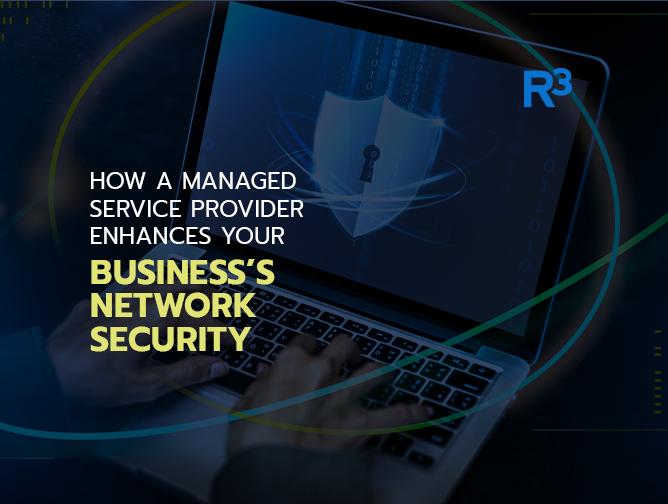 How a Managed Service Provider Enhances Your Business’s Network Security Network security is essential for businesses of all sizes to protect sensitive data and maintain the integrity of their systems. An IT managed services provider (MSP) can play a vital role in helping businesses achieve strong network security. As IT leaders are increasingly turning to Managed Service Providers (MSPs) to bolster their defenses and manage their network security they have found that this partnership can yield significant benefits, reducing risks and enhancing operational efficiency. When it comes to network security, an MSP can help in a few ways, here’s an exploration of the top ways an MSP can transform your network security: Regular maintenance and monitoring One of the primary roles of an MSP is to ensure that a business’s systems are running smoothly and efficiently. This includes performing regular maintenance tasks and monitoring the network for potential issues. By proactively identifying and addressing potential problems, an MSP can help to prevent security breaches and ensure that the network is always running at its best. In this way. instead of reacting to security incidents, MSPs employ continuous monitoring solutions to identify and mitigate threats before they escalate. Security assessments and audits An MSP can help businesses to identify and address vulnerabilities in their network security. This may include performing security assessments and audits to identify potential weaknesses, as well as providing recommendations for improving security. Regular Software Updates and Patch management Software vulnerabilities are often exploited by cybercriminals to gain access to a network. An MSP can help businesses to stay on top of patches and updates, ensuring that all software is kept up to date and secure. Security training and awareness An MSP can provide security training and awareness to employees, helping them to understand the importance of network security and the role they play in protecting the business. This may include training on how to identify and avoid phishing scams, as well as best practices for creating strong passwords and protecting sensitive data. Disaster recovery planning In the event of a security breach or other disaster, an MSP can help businesses to recover quickly and effectively. This may include developing and implementing a disaster recovery plan, as well as providing the necessary tools and resources to ensure that the business is able to recover as smoothly as possible. Managed firewall and intrusion detection An MSP can help businesses to implement and manage a firewall, which is a crucial component of network security. A firewall helps to protect against external threats by controlling incoming and outgoing network traffic based on predetermined security rules. An MSP can also provide intrusion detection, which helps to identify and alert businesses to potential security threats. MSPs deploy IDS to detect and alert on potential threats, providing real-time insight into your network’s security posture. Expertise On-Demand With an MSP, you have access to a team of specialized experts who stay abreast of the latest security trends and can apply this expertise to protect your network. Comprehensive Risk Assessments Regular risk assessments can reveal vulnerabilities within your network, allowing for proactive remediation strategies to be implemented. Advanced Security Tools MSPs invest in state-of-the-art security tools that many businesses couldn’t otherwise afford, providing robust protection against a variety of threats. Tailored Security Strategies Your business isn’t generic; neither should your security strategy be. MSPs can design custom solutions that align with your specific needs and risk profile. Data Backup and Recovery Plans In the event of data loss due to a security breach, MSPs provide solid backup and recovery services to minimize downtime and protect your information. Download 6 Common Cyber Attacks & How to Prevent them Check out our free eBook on 6 Common Cyber Attacks and How to Prevent them. Get the guide Regulatory Compliance Management An MSP ensures your network adheres to relevant regulations, helping you avoid fines or legal issues related to data breaches. Scalable Solutions As your business grows, your security needs will evolve. MSPs can scale your security measures to match your company’s development. At R3, our Strategic Technical Advisory Group (STAG), will provide a full audit of your tech stack, team, and architecture to help right size your infrastructure without sacrificing security or efficiency. Incident Response Planning In the face of a security threat, having a clear incident response plan can limit the damage. MSPs develop and test these plans to keep you prepared. Endpoint Protection Every device is a potential entry point for threats. MSPs manage endpoint security to protect your network from each device. VPN Management For remote access, MSPs can implement and manage Virtual Private Networks (VPNs) that provide secure connections to your network. Multi-Factor Authentication (MFA) MSPs implement MFA protocols to add an additional layer of security for user access, protecting against credential compromise. Mobile Device Management With the rise of BYOD (Bring Your Own Device) policies, MSPs can help secure mobile devices that access your corporate network. Network Segmentation Segmenting your network can restrict attacks to a smaller segment, mitigating the spread. MSPs can help set this up efficiently. Security Policy Development Creating and enforcing robust security policies lays the foundation for your business’s security culture, something MSPs assist with. Continuous Improvement MSPs don’t just set and forget; they’re involved in a continuous cycle of evaluating and improving your network’s security measures. Today’s IT leaders must acknowledge that network security requires ongoing, strategic, and expert attention. Partnering with an MSP offers a way to achieve this without the overhead of expanding in-house teams. An MSP addresses all aspects of security, from prevention and detection to response and recovery, freeing your business to focus on growth and innovation, secure in the knowledge that your network is in expert hands. By providing regular maintenance and monitoring, security assessments and audits, patch management, security training and awareness, disaster recovery planning, and managed firewall and intrusion detection, an MSP can help businesses to protect their systems and sensitive data from potential threats. Remember, in cybersecurity, there is no one-size-fits-all solution. It pays to have a partner like an MSP, who not only understands this but lives and breathes network security, ensuring customized and comprehensive protection for your business.
How a Managed Service Provider Enhances Your Business’s Network Security Network security is essential for businesses of all sizes to protect sensitive data and maintain the integrity of their systems. An IT managed services provider (MSP) can play a vital role in helping businesses achieve strong network security. As IT leaders are increasingly turning to Managed Service Providers (MSPs) to bolster their defenses and manage their network security they have found that this partnership can yield significant benefits, reducing risks and enhancing operational efficiency. When it comes to network security, an MSP can help in a few ways, here’s an exploration of the top ways an MSP can transform your network security: Regular maintenance and monitoring One of the primary roles of an MSP is to ensure that a business’s systems are running smoothly and efficiently. This includes performing regular maintenance tasks and monitoring the network for potential issues. By proactively identifying and addressing potential problems, an MSP can help to prevent security breaches and ensure that the network is always running at its best. In this way. instead of reacting to security incidents, MSPs employ continuous monitoring solutions to identify and mitigate threats before they escalate. Security assessments and audits An MSP can help businesses to identify and address vulnerabilities in their network security. This may include performing security assessments and audits to identify potential weaknesses, as well as providing recommendations for improving security. Regular Software Updates and Patch management Software vulnerabilities are often exploited by cybercriminals to gain access to a network. An MSP can help businesses to stay on top of patches and updates, ensuring that all software is kept up to date and secure. Security training and awareness An MSP can provide security training and awareness to employees, helping them to understand the importance of network security and the role they play in protecting the business. This may include training on how to identify and avoid phishing scams, as well as best practices for creating strong passwords and protecting sensitive data. Disaster recovery planning In the event of a security breach or other disaster, an MSP can help businesses to recover quickly and effectively. This may include developing and implementing a disaster recovery plan, as well as providing the necessary tools and resources to ensure that the business is able to recover as smoothly as possible. Managed firewall and intrusion detection An MSP can help businesses to implement and manage a firewall, which is a crucial component of network security. A firewall helps to protect against external threats by controlling incoming and outgoing network traffic based on predetermined security rules. An MSP can also provide intrusion detection, which helps to identify and alert businesses to potential security threats. MSPs deploy IDS to detect and alert on potential threats, providing real-time insight into your network’s security posture. Expertise On-Demand With an MSP, you have access to a team of specialized experts who stay abreast of the latest security trends and can apply this expertise to protect your network. Comprehensive Risk Assessments Regular risk assessments can reveal vulnerabilities within your network, allowing for proactive remediation strategies to be implemented. Advanced Security Tools MSPs invest in state-of-the-art security tools that many businesses couldn’t otherwise afford, providing robust protection against a variety of threats. Tailored Security Strategies Your business isn’t generic; neither should your security strategy be. MSPs can design custom solutions that align with your specific needs and risk profile. Data Backup and Recovery Plans In the event of data loss due to a security breach, MSPs provide solid backup and recovery services to minimize downtime and protect your information. Download 6 Common Cyber Attacks & How to Prevent them Check out our free eBook on 6 Common Cyber Attacks and How to Prevent them. Get the guide Regulatory Compliance Management An MSP ensures your network adheres to relevant regulations, helping you avoid fines or legal issues related to data breaches. Scalable Solutions As your business grows, your security needs will evolve. MSPs can scale your security measures to match your company’s development. At R3, our Strategic Technical Advisory Group (STAG), will provide a full audit of your tech stack, team, and architecture to help right size your infrastructure without sacrificing security or efficiency. Incident Response Planning In the face of a security threat, having a clear incident response plan can limit the damage. MSPs develop and test these plans to keep you prepared. Endpoint Protection Every device is a potential entry point for threats. MSPs manage endpoint security to protect your network from each device. VPN Management For remote access, MSPs can implement and manage Virtual Private Networks (VPNs) that provide secure connections to your network. Multi-Factor Authentication (MFA) MSPs implement MFA protocols to add an additional layer of security for user access, protecting against credential compromise. Mobile Device Management With the rise of BYOD (Bring Your Own Device) policies, MSPs can help secure mobile devices that access your corporate network. Network Segmentation Segmenting your network can restrict attacks to a smaller segment, mitigating the spread. MSPs can help set this up efficiently. Security Policy Development Creating and enforcing robust security policies lays the foundation for your business’s security culture, something MSPs assist with. Continuous Improvement MSPs don’t just set and forget; they’re involved in a continuous cycle of evaluating and improving your network’s security measures. Today’s IT leaders must acknowledge that network security requires ongoing, strategic, and expert attention. Partnering with an MSP offers a way to achieve this without the overhead of expanding in-house teams. An MSP addresses all aspects of security, from prevention and detection to response and recovery, freeing your business to focus on growth and innovation, secure in the knowledge that your network is in expert hands. By providing regular maintenance and monitoring, security assessments and audits, patch management, security training and awareness, disaster recovery planning, and managed firewall and intrusion detection, an MSP can help businesses to protect their systems and sensitive data from potential threats. Remember, in cybersecurity, there is no one-size-fits-all solution. It pays to have a partner like an MSP, who not only understands this but lives and breathes network security, ensuring customized and comprehensive protection for your business. Pepper CoeMarch 21st, 2024
Pepper CoeMarch 21st, 2024 -
 When it comes to government procurement, efficiency, reliability, and compliance are paramount. Agencies seek streamlined processes that enable them to acquire the latest technology swiftly while adhering to strict regulations. NASA’s Solutions for Enterprise-Wide Procurement (SEWP) is a pioneering vehicle that fulfills these needs. With its sixth iteration, SEWP VI, IT leaders across various sectors are keenly anticipating what this could mean for acquiring state-of-the-art IT products and services. But what exactly is NASA SEWP, and why should IT chiefs pay attention? This blog post will provide an overview of SEWP VI and generate insights to help you leverage its benefits. The Genesis of NASA SEWP NASA SEWP (pronounced ‘soup’) first stirred the procurement pot back in 1993. It was conceived as a government-wide acquisition contract (GWAC) that provides the latest in information technology products. Its objective is straightforward yet ambitious – to offer an efficient and effective means of purchasing advanced technology solutions. NASA SEWP VI stands as a hallmark in government procurement, offering federal agencies a comprehensive platform to procure a wide array of advanced technology products and services. NASA SEWP VI provides a framework for streamlined acquisition processes while catering to the evolving needs of government entities. SEWP has evolved through multiple iterations, each refining the procurement process and expanding product offerings. It has done so without losing sight of its core mandate: to cut red tape and simplify access to IT innovation for federal agencies. Key Features and Benefits of NASA SEWP One of the standout features of NASA SEWP VI is its expansive catalog, encompassing a diverse range of IT products and solutions. From hardware components to software licenses and even cloud services, SEWP VI offers a one-stop shop for government agencies to fulfill their technology requirements. This extensive catalog not only saves time but also enables agencies to access cutting-edge technology from reputable vendors. Moreover, SEWP VI prioritizes efficiency and cost-effectiveness. Through its competitive pricing and pre-competed contracts, agencies can procure products at favorable rates, optimizing taxpayer dollars while ensuring quality and compliance. Additionally, SEWP VI incorporates advanced procurement tools and resources, facilitating seamless order processing, tracking, and management. With SEWP V having made significant strides in streamlining procurement, the sixth installment promises to build on this foundation. While the full details of SEWP VI are still baking, IT leaders can expect enhancements in service delivery, a broader scope of products, and a continued focus on customer satisfaction and support. What makes SEWP VI especially appetizing for IT professionals is its encompassing scope which includes, but isn’t limited to, computer systems and servers, networking equipment, storage solutions, security tools, software products, cloud-based services, telecommunication, health IT, video conferencing systems, and related services. Enhancing Collaboration and Innovation: Beyond its operational advantages, NASA SEWP VI fosters collaboration and innovation within the federal procurement ecosystem. By partnering with industry-leading vendors, SEWP VI encourages competition and drives technological advancements. This collaborative approach not only benefits government agencies but also stimulates economic growth and fosters a culture of innovation in the private sector. SEWP VI promotes small business participation, providing opportunities for emerging enterprises to showcase their capabilities and compete on a level playing field. This inclusivity not only supports economic diversity but also ensures that agencies have access to a broad spectrum of solutions, fostering innovation and driving market competitiveness. Ensuring Compliance and Security: As bad actors continuously seek new and creative ways to infiltrate public sector networks, cybersecurity and compliance are paramount concerns for government agencies. Recognizing this, NASA SEWP VI incorporates stringent security protocols and compliance measures to safeguard sensitive information and mitigate risks. Through rigorous vetting processes and adherence to industry standards, SEWP VI ensures that products and services meet the highest security and regulatory requirements. Additionally, SEWP VI emphasizes transparency and accountability, providing agencies with detailed reporting and auditing capabilities to track expenditures and ensure compliance with federal regulations. This proactive approach not only enhances trust and confidence but also strengthens the overall integrity of the procurement process. How are NASA SEWP Contracts Vehicles Awarded? The process of awarding NASA SEWP contract vehicles is meticulously designed to ensure fairness and transparency while aligning with the federal government’s stringent procurement policies. Each potential vendor undergoes a comprehensive evaluation that assesses factors such as technological innovation, cost-effectiveness, past performance, and the ability to meet federal standards and security requirements. This competitive solicitation process guarantees that only top-tier IT products and services make it into the SEWP portfolio, ensuring that federal agencies have access to the best solutions the market has to offer. Furthermore, NASA’s commitment to fostering competition among vendors means that agencies not only receive high-quality products but also benefit from competitive pricing, enhancing the overall value of investments made through SEWP contracts. What Does It Mean to Be a NASA SEWP Contract Holder? Being a NASA SEWP contract holder is akin to earning a badge of honor in the realm of IT procurement. It not only signifies that a vendor’s products and services have met the rigorous performance and quality standards expected by federal agencies, but also that they are among the elite chosen to support the government’s vast and varied IT needs. This status opens doors to a vast marketplace, facilitating access to federal procurements that might otherwise be inaccessible. It offers a unique platform for vendors to showcase their innovations directly to an audience that is both highly knowledgeable and in need of cutting-edge IT solutions. Further, it provides an unparalleled opportunity to contribute to the national interest by equipping the federal workforce with the tools needed to operate efficiently and effectively in a rapidly evolving technological landscape. Five Major Benefits of NASA SEWP Broad Accessibility: SEWP is open to all federal agencies and even some non-federal entities. This opens up opportunities for IT leaders across the board to acquire essential technology efficiently. Competitive Pricing: With its built-in competitive processes and preset fair and reasonable prices, SEWP VI allows IT leaders to acquire tech solutions cost-effectively. Streamlined Ordering System: SEWP’s online ordering system simplifies the procurement process, allowing for quicker turnarounds – an essential factor in the fast-paced world of IT. Support for Innovation: SEWP VI continues to support government entities in keeping pace with the rapidly evolving technology landscape, thereby facilitating innovation. Compliance and Security: Products and services offered are compliant with federal acquisition regulations, providing assurance that procurements are secure and legitimate. Looking Ahead As technology continues to evolve at a rapid pace, the role of NASA SEWP VI in government procurement will only become more significant. By embracing innovation, fostering collaboration, and prioritizing efficiency and compliance, SEWP VI sets the standard for modern procurement practices. Moving forward, it is imperative for government agencies to leverage SEWP VI’s capabilities to drive digital transformation, enhance operational efficiency, and deliver value to the constituents they serve. Final Thoughts NASA SEWP VI stands as a testament to the transformative power of effective procurement practices. By providing federal agencies with access to cutting-edge technology, fostering collaboration, and prioritizing security and compliance, SEWP VI redefines the landscape of government procurement. As we look to the future, SEWP VI will continue to play a pivotal role in driving innovation, efficiency, and value across the federal government, ultimately advancing the mission of delivering impactful solutions for the betterment of society. For IT leaders seeking the most efficacious and cost-effective route to modernize and support operations NASA SEWP VI emerges as a significant ally. It is not just a procurement mechanism; it represents a strategic asset that can propel organizations toward a brighter, more efficient future. Whether you lead an IT department in a government agency or supply technology solutions to the federal market, it’s time to gear up for the launch of SEWP VI. Keep your telescopes trained for further updates and prepare to leverage this powerful procurement vehicle to its fullest potential. Stay tuned to our blog for continuous coverage on NASA SEWP VI and other crucial topics that matter to you as IT leaders. We’re committed to providing the insights and analyses that help you steer your IT initiatives toward success. Remember, innovation is not just about having the latest technology; it’s also about having the smartest approach to acquiring it. With SEWP VI, NASA provides a beacon for navigating the complex waters of government IT procurement. Don’t miss the boat—or rather, the spaceship—on this one.
When it comes to government procurement, efficiency, reliability, and compliance are paramount. Agencies seek streamlined processes that enable them to acquire the latest technology swiftly while adhering to strict regulations. NASA’s Solutions for Enterprise-Wide Procurement (SEWP) is a pioneering vehicle that fulfills these needs. With its sixth iteration, SEWP VI, IT leaders across various sectors are keenly anticipating what this could mean for acquiring state-of-the-art IT products and services. But what exactly is NASA SEWP, and why should IT chiefs pay attention? This blog post will provide an overview of SEWP VI and generate insights to help you leverage its benefits. The Genesis of NASA SEWP NASA SEWP (pronounced ‘soup’) first stirred the procurement pot back in 1993. It was conceived as a government-wide acquisition contract (GWAC) that provides the latest in information technology products. Its objective is straightforward yet ambitious – to offer an efficient and effective means of purchasing advanced technology solutions. NASA SEWP VI stands as a hallmark in government procurement, offering federal agencies a comprehensive platform to procure a wide array of advanced technology products and services. NASA SEWP VI provides a framework for streamlined acquisition processes while catering to the evolving needs of government entities. SEWP has evolved through multiple iterations, each refining the procurement process and expanding product offerings. It has done so without losing sight of its core mandate: to cut red tape and simplify access to IT innovation for federal agencies. Key Features and Benefits of NASA SEWP One of the standout features of NASA SEWP VI is its expansive catalog, encompassing a diverse range of IT products and solutions. From hardware components to software licenses and even cloud services, SEWP VI offers a one-stop shop for government agencies to fulfill their technology requirements. This extensive catalog not only saves time but also enables agencies to access cutting-edge technology from reputable vendors. Moreover, SEWP VI prioritizes efficiency and cost-effectiveness. Through its competitive pricing and pre-competed contracts, agencies can procure products at favorable rates, optimizing taxpayer dollars while ensuring quality and compliance. Additionally, SEWP VI incorporates advanced procurement tools and resources, facilitating seamless order processing, tracking, and management. With SEWP V having made significant strides in streamlining procurement, the sixth installment promises to build on this foundation. While the full details of SEWP VI are still baking, IT leaders can expect enhancements in service delivery, a broader scope of products, and a continued focus on customer satisfaction and support. What makes SEWP VI especially appetizing for IT professionals is its encompassing scope which includes, but isn’t limited to, computer systems and servers, networking equipment, storage solutions, security tools, software products, cloud-based services, telecommunication, health IT, video conferencing systems, and related services. Enhancing Collaboration and Innovation: Beyond its operational advantages, NASA SEWP VI fosters collaboration and innovation within the federal procurement ecosystem. By partnering with industry-leading vendors, SEWP VI encourages competition and drives technological advancements. This collaborative approach not only benefits government agencies but also stimulates economic growth and fosters a culture of innovation in the private sector. SEWP VI promotes small business participation, providing opportunities for emerging enterprises to showcase their capabilities and compete on a level playing field. This inclusivity not only supports economic diversity but also ensures that agencies have access to a broad spectrum of solutions, fostering innovation and driving market competitiveness. Ensuring Compliance and Security: As bad actors continuously seek new and creative ways to infiltrate public sector networks, cybersecurity and compliance are paramount concerns for government agencies. Recognizing this, NASA SEWP VI incorporates stringent security protocols and compliance measures to safeguard sensitive information and mitigate risks. Through rigorous vetting processes and adherence to industry standards, SEWP VI ensures that products and services meet the highest security and regulatory requirements. Additionally, SEWP VI emphasizes transparency and accountability, providing agencies with detailed reporting and auditing capabilities to track expenditures and ensure compliance with federal regulations. This proactive approach not only enhances trust and confidence but also strengthens the overall integrity of the procurement process. How are NASA SEWP Contracts Vehicles Awarded? The process of awarding NASA SEWP contract vehicles is meticulously designed to ensure fairness and transparency while aligning with the federal government’s stringent procurement policies. Each potential vendor undergoes a comprehensive evaluation that assesses factors such as technological innovation, cost-effectiveness, past performance, and the ability to meet federal standards and security requirements. This competitive solicitation process guarantees that only top-tier IT products and services make it into the SEWP portfolio, ensuring that federal agencies have access to the best solutions the market has to offer. Furthermore, NASA’s commitment to fostering competition among vendors means that agencies not only receive high-quality products but also benefit from competitive pricing, enhancing the overall value of investments made through SEWP contracts. What Does It Mean to Be a NASA SEWP Contract Holder? Being a NASA SEWP contract holder is akin to earning a badge of honor in the realm of IT procurement. It not only signifies that a vendor’s products and services have met the rigorous performance and quality standards expected by federal agencies, but also that they are among the elite chosen to support the government’s vast and varied IT needs. This status opens doors to a vast marketplace, facilitating access to federal procurements that might otherwise be inaccessible. It offers a unique platform for vendors to showcase their innovations directly to an audience that is both highly knowledgeable and in need of cutting-edge IT solutions. Further, it provides an unparalleled opportunity to contribute to the national interest by equipping the federal workforce with the tools needed to operate efficiently and effectively in a rapidly evolving technological landscape. Five Major Benefits of NASA SEWP Broad Accessibility: SEWP is open to all federal agencies and even some non-federal entities. This opens up opportunities for IT leaders across the board to acquire essential technology efficiently. Competitive Pricing: With its built-in competitive processes and preset fair and reasonable prices, SEWP VI allows IT leaders to acquire tech solutions cost-effectively. Streamlined Ordering System: SEWP’s online ordering system simplifies the procurement process, allowing for quicker turnarounds – an essential factor in the fast-paced world of IT. Support for Innovation: SEWP VI continues to support government entities in keeping pace with the rapidly evolving technology landscape, thereby facilitating innovation. Compliance and Security: Products and services offered are compliant with federal acquisition regulations, providing assurance that procurements are secure and legitimate. Looking Ahead As technology continues to evolve at a rapid pace, the role of NASA SEWP VI in government procurement will only become more significant. By embracing innovation, fostering collaboration, and prioritizing efficiency and compliance, SEWP VI sets the standard for modern procurement practices. Moving forward, it is imperative for government agencies to leverage SEWP VI’s capabilities to drive digital transformation, enhance operational efficiency, and deliver value to the constituents they serve. Final Thoughts NASA SEWP VI stands as a testament to the transformative power of effective procurement practices. By providing federal agencies with access to cutting-edge technology, fostering collaboration, and prioritizing security and compliance, SEWP VI redefines the landscape of government procurement. As we look to the future, SEWP VI will continue to play a pivotal role in driving innovation, efficiency, and value across the federal government, ultimately advancing the mission of delivering impactful solutions for the betterment of society. For IT leaders seeking the most efficacious and cost-effective route to modernize and support operations NASA SEWP VI emerges as a significant ally. It is not just a procurement mechanism; it represents a strategic asset that can propel organizations toward a brighter, more efficient future. Whether you lead an IT department in a government agency or supply technology solutions to the federal market, it’s time to gear up for the launch of SEWP VI. Keep your telescopes trained for further updates and prepare to leverage this powerful procurement vehicle to its fullest potential. Stay tuned to our blog for continuous coverage on NASA SEWP VI and other crucial topics that matter to you as IT leaders. We’re committed to providing the insights and analyses that help you steer your IT initiatives toward success. Remember, innovation is not just about having the latest technology; it’s also about having the smartest approach to acquiring it. With SEWP VI, NASA provides a beacon for navigating the complex waters of government IT procurement. Don’t miss the boat—or rather, the spaceship—on this one. Pepper CoeMarch 20th, 2024
Pepper CoeMarch 20th, 2024
No Results
Ready to see how R3 can help?
Download The Ultimate Guide to Managed Service Providers (MSPs)

